Location
FilesFilename
DTA_1.176z.zipCategory
Full VersionUploader
Bittah_CommanderAdded
Updated
Size
400.2mb (419,645,143 bytes)Downloads
2,448 (1 today)MD5 Hash
a590b23475e70634760bf6a49edd04cbEmbed Button
Embed Widget
Description
This is the full version of Dawn of the Tiberium Age v6.16: all files necessary to play are included, so you also don't need to have the original game installed. To install, simply extract all files to an empty folder and then run DTA.exe to play.
Version 6.16.26:
Build 1.176z
Released: Jan 20, 2019
- Fixed: Further improved detecting and handling of graphics card and driver compatibility issues (Credits: Rampastring).
Version 6.16.25:
Build 1.176y
Released: Jan 14, 2019
- Changed: The Nod AI now uses the Buggy and Bike in more taskforces (Credits: Rampastring).
- Fixed: The client is now better at detecting and handling graphics card and driver compatibility issues (Credits: Rampastring).
Version 6.16.21:
Build 1.176u
Released: Jan 11, 2019
- Changed: Several improvements and fixes have been applied to the "Red Paradise" Soviet mission (Credits: Rampastring).
- Fixed: The Microwave Tank's firing sound wasn't working.
- Fixed: The "The East Asian Front" mission was nearly unbeatable while playing on Hard difficulty and too easy while playing on Easy difficulty.
Version 6.16.17:
Build 1.176q
Released: Jan 06, 2019
- Added: The Gatling Tank for the Soviets (Credits: Lin Kuei Ominae).
- Changed: The Soviet Flamethrower Infantry now has red stripes at the top and bottom of his backpack in enhanced mode (Credits: Bittah Commander).
- Changed: TS-DDRAW now renderer now uses multiple cores for only the rendering process to improve performance without causing side-effects like game volume jumps (Credits: Rampastring).
- Changed: The Allied AA Truck now has a more fitting sidebar icon (Credits: Bittah Commander).
- Fixed: In the "Double Team" Co-Op mission you'd be rushed and killed before you were given battlefield control.
- Fixed: The client no longer crashes for non-host players in a game lobby if the host leaves before them or kicks them (Credits: Rampastring).
- Fixed: Game lobbies no longer remain open for a while if the host leaves by directly quitting the client without leaving the lobby first (Credits: Rampastring).
- Fixed: In a few missions players would select enemy units when drawing a selection box and they'd see the icon of the unit or structure they're building on their factory (Credits: dkeeton).
- Fixed: The "TS-DDRAW (GDI)" renderer is working and available again (Credits: dkeeton).
- Removed: Christmas props.
Version 6.16.7:
Build 1.176g
Released: Dec 23, 2018
- Added: Christmas props.
- Changed: The Microwave Tank's weapon now has a shorter sound with less bass (Credits: Bittah Commander).
- Changed: The Sea Shadow's damage against ships has been reduced by 33%.
- Changed: The Aircraft Carrier's damage against ships and tanks has been increased by 20%.
- Changed: The SSM Launcher's range has been reduced by 4% (half a cell).
- Changed: The Heavy Tank's range has been increased by 9% (half a cell).
- Fixed: The client's size and position became morphed in full-screen mode after starting a game with a lower resolution than your desktop's (Credits: Rampastring).
- Fixed: The XNA client works again, which also makes the client work on Windows XP again. (Credits: Rampastring).
Post a comment
RTX Remix
RTX Remix is a modding platform by NVIDIA, which allows modders to create stunning HD remasters of classic games (see all supported), with ray tracing and DLSS.
This full version is NOT RTX Remix compatible. Learn more about ModDB's collaboration with the Remix community to organize all compatible games,. Hide this dialog.
Related Games

C&C: Tiberian Sun
Real Time Strategy
Related Groups

Dawn of the Tiberium Age Staff
Developer & Publisher
Tags
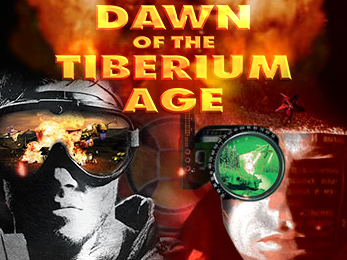

crissmissssss
merry chrysler
it's that time of the year when i update the game once and then disable autoupdates for the next half a yaer :p welcome back, decorates trees!
Hello !
I cant launch the game, i applied the update and crash...
I also tried to download it again, but I still have the same error message.
Noelshack.com
Hey,
We've updated the download in an attempt to fix the problem. Please try downloading it again now.
Alternatively, you can try going into your DTA directory, then to the "Resources" sub-directory, and from there starting clientogl.exe.
Thanks, I downloaded the new download and now it works. My graphics card is pretty old heh, DX10.