Location
FilesFilename
BWO_v20B_revC_PainSectors.zipCategory
PatchUploader
HereticnicAdded
Size
32.27mb (33,836,678 bytes)Downloads
1,018 (1 today)MD5 Hash
16d8620f616a442a89e306aa2338cc83Embed Button
Embed Widget
Modified version of Brutal Doom v20B meant to be played with map packs that feature custom monsters, compatibility fix.
Updated!! Revision C!! It's the final one this time, I swear LMAO
B.W.O. stands for Brutal Weapons Only
BrutalDoom v20B Weapons-Only - revision C (Final) - Unofficial
Compatible with Zandronum v3.0 - gzdoom v1.9.1 - v2.4.0 (recommended) - v4.5.0 - lzdoom
Changelist revision C:
- harder difficulties do not forbid the player of using cheats anymore
- pain sectors in Black Metal and Realism difficulties should not be affected by Damage Multipliers anymore.
Pain sector damage closer to vanilla
- the HP Bar for target enemies from v21 is here on v20B too
- there was a problem with autoaim aiming at corpses when you tried to shoot at enemies in front of you
- even if the player chooses to re-enable some of the custom Brutal monsters, that won't happen anymore
- autoaim was disabled for Barrels to prevent accidents
- autoaim also disabled for decorations and lamps
- I re-enabled the custom Brutal Spectres once again (invisible pinkies)
I feel like most of the mods out there don't have custom spectres of their own, so that should not cause any major issues...
- Note: not having the custom Zombiemen, Shotgunners and Chaingunners makes Realism difficulty almost impossible to play. For most map packs out there, you can easily re-enable them back, otherwise hitscanners will kill you in one shot. As a saving grace, Realism difficulty in 20B doesn't have Fast Monsters, that was a wise choice. The equivalent difficulty for v21 would be "Hard Realism", it's still there.
Same description as before:
Original link and other releases by me: Dropbox.com
Look inside the "Other Butchering Projects" directory.You can also find pre-configured versions of gzdoom and other ports there like Prboom configured to look as much as the original games as possible, WASD controls, etc.
Modified version of Brutal Doom v20B disabling all custom monsters.
Only custom weapons and most visual effects remain.
Meant to be played with map packs that feature their own custom monsters and projectiles. Example: Avactor.wad, Corruption Cards, Strange Aeons, etc.
Launch shortcut:
gzdoom.exe -file BWO.pk3 MyMaps.wad
>> Always load Brutal first, load the maps last in the chain
- custom barrels are still there
- AutoAim is re-enabled for most guns for better playability in laptop touchpads without external mouse
- Chaingun still has no AutoAim, otherwise it would negate Recoil effect
- IDFA cheat gives you weapons that were not accessible before, like the Railgun, the Grenade launcher, etc. Not sure why these were disabled, they are functional.
- custom blood is still there, but gore and custom deaths not
- custom item pickups and marines disabled
- custom decorations disabled, except torches and light sources
- depending on which map you play, might have to disable a few extra things
Please report if any map pack breaks this, I can provide further releases with tweaks for individual maps
Other projects done so far:
Dropbox.com
- Hocus Pocus Doom mod for slower computers (tested with 1.20 GHz single core)
- Pirate Doom mod for slower computers OpenGL v2.0 (use LZDoom or gzDoom 1.9.1 - tested in 1.20 GHz)
- Brutal Doom v20B for older slower computers (reduce slowdowns)
- Hell On Earth: Starter Pack by SgtMarkIV for older slower computers (tested in 1.20 GHz)
- Hexeretic Heretic randomizer (re-enabled auto aim for laptop touchpads)
Suggestions always welcomed =D



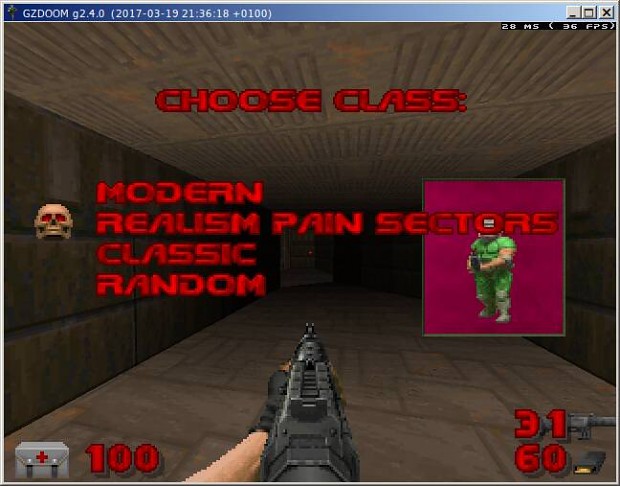



Update!
It has the following improvements (abridged):
1) fixed Pain Sector Damage for Realism difficulty (new player class)
2) improved autoaim will not aim at corpses or decorative objects
3) the HP Bar hud from v21 is also here on v20B now
This comment is currently awaiting admin approval, join now to view.
Does this replace the weapons in brutal doom v21 and i8f not, can you makle a version that does?
i8f what? english? words?
Help me help you...
This will NOT work with other mods that also change weapons.
You would need to patch the map mod yourself to not use any custom weapons. Depending on the way the other mod was built, this can be extremely easy, or extremely laborious.
If the custom weapons use custom numbers for map editor (the "wrong" way of doing things) then it will require much more work, but it's still doable.
There are some mod authors out there that release alternative "mod friendly" versions of their maps. But the majority just don't care, they are too selfish, and they want to limit you to playing their maps in the way they intended for it, unfortunately.
If you see stuff like this in the code, it will require much more work:
ACTOR MyCustomWeapon : Weapon 31001
That number right there 31001 is the "Thing" number for the Map Editor and you'll need to change it on each map. (leave the code as it is, just change in the maps) If that weapon is a custom shotgun for example, you will need to change all Map Editor objects with that code to the code used by the Shotgun (I don't recall it from memory)
There's one workaround to play the mod without changing the file: if you're playing a mod and an enemy drops a custom shotgun, you can use this console command to Spawn the normal Shotgun for you to use, and be able to switch weapons:
summon shotgun
If you're not able to switch weapons, press 1 to go to your Fists, and from there you switch weapons one by one (usually it's the Q or E keys, or mouse wheel)
Update: in order for this to work with map-packs that have lots of custom weapons, you will need to REMOVE all the extra Weapon Sprites from the map-pack file too! Leave the BrutalDoom file untouched!
I don't know if there is a way to automate this process, unfortunately. gzdoom is dumb in this regard, it automatically replaces Sprites regardless of the order you load files (first or last, no difference)