Location
AddonsFilename
Radiant_Anomaly_1.4.zipCategory
Effects GFXLicence
Public DomainUploader
Captain828Added
Updated
Size
5.14kb (5,261 bytes)Downloads
1,714 (1 today)MD5 Hash
1c5581ff8dbc46b4eb73191950ca4f93Embed Button
Embed Widget
An FPS-friendly RadiantGI-based ReShade preset focused on improving lighting and image quality while staying tone-neutral.
Why did I make this?
While Anomaly 1.5.1 is actually pretty good when it comes to lighting and the general color tone it still falls behind modern games as it lacks HDR and its "global illumination" implementation creates this flat and unrealistic feel on the geometry in well-lit scenes.
So what's RadiantGI? why should I care?
RadiantGI is a ReShade global illumination shader created by Jose Negrete AKA BlueSkyDefender that simulates light bouncing, allowing light sources to travel a bit more by bouncing on nearby geometry before fading out.
In practice, consider it lessening the sudden drop in light that you see in Anomaly (and the xray engine in general).
Unfortunately, as global illumination should really be sorted at the engine-level, a shader-level effect is very mild by comparison so don't expect Anomaly: RTX ON Edition here.
This sounds like RT? why not use that instead?
Much like RadiantGI, something like the RTGI shader has a very mild effect in Anomaly yet it also comes with a massive performance hit even on high-end RT-optimized GPUs as it can't use hardware RT features.
By comparison, this preset with all the effects it uses costs 8 FPS at most on my GTX980 in well-lit areas and basically 0 during nighttime.
To see the benefits of ray-traced global illumination have a look at Metro Exodus RTX comparison videos.
A note on performance
While it only costs my GTX980 between 5 FPS and 10 FPS your mileage may vary.
The gist of it is:
- if you have a GPU similar in performance to a GTX980 then you'll experience a similar drop in FPS
- if it's slower, then the drop will likely be larger
- if it's faster, then expect a lower drop
- since people seem to be having issues with AMD GPUs according to the Anomaly discord, you might experience bigger relative FPS drops on these
There are some instances when you can get big FPS hits compared to vanilla: when you look at the ground or are looking towards a part of the map that is completely under terrain shadow but there is a light source nearby that causes a light bounce then you can "lose" even 20 FPS.
I say "lose" because if you were to have the light source affect your viewport without the new effects you'd still get the 20 FPS hit - this is just how lighting works in Anomaly.
When using Michiko's Weather Revamp 3.0 addon expect the above to occur more often in rainy weather due to the extra darkness.
For more FPS, disable the MXAO shader which should net you an extra 2-3 FPS.
Screenshots!
(slightly outdated as of version 1.3 but still representative)
Setup instructions
- download ReShade 4.9.1+ from Reshade.me
- install in your <Anomaly DIR>/bin for the EXE of the DirectX version you use (tested on DX11 w/ AVX)
- select the matching DX version in ReShade setup (should be DirectX 10/11/12)
- on the shader select page select all the shaders EXCEPT for the last one (legacy shaders)
- after the ReShade setup is done, extract the archive to your Anomaly dir, overwriting the ReShade.ini
- launch Anomaly using the EXE you specified during the ReShade setup
IF YOU GET AN ERROR: rename all dxgi files in your Anomaly/bin folder to d3d11 - once you're in the game, press the HOME key and follow the ReShade tutorial
- make sure the "radiant-anomaly" preset is selected
when using Michiko's Weather Revamp 3.0 addon select the "radiant-anomaly-mwr3" preset instead - load/create a game and enjoy!
Hint: you can toggle the preset on/off using the END key.
You can also disable individual effects by using the checkboxes.
To customize the effects you need to turn off performance mode from the bottom right of the ReShade UI.
Troubleshooting
Please double-check the above instructions and then follow the guide here: Reshade.me
Breakdown of used ReShade shader effects
I kept the effects down to a minimum, prioritizing realistic lighting with as few "extras" as possible:
- RadiantGI
Split into two shader effects, One and Two - it handles the light bounces and simulates global illumination.
One big thing you'll notice is how the light source color is better reflected on the environment, which is very visible on rooftops with a clear blue sky or near camp fires. - BloomingHDR
Adds a very lightweight bloom effect to light sources and a non-adaptive HDR effect.
Minor extra color saturation due to HDR tone-mapping. - PD80 Bonus LUT Pack
Color grading to help combat the tone-mapping done by the HDR shader and to remove any lingering fogginess from the image.
With this, Anomaly's tone is largely retained the same. - NFAA
Normal Filter Anti-Aliasing excellently complements Anomaly's built-in SMAA without any excessive smoothing.
Has a big quality impact on foliage, especially on skylining trees.
Turn on the in-game SMAA for the best effect. - SmartSharp
Very mild sharpening effect on close-to-medium-range textures to bring back loss in detail caused by SMAA antialiasing.
Far away objects and the skybox isn't sharpened to prevent any weird visual issues. - Deband
This helps with skybox banding issues on some maps, most notably Great Swamp (example here).
Slight blurring and loss of detail for the skybox at this time but expect future tweaking to reduce this. - MXAO
Adds ambient occlusion and indirect lighting to give more depth and improve the lighting quality.
I tuned it for best-bang-for-the-buck performance to complement RadiantGI with a minimal FPS overhead.
Notes on using any ReShade AO shaders (like MXAO, PPFX_SSDO etc.): they introduce UI transparency as the ReShade depth buffer doesn't know about the UI.
This drawback isn't too noticeable in Radiant Anomaly but it's there.
I don't recommend using the in-game AO settings instead of the MXAO shader.
Recommended Anomaly in-game settings
- disable in-game SSAO
if you don't want SSAO at all, also disable the MXAO shader in the preset - SMAA 2x with the highest SMAA quality option to benefit from the NFAA shader
performance impact should be minimal on modern GPUs
I don't recommend going higher than 2x as it can smoothen the image too much - god rays on medium or high for best effect
- anisotropic filtering on 8x or greater for clear textures when looking from sharp angles
- grass size to 0.7, density to 75%, rendering distance to 150, and grass shadows on to create more realistic fields of grass
these can have a big effect on performance in some areas so tune as needed - texture quality to 100%
Recommended Anomaly addons
Anything that increases texture quality :)
Michiko's Weather Revamp 3.0 for which I have a specific preset in order to preserve the tone change.
Greatly enhances the weather in Anomaly.
Aggresor Reshade if you want a more stylized and extreme preset.
Conflicting Anomaly addons
Enhanced Shaders and Color Grading due to the extensive shading changes.
I plan to create a compatible preset for this once all the issues have been ironed out.
Average
93 votes submitted.


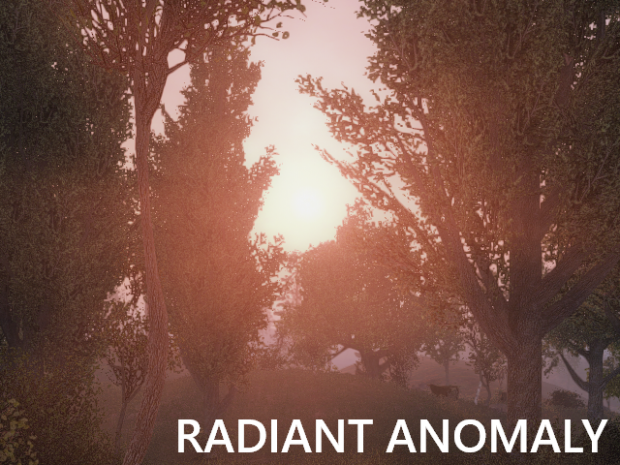

Changelog:
1.4
- removed the separate MXAO preset; MXAO is now included in the main one which you can disable manually
- added dedicated preset for Michiko's Weather Revamp 3.0 addon (preserves overall tone)
- optimized deband effect
- tweaked SmartSharp to prevent over-sharpening on high-res textures
1.3
- tweaked deband effect to better deal with Great Swamp skybox banding: Cdn.knightlab.com
- this does blur the skybox a bit causing a loss in fine cloud detail but I will keep experimenting on this one
1.2
- tweaked NFAA to have less effect on text, so text should be less fuzzy now
- tweaked MXAO to better assist RadiantGI with indirect lighting, so expect less dark occlusion and more indirect lighting in well-lit areas
1.1
- added a LUT (color grading) to improve image quality and to better retain the vanilla color tone
- added a separate MXAO preset for ambient occlusion
1.0.1
- fixed folder structure
1.0
- initial release
Nice looking reshade!
I like how you have explained your shader choices and haven't just piled a bunch of them on top of each other.
And i just finished making my own for personal use with RadiantGI as well, it makes quite the graphical impact when set up correctly. :)
Yep, fully agree - it's an excellent alternative to RTGI imho.
Did you upload it somewhere?
Also, after finding out that the in-game settings for AO do nothing I'll add another variant later that includes some ambient occlusion.
They don't work? That's kinda odd, i remember SSDO worked fine for me before but i just came back for 1.5.1 so i am not sure, i think they do work but its hard to tell in stalker since its a mild effect. Also no uploads from me :P
I'll ask on their Discord but from my testing none of the SSAO options do anything and I do recall them working in previous versions.
EDIT: yeah, they're very minor effects that you can only really tell work if you do a side by side comparison.
Thanks for the update.
There is a mod here on moddb called Modified SSAO shader that i used to run on the older versions, don't know if it works with the new patch but it did make AO much more noticeable.
Interesting.
Had no clue that could be changed.
Sadly, I'm starting to really like the MXAO shader as it has a lot of cool features and is fairly lightweight on performance.
If you haven't already, you should try the separate MXAO preset I now include with this.
It works really well with RadiantGI.
this loads absolutely nothing on my end, the right file is loaded up and everything is downloaded but it does not load anything at all.
so do you see the preset when you open reshade? Dropbox.com
yep, everything is present it just doesnt load anything, i definitely have it all there, NLAA, Smart Sharp, RadiantGI, etc. but when selecting it, it just unloads everything
EDIT: turns out something messed up, i got it working fine now
Will this mod work on DX9?
Haven't tested it on DX9 but it should work in theory.
Might be that some of the effects won't look as good.
If you're running Anomaly on DX9 then I would presume you have an older GPU?
If so, then keep in mind that if it's lower than my (at this point ancient) GTX980 then you will likely get a bigger performance hit than what I wrote.
the performance drop is 20+ fps, I`m using rx 570
As I wrote above, if you have a much slower GPU than a GTX980 then the drop will likely be higher.
I'll update the description to make this more clear.
Are you using the MXAO preset or the standard one?
I`ve tried both, same results.I`ll give it a try again. I think the drop happens because of too much alife in garbage and i maxed out anti aliasing in settings too XD
You can try disabling each effect in ReShade one by one until you find the main culprit.
I suspect it's RadiantGI in this case.
How many FPS are you getting with and without the preset on? what about with RadiantGI turned off?