A simple yet effective ReShade preset for Call of Chernobyl. It aims to recreate Autumn Aurora 2.1's ENB effects, whilst leaving the general ‘mood’ of vanilla CoC unaltered.
I created it for personal use, but I am sharing it here in case anyone else would like to use it.
I created this for, and tested it on, Call of Chernobyl, but it *should* work with Call of Misery and vanilla Call of Pripyat. I have not tested it yet on those at the time of writing.
Installation instructions.
1: Make a back up of your CoC folder, just in case.
2: Dowload NOMAD's ReShade V1.zip
3: Unzip it using your choice of unzipping software.
4: You will get one folder titled 'ReShade', and two files, 'dxgi.dll' and 'ReShade.fx'. Copy and paste all three into CoC's 'bin' folder. Select 'over write files' if prompted.
5: Fire up CoC. If all has gone well you should see the usual ReShade writing appear in the top left corner.
6: Enjoy your eye candy :-) Tap scroll lock (ScrLK) to toggle the effects on and off. You might need to do this to read some of the in game text, since ReShade applies its post processing effects to everything.
PS - If you are a fan of the S.T.A.L.K.E.R franchise and enjoy reading books, or listening to audiobooks, then you might be interested in the book I am writing, the provisionally titled "The Chernobyl Zone Survival Guide: Everything a stalker needs to know to survive the zone." Follow the link to find out more, to download a free sample and hear 'pseudo-audiobook' samples in MP3 format.
A few screenshots of NOMAD'S ReShade in action. NB - these screenshots also include various texture packs created by paranoiia8 and the following addons: Structures Redux, Absolute Nature Redux, Enhanced Sun Effects, S.W.T.C.
![ss iain 10 11 17 14 12 31 l02 g]()
![ss iain 10 11 17 14 13 22 l02 g]()
![ss iain 10 11 17 14 01 01 zaton]()
![ss iain 10 11 17 14 01 15 zaton]()
![ss iain 10 11 17 14 08 03 l11 p]()



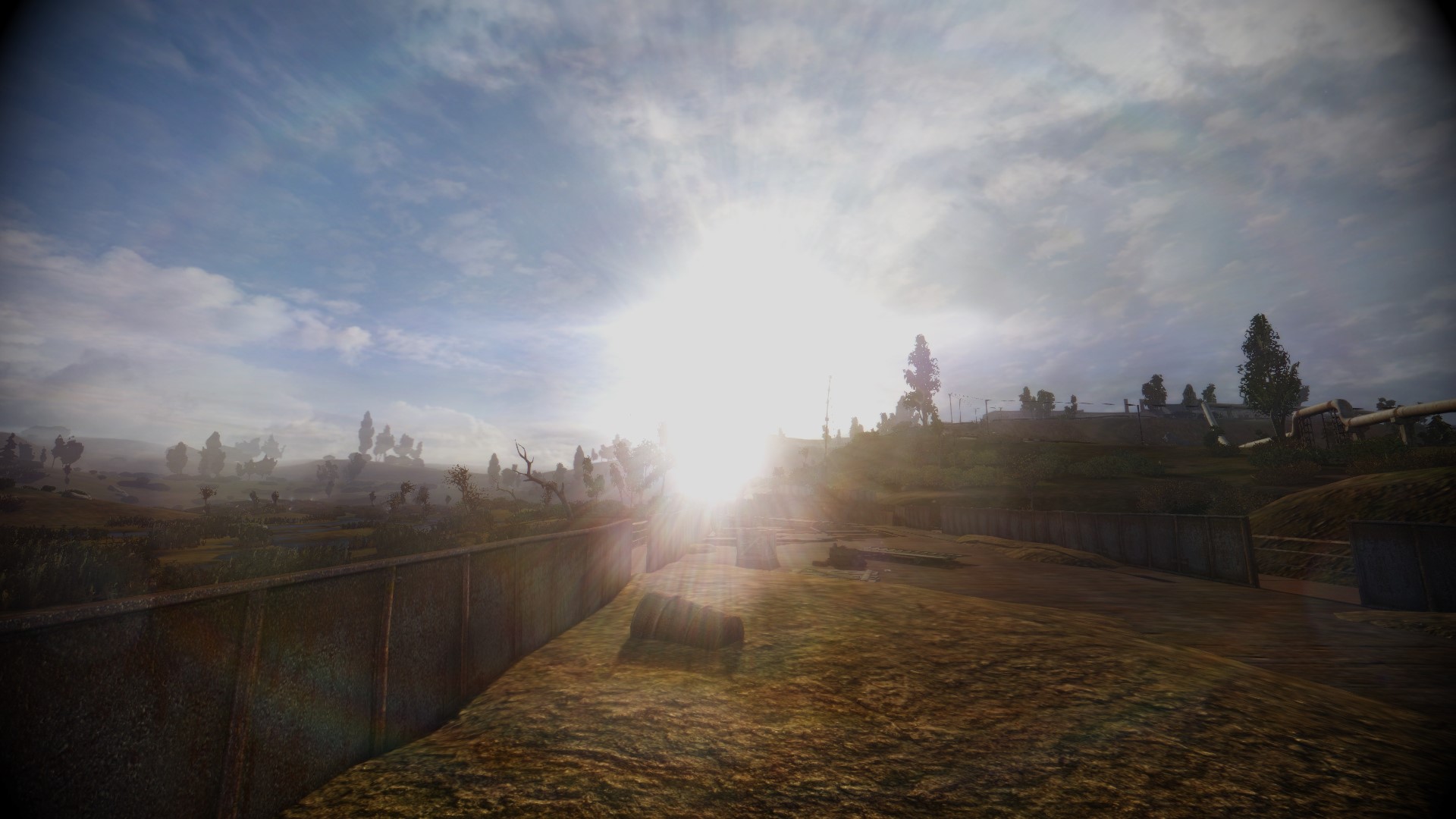
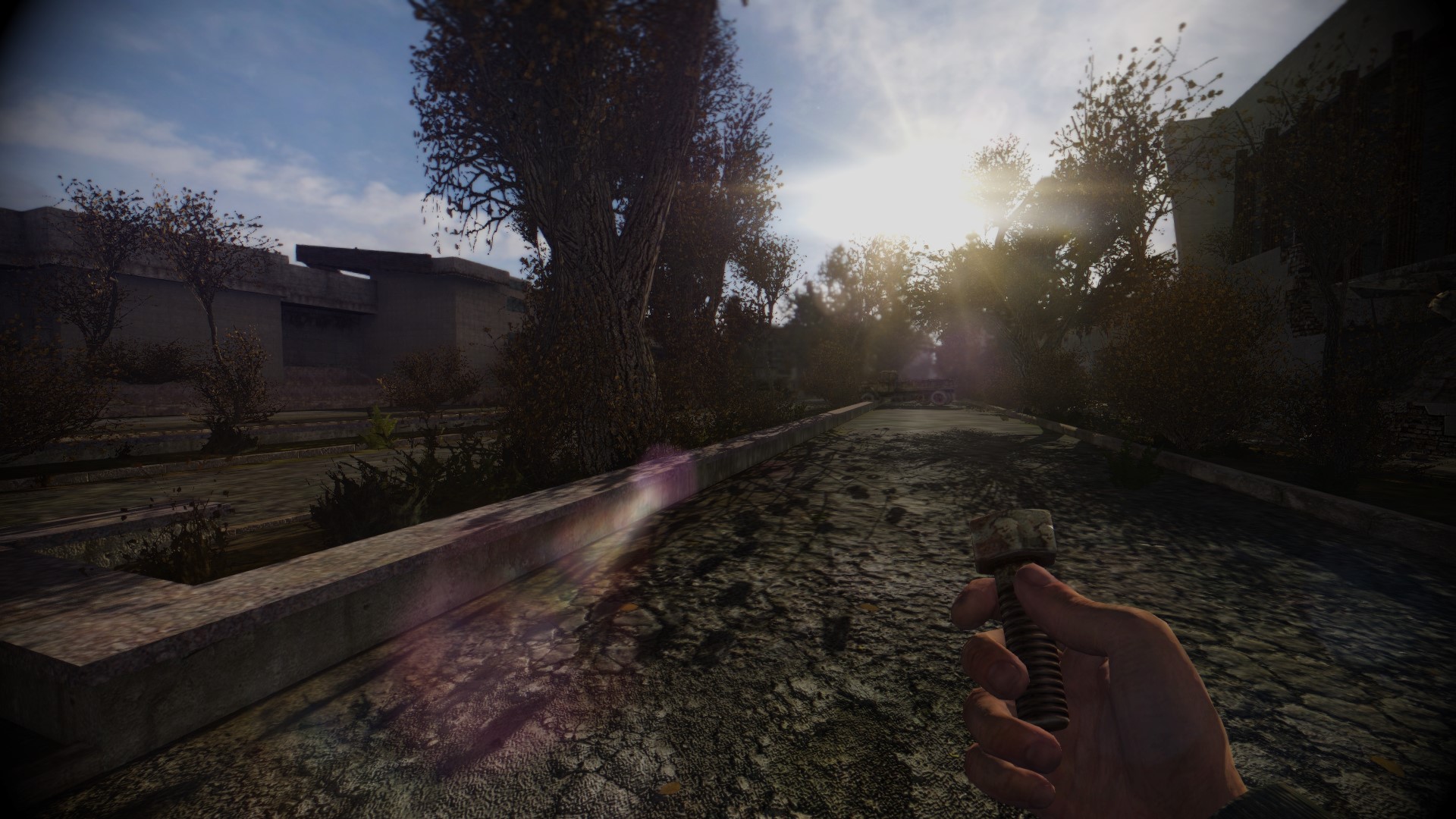



Nice, I'll have to give this a shot. thanks
More screens :D thx
Ok, since you asked so nicely :-)
shift F2 dosent work cant edit preset could you help ?
Well the way I edited the preset whilst I was making it was to have CoC running, then Alt-tab to desk top then open the various files in the ReShade folder (Basic FX, McFX, SweetFX etc), make an edit, save it then Alt-tab back to CoC to see what the edits did. Took a while and lots of trial and error but it worked. If you need further technical advice you might want to look at the ReShade website. NB, I think there are different versions of ReShade, and I'm not sure what this one is running on. It's based on Hexagonsphere 2 - GLOOM Edition, so the creator of that might be able to help you further: Moddb.com
FYI I just tried it out with Call of Misery. Works fine :-)
Difference between AA2.1 ENB vs no ENB was about 10 fps for me. With this it's about 30 - can you give me any tips on options I should tweak or disable to improve performance?
Looks good though.
You could try recreating it in a newer version of ReShade. Newer versions are easier to tweek as they have a better UI (apparently, I have not tried it yet.) You could also go through the variousd effects and make sure it is not doubling up on anything, or running effects that cancel each other out. Also check your GPU's control panel to see what effects it is running in the background. If Antialiasing is running you might ant to turn it off since the gaussian blur gets rid of jaggies anyway. hope this helps.
Scratch that, problem was unrelated to this reshade. Performance is actually solid.
I do run into a problem with the DoF though, that it doesn't seem to update quick enough. So if I go into inventory or PDA, the DoF will continue blurring a portion of the UI for several seconds.
I know, its a pain. The Hex Gloom edition it is based on did it too. ReShades for stalker created by other people that I have used in past did it as well. I'm not sure if there is a way around it. The advice from other ReShade uploaders has been to either look down at your feet first (in game that is, you could do it IRL but I don't think it would work ;-) or hit Scroll Lock to toggle it off when using the PDA, conversation windows etc. Thats what I do. If you tone down the DoF effect by altering the files this will help too. Hope this helps :-)
Have to say this makes the game look beautiful but i dont think its worth 10min loading times and a 80 fps hit, did i do something wrong? how did a 100fps game go to 25
Wow, that is a lot. I don't get this with mine. What spec is your PC? Try checking the games graphics settings and those in your GPU's control panel. They could be causing conflicts, or double/tripling up on the same thing. For example turn off antialiasing in both the game and the GPU control panel since the Gaussian blur in Reshade will get rid of jaggies anyway. You might want to turn off CoC's dynamic depth of field too, since the preset will take care of that. (except the blur when reloading weapons, AFAIK it does not do that.) Perhaps scale down the anisotropic filtering a little too, since the presets Dynamic DoF will make distant objects blurry anyway, so no point in the GPU trying to make them look sharper. Hope this helps :-) As for the loading times, yeah it will increase them. That I can't help you with, sorry.
kay i will try that, TBH i was about to rant about how you helped everyone but me (didn't see mail icon) heres hoping that the game doesnt fatal error on me
Oh p.s i did try other reshades and they did more or less the same thing (not specifically made for CoC)
ya nothing worked, but i dont really need a reshade now that i downloaded some mod that changed lighting,added godrays, and i found the grass density setting ^_^
Is there a way to turn off DOF? I've never been a fan of the effect.
Yep. open up McFX.cfg which you will find in bin/ReShade and scroll down to this:
////----------------//
///**DEPTHOFFIELD**///
//----------------////
#define USE_DEPTHOFFIELD 1 //[DOF] //-
Then just replace the 1 with a 0 then save and close. No more DoF :-)
So there is a way to turn it off. is there also a way to turn it down? the current values make the red-dot and holo sights harder to use.
Like STALKER? Would you like to read a full length STALKER themed book? If so head on over to Nomadsgamerants.com to find out more...
Is there any way that we can have a 'mask filter' like in this addon for not affecting HUDs?
Moddb.com
With this simple 'mcmask' you can use this in almost most mods which use these customizable 'mcmasks'.
I actually prefer using NOMADS over PhotoRealistic but would like to be able to create my own mcmask filters for varying mod huds so that reshade doesnt effect the hud.
Right now im using this on CoC 1.5 and with the increased vignette that I set, it now blocks my radar =(
Hummm..... I never use the radar (or HUD in general) so I didn't notice this before. Thanks for letting me know. I'll look into it later in the week and I'll see what I can do :-)
If you can include this, that would be great cause I can also use this for SGM and all SoC mods including LA. I was using that photorealistic addon for all mods aswell but, I prefer yours now =)
I'll be honest, I'm not sure how to do this, but in Bin/ReShade/BasicFX.cfg you will find this:
////----------//
///**UIMask**///
//----------////
#define USE_UIMask 0 //[UIMask] //-A mask that defines which areas of the screen will have no effects applied
This *might* be the same thing so try setting it to 1 (which will activate it) then try adjusting the settings that follow it to see if it works. NB - if anyone reading this know more about this than I do then please let myself and Emmet.Otter know :-)
Hmmm, I will try to tinker with this. Do you know for the .png file that is to do the mask, what it should be called? I'll try 'UIMask'.
Let me see..............
I got it! It was like you explained. I also had to change the #define UIMask_Direct 1 to 0. I also had to alter the UImask .png file for the Winds of Time HUD MAP since im playing that now.
Thanks for this great addon as i'll be using it in all my stalker mods =)
Best reshade for Call of Chernobyl. After testing like every preset available here on moddb. Well done.
Notes on Efficiency: not a huge impact on in game performance regarding FPS and vram usage
GPU Temperatures see about 10 to 20 percent increase. Not bad.
Hi! Amazing preset...but the lens flares kinda turn me off. What settings should I tinker in the ReShade .cfg files? Thanks so much!
Hi there. Sorry for the delay in replying. For some reason I am not getting alerts when people write on here.
The file you need is GemFX.cfg.
Once opened in notepad scroll down to:
////-------------//
///**LENZFLARE**///
//-------------////
#define USE_LENZFLARE 1 //[Bloom] //-Lenz Flare: Boris Vorontsov's Skyrim Lensflare with custom offsets, ported to MasterEffect.
...AND/OR...
////----------------//
///**CHAPMAN_LENS**///
//----------------////
#define USE_CHAPMAN_LENS 1 //[Bloom] //-Chapman's lensflare: Simple lensflare shader with one big halo.
and turn the 1 to 0 to turn the effects off completely, or adjust the values under each to tinker with them.
Hope this helps :-)
Go to your CustomFX.cfg under bin/Reshade. Look for this entry:
#define USE_TILTSHIFT 1 //[TiltShift] //-TiltShift effect based of GEMFX
Turn the 1 to zero and it'll remove the blur that appears around your screen, which is most apparent when you go to your inventory.
Thank you, Nomad! Amazing work. Yes, I'm the same Guest as your most recent replies (can't be bothered to make an account). Tried all of the reshaders out there and I must say, this is by far the best one in my opinion. Thanks for sharing this gem!
Your welcome :-)
I'm really enjoying this with Last Day 1.2! Early mornings are so dark and gloomy. I appreciate your hard work.
After reaching the main menu Reshade gives me
-warning x5000: global variables are considered uniform by default
-error x3000: syntax error: unexpected identifer
Doesn't appear to have any of the effects active in game.
Im dumb, fixed by deleting all the old SweetFX in my bin folder.
I dont even have an account but I just had to stop by and drop some kudos for this preset. Looks absolutely superb, by far the best ive used, and performance is rock solid too. Thanks for the great work!
Thank you :-)
Hey there I love the ReShade its the exact look I was going for with my game but there are a few things I would like to change about it. For example the black border around my screen is a little annoying because it covers a little of my UI. Is there any way to change elements of the ReShade if so I would very appreciate to know how to do that. Thanks in advance!
Hi there, sorry for the delay in getting back to you, ModDB does not send me notifications when people leave comments here, and I do not always come on here manually to check what with time constraints etc. The black border is the Vignette effect. To alter it / turn it off open SweetFX.cfg and scroll down until you see this:
////------------//
///**VIGNETTE**///
//------------////
#define USE_VIGNETTE 1 //[Shared] //-Vignette : Darkens the edges of the image to make it look more like it was shot with a camera lens. May cause banding artifacts.
To turn it off, replace:
#define USE_VIGNETTE 1
with
#define USE_VIGNETTE 0
ie turn the one into a zero, then save and close. That should do it. Hope this helps :-)
Thank you so much man!
FYI - did you know that the god rays in CoC / CoM and probably CoP DO in fact work as well in DX11 mode as they did in Clear Sky, even without mods or ReShade?
All you have to do is set the 'Sun Quality' to 'Extreme' and 'Sun Rays' to 'High'. Hey Presto - your game will now look several thousand percent better. I was worried that this would tank my FPS but it does not appear to make any difference at all. Result!!!
Nice addon, however I might've installed it wrong. Is the re-shade supposed to be so shiny? All lighting effects maxxed, DX10 enhanced, 1.5 R6.
Reshade
Imgur.com
Imgur.com
Vanilla
Imgur.com
Imgur.com
Thanks
In can do that if the light source is particularly bright, which I didn't realise at the time when I made it. You may need to lower the bloom threshold and reduce the intensity of the lens-flare effect by opening up the files in the ReShade folder (which should be in your bin folder if memory serves) in notepad and then manually tinkering with the setting to get it to your liking. NB - it was made for DX11, so it is possible it does not work so well on other DX modes. Let me know how you get on 🙂
This makes my game crash upon startup. The fix suggested above didn't work
Sorry to hear that. Unfortunately I cannot help you without more information.
My reshade doesn't work. I paste everything into bin folder and game just won't start. I have 1.5r6 and some graphical mods, weapons weather...
When I remove reshade everything works but when I add it, game just crash upon startup
Apologies for the late reply, I only just saw this. ModDB does not send me notifications when people write on here so I have to make a point of checking manually. It was made for CoC 1.4.xx and CoM which is based on a slightly earlier build. It is possible it is not compatible with 1.5r6, sorry.