Hexagonsphere 2 - GLOOM Edition (Preview release) addon - S.T.A.L.K.E.R.: Call of Chernobyl mod for S.T.A.L.K.E.R.: Call of Pripyat
Call of Chernobyl is a free-play sandbox mod for S.T.A.L.K.E.R. : Call of Pripyat created by TeamEPIC. It features 32 explorable maps, reworked level design and level fixes, new original level, Trucks Cemetery, Full AI and A-Life overhaul, engine and script enhancements, Repeatable task system which bases itself on A-Life events, Customizable weather environments for every map as well as surges and psi-storms from AF3, Character creation which includes name, portrait and faction selection; Several optional modes such as Ironman mode, story mode and zombie survival mode, New achievements, rankings and reputation system, PDA leaderboard and enhanced PDA statistics, Companion system with keyboard issued commands, many optional side-features and community-made addons . Call of Chernobyl was player's choice Mod of the Year 9th place in 2015 and 1st place in 2016!
ATTENTION!! This is a preview release. This mean it is not properly tested on all games and with all settings. Please, if you experience some difficulty or think there's something that needs improvement, leave a comment in the box below. Installation instructions are in the README text file, included in the ZIP package. This addon was tested with Call of Chernobyl and Atmosfear 3. Your comments and feedback with any of the other games (SoC, CS, CoP) are very welcome. Thanks for taking your time, and I hope you really enjoy this humble addition.
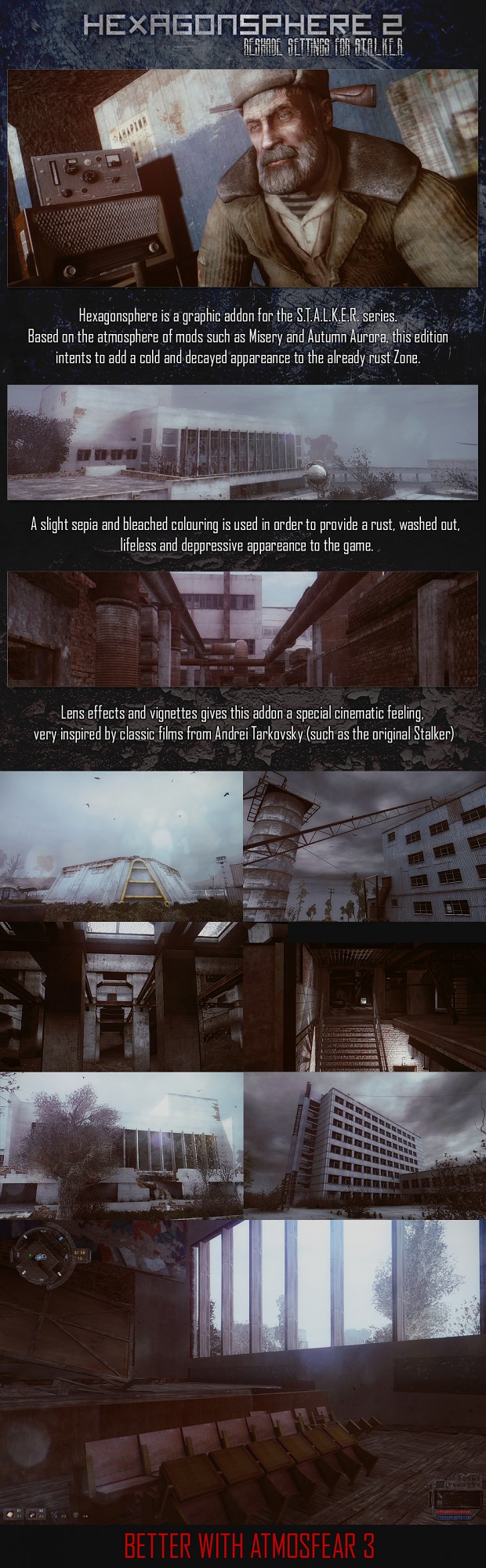



Does this impact perfomance?
I'm afraid so. For comparison:
With Hexagonsphere, I play with 55-70 FPS in average. Without Hexagonsphere, I get 80-90.
I think it's still a decent framerate.
EYEGASMIC !
Thanks Hamfi!
Did you've had brightness issues in some concrete textures of the floor? That's some of the things I want to fix in a future release.
Amazing ! Keep going.
Thanks!
Just installed it on CoP with SGM - for now it seems to work fine :) (so pretty :D)
Awesome! Very glad you liked it, and it worked on CoP.
Would i be able to run it with an i5 4460 and r9 390 sapphire? Along with Call of Chernobyl + stcop and a few minor addons?
I think it will be fine with that rig.
Actually, my own computer is quite humble: i3 2100 + HD 6850.
as i said in picture from the mod in facebook im in love
Thanks! Very glad you like it!
Where can I get natural version ?
Hello!
I still need to finish that one. I could upload a preview version, just like I did with GLOOM edition, but it will be far from what I want it to be.
Hello. Guys, is it possible to add a dynamic depth of field?
Hi, Malor!
It is possible to add dynamic Depth of Field, but I've leave it out because it messes up the HUD.
When I could get back to work with Hexagonsphere, I'll try to find a workaround to that issue.
It is possible to add a dynamic depth of field? How in ReShade
Lightning bolt after effects are weirdly super red. Otherwise it just looks better in every way.
Thanks, Zarryc!
Does it happen only to bolts or with any other surfaces?
Actually it was my mistake. I had some radiation and was constantly taking damage. I think that's the actual case of why the screen was going red so often. So yeah, great addon lol.
Fantastic work! I am really impressed. Despite that I have a small problem. At sunny weather the sky is too bright to see anything. Is there a workaround?
I have this problem too. It's ****** up.
Hello, phexan!
Sadly, that's because the default shaders for S.T.A.L.K.E.R. sometimes have over exposure, so what happens after that (this being, the post-effects of Hexagonsphere) can help much. That happens more often with ground terrains, specially with concrete or asphalt textures.
However, some of the exposure observed in the sky exists because there's a wider darker area in the screen. That can happen if you watch the sky or the sunny outside while inside a dark room.
How to uninstall this awesome add-on, in the event of issues?
Hello there, Sergio!
If you experience issues with Hexagonsphere, you should just delete the dxgi.dll/d3d9.dll and reshade.fx files, and the ReShade folder. Those are the unpacked files that you need to copy in the _bin folders.
its really red for me, is this how it is supposed to be?
Hello!
Hexagonsphere do have a reddish style in some shades, but they aren't intended to be the main colour of the palette. Perhaps your CoC installation is having some sort of conflict.
You could take a screenshot and compare it to the ones in the summary here in ModDB.
Hi, how to remove the effect sepia?
Hello, voteL.
Unfortunately, sepia is part of the main palette of the reshade, which in turn is the principal feature of the addon (and turning it off will remove other colours involved apart from the sepia in the shadows).
If you still want to do so, you should open "CustomFX.cfg", go to the line "#define USE_TUNINGPALETTE 1", and replace the 1 with a 0.
Hi there, I've got a problem with this addon.
I can't move my cursor to the bottom of the screen (for example I can't mod my weapon/armor with 2 bottom modifications) and also I can't choose dialogue options with my cursor (I have to click 1,2,3 etc.) and I can't scroll my inventory. This problem occurs only when there's an action with cursor probably, because when i play normally I can move my weapon and look at my feet. When I uninstall this reshade everything goes back to normal. Any ideas why is this happening? I'm loving this reshade and I really wanted to play with it. Hope you can help me :3
Hi, anon!
What you describe sounds like a problem I had from time to time when I used default reshade in CoC (it is not limited to Hexagonsphere, it looks like a conflict between Reshade libreries and xRay Engine).
I don't recall if I've got a workaround, but I remember it was connected with another problem, which was that the game opened in windowed mode, even if I set it to open up in full screen. To fix it, I just minimized it, then opened the "window" again.
However, I think the problem with the mouse only could be fixed restarting the game.
Alt-tabbing fixed it, ayy lmao
Thanks for the help
Awesome work AlexHeidern! I can tell you spent many hours tweaking this modification and I want to thank you for sharing this with us! Quick question, for some reason it seemed to be quite dark for me when I tried this and was wondering if there is anyway to fix this? It was noticeably darker than the screenshots you posted so I'm curious what steps I could take to remedy this. Thanks again!
Hi there!
You can try raising the values in the gamma bar, right in the in-game video options. If I remember correctly, I was using a slighty higher value than default.
However, it also depends on which version of DirectX do you play. I didn't tested it on Directx 9, but I remember SweetFX had some issues with the brightness between DirectX 9 and 10.
If you are using DirectX 9, Hexagonsphere may have to be adjusted.
My GPU died some months ago, so I can't play Hexagon since then, but if you cannot get a workaround, I'll try to help you out with an updated version for DirectX 9.
See you soon, thanks for your kind words!
Hey AlexHeidern! I was wondering if this addon is compatible with 1.4.10? Thanks :)
Hi Son714! Sorry for the late reply. It should be compatible with any version, and even with any DirectX game so far.
Love this!! :D
Yep, really loving it. Works great with Fallout 4 too :)
Hey Amaelkishath! I've never tried it with Fallout games, but perhaps I will in the future.
Good to know you've liked it so far.
Hi Alex... really awesome work.. 11/10 ... i try and now i can't go back to "normal" :)
but like xd4rkh0p3x i feel my game is maybe a bit too "red" here is an ex with Hexa and without:
Images.akamai.steamusercontent.com
Images.akamai.steamusercontent.com
i play with lots of addons so i try with fresh install + CoC 1.4 and Hexa only but same issue..
when the reshade finish compiling i can see an error code:
Images.akamai.steamusercontent.com
Again.. thank you for your work (stalker is alive because of people like you <3 ) and for your time...
Hello .craks! Thanks for your kind words!
That error code happens with a particular effect in, I think, the GemFX cfg file. It's actually a Reshade thing (it will happen in every game), but I don't think it affect the gameplay in any way.
About the reddish looks of Hexagonsphere: I now understand what people meant by that, and I agree 100%. I've upgraded to a newer GPU and also to a better HD screen, and now (with natural brightness) I can see exactly what everyone was talking about!
I'll take it deep into account for my next addons.
Has it been fixed yet? :I
This comment is currently awaiting admin approval, join now to view.
Is it directx 11 compatible??
Hello! Yes, it is compatible with DirectX 11.
Can it be used in call of misery?
Moddb.com
Hello there! I'm sorry for the late reply.
It should be compatible, however I never tried Call of Misery, so I don't know if it will mess up some custom shader for CoM, which I'm sure it uses.
Please, if you try it with Call of Misery, post your experiences so we can have an idea of what to encounter when we make our own try.