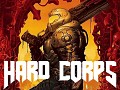MOVEMENT
The player moves just like a retro 2d shooter. You can Aim in 8 directions, crouch and jump. Additionally the player may walk backwards. Backpedaling works best with mouse aiming on.
DOUBLE JUMP
A double jump can be performed by pressing the jump key again while in air. This is on by default. However map authors do have the option to turn it off. If that is the cause, the double jump boots need to be found in order to allow it.
WALL JUMPS
Wall jumps can be performed by jumping against a wall and then immediately pressing the opposite direction of it and jump. The player will be propelled in the air much faster than normal. There is no limit to the amount of wall jumps that you can do. 
ATTACK_AND_INTERACT
FIRE WEAPON
Press or hold the fire key to fire the currently held weapon. Fire arms use 4 different kinds of ammo displayed in the hud. Ammo is found in maps, inside breakable objects and dropped by enemies.
SWITCH WEAPON
The player can carry only 2 fire arms at once. Press the weapon switch key to instantly toggle between them.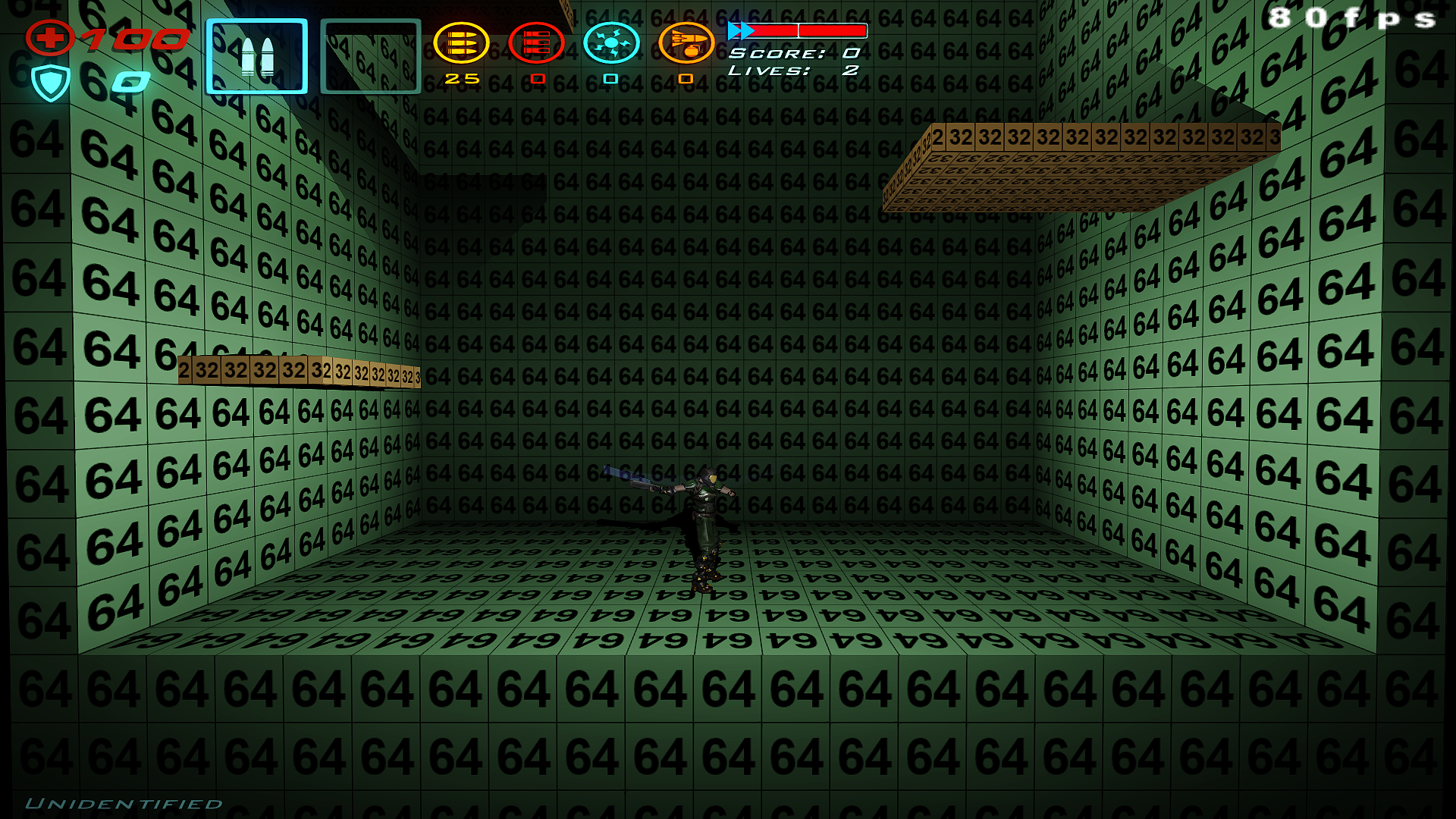
MELEE ATTACK
Perform a melee attack by pressing the melee key. The player will instantly melee attack and return to the previously held fire arm. Melee attacks are very short range, but deal heavy damage. Great for cannon fodder.
INTERACT KEY:
Press the Interact/Use key to pick up weapons, activate gui panels, switches or sometimes activate secrets. If a new weapon is found, the current one will be dropped. If there is no ammo, the weapon can be held, but never fired.
*The "!" icon will pop up on the right side of the hud when you may interact with something*
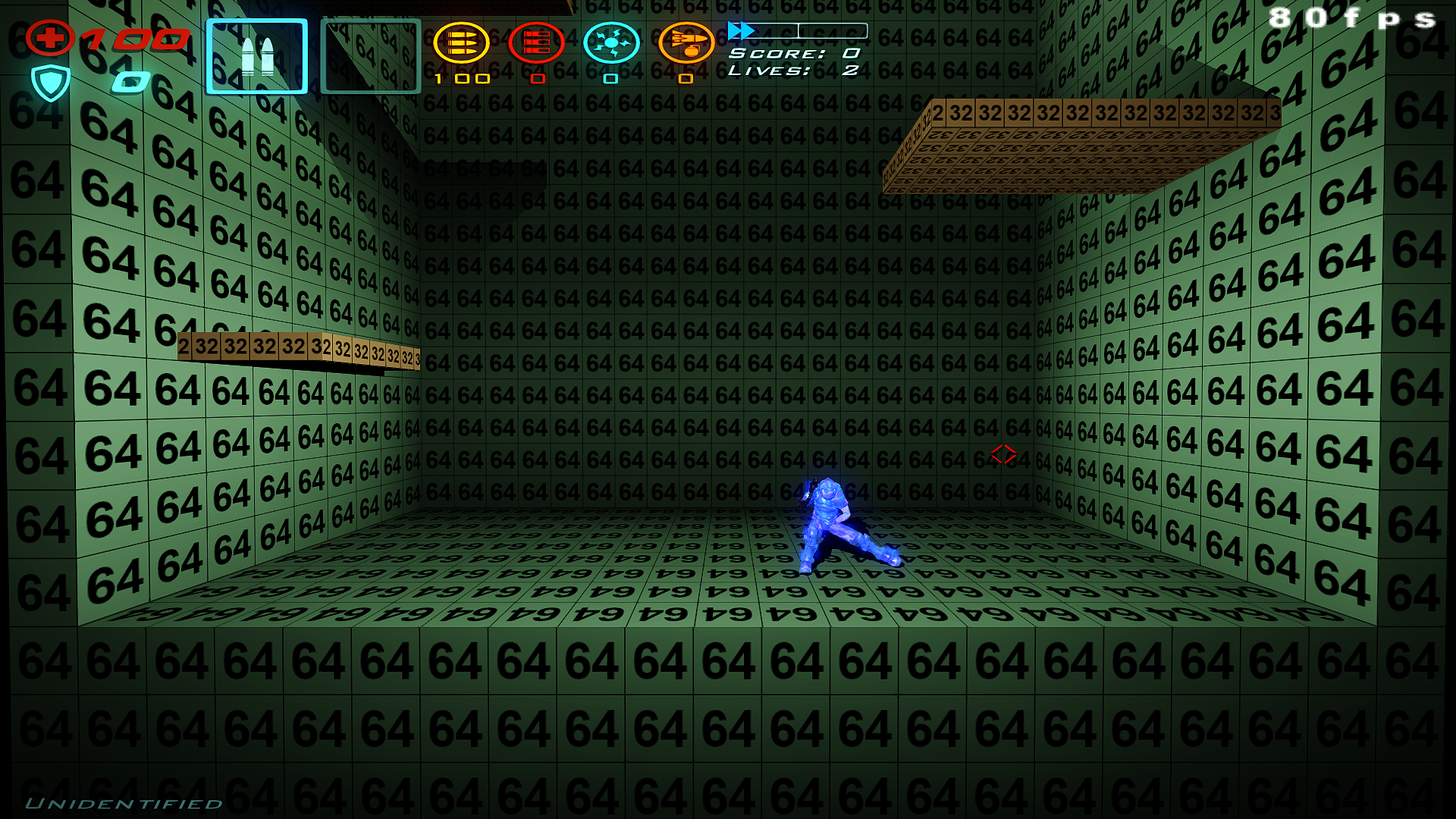
DASH & SLIDE
The player can perform up to 2 dashing Charge attacks on ground AND IN THE AIR. Charge attacks regenerate slowly overtime or instantly by picking up an adrenaline orb. Charge attacks may be done in 8 directions. If the player is on solid ground and pressing down and jump, they will perform a slide attack. The player is immune to damage while Charging or dashing. Both moves also deal equal amounts of heavy damage. Use them wisely
ZOOM
Does exactly what it says. Zooms in closer to the player.
AIMING OPTIONS
Hard Corps supports two aiming systems. They can be found in the Game options-> Aiming Options list. You may choose between using the mouse for full free aiming or the keyboard for more classic 2d shooter aiming. Note that Dhewm 3 currently does not have built in controller support. You can use a controller via an app such as Joy2Key & keyboard aiming turned on.