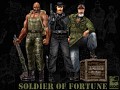Tutorial created by Crazy Readus. Mirrored here for archival purposes. I have mirrored his tutorial file here.
Crazy Readus' Skinning Tutorial
Overall, skinning is somewhat complicated. But it is also very flexible. You can mix and match body parts add cool bolts-on ect without much effort once you have learned the process.
I don't have knowledge of every aspect of the process, but hopefully this document will be extended by other with the bits and pieces I have missed.
So lets dive right in. First, you are ready to mod, right? For simple player mods, you don't need any special tools. It is however, much easier if you have a sample to work from. I'll be using a sample from the pak file, so you need to have unpacked it to follow along. You could use the sample I've made in this tutorial as a starting point too.
A note on directories:
On my machine, SOF is installed on D:\sof. By default you have installed it in c:\program files\raven\sof, make adjustments in the tutorial to match your installation directory.
A note on player mod names:
My mod is going to be called "Fred" and my team is going to be called TeamFred. Every player mod should have a different name, don't call your mod fred if you plan on distributing it! Also, auto-download is related to disk files, so you want _all_ of your files to not conflict with anything that was originally in the pak file or any other mods. Best plan is to put your unique mod name in all filenames you create.
We are going to start with a basic skin mod and extend upon it at a later date.
Step 1: Choose an existing player model to base yours on, copy files, make directories and change names. We are going to make our skin mod exactly like an existing player, then we can start modifying it.
Step 1a: Make directories
Make these directories:
d:\sof\user\menus
d:\sof\user\menus\players
d:\sof\user\ghoul
d:\sof\user\ghoul\pmodels
d:\sof\user\ghoul\pmodels\boltons
d:\sof\user\ghoul\pmodels\portraits
d:\sof\user\ghoul\pmodels\teamicons
d:\sof\user\ghoul\custom
d:\sof\user\ghoul\custom\fred
You didn't actually call that directory fred did you? The custom directory plays a special role. Any textures you expect to work with ghoul models that were created at raven MUST be in a subdirectory of custom.
Step 1b: Copy over the .gpm file, rename it and inspect it. I am going to base my mod on StrongArm, A member of the ministry of sin.
Copy:
d:\sof\base\ghoul\pmodels\strongarm.gpm
To:
d:\sof\user\ghoul\pmodels\fred.gpm
Open it up in notepad or another text editor:
----------------------------
enemy/meso
meso_menu1
meso_player
playerboss
"Ministry of Sin"
enemy/dth/skin
f_w_3_
{
a a_nycskinhead2 0
b b_nycskinhead2 0
f f_w_3_n 0
h h_w_3_s 0
}
{
boltons/sunglasses.gbm abolt_head_t to_abolt_head_t 1.142857142857
boltons/menushot.gbm wbolt_hand_r to_wbolt_hand_r 1.0
}
{
_lbang 0
_rbang 0
_ponytail 0
_mohawk 0
}
""
--------------------------------
Step 1c: Before we edit the .gpm, we are going to copy and rename the rest of our sample files based on the info in the existing .gpm.
Copy and rename these files (quite a list):
Copy the face skins from:
d:\sof\base\ghoul\comskin\f_w_3_b.tga
d:\sof\base\ghoul\comskin\f_w_3_d.tga
d:\sof\base\ghoul\comskin\f_w_3_f.tga
d:\sof\base\ghoul\comskin\f_w_3_m.tga
d:\sof\base\ghoul\comskin\f_w_3_n.tga
To:
d:\sof\user\ghoul\custom\fred\f_fred_b.tga
d:\sof\user\ghoul\custom\fred\f_fred_d.tga
d:\sof\user\ghoul\custom\fred\f_fred_f.tga
d:\sof\user\ghoul\custom\fred\f_fred_m.tga
d:\sof\user\ghoul\custom\fred\f_fred_n.tga
Notice the naming conventions. The "w_3" we gleaned from strongarm.gpm and we replaced it with fred, leaving the prefixes and suffixes alone.
Then, lets do the other three skins:
Copy:
d:\sof\base\ghoul\comskin\h_w_3_s.tga
d:\sof\base\ghoul\enemy\meso\a_nycskinhead2.tga
d:\sof\base\ghoul\enemy\meso\b_nycskinhead2.tga
To:
d:\sof\user\ghoul\custom\fred\h_fred_s.tga
d:\sof\base\ghoul\custom\fred\a_fred.tga
d:\sof\base\ghoul\custom\fred\b_fred.tga
The head texture is like the faces, and the other two are in slightly different directories.
Then lets handle the player and team icons and the menu description:
Copy:
d:\sof\base\ghoul\pmodels\portraits\strongarm.m32
d:\sof\base\ghoul\pmodels\teamicons\ministry of sin.m32
d:\sof\base\menus\players\strongarm.rmf
To:
d:\sof\user\ghoul\pmodels\portraits\fred.m32
d:\sof\user\ghoul\pmodels\teamicons\teamfred.m32
d:\sof\user\menus\players\fred.rmf
The team icon needs to be in two places, so lets copy that.
Copy:
d:\sof\user\ghoul\pmodels\teamicons\teamfred.m32
To:
d:\sof\user\pics\menus\teamicons\teamfred.m32
Whew, lots of files. Someone should automate this :)
Step 1d: Edit the .gpm
Change it to read as follows:
------------
enemy/meso
meso_menu1
meso_player
playerboss
"TeamFred"
enemy/dth/skin
custom/fred/f_fred_
{
a custom/fred/a_fred 0
b custom/fred/b_fred 0
f custom/fred/f_fred_n 0
h custom/fred/h_fred_s 0
}
{
boltons/sunglasses.gbm abolt_head_t to_abolt_head_t 1.142857142857
boltons/menushot.gbm wbolt_hand_r to_wbolt_hand_r 1.0
}
{
_lbang 0
_rbang 0
_ponytail 0
_mohawk 0
}
""
-------------
Basically, just changed the team name and substituted in fred in all the texture files names and preceeded the texture names with custom/fred/
Save out your modified fred.gpm.
Step 2: Make sure everything is working ok, and we have and un-modified mod. Start the game, go into the multiplayer menu and make sure you can find fred. He should be exactly like strongarm.
Step 3: Get modding!
I loaded up all of the tgas into photoshop and destroyed them....I'm not much of an artist.
You could modify the portrait and teamicons, but I didn't.
I changed my fred.rmf to read:
----------
^MENU_PLAYER_NAMES_TEAM^ ": "
"TeamFred"
^MENU_PLAYER_NAMES_NAME^ ": "
"Fred"
^MENU_PLAYER_NAMES_AKA^ ": "
"Freddy"
^MENU_PLAYER_NAMES_INFORMATION^ ": "
"Very mean dude"
-------------
There is some internationalization going on here. Replace ^something^ with "english text" for mods.
And there we have it! Not too bad.
Some things to be aware of:
*The team icon is not showing up in the menu. I don't know why.
*The "master download control" is off by default in sof, so lots of people will attempt to join the server, then fail because they have indicated no downloads.
Some things that haven't been adressed yet:
*Custom bolt-ons. I will be doing a tutorial on this shortly.
*More advanced use of the .gpm file, such as mixing and matching body parts. I honestly don't have a real good understanding of this (and the programmer who does know this no longer works at raven). Best bet is to reverse engineer it by examining the gpms we shipped with the game.
If you would like a .zip file of this sample AND YOU CAN"T FIND IT ANYWHERE ELSE, email me. Please mirror it so that other can get it from an easy place.
If you are an experienced modder and you have an intelligent question, you may ask me directly, but first check the available mod information before asking.
-Gil
ggribb@ravensoft.com