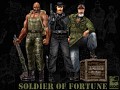Tutorial created by Crazy Readus. Mirrored here for archival purposes.
Crazy Readus' Bolt On Tutorial
This document assumes you are familiar with the "Crazy Readus' Skinning Tutorial". This builds on the fred model built there, adding a new custom bolt on.
Bolt-ons need a few special dummies in max, and the easiest way to see this is to work with an existing bolt-on. I have provided:
d:\sof\user\ghoul\custom\fred\fredshat.max
d:\sof\user\ghoul\custom\fred\fredshat.tga
This is a baseball cap that has "raven" written on it. I am a lousy artists, so no style points here. It also includes an animating light. Ghoul's mantra was "make it look right in max and it will look right in the engine". So, many kinds of animation are available in max, experiment with them. Most of them will work with ghoul.
This is a max2 file, but either max2 or max3 users should be able to load it and check it out. Take a look at the 3 dummies:
to_abolt_head_t_bkwd
to_abolt_head_t_fwd
inworld
They help to position the bolton. This first bolt will be used if we want to put the cap on the model brim backwards. The second is used when the brim is forward and the last is used when the cap is blown off.
Step 1: Make something cool in max and export it as a ghl.
Take the above max file and export it as:
d:\sof\user\ghoul\custom\fred\fredshat.ghl
Be sure to say "yes" to "export multiple frames"....this file contains animation. Most boltons do not animate, so if your bolton does not animate, answer no.
Step 2: Make a gbm.
I based this mod on the baseball hat, so:
Copy:
d:\sof\base\ghoul\pmodels\boltons\bballtan.gbm
To:
d:\sof\user\ghoul\pmodels\boltons\fredshat.gbm
Now edit it. It was originally like this:
----------------
enemy/bolt
acc_hat_baseball
acc_hat_baseball
acc_hat_baseball
""
""
""
acc_hat_baseball acc_hat_baseball_tan 0
-----------------
And I edited to read:
-----------------
custom/fred
fredshat
fredshat
fredshat
""
""
""
fredshat fredshat 0
-----------------
Save fredshat.gbm
Step 3: Add the bolton to the fred.gpm, we gotta tell the player model to bolt the new hat on.
I added this line to: d:\sof\user\ghoul\pmodels\fred.gpm
boltons/fredshat.gbm abolt_head_t to_abolt_head_t_fwd 1.182857142857
Just after the sunglasses. Notice that the 3rd field of this lines indicates I want the brim to face forward.
Step 4: Test in the menus.
**********VERY IMPORTANT**************
The files you export from max are GHL's, whereas the engine usually likes to load GHB's. A GHB has the same stuff as a GHL, only it has been compiled. You can use gprep.exe to do this, but I am going to give you a far easier method.
At the console, BEFORE you pop up the multiplayer menu to see your creation, type in the following command:
gserver autoprep 1
Now GHB's will be created for you automatically, as needed.
**********VERY VERY VERY IMPORTANT**************
Never make a public server with autoprep turned on. It isn't a disaster, but the clients will download the GHL's, and they don't need them. fredshat.ghl is 67KB, fredshat.ghb is only 3K.
Thats it, go nuts on the animation in max for the bolt-ons!
-Gil
Notes:
*The light in the hat actually lights up the entire menu. Interesting. It won't have this effect when you play the game, it will only light up the hat itself. If you want a light in a bolt-on to light up the whole world, name the light world_???? in max.
-Gil
ggribb@ravensoft.com