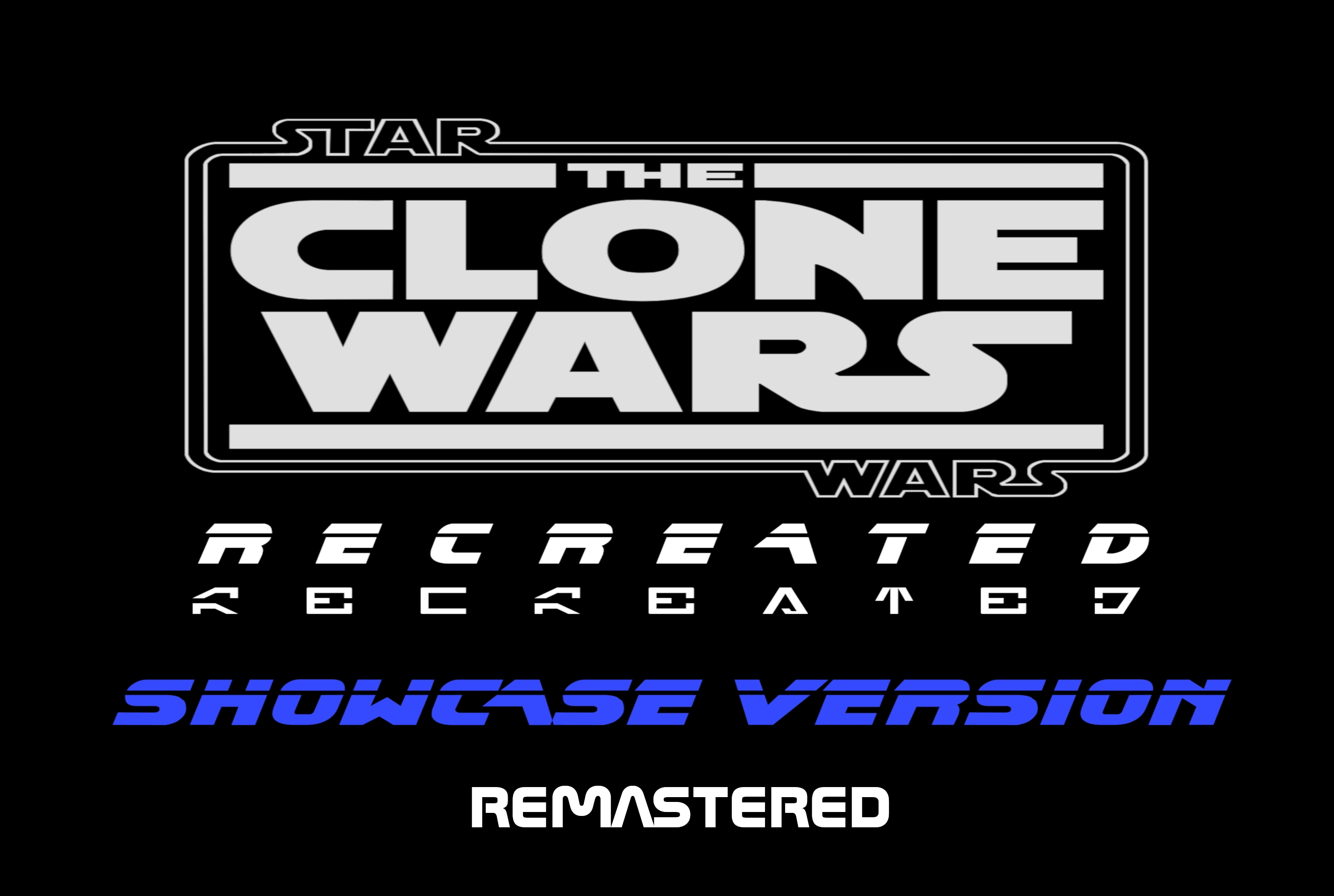
Project: The Clone Wars Recreated Showcase Version Remastered - Build 1.0 - Hotfix
Hello everyone. Before Showcase gets its massive 1.0 update, I'm rolling out a Hotfix update that fixes a number of bugs, glitches, and erroneous file transfers. Without further ado, here is a list of fixes and changes relative to the previously released Build:
-Recreated_GL renderer Compatible now with Windows 7
-Reduced the size of the Build and Revamping Base structures.
From 4,00 GB to 3,27 GB
-Assets packages have been restructured
-Removed leftover music files - Expired licenses
-Removed overwriting of effects
Gameplay:
-Small engine improvements and optimizations
-Improved optimizations for the Rugosa map -Low-quality PCs.
-Improved pathfinding and collision on the Rugosa map - units no longer stuck
-Corrected a glitch with the display of models on the Teth map (Stormtroopers instead of Mixed species)
-Minimally increased memory pool storing effects
-Fixed Flickering of main menu for Low-end PCs and windows 7 users
-Reduced range of vision for droids during Stealth missions
-Minimal correction of surround sound
-Particle system does not cause the game to Crash on weaker computers
-Corrected collision for Master Yoda, which was causing some scenes to hang
And that would be it. I sincerely apologize for the errors, which have been reported and corrected as soon as possible.
Very important: Due to the changes that have occurred in the engine, it is strongly recommended to remove the previous version and install the current one to avoid problems with saving the game. Any change to the engine and header files, will result in changes to the save files. For new readers wishing to try the Showcase version, which will receive the massive 1.0 update, I invite you to check out this article :
Once Again i Apologize for all technical issues and mistakes i've done.
To learn more about project, read all previous articles of overall development process.
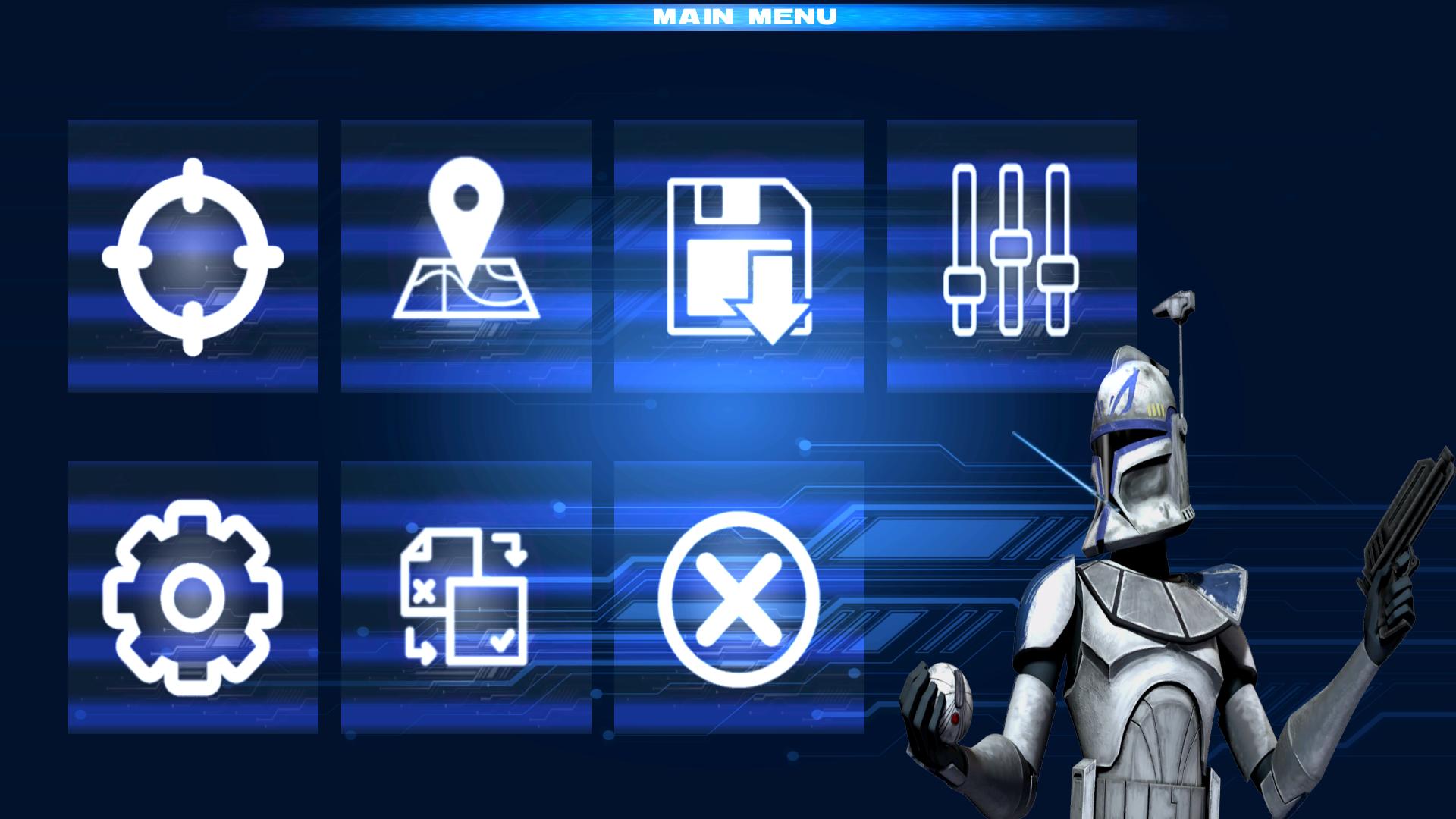




Hey, I enjoyed testing out the mod a bit as it's pretty awesome, but I'm wondering if there's some way to know the controls or a tutorial on how the mod works? It's been a bit confusing trying to navigate
Hey. Right away i will explain.
Does in-game tutrial don't show up how use new mechanics?
If so i will try to update it asap.
First things first the mechanics are based on the same key assigment as force powers. Intentional move for saving memory, that is actually pushed to its limit.
Go to ADVANCED in menu and quickly load presets from there. By keys B and V you perform grenade super throws
Sideways and backward shot [F] + movement direction is the default button
Dodge shot can be performed by holding [USE] button while shotinng for now. The original key assigment is Use Force button so you can change everything at any time .
If you dint followed the previous updates you can read previous articles with Combat 2.0 Video that in short explains all new mechanics, i hope that helped.
Right with Showcase Update 1.0 I will prepare new Tutorial because new mechanics coming As well, now i hope all things has been solved and enjoy to blasting clankers
Hello there! Sorry for bothering you but yor game doesn't seem to work for me - I have th same issue Jerrecx had: every time I try to start a level, game reports about an error: "couldn't find model for weapon "adress of its .weap file" weapon_bowcaster. I did try to delete the my games folder and then doig those presets, but doesn't seem to change anything...
Also, not sure if it has something to do with the issue, but very first tim I tried to launch a level, game gave me an error something about ghoul models and it suggested to restart a map, which brought to the error I told about earlier
Thank You!
Hi! Thanks for reporting the issue! I will try to help as much i can
Make sure you dint merged any assets to original game and you have extracted it into a clean folder for example D:Games/Recreated
If you played previous build remove all saves due to new engine build - It can't be avoided and it has to be like that.
Check out the "saves" folder into Build folder and if exists, earse it
Do not apply any mid-game graphical changes, that cause ghoul2 reload.
If nothing of above works..do the trick.. copy jedi academy assets1.pk3 into Recreated_GL/base folder.. that will fool the engine and will read bowcaster issue, in fact no1 ever reported such issues like this, if that won't work im sorry but i don't know what it will at this moment, but for sure clean file extraction and not merging into original game can avoid the problems
This comment is currently awaiting admin approval, join now to view.