
Attention gamers! If you're a fan of Star Wars Battlefront II (2005) on Steam, then you'll want to hear about this. Announcing the release of a mod that brings native controller support, along with 1.3 Unofficial Patch support, to the game. With this mod, you can finally enjoy Battlefront II on your PC with the controller of your choice!
Mapping Roll (steam input)
- Enable Steam Input
- Select 'Gamepad' as the Current Button Layout
- Edit Layout
- 'B' Button ➤ Add Command (Select 'Alt' key)
- 'B' Button 'Command 2' ➤ settings ➤ 'Double Press'
Now the 'Roll' will happen when you quickly double press the 'B' Button. (Thanks to bleppyboo from YouTube comments)
Mapping Roll (profile editing video)
Video announcement YouTube link
This mod is based on the February 2021 Steam Update which added controller support to Star Wars Battlefront II (2005). The Feb 2021 'Controller support' release was rejected by fans on Steam because it broke "1.3 Un-Official Patch" functionality.
The 1.3 Un-Official brought features such as:
- Supports unlimited new eras (only 5 can be displayed per map)
- Supports unlimited new game modes (only 14 can be displayed per map)
- Supports unlimited custom Galactic Conquest (cGC) campaigns and cGC scripts
- Supports over 158 FakeConsole commands and displays their descriptions
- Includes player tracking, player teleporting, and causing the AI to follow certain players
- Allows disabling the award effects (just the graphical and sound parts, you still get their bonuses)
- Supports map preview videos
- Supports custom FakeConsole command by map modders
- Allows Free Camera
- Supports custom map colors (can be removed from the menu)
And modders had become dependent on the '1.3 UOP' for their mods to function properly.
This 'controller support mod' applies the 1.3 UOP along with a 'Console' Style aesthetic akin to the PS2 and XBOX versions while retaining all of the PC menus (which are now navigable via the controller).
Making it great to play on your Windows PC or your Steamdeck.
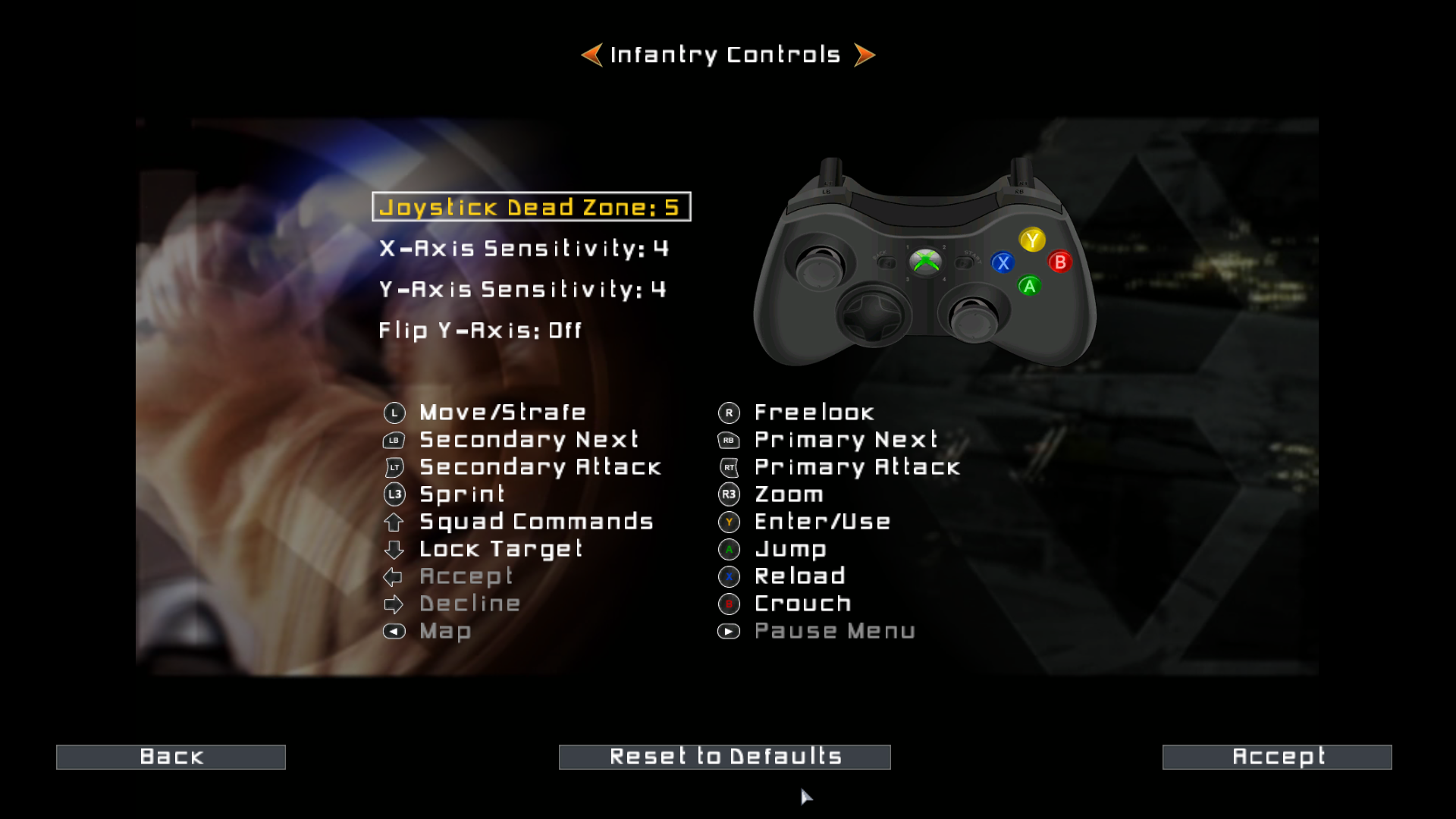
Also included is a XBOX/PS2/PSP style map selection screen (Instant Action Alt) with map preview videos.

It retains the 1.3 UOP map selection (Instant Action) screen; now with full screen videos:
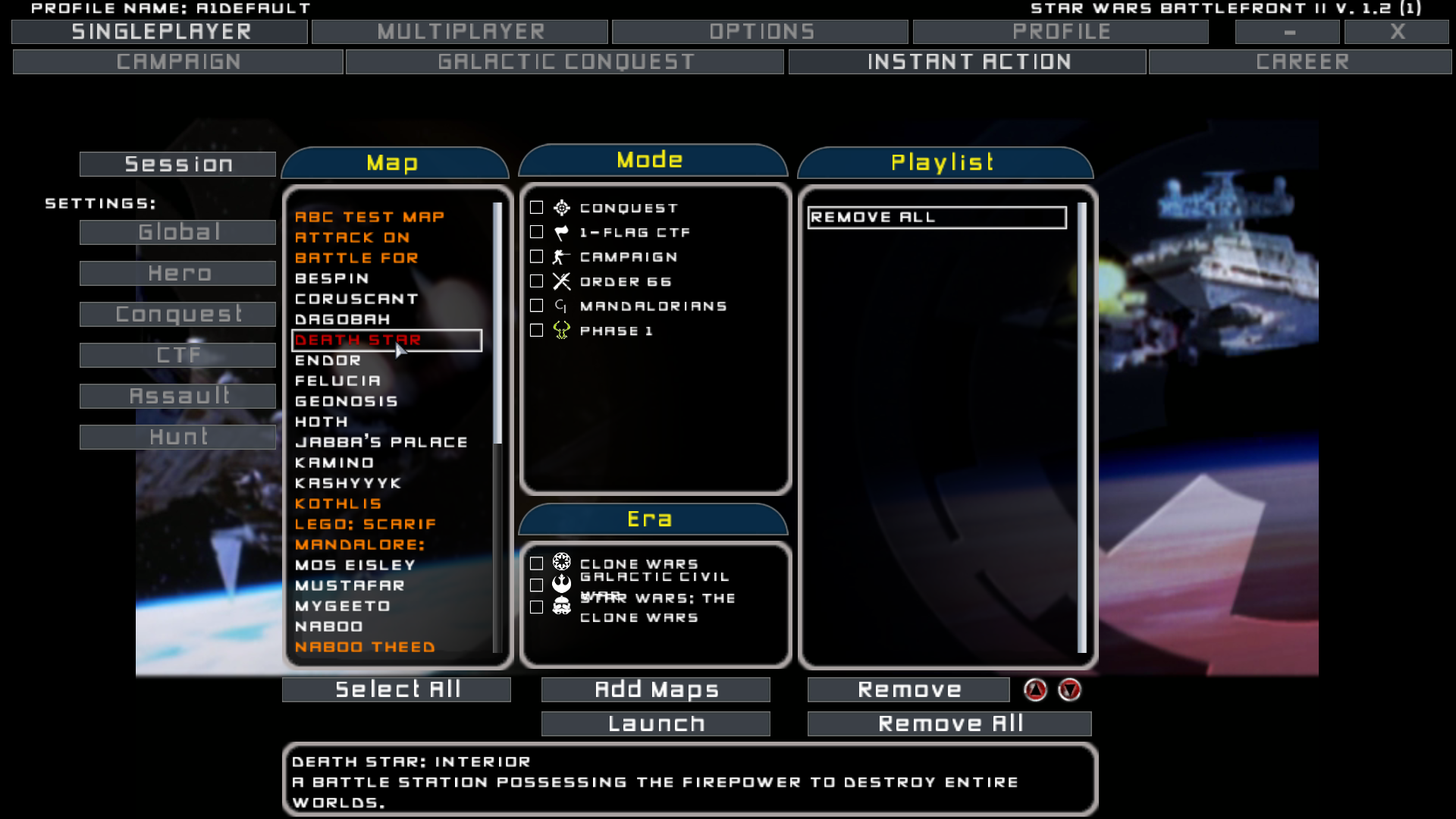
Notes:
- The map 'preview movies' that were released with many mods were initially intended to show in a much smaller box; they will show full screen on this mod.
- Install Guide on the GitHub page as well as the video linked above.
- File Bugs found to the GitHub repo linked above.
- 1.3 UOP originally developed by Zerted



Awesome! I already play BF2 (GOG version) through Steam with PS5 DualSense controller. Will check out this mod.
I believe you'll need to own and use the Steam version for this mod to work correctly.
I don't think launching the GOG version of the game through the steam interface will do it.
would it be possible to make a mod which just replaces the fonts from here? the console fonts look way better than the pc ones and i think it would be cool having them
It is possible to do that. The GitHub repo should be able to reveal how to do that.
ill see what i can do to get it to work, thanks
Did you ever figure this out?
This is cool. Steam Deck time
This comment is currently awaiting admin approval, join now to view.
can you split background to another mod?
I'll have to think about how that could be done well.
This comment is currently awaiting admin approval, join now to view.
Can this be used as just background mod though?
The mod was not tested in this way. I don't believe it can be used in a piece-meal fashion (all or nothing).
Is it possible to combine it with Shaderpatch? in 2023 most of us - i assume - are using it to enhance the graphic. Sadly this mod doesnt seem to work for me with shaderpatch - only graphical glitches. Still gratefull to see contrler support coming!
I don't remember how the shaderpatch works, it might need to be modified to target the new executable.
This comment is currently awaiting admin approval, join now to view.
Just downloaded and it makes me feel very close to how this game felt as a kid. Definitely a good mod. Only one thing: There is no roll control at the moment, am I missing something?
I was not able to figure out how to map roll onto the controller. Maybe in the future, not sure though.
Is it possible to apply the controller support to the Saga Edition mod?
Saga Edition is a fantastic mod but it has been done in a way that is incompatible with other modifications.
Spiret would need to modify Saga edition to incorporate the changes (which he could do; as all the files needed are on the referenced public GitHub repo).
Dumb question but is there a way to follow mods here without having to create a bookmark for this page? So far that's what I've been doing for 15 yrs on this site
Hi, I was trying to use this in conjunction with Nucleus Coop (the pc split screen program) however the patch or the mod was reassigning or forcing one controller to control all of the instances. Is there a way to modify the mod so that it doesn't do this, or so you can pick the controller input?
I have no idea how Nucleus Coop works and it might be an issue that needs to be fixed the .exe itself, which I do not have the source code for.
Do you have any plans to fix the "no roll" problem for infantry? I can't believe nobody has mentioned this in the comments here, and only a few are talking about it on the YouTube video.
What is an otherwise excellent mod is just off the table for me because one of the most essential features of gameplay is now missing from the game. I saw one comment on YT provide some kind of workaround for the steam deck, but I am on regular PC.
Please advise - I would love to recommend this mod, but I can't as it stands.
I don't know if it's possible to fix that one.
I have never played this game on pc before. will it play online with this mod?
Wil this 1.3 patch still allow for online and LAN multiplayer?
As Far as I know, yes. I do use this in online multiplayer.
It worked for me with regards to online multiplayer. I've not attempted LAN, but I assume it'll work with that as well.
two questions.
My hud is running off the screen, is there a fix for this?
Would it be possible to add an option to disable controller vibration?
I've not seen the HUD issue you seem to be having.
As far as option for controller vibration, I pretty much added what the Steam download had (in the Feb 2021 update); and I've not looked into controller vibration.
Thanks for the response. I actually was able to fix the HUD with more troubleshooting, it would seem the game doesn't like 4k resolution. 1080p fixed it right up.
Could you make main menu video without black bars?
And I also noticed that you can't switch between weapons while controlling AT-TE, you can switch to main gun once and then you stuck. I think it's because vehicle weapons are mapped as turrets which have nothing mapped to RB/LB, and there's no ingame option to map these buttons to next/previous weapon.
Update:
I found the way to fix controls for switching turrets and for roll infantry and droideka.
- For rolling as infantry simple map holding A button as Alt with Steam Input.
- Last step requires editing our save profile with Hex editor. First part is address of variable, second - value you need to write. By default both should be FF FF FF FF.
0x00001340 - 0D 00 00 00 //Turret - RB for next weapon
0x000011A8 - 04 00 00 00 //Droideka - B for roll
Works well for me.
Holy crap thank you. Not being able to roll drove me nuts. For anyone needing clarification, you also need to enable your steam input which lets you edit what buttons do what. To be able to crouch and roll, there should be an option next to every button (B in this case, that little cog wheel) to add a command. Make it so that if you double tap b, it does a separate action (alt key), that way you'll get; Press B once for crouch, Press b twice for roll.
For the hex editor part, look one up online, grab your save, upload it to whatever program you choose and you can generally use these things to search. Search for values 0x00001340 and 0x000011A8, this should put you right on a line that says FF FF FF FF for each value, add the new values as described for each.
This comment is currently awaiting admin approval, join now to view.
Thanks for the great work. Is there any chance to add option to scale down the font? I love the UI but it's a bit too large and made the screen a little bit full.
i have no idea how to download this to my pc, is there a step by step video on how to do so?
1. Open the Github link Github.com
2. Look at sidebar. Find the link that says "Releases". Click that, or click here: Github.com
3. Find the latest release and download GameData.7z
4. Open your Battlefront II installation, e.g. \Steam\steamapps\common\Star Wars Battlefront II Classic. You will find the folder has GameData folder.
5. Extract the GameData folder from the .7z file to that folder.
This comment is currently awaiting admin approval, join now to view.
This comment is currently awaiting admin approval, join now to view.
How difficult would it be to replace the Xbox button Prompts with playstation ones?
Is this compatible with Harrisonfrog's remaster and Anakin's remastered 1.5 patch?
Not compatible with Anakin's 1.5 patch.
Not sure about Harrisonfog's remaster, haven't tried with that one.
Any way to get this to work for the Saga Edition mod?
I don't quite get the instructions to map rolling onto a controller via steam input. I am able to follow the instructions up to B Button --> Add Command (Select 'Alt' key). What does that mean? Because when I do "Add Command" normally, the second command does NOT have the option to do "Double Press". Can I get pictures showing exactly what to do?
EDIT: Never mind, I figured it out.