We have developed Fleet Operations as a modification with intent on continuing the spirit which made Armada 1 that awesome game for Star Trek fans back then. This is why we often try to go 'back to the roots' and look at what Star Trek and Star Trek Armada was and was about at this time. This of course also includes looking at Armada 1 itself, so we never lose focus on what we are trying to achieve with Fleet Operations.
Anyway - long story made short, Armada 1 has problems running on newer systems. Many are unable to run it at all. After debugging i was able to fix some of these known problems. As it'd be silly to keep that all for the team and me - here you go.
Besides bug fixing the patch has two new features for Armada 1. The first is widescreen (all resolutions) support. This is a very basic implementation. While you can now use Armada 1 in your native monitor resolution, the GUI is still going to be stretched. This could be fixed by modders by creating new interface files. Another problem is that some resolutions seem to just not work. The game crashes as soon as you try to start the game. I am not sure why this occurs. It seems that Armada is unable to create a 'device' for some resolutions. The cause may be that DirectX 7 implementation used by Armada is not exactly state of the art anymore.
The second feature allows to activate the map editor mode in a 'live' game (similar to Armada 2). This can be useful for debugging purposes (modding) and of course people who ever wanted to command a fleet of Enterprise Ds in their skirmish games. This feature requires the map editor files to be installed and of course only works in singleplayer modes. Open the ingame chat and type 'edit' to switch between game and editor mode.
There are other problems that exist with Armada 1 like flickering graphic or distorted sound. These are not fixed with this patch and we currently do not intent to. Fleet Operations still has upmost priority.
To install, Star Trek Armada 1 with Patch 1.2 is required
Changelog:
Features
- Basic Widescreen support
- Ingame Editor mode switch (type 'edit' in chat, requires map editor files)
Fixes
- Game would not start on some systems with more than 2GB of memory
- Game could crash on systems with a very long PATH environment variable
Known bugs
- Some screen resolutions may crash the game
- Graphic options selection looks a bit off due to increased number of selectable resolutions


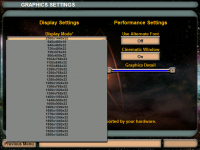


this is fantasic!!!
Runs fine on my 1280*1024 monitor at 60hz. Graphics card I use is Nvidia Geforce 520 (1gb) just so that others are aware.
doesnt work, and i have:
Nividia Geforce GTX 260M
This comment is currently awaiting admin approval, join now to view.
Can you develop a similar patch for windows 8 64 bit. I cant run the game with any compatibility and with and without running as administrator.It only goes to splash screen then back to desktop can you help in any way?
This comment is currently awaiting admin approval, join now to view.
This comment is currently awaiting admin approval, join now to view.
Hi
I am running Win7 with an old ATI card. I installed Armada 1, patch 1.2 and patch 1.3. But the game doesn't work. All objects are stretched across the screen like melted cheese. Anyone know a fix for this?
Desperate2playa1
This comment is currently awaiting admin approval, join now to view.
Is this compatible with the Millenium Project 1.9SE?
This comment is currently awaiting admin approval, join now to view.