DUST UPDATE September 23
It's been a long hot summer, far too hot to spend much time working at the computer. Hence work on Dust 3.1 virtually ground to a halt.
But the autumn is here, bringing with it fresher days, and the possibility of getting to grips with the more time consuming jobs that need finishing before my next release.
Maps
I'm currently finalising work on the last of the Dust 3.1 maps: Airbase.
I decided on an atmospheric evening light for this map which gave me the opportunity to learn a new skill: adding static and dynamic lights.
As I couldn't find the exact lights that I wanted I developed some new ones.
Airbase Screenshots




Above: The new SU25 Skorpion flies over the airbase.


Above: The Armaments Hangar is located near the end of the runway. You will need to taxi and park in front of this hangar in order to rearm your aircraft.
Above: New animated wave effects on the shore near the airbase.
Technical bit for modders:
Lights in BF2 consist of two main elements: a glow effect and a dynamic light-source effect. The main downside to using dynamic light-sources is that it makes ground lightmapping excruciatingly slow.
So I came up with a workaround involving hand-painting the patches of light cast by the light-sources directly onto the ground lightmaps using the green channel. This gave very good results and saved many hours of lightmapping time.
If you're a modder who's interested in this technique please feel free to contact me for help.
Complete list of new maps for Dust 3.1:
Abandoned Town
Airbase
Kirkuk Oilfields
Blackhawk
Highway Tampa (this will probably get a new name)
Some of the maps previously released for Dust 3.0 will also get upgrades, such as new static objects, vegetation and revised airbases.
This will give you a total of 11 maps to play on in Dust 3.1.
Yes, you'd probably like more, but I'm a one man team, there's only so much I can do!
N.B. any map that will work in Vanilla BF2 should work without problems in Dust, although Dust maps won't work in Vanilla or other modded versions of BF2.
BTR90 final details
Since my last update I've finally finished work on the BTR90, adding details such as suspension, new wheels and tyres, new lights and other bits and pieces. A lot of this work was done using normal maps and the alpha channel to create the illusion of a more complex model, even though the polygon count is fairly low.
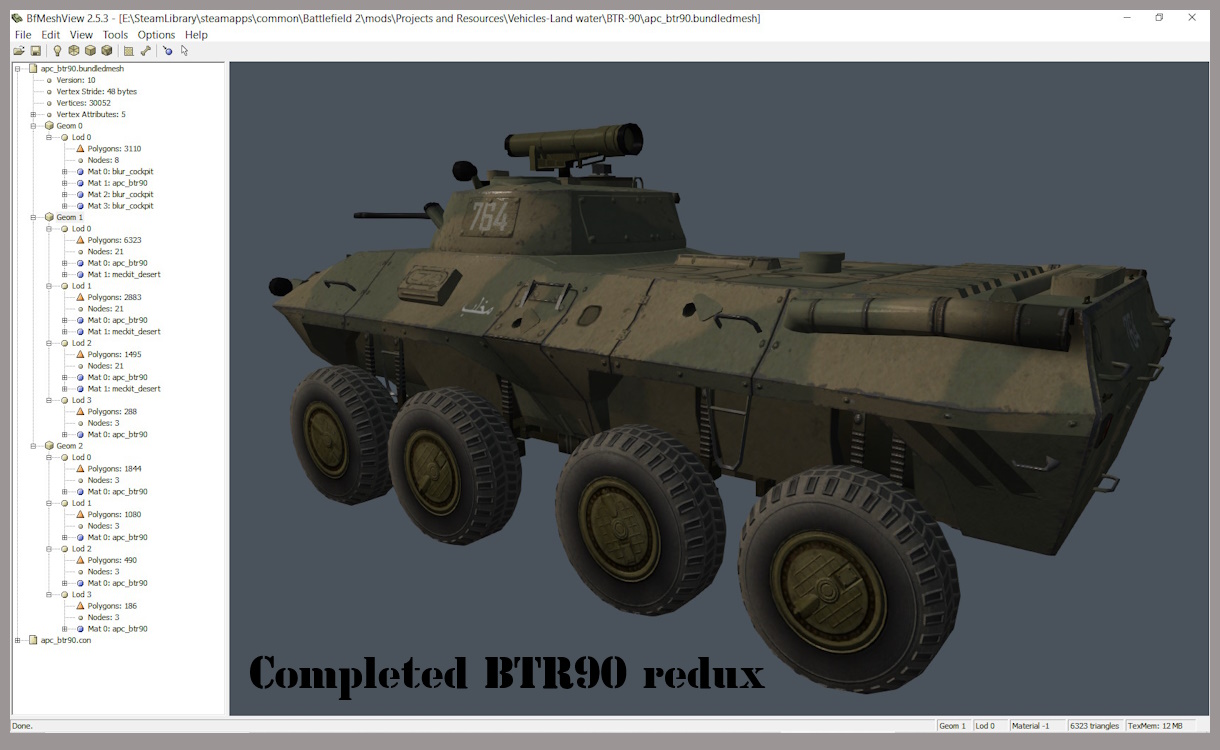
Once again, if any aspiring modder/texture artist would like to learn a few tricks of the trade feel free to contact me.
M2 Bradley IFV
The next land vehicle to receive a major upgrade will be the Bradley IFV which I created from the vanilla M6 AAV and is already in Dust 3.0. This will now be brought up to the same standard as my other redux vehicles with a complete repaint.
I've edited the mesh to create the characteristic twin TOW launcher which replaces the quadruple stinger launcher of the M6, but apart from that and a quick and dirty texture upscale I've done very little work on this vehicle so far. Progress updates will follow.

Above: Vanilla M6 showing the quad stinger launcher.

Above: New Dust M2 Bradley with its dual TOW launcher.
Miscellaneous Upgrades
Alongside the big stuff, many little refinements are taking place. One of these is completely new muzzle effects for small-arms. I personally find that these add a lot of immersion without being distracting. They're certainly a big improvement on the default sprite-like flashes that I used in my previous version of Dust.
I spent quite a bit of time experimenting with distant shot sounds for small-arms, but eventually decided against using them because I found that the end result sounded too messy, distracting and not particularly realistic. This is mainly due to the way the ai use carbines. It'd probably sound great in multiplayer though.
However, I'll probably leave these effects dormant in the final mod archives in case anyone wants to activate them. It's a pretty simple tweak.
New Handheld Weapons
On the subject of small arms, I hope to introduce at least two new rifles/carbines in Dust 3.1. One of these will be the G3A3 which will be available with iron sights and ACOG.


That's all for now folks, thanks for reading! Gattobuono


Wow! Very atmospheric looking lighting. Seems like you have been pretty busy regardless of the summer heat.
Shame about the distant sound effects, but you are right the AI shooting would just be a constant noise.
Could you do some sort of ambient sound effect that has muffled distant gun shots every few minutes or so?
"Could you do some sort of ambient sound effect that has muffled distant gun shots every few minutes or so?"
Thanks for the input. I've added some ambient combat sound effect on 'Blackhawk' (I already used them in my previously released Strike At Karkand in Dust 3.0).
It's definitely the better option. And now that you've mentioned it I'll look at adding similar sound effects to the other new maps.
The sound file that I've used so far is more suitable for urban environments. I need to find something decent for the big desert maps, perhaps with the occasional jet/chopper flyby sound, muffled artillery booms and so on.
Hmm, sounds like a fun project. 🙂
I would like to play this mod in co-op with my friends in a full squad, please consider adding it.
To be honest, I have no idea how to go about that. I'm not sure if the file structure that I've used would work or not.
I originally created Dust for myself due to the lack of decent tactical first person single player games on the market. Later I decided to release it to the public not knowing if it would appeal to other people or not.
I agree that it would be cool to play Dust in coop mode, and if someone could advise me on what it would involve I'd certainly consider adding that possibility provided that it doesn't involve restructuring the whole mod ... honestly, I'm clueless! 😂
Anyway, right now I need to get Dust 3.1 finalised and published, and I have quite a bit of work to focus on.
Once I've released it I shall be considering where I want to take things in the future.
One thought is that I shall focus on smaller projects because nearly 7 years of working alone on a complete mod has left my a bit exhausted to be honest. 🤪
I love these atmospheric maps! Gattobuono´s maps are always great fun to play - gorgeous textures, (now lighting, too) - and great strategic ai, very enjoyable! Great to see, that one of my most favourite mods will get some more cool maps, soon.
Looking forward to all those new maps and to the new BTR90, Bradley and that famous reworked G3 - all that stuff is looking awesome, I luv that sh*it :D!!
Thanks mate, I appreciate your encouragement!
Wow I really like the idea of actually landing and taxiing your aircraft to a specific hangar to reload and repair. Only seen PR doing this much extent of realism in BF2 so far!
It works well ... although it's tricky if there's a battle taking place on the runway!
how to make in bfmeshview so that any transport has textures like in the game, otherwise when I open the transport model, it's just white?
Unzip the vehicle that you want to work on into a folder for modding.
In that folder you need at least the bundlemesh
, the textures and the .con file.
Open the bundlemesh with BfMeshView, then go to Options/Preferences.
You will now need to add in the path to your vehicle's textures.
Click on 'add' and navigate to the folder that you unzipped the vehicle into. Make sure to select the texture folder. Click on 'apply'.
Now go to 'Tools'/'Reload Textures'.
You should now see the vehicle with its textures.
Remember that the Geom 1 is the first person view so you won't see the complete vehicle. Select the Geom 2 to see the third person view.
Under 'View' make sure you have 'Lighting', 'Static Lighting', and 'Gamma Correction' selected to see the model as it appears in game.
If you want to see how the textures fit on the model you'll need to select the UV Editor (it looks like a chequer board on the tool bar.)
If you need more help sent me a pm, ok?
Good luck! :-)
Nice BTR-90!!!
Thanks!