UltimateHD v2.1 has been released...
This modification works only with the BFG Edition of Doom 3, published by Bethesda, available on Steam!
How to install:
!!! If you've downloaded the FULL Package, always remove any previous Installation of UltimateHD first !!!
Unzip the whole 7z-Package to your "DOOM3 BFG Edition" main directory
(usually at ..\Steam\steamapps\common\DOOM 3 BFG Edition)
If everything's gone right there should be a "@UltimateHD" directory in your main directory
( => ..\Steam\steamapps\common\DOOM 3 BFG Edition\@UltimateHD)
How to start the Mod:
run "Doom3 BFG UltimateHD.exe" (This starts RBDoom3BFG.exe with the right parameter)
If you don't want to use the included EXE you can also create a shortcut of "RBDoom3BFG.exe" with the following parameter +set fs_resourceLoadPriority 0 +set fs_game @UltimateHD
Should look like this => "..\RBDoom3BFG.exe +set fs_resourceLoadPriority 0 +set fs_game @UltimateHD"
For further Informations please read the UltimateHD Readme
Important Side Note!
This mod uses a dedicated mod-directory called "@UltimateHD" located in your main "DOOM3 BFG Edition" directory. It doesn't mess around with the default "base" directory and it's files.
This Mod will cause huge loading times between levels and intros due to the "generated" ressources process; depending of your system configuration it could take minutes and may look like the game crashed, but it isn't. It will only occur once at the very first start of a new map.
If you already modified your "base" directory, i recommend to make a clean install of Doom3 BFG before you install this mod, because it might have conflicts with modified "base" files.
Troubleshooting for unintended language change:
In case you're using a non Steam Version it might happen that the Mod runs in Japanese instead of your prefered language. To fix that open the autoexec.cfg file inside the @UltimateHD Mod directory and add following line:
set sys_lang "english"
(valid language options are "english" / "french" / "german" / "Italian" / "spanish" / "japanese")


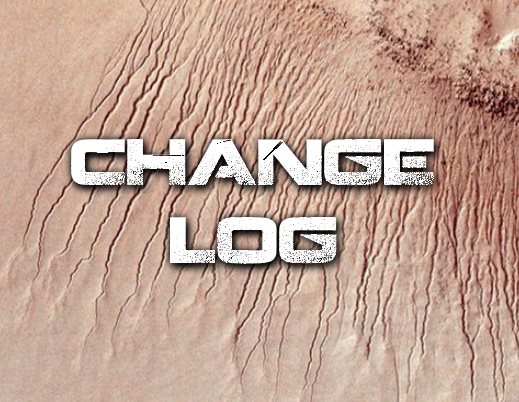


great work!
This comment is currently awaiting admin approval, join now to view.
Hello!
I love this Mod.
Thank you very much for create this Mod.
Have a nice day !!
THX 1138
Auferstehung des Bösen lädt das Intro bricht dann aber ab und ich lande im
Hauptmenü mit geöffneter Dev Console.
Kannst du mir folgende paar Infos zu dem Problem geben:
-) Hattest du eine Vorversion von UltimateHD die du zuvor entfernt hast?
-) Hast du zuerst die Hauptkampagne gespielt, oder sofort mit der Erweiterung gestartet?
-) Verwendest du modifizierte base Datein (z.B. durch die Hi Def Mod)
-) Kannst du in der console etwas nach oben scrollen und einen screenshot der eher letzteren Fehlermeldungen zur verfügung stellen?
Zu guter letzt kannst du die Datei "_remove generated files.bat" im @UltimateHD Ordner ausführen, die hoffentlich das Problem behebt. Alternative kannst du auch den Ordner "generated" selbst löschen und das Spiel danach neu starten und testen.
1: Ja alles entfernt
2: Nein habe die Erweiterung gestartet
3: Nein benutze nur den Ultimate Hd Mod bzw habe nichts geändert
4:Ja könnte ich wenn ich wüsste wie ich hier ein Foto posten kann^^
Du kannst die screenshots auf imgur.com hochladen und hier verlinken.
Vielleicht liegt auch ein Problem mit alten Einstellungen vor. Diese findest du unter %userprofile%\Gespeicherte Spiele\id Software\RBDOOM 3 BFG\@UltimateHD. Lösche darin erstmal alles, damit diese neu erstellt werden.
This comment is currently awaiting admin approval, join now to view.
This comment is currently awaiting admin approval, join now to view.
So hier der Link zur Meldung was ich dann bekomme
http: imgur.com a 9uPkx
Sorry als Gast kann ich die Slash zeichen nicht eingeben
http:2xslash imgur.com slash a slash 9uPkx hoffe das hilft^^
Hmm, der Konsolenabschnitt zeigt leider keine aufschlussreiche Fehlermeldung. Ich kenne das Phänomen eigentlich nur wenn man versucht einen inkompatiblen Spielstand zu laden. Passiert das selbe, wenn du versuchst über den DEV Menüpunkt die Mission Erebus 1 (unter -DOOM 3 Expansion- ) zu starten? Ansonsten bin ich mit meinem Latein am Ende und muss mal abwarten ob noch mehr Leute dieses Problem melden. Auf meinem System ist das Problem leider nicht reproduzierbar.
Ja leider ist das selbe auch wenn ich mit Dev starte
Danke das du versucht hast mir zu helfen und kann nur hoffen das es dann funktioniert wenn ich clean install mache und das Spiel und Mod neu installiere
This mod version 2.1 seems to have been compiled to require Windows 8.
I get xinput1_4.dll is missing error on startup. If I try to copy the dll over I then get xaudio2_8.dll error.
Version 2.0.3 works fine on Windows 7.
Can anyone confirm this? Any suggestions?
If I replace the RBDoom3BFG.exe from the 2.1 version with the 2.0.3 version it will start up.
Is there any problem with this solution? Is 2.1 really working?
This comment is currently awaiting admin approval, join now to view.
This comment is currently awaiting admin approval, join now to view.
This comment is currently awaiting admin approval, join now to view.
This comment is currently awaiting admin approval, join now to view.
This comment is currently awaiting admin approval, join now to view.
This comment is currently awaiting admin approval, join now to view.