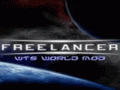You have to make sure that you are logged in as administrator and run the
program with compatibility for Windows XP service pack (thanks to Red/shift)
Insert your Freelancer disc, it should AutoPlay and you should see this.
(If not navigate to your CD / DVD drive, right click on the Freelancer icon
and click explore)
Click on - open folder to view files,
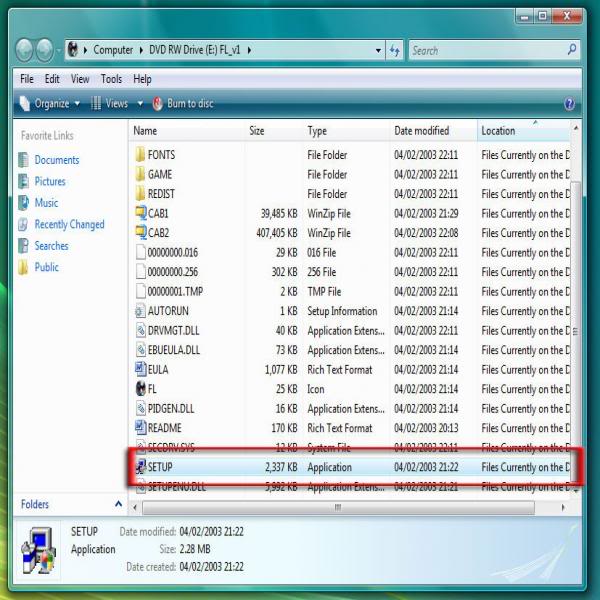
This is what you should see, locate the setup.exe and right click on it and
select properties.

Next click on the compatibility tab and tick these two items. Then hit OK.
Now return to the Freelancer setup.exe and double click to start installing.

There will be a final box that pops up asking for permission to run, It's OK to let it.
Install Freelancer as normal.
------------------------------------------------------------------------
Installation of the Quick-fix and Freelancer mod manager.
------------------------------------------------------------------------
This is just as easy as installing Freelancer itself. We'll install the Quick-fix first.
Right click on it's setup icon / Properties / Compatibility and set these parameters.
Hit OK.

Double click to start installing as normal. You will get the box pop up asking for
permission, it's OK to let it.
Repeat this exactly for the mod manager.
------------------------------------------------------------------------
Now This Is Important !
------------------------------------------------------------------------
When the mod manager has installed, right click on its desktop icon / Properties / Compatibility and
checkthat the settings are the same as the picture above. For some reason on occasions it
reverts to Vista's default.
------------------------------------------------------------------------
Still having problems?
------------------------------------------------------------------------
Ok for those of you that have followed this but still cannot connect to the server.
Here's some of the reasons why.
1. Windows Defender - Disable it or allow it to Ignore Freelancer and Mod Manager folders.
2. Windows Firewall - Disable it or allow Freelancer access.
* Note: Remember to run either Removal tool as Admin stated above.
Furthermore: There are many Antivirus programs out there, Avast, AVG, Nod32,
any of these will work just fine. Nod32 you have to pay for, the other 2 programs are Free.
©Thanks to: Sushi and Deadmeat
The-starport.net