Introduction
This article is for MOD MAKERS ONLY, if you are not a mod maker you can ignore this completely. A modinfo.xml file is a file at the root of your Battlefront 2 mod that contains information which the Ultimate Battlefront Launcher can read and display to the users. A description.txt file contains a description for your mod that the Ultimate Battlefront Launcher can read and display to the users.
How do I make a modinfo.xml file?
Easy! Just copy the following code:
<modinfo name="Your mod's name"
author="Your name"
website="Your mod's website or moddb page"/>
Fill in the information, and put it in a file called "modinfo.xml" in the root of your mod, and you're set!
How do I make a description.txt file?
Even easier! Just make a file called description.txt in the root folder of your mod and put your mod's description in it!
What will it look like?
It will look like this if it's done correctly
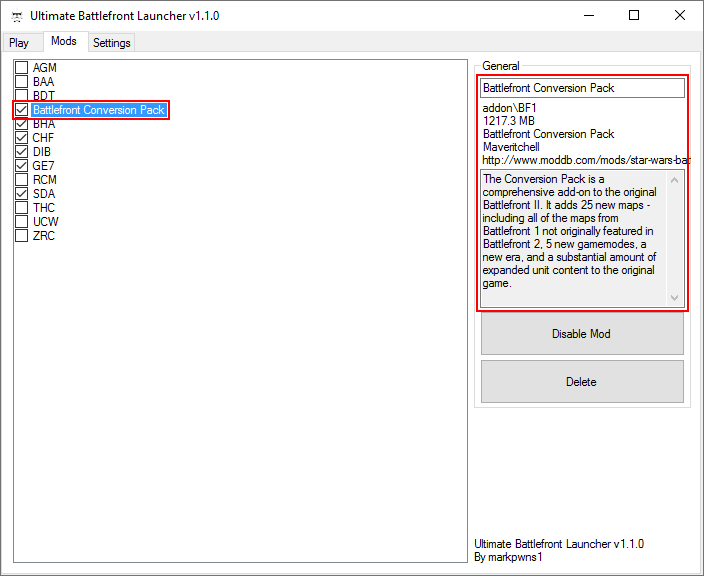


Hmm, the description.txt file works, but I can't seem to get the modinfo.xml file to work. Here's its contents: Puu.sh and here's what it looks like in the app: Puu.sh
Name was modinfo.xml? Try the current version of my mod loader, it should work.
I am using the current version. :u
Of MY mod loader :D.
It looks like the modloader doesn't see a modinfo.xml file, are you sure it's named modinfo.xml and that it's in the root folder?
I'm sure, yes. It's located in GameData\addon\ME5
Nice idea, but wouldn't it be better to have one file for all mods?
Nope. The point of having a separate one for each mod is so us mod authors can include the information with each new mod we release.
Yes, but how many mods will be released in the future? Most mods are released and the uploaders are inactive, so it would be usefull to have one file where other persons can fill in the data about the mods. Otherwise this system will be nearly useless.
I'd say there should be both solutions: a master file containing the info for all previous mods, and the current solution of having a file for each mod, which would override the master file.
Coming next update!