Let's get straight to the point. While this may be a slightly long process at first, it'll be as easy as a few clicks when you're done, so don't get easily discouraged!
Step 1: In order for other players to be able to connect to your game, you will either need to A) - port forward, or B) - you all need to be on the same local network (LAN).
A) When it comes to port forwarding, you can follow this tutorial Zdoom.org. If you can't get it to work, try the second option.
B) Now, you most likely aren't on the same LAN unless you live together. However, there are software like Hamachi and Radmin VPN that simulate this. All you have to do is install one of them, create a network and have everyone else join it. There's a catch though. Windows Firewall will most likely block the connection. In that case, here's a quick solution for both.
Hamachi: Support.logmeininc.com
Radmin VPN: Lexisnexis.custhelp.com on how to allow its port through the firewall. The port you'll be making an exception for is 4899.
Step 2: Now that connections can be established, it's time to launch a multiplayer instance of the game. Again, you have two options. You can either A) - Use a launcher like ZDL or B) - Launch GZDoom with command line parameters.
A) Download ZDL. Once you open it, go to settings and add GZDoom in the source ports section and DOOM2.wad in the IWAD sections. Next, go back to main and add CountryCide.pk3 in the external files section.
Now, click the upward arrow next to the launch button. Specify the Hostname/IP Address and set the game mode to co-op. If you're hosting, set the amount of players that'll be joining. If you're joining, select "joining". Select the difficulty and add any extra commands if you wish.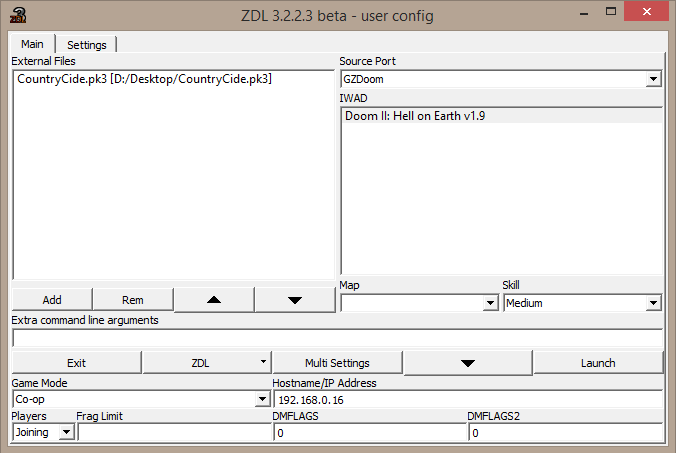
Finally, press launch and you should be able to play.
B) You can tell GZDoom to do various things when you launch it. One example is telling it to either host or join a multiplayer game. This can be done by creating a shortcut to it and specifying the commands, but a better and more organized way of doing it is by creating a batch file.
Create a text file in your GZDoom folder and name it anything. To host a game, copy the following set of commands and paste it in the file
start GZDoom.exe -host (#) -file "CountryCide.pk3"
Where "(#)" next to host is the number of players that'll be joining your game (Optional. Default is 2). As a host, you can also specify other commands like "-skill (#)" to set the difficulty. For more, see Zdoom.org.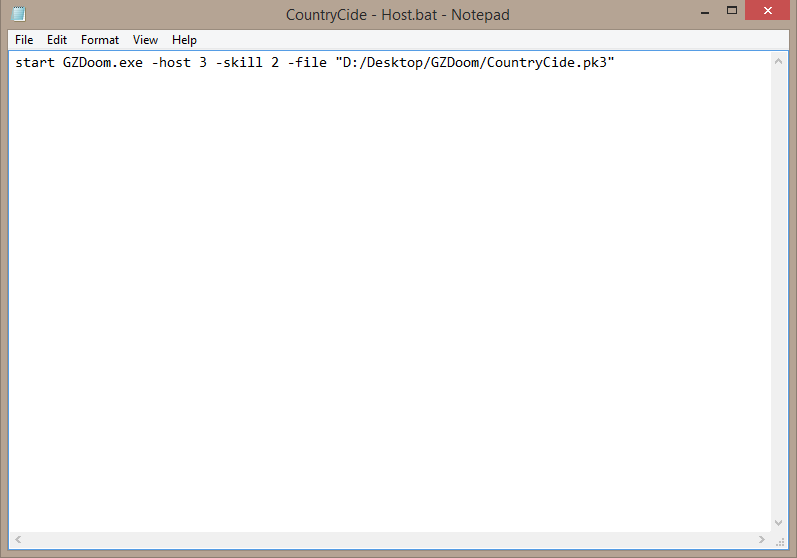
To join a game:
start GZDoom.exe -join <ip address> -file "CountryCide.pk3"
Where "<ip address>" is the IP of the host. If you're using Hamachi or Radmin, the IP specified should be their Hamachi/Radmin one.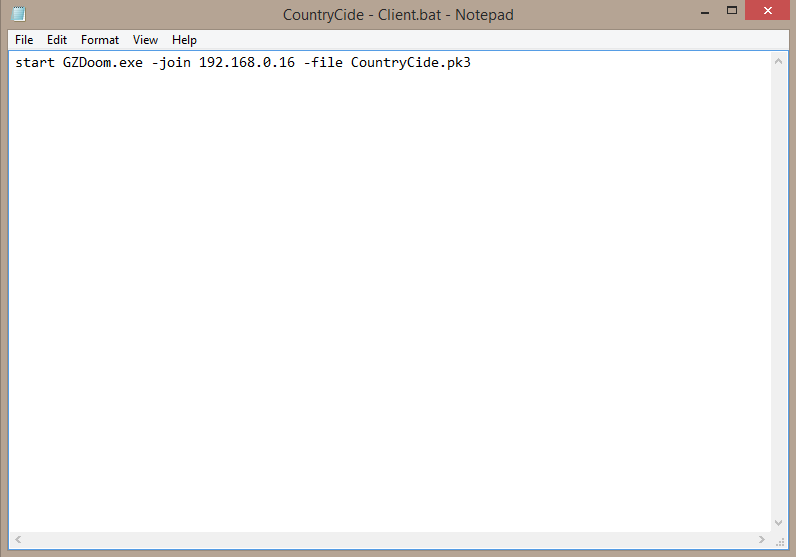
Now, save your text file as a .bat file by changing the extension and you're done! Launch the batch file to host/join a game.
That's it! Hopefully this has helped you join forces with your fellow men of the church. If you run into any issues, leave a comment and I'll help with the best of my abilities as soon as I'm available. Good luck and have fun!



