Last updated 6/11/2017 06:00 UTC, v1.0.1.4
This is a mod that loads other mods.
It also adds a console for command input. Includes example cheat mod.
How To Use The Console:
Hover over the top left corner of the screen, a console will appear, and you may enter text into it (here, I have entered 'heal'):
Press enter or the ⏎ icon, and the command will be executed. Read the tutorial for more information.
Contents of the v1.0.1.3 release are 3 files as follows extracted to the following directory;
Steam\steamapps\common\Torment Tides of Numenera :
- Mods\TidesLoaderCheats.dll
Example cheat commands for demonstration purposes, delete if you think it'll tempt you too much. - Mods\TidesLoaderSounds.dll
Sound control commands, specifically for stopping annoying sounds on demand. - WIN\TidesOfNumenera_Data\Managed\Assembly-CSharp-firstpass.dll
The module loader and console.
How To Use:
Hover over the top left corner of the screen, a console will appear, and you may enter text into it (here, I have entered 'heal'):
Press enter or the ⏎ icon, and the command will be executed. You will be greeted with a message confirming it works (if TidesLoaderCheats is loaded):
If the TideLoaderCheats mod is not loaded, you will receive the same dialog with the message "Unknown command" instead.
TidesLoader (v1.0.1.3) baked-in commands;
hidefor [seconds] : Hides the console away for a duration (for some reason).
hideoutofpause : Hides the console when playing the game, unless paused.
showoutofpause : Shows the console when hovered over when playing, also shown when paused.
stayshown : Causes the console to stay visible (not automatically hide when not hovered).
clhelp : For curiosity, dumps internal command line commands.
dumpwindows : Displays the list of active windows.
buttons : Makes all UI button elements active and clickable even if not otherwise enabled.
TidesLoaderCheats (v1) mod commands;
heal : Heals party.
dumpitems : Dumps a list of items (templates) to a file.
giveitem [item] [quantity] : Gives an item or items.
scanthoughts : Gives the player character the scan thoughts ability.
setskill [skill] [level] : Sets a specified skill to a specified level ( Inability, Untrained, Trained, Specialized, Specialized1, Specialized2 )
maxskills : Sets all skills to Specialized2.
adjstatsmax [value] : Adjusts Might, Speed, and Intellect pools maximum.
adjmightmax [value] : Adjusts Might pools maximum.
adjspeedmax [value] : Adjusts Speed pools maximum.
adjintmax [value] : Adjusts Intellect pools maximum.
setalledges [value] : Adjust Might, Speed, and Intellect edges.
setmightedge [value] : Adjust Might edge.
setspeededge [value] : Adjust Speed edge.
setintedge [value] : Adjust Intellect edge.
setmaxeffort [value] : Set maximum effort.
raisetide [value] [amount] : Raises a specified tide color by a specified amount (Tiny, Small, Moderate, Huge).
lowertide [value] [amount] : Lowers a specified tide color by a specified amount (Tiny, Small, Moderate, Huge).
clearfog : Clears the fog of war.
oclunlockall : Honestly, I don't know what it unlocks. It unlocks something.
addap [amount] : Adds combat action points to the player.
addmoney [amount] : Adds money to the player.
addxp [amount] : Adds XP to the party.
pickclass : Allows you to re-pick your class (will wipe your equipped clothing, so unequip first).
resettier : Reset current level tier.
anyadv : Allows picking any advancement during level up.
addclassprogs : Adds other class progressions (e.g. if you're a Jack, you also get progression effects, skills, and abilities for Glaives and Nanos).
unlockfoci : Unlocks all the foci ("focuses").
addfociprogs : Adds the other foci progressions (similar to addclassprogs, but for focuses).
pickfocus : Allows you to re-pick your focus.
TidesLoaderSounds (v4) mod commands;
stopsounds : Stops all active sounds, including looping effects.
stopsound [identifier] : Stops only a specific sound indicated by it's event identifier or number.
listsoundevents : Lists the identifiers of active sound events.
disablesoundevent [identifier] : Prevents a specific sound event from playing any sound.
enablesoundevent [identifier] : Allows a specific sound event to play sound again (does not resume any sound loops that were deactivated during disablement, but future loops will play).
The TidesLoader module loader will seek out mods in the "Steam\steamapps\common\Torment Tides of Numenera\Mods" directory and load them, then find a class with a public static void method "OnTidesLoaderLoad" with no parameters and call it.
TidesLoader for Torment: Tides of Numenera
NewsTidesLoader is a mod loader for gameplay modifications. This release includes an example mod that adds some cheats. Now you can make real gameplay mods...
TidesLoader v1.0.1.4
Full Version 2 commentsTidesLoader v1.0.1 with example cheat mod and sound stopping mod. You can now make real gameplay modifications for Torment: Tides of Numenera. Extract...
TidesLoaderSounds v4.1
ScriptUpdate for TidesLoaderSounds. Adds "enablesoundevent [identifier]" and "disablesoundevent [identifier]". Starts with PLAY_TTON_SFX_INSPIRINGPRESENCE_FETTLE_LOOP...
TidesLoader v1.0.1.3
Full Version 2 commentsTidesLoader v1.0.1 with example cheat mod and sound stopping mod. You can now make real gameplay modifications for Torment: Tides of Numenera. Extract...
TidesLoaderCheats Example Project
ScriptHeres an example modification Visual Studio C# project that adds some console commands. Intended to be extracted to "Steam\steamapps\common\Torment Tides...
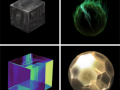
Items Dump Styled Example
GuideAlso available online at tton-items.neocities.org, see the details in the description below ("Read More") for the direct link.




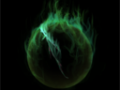
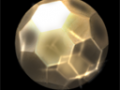
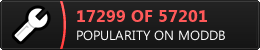
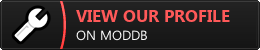

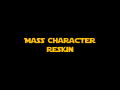





This comment is currently awaiting admin approval, join now to view.
Has anyone figured out what the skill values are? 'Endurance' and 'Anamnesis' were simple enough, but how do you add Heavy Weapons or Quick Fingers?
Never mind, it was already here.
Moddb.com
This comment is currently awaiting admin approval, join now to view.
This comment is currently awaiting admin approval, join now to view.
This comment is currently awaiting admin approval, join now to view.
How do you use arguments in the commands with spaces in them? I can't figure this out and it's preventing me from adding items or skills with spaces in their names.
Also dumpitems crashes the game.
Hey, what are Tide values for raisetide cheat.
I gotta confess I completely lost interest in this.
I'll go ahead and release an update.
If anyone wants to take over the project, let me know.
Maintenance and updating is relatively simple.
And after a windows 10 update, I can no longer even run the game.
After yet another windows update, suddenly I can. Anyway, tested the new release on current Steam version, worked.
If anyone wants to take over maintenance, it's just a matter of rebuilding the VS 2017 project to make it compatible with the next version.
Hello, I'd be interested in taking over the project for a bit. Would you mind contacting me to let me know how I can do that ? I'd love to have the sources and a quick explanation, after which I'm sure I'll be able to figure it out. Cheers !