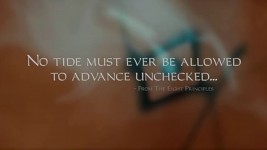The Fat Edition now bundles mensch's delicious classic briefing videos. A big thank you to mensch for providing these!
Originally a Thief 3 Gold sub-project, the briefings are now considered a mod in their own right. (And they do work with the original maps in addition to T3 Gold.) When active, the briefing videos will replace the original audio/text briefings.
Thief 3 Gold is at version 1.2. There's a couple of bugfixes - the bug which could keep you from finishing the St. Edgar's mission was unfortunately back in 1.1.
The Sneaky Upgrade itself has had a few bugs fixed as well - most prominently one that would cause the weapon or item count text to be misaligned when the HUD was scaled to around 0.5. Also, support for Windows XP is back.
The gamepad support now has mouse and escape key emulation, so it's now finally possible to play the game without having to reach for a mouse or keyboard.
Logging has been much improved, and may now actually be useful for debugging... There's a couple of new options in the tweaker for this. By default only errors and warnings are logged.
In the tweak tool, the main enable/disable checkboxes for the mods have moved to the overview page, making them more discoverable.
The installer will now detect and offer to uninstall a currently installed version. The SaveGamePath registry value (which is where savegames, screenshots and options are stored) can be changed during installation and the path to FM archive files can also be specified.
The Editor Edition has some new stuff too: The 'opt' version of the game exe (the one with the console) now has basic widescreen support and a function to switch off the HUD in-game (for unobstructed screenshots in fly mode). In the editor "Radii View" is now selected by default for all views.