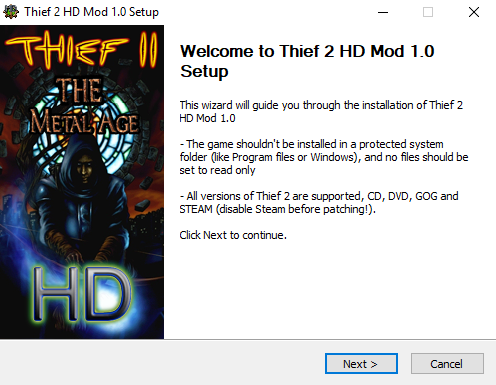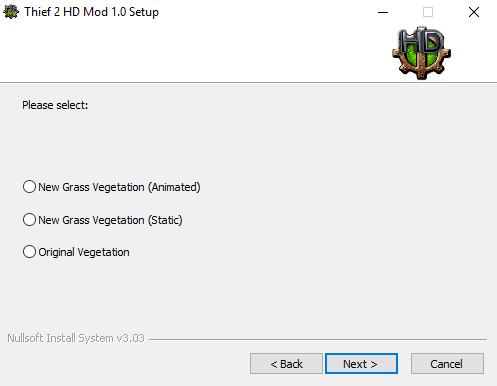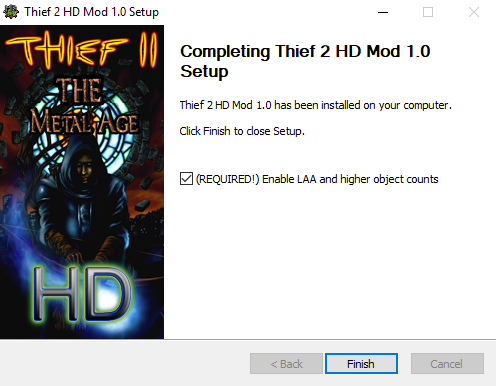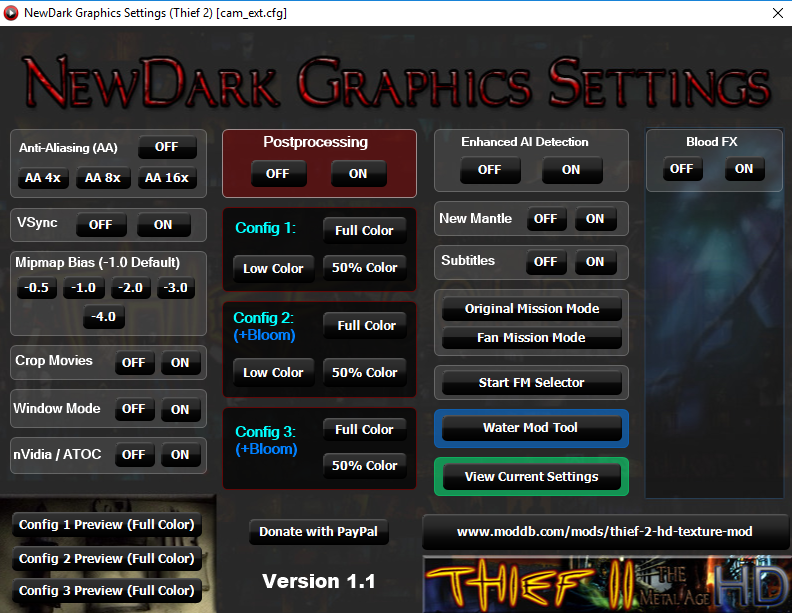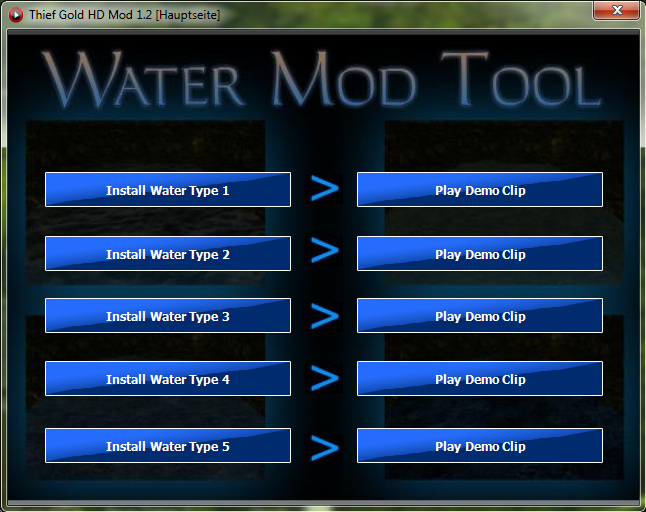Thief 2 HD Mod 1.0
What is Thief 2 HD Mod?
The project is a HD texture mod for the second part of the game series Thief (Thief II: The Metal Age).
Some Notes:
The HD mod requires a lot of GPU and CPU power!
If you use old Savegames you have to restart your mission!
What adds the HD Mod to the game?
v1.0
- added 'Interactive Candles' to all T2 original missions (candles can have flames now, allow you to douse them with water arrows, snuff by frobbing, and relight with fire arrows or a flare - THX to voodoo47!)
- added lightmapped water/lava to all T2 missions
- added new grass and tree vegetation in some areas - static or animated - LODs (optional)
- added new natural HD water mod
- added 'NewDark Graphics Settings Tool v1.1' with more options!
- added full english subtitles for all characters (enabled by default!)
- added carry body mod (THX to R Soul)
- added new animation effect on water, fire and gas arrows
- added new smoke FX (torches, fireplaces, gas lamps, candles)
- added new blood FX for all enemies
- added new blood FX for Garrett (optional)
- added new moss arrow texture
- added new fire flames in some areas
- added new waterfall / fountain FX
- added new electricity FX
- added some new T2 HD textures
- added more improved object textures
- added more improved object models
- added improved AI skins (THX to Purgator and Necrobob!)
- added all Thief 1 HD textures for 'Fan Mission Mode'
- added 'NewDark v1.26' (Thief2.exe)
- fixed a problem with new sky textures
- fixed some textures
- fixed a install folder problem with the installer
v0.9.5:
- added HD textures for all original missions
- added new vegetation
- added new water and lava textures
- added new torch and fire flames
- added new Ape-Beast HD skin
- added "NewDark Graphics Settings Tool" - use this tool to config your thief 2 graphics settings (Anti-Aliasing, Bloom FX...)
- added "Water Mod Tool"
- added "t2skies" skies
- added AM16s Thief2 Fixed version 1.1e
How do I get the game ready with the HD Mod?
Step 1:
Start with a clean fresh installation of the game!
Step 2:
Download and install the newest T2Fix version!

Please install "T2Fix" BEFORE installing the HD Mod! DO NOT install "T2Fix" AFTERWARDS!
T2Fix: An Unofficial Comprehensive Patch for Thief 2
T2Fix: An Unofficial Comprehensive Patch for Thief 2 T2Fix is a complete and self-contained patcher and installation utility for Thief II: The Metal Age. Currently, all official patches and several fan-made patches and mods are incorporated, making installing and managing the game as simple as possible. It includes NewDark, the latest fan-developed update to the Dark Engine, providing substantially better support for modern operating systems and video hardware, along with fixed original missions, providing the most pleasant and smooth experience that Thief 2 has to offer.
Step 3:
Download and install the newest Thief 2 HD Mod Full Version (1.0) to your thief 2 main directory!
The path should look like this:
(Example 1): D:\Games\Thief 2 - The Metal Age\
(Example 2): D:\Games\SteamApps\common\thief_2\
Full Installer
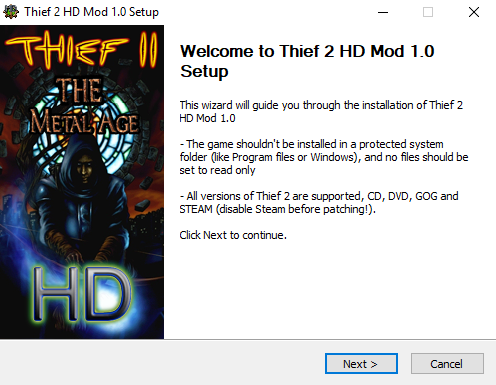
On the next step you can choose between this three HD mod versions:
New Grass Vegetation (Animated) (5.9 GB) = The new grass and some trees are animated (sort of wind effect)
New Grass Vegetation (Static) (5.5 GB) = The new grass and trees are static
Original Vegetation (4.8 GB) = Without the new grass
For the best grass look you should set Anti-Aliasing to 4x or higher!
Why is this so big?
The T2 HD mod v1.0 has now also included all T1 textures for the FM mode!
There are also a lot of new T2 textures.
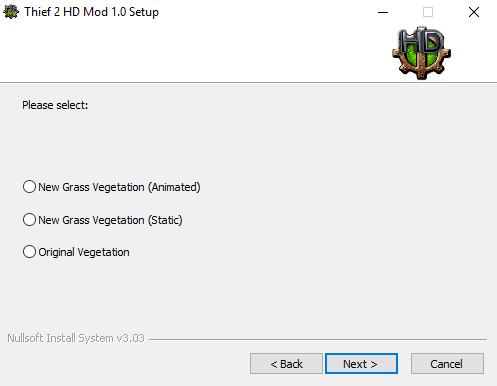
At the end of the installation you will see the option 'Enable LAA and higher object counts'.
The T2 HD mod won't work correctly if you disable this option. So it's required to leave it checked!!
If you have unchecked it (unfortunately) you can do it simply manuelly by double clicking the 'LAA.cmd' file which you will find in the HDMOD folder after installation.
If it's successfully patched you will see the popup window 'Large Address Aware successfully enabled in file: 'thief2.exe'.
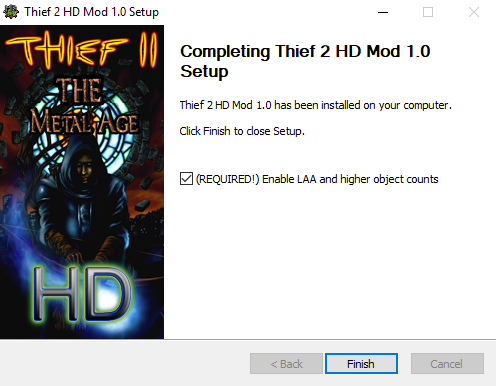

What is LAA (Large Address Aware):
Problem:
Game or DromEd is running out or close to run out of memory (i.e.
process uses between 1.5GB and 2GB memory. Especially noticable when
using hires texture packs or FMs with loats of hires textures.
Solution:
* If you have 3GB or more system memory you can try to patch the
EXE file to enable Large Address Aware, to allow the process to
use more than 2GB memory.
What is 'higher object counts':
If you have installed the new grass vegetation then Thief 2 needs a higher 'object count' to show all the objects in-game.
The Setup will do this automatically and change the values in the file called 'dark.cfg'.
New values:
; object counts
obj_min -18192
obj_max 8184
max_refs 47740
New Grass Vegetation:
If you have installed 'New Grass Vegetation' you will find it in some choosen areas. The grass uses the 'LOD' system what comes with NewDark.
The default LOD grass distance is set to low for better performance. But you can change the values if you want!
How to change LOD settings:
To do that go to HDMOD folder and open up the file called 'gamesys.dml' with Notepad and search for 'Grass LOD Distance'.
These two values are important:
"LOD 0->1 Dist" 30.00
"LOD 1->2 Dist" 45.00
The value for 'LOD 0->1 Dist' should always be lower than for 'LOD 1->2 Dist'.
You can try this for example:
"LOD 0->1 Dist" 65.00
"LOD 1->2 Dist" 75.00
Higher values = needs more GPU and CPU power! Find your own value.
There is also a folder called '_vegetation_miss_files' which is included in the HDMOD folder (only if you have installed 'New Grass Vegetation'!).
You can switch between the 'grass' and the 'original' version if you want.
To do that just copy the .mis files from 'new' or 'original' folder into the HDMOD folder and override the files.
The HD mod v1.0 uses its own improved objects. This means that the EP2 (Thief Enhancement Pack 2.0) will be ignored.
So it is no longer necessary to download the EP2 pack!
Also you can't combine the 'Necro Age' mod with the 'HD mod'! It doesn't work together.
That's it!
Enjoy the Game! 
---
What is the "NewDark Graphics Settings Tool"?
Use this tool to change your Thief 2 graphics settings (Anti-Aliasing, Bloom FX...and much more!)
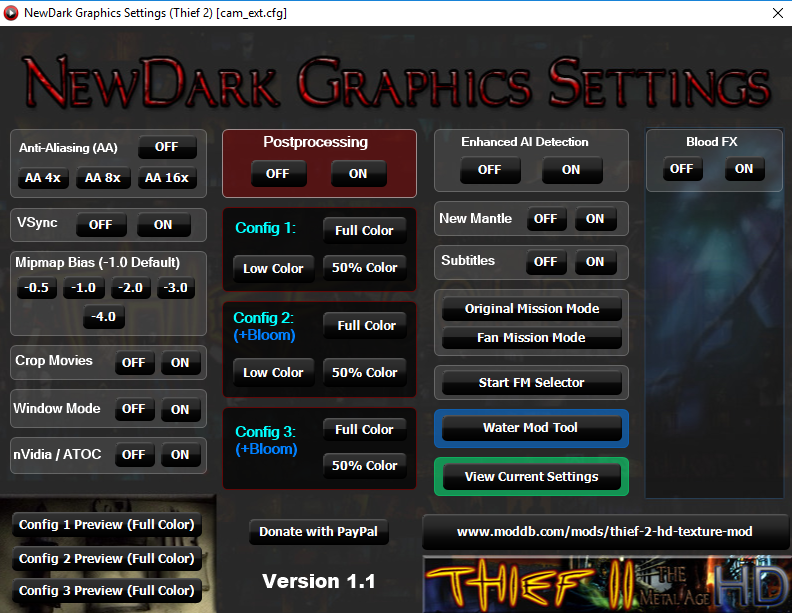
NewDark Graphics Settings Tool v1.1
- If you move the mouse cursor over a button you will see a short info about the function!
- Subtitles are enabled by default! Use the Tool to disable them!
New Screen Overlay Blood FX:
The new blood FX is disabled by default. You can activate it with the "NewDark Graphics Settings Tool".
mipmap bias:
============
Here i want to explain the "mipmap bias" option:
A positive bias value makes a texture appear extra blurry, while a negative bias sharpens the texture.
You can see it here:
GIF Animation (value from -4,0 to -0.5 / Anti-Aliasing is OFF here!)
Using a value with -4.0 makes the whole screen view sharp into large distance.
Between the value -1.0 and -0.5 the difference is that everything looks even more blurred.
Note that using large negative bias can reduce performance.
Find your own perfect mipmap bias setting for yourself...it's hardware dependent!
-1.0 is default!
Some Notes:
Please do NEVER try to edit the "cam_ext.cfg" manually... don´t play with the files! The tool may not work correctly after that! Use ALWAYS the "NewDark Graphics Settings" tool!
DO NOT OVERRIDE THE "cam_ext.cfg" FILE WITH ANOTHER!
There are also preview images for all configs (full color version)! Open the "NewDark Graphics Settings" tool and click on the "Config Preview" buttons on the left window corner below!
How do I get the game ready to play FMs?
Open up the 'NewDark Graphics Settings Tool' and use the 'Fan Mission Mode'!
Don't forget to enable the 'Original Mission Mode' of you want to play the original missions again!
What is the "Water Mod Tool"?
With the new "Water Mod Tool" you can choose between 5 different water types. Change your Thief 2 water when ever you want!
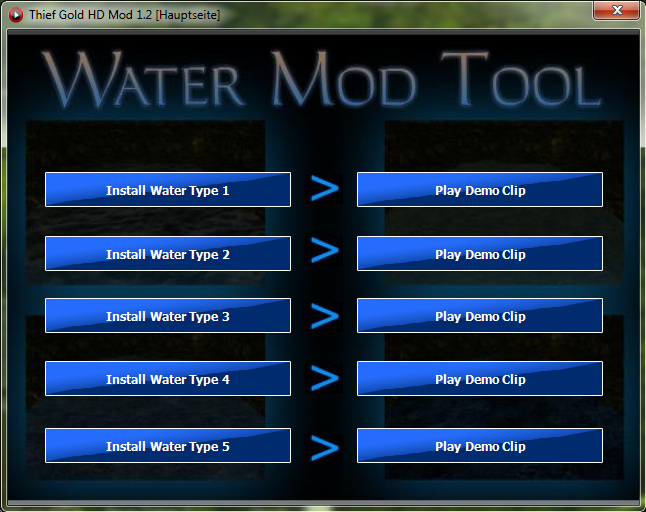
Fog-FX:
=======
(Applies only to the following two missions - Partytime, Precious Cargo!)
Also you can switch the "Fogging FX" off if you don´t like it.
To do that, start the game and select "options" and then "video".
How do I get the game ready to play FMs?
Open up the 'NewDark Graphics Settings Tool' and use the 'Fan Mission Mode'!
Don't forget to enable the 'Original Mission Mode' of you want to play the original missions again!
> Thief Fan Missions FAQ < Thread in processing !
---
Can I donate?
This HD mod project is free available for everyone and stays that way! This is also in mind of the developer! But into this project was invested over three years of hard work. So it is your own free choice to make a small donate for the developer.
Thank you!

Edited by: Bentraxx