Like how Doom 64 was darker, creepier, slower, and more atmospheric than the classic Doom games? Then use the D64ifier to D64ify your game. Make Doom, Doom II, Final Doom, No Rest for the Living, and most other vanilla mapsets look, sound, and feel like Doom 64.
Three updates today for The D64ifier:
The Core Module...
- Updated from 1.03 to 1.05
- Better liquids (the coloring and tone/gradient is more faithful to the original N64 versions now, however the layering and movement now creates a more realistic look of waves moving
- improved dynamic lighting connected to ceiling flats to create more atmospheric areas, especially in small rooms
- fixed an incorrect brightmap for one of the ceiling flats
- Moddb.com
The Monsters Module...
- Updated to 1.0 as it is now what I consider complete (unless I get my hands on new archvile sprites)
- Baron fireballs now working properly
- Nightmare imp melee attacks now have sound like they should
- Archvile sprites have been improved (although they are still just upscaled and recolored D2 sprites)
- Moddb.com
The New Hi-Res Textures Module...
- Beta 1 released!
- Contains every D64ifier texture, upscaled (rather poorly) to 400%, along with matching specular maps and normal maps.
- Not for purists, as the textures probably look too shiny to accurately reflect the original feel/spirit of Doom 64.
- Also not for low-end hardware such as phones, tablets, Raspberry Pis, or laptops that are over a decade old, as it may make them puke.
- Moddb.com






D64ifier ZDoom Zandronum
Demo 2 commentsJust Load the PK3 with any Doom Iwad or FreeDoom Iwad. Is meant to be compatible with any mapset.

D64ifier for SoftwareRender(PrBoom, Crispy, Odamex, ZDoom)
Demo 3 commentsLoad the WAD in PrBoom minimum. Works in Software render. Chocolate not Supported yet..Load with any mapset with Doom1 or D2 or Final Doom or FreeDoom...

The D64ifier Alternative Hi Res Textures (including spec, nm, rn and brightmaps)
Texture 4 commentsA alternative version upscaled textures for The D64ifier used AI as a basis, and also optimized to work with low-end hardware's or laptops

The D64ifier Hi Res Textures Beta 1 (including specular and normal maps)
Texture 13 commentsCheck out this nonsense! I upscaled every single texture from The D64ifier by 400%, then created specular maps and normal maps for all of them, then registered...

D64ifier Alternate Monster Appearances
Skin Pack 5 commentsThis requires the D64ifier Monsters Module! It is just a simple optional sprite replacer that makes a few changes to the appearances of some of the monsters...

D64ifier MUSIC v0.90
Music 2 commentsThis is the D64ifier Music Module! This will replace all music in the classic Doom games with Doom 64 music by Aubrey Hodges. Every time a level loads...


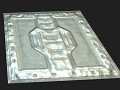
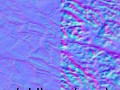


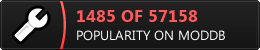




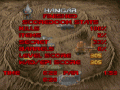



How can I remove the doom 64 hud so it's compatible with hud mods?
Just load any hud mods after D64ifier, I can run Ultimate Doom Visor just fine on this. You should switch to using a Doom Launcher if you aren't already, so you can configure the load order.
Is there a way to use Steam as a sourceport on ZDL to use these mods? Reason I ask is because I'd like to use D64ifier for my existing Doom 1 & 2 games with all my playtime and saves.
copy the wad files by right-clicking on doom on steam and going into local files, download another source port like gzdoom or zandronum and copy the wad files into the same folder as the source port.
How do I load a WAD file? I can't drag and drop anything onto it, nor can I associate WADs with it.
Download and use ZDL from zdoom.org.
I am having a blast with that add-on! Graphics are superb and there is a lot of D64 feel to it. There are some performance issues tough (with certain levels with a high amount of architectural detail).
Regarding the monsters and weapons I would wish it would be more like Doom64 Retribution. Actually there is a gameplay-mod out there based on Doom64 Retribution. I use it together with you D64ifier Core for my (personal) best enjoyment :)
This comment is currently awaiting admin approval, join now to view.
Doom 64 is absolutely the best look for classic Doom. Thank you so much for this!
It's about time we put more focus in Lighting and Shadows in Doom (making things dark but keeping Constrast and Saturation levels, not having to squint your eyes to see stuff in the distance... that's a sign you're doing it wrong...)
I can imagine a mod like this being paired with things like RELIGHTING and DarkDoomZ.
My footage of Relighting mod: