Tartar is a Doom source port for DOS, author aiming for it to be useful to players running pure (as in non-emulated) DOS or Windows 9X on modern machines for retro gaming.
Tartar highlights
- Has better audio compatibility through updated Allegro library from MBF 2.0.4 Maintenance Release and plays 16 bit sound effects (useful if you have SB16 or later)
- Supports additional screen resolutions 640x480 and 1280x1024 with and without upscaling from smaller core rendering resolution and optional aspect ratio correction for non-CRT displays
- Includes numerous quality of life improvements including auto-loading of WAD, DEH and BEX files to include skins, fixes and WAD compatibility packs for specific PWADs
- Offers extended game view size for higher resolutions, new optional "grille" translucency for sprites and textures and new optional "simplified" and more accessible level shading mode
- Contains many bugfixes and PWAD compatibility improvements
- Implements the compulsory blood spat recoloring for "hissies", "bruisers", flemoids, ubermutants and roaches
What to play with Tartar
- Original Caverns of Darkness TC for DOS
- Curios from what remains of the cancelled Eternity TC
- Vanilla Doom 2, TNT Evilution and Plutonia Experiment (with animated intermission screens a-la Doom 1 courtesy of Doomworld user @oliacym)
- No Rest for the Living (aka NERVE.WAD), Sigil and Sigil II with proper map names, music tracks assignment, levels and secrets progression and (for NERVE) intermission backdrops courtesy of @oliacym with helper WAD included in the distribution
- Chex Quest without Doom IWAD - and it will end after level 5! (also green slime splashes can be activated by switching on particles)
- Wolfendoom collection by Laz Rojas (MAC versions strongly preferred!) with helper WAD included in the distribution
- Strain TC for DOS - via a compatibility option to change MBF collisions code
- Sunlust and maps using uncompressed extended nodes table format
- Eviternity and maps using sprites and textures that are more than 255 pixels tall
- Ancient Aliens and maps with non 9px high fonts, elaborate MUS format music tracks and non power-of-2 wide textures
- Avactor and maps with DeepSea extended node format
- Hydrosphere and maps with higher resolution sky textures, in this case also with proper progression and ending with helper WAD included in the distribution
- The Long Trek Back Home with intermission backdrops by @oliacym with helper WAD included in the distribution
- 2022 A Doom Odyssey with non-episodic linear progression through all maps, proper secrets progression and intermission screens with helper WAD included in the distribution
- HACX commercial release without Doom II IWAD (but make sure Tartar is given a PLAYPAL, e.g. by putting one of InstaDoom filter WAD-s into FILTERS directory AND that text mode startup is on!)
- Also - only if you are desperate enough - The People's Doom as IWAD
- ... and last but not least Doom 1.1 with tiled status bar extravaganza and demo playback
Also...
... for some traits "less common among source ports":
- Best effort at loading GENMIDI lump for more accurate music playback with FM sound cards
- Arcade play mode where player is resurrected on the spot without level restarting
- Next/prev music track bindable hotkeys
- Screenshots from virtually anywhere in the game with bindable hotkey
- Cycle through InstaDoom filters (or any other PLAYPAL/COLORMAP providing WAD-s for that matter) without restarting the level
- Voltron assembly features:
-- drop in SELFIE.WAD and SELFIE.DEH to make selfies in any PWAD and still shoot plasma rifle happily
-- drop in JUMPWAD.WAD to switch to "pogo stick" mode in any PWAD and jump around by pressing fire (by the way, you can also load Jumpwad as a PWAD with Tartar) - Send regards to the loved ones with a bindable hotkey, (e.g. while recording a video)
What Tartar CANNOT do
While these traits may be more common among source ports these days, this is not what Tartar supports:
- Cannot display PNG sprites and textures
- Cannot load compressed extended format node tables or Hexen format maps
- Cannot play OGG, MP3 or FLAC sounds or music
- Cannot process UMAPINFO or singe lump stand alone EMAPINFO lumps
- Cannot cope with MBF21 and DEHEXTRA features and code pointers in DeHackEd patches
- Cannot run Heretic, Hexen or Strife
- Cannot apply EDF or DECORATE extensions from the mods to the game
Obtaining and installing Tartar
Tartar binary distribution is available following the link below:
Moddb.com
There, TARTAR directory contains the executable TARTAR.EXE and files required to run it.
For a more compact download size check the bare minimum package:
Moddb.com
Playing Doom with TARTAR
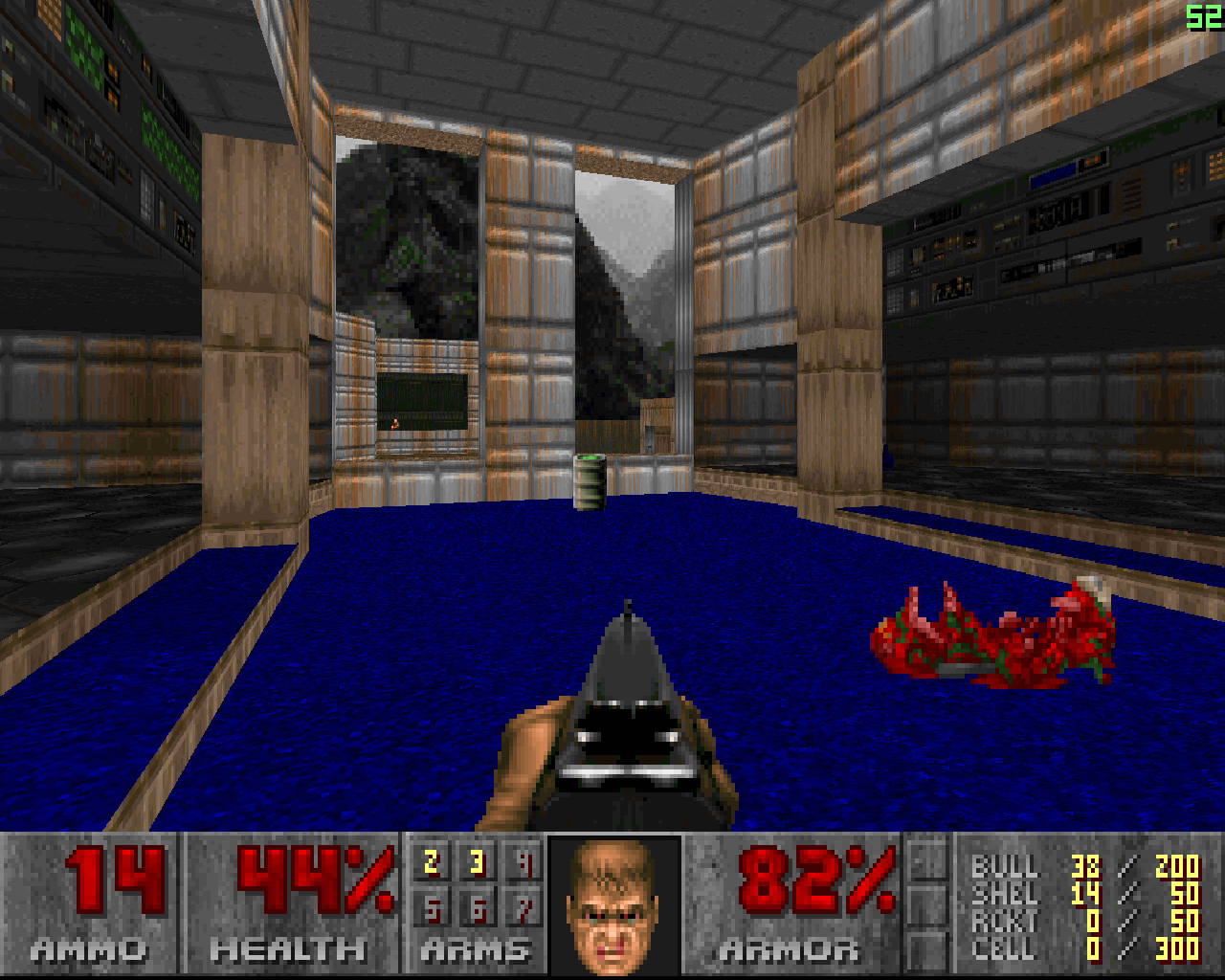
-
Download TARTAR directory contents from the above link
-
For a quick and simple start either
-
put one of the supported WADs (e.g. DOOM.WAD, DOOM1.WAD, DOOM2.WAD, PLUTONIA.WAD or TNT.WAD) into the directory with TARTAR.EXE
-
or put TARTAR.EXE and other files from the distribution into your Doom game installation
-
-
Run SETUP.EXE from directory with TARTAR.EXE and follow on-screen instructions to configure sound and music card.
-
Run TARTAR.EXE to play
Playing Caverns of Darkness with Tartar

-
Download Caverns of Darkness TC distribution and unzip the contents into a separate directory
-
Download TARTAR directory contents from the above link and copy everything there to the same directory as COD.
-
Copy DOOM2.WAD into the same directory as COD
-
Run SETUP.EXE from the COD directory and follow on screen instructions to configure sound and music card.
-
Run TARTAR.EXE -file COD CODLEV to play
Installing popular fix packs with Tartar
Tartar's WAD autoloading makes it easy to add fix packs to the installation. Suggested WAD-s to try out include:
- Doom Sound Bulb by @SeanTheBermanator
- Hi Res Doom Sound Effects Pack by @perkristian
- Doom 2 Minor Sprite Fixing Project by @revenant100
- DMXOPL by @sneakernets
Follow the below steps to have them installed with Tartar
-
Install Tartar
-
Drop the desired fix pack WAD and DEH files into FIXES directory
-
Or if Tartar will be used with multiple IWADs drop the WAD and DEH files into a subdirectory of FIXES that has name matching the name of the IWAD the fix pack is to be loaded with. For example:
C:\GAMES\TARTAR\
C:\GAMES\TARTAR\TARTAR.EXE
...
C:\GAMES\TARTAR\FIXES\
C:\GAMES\TARTAR\FIXES\Doom_Sound_Bulb.wad
C:\GMAES\TARTAR\FIXES\DMXOPL.WAD
C:\GAMES\TARTAR\FIXES\DOOM\
C:\GAMES\TARTAR\FIXES\DOOM\D1SPFX20.WAD
C:\GAMES\TARTAR\FIXES\DOOM\D1DEHFIX.DEH
C:\GAMES\TARTAR\FIXES\DOOM2\
C:\GAMES\TARTAR\FIXES\DOOM2\D2SPFX20.WAD
C:\GAMES\TARTAR\FIXES\DOOM2\D2DEHFIX.DEH -
Start Tartar as you would normally do and enjoy improved Doom experience
-
Note that should you want to play a certain PWAD without any of the fix packs loaded start Tartar with a command similar to the below one:
TARTAR.EXE -noload -file NUTS
Playing No Rest for the Living with Tartar
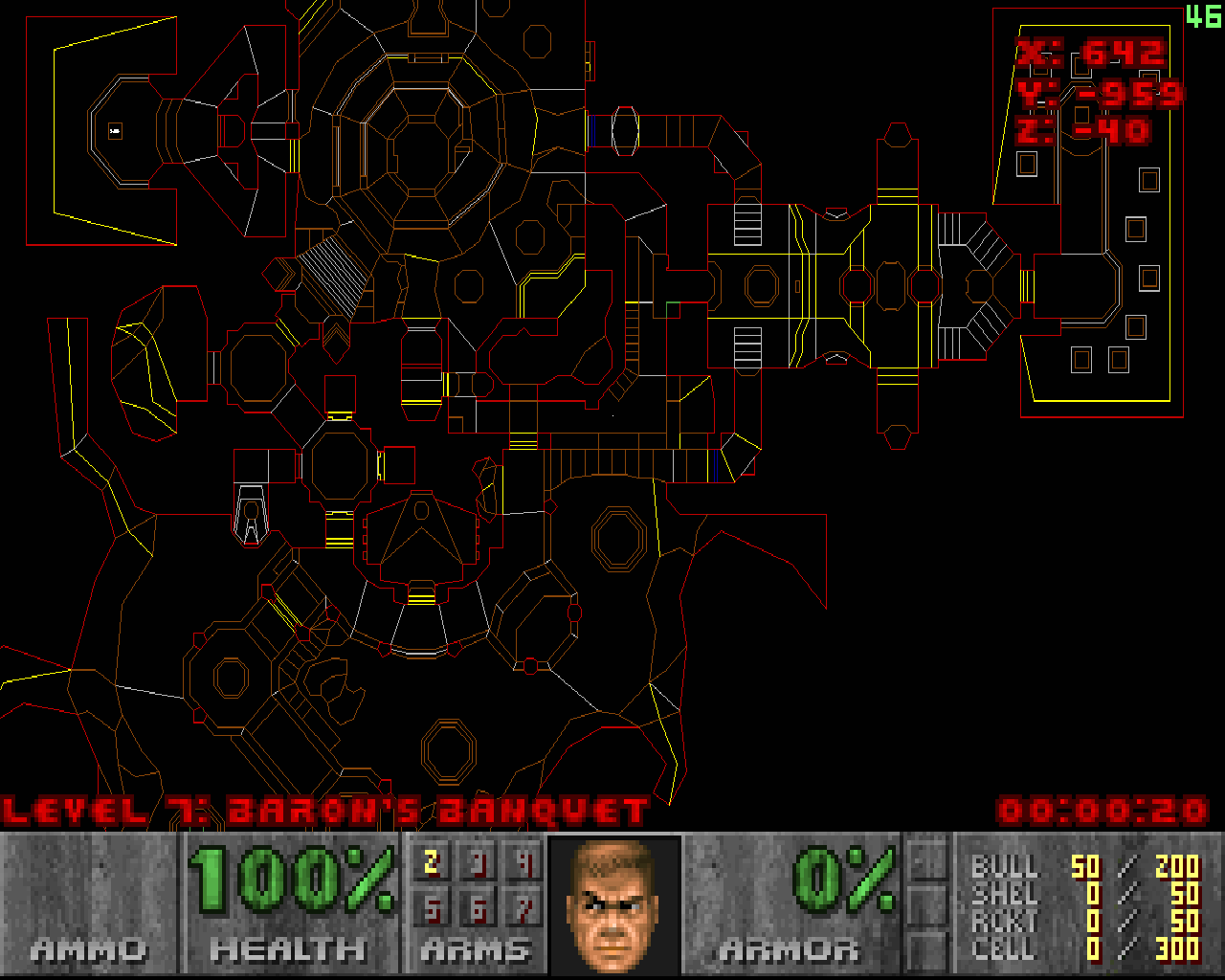
-
Install Tartar with DOOM2.WAD IWAD
-
Drop NERVE.WAD (e.g. from Doom 3 BFG Edition) into the same directory
-
Drop NERVE.WAD (yes, the same name!) from GOODIES\SHIMS directory in the distribution into SHIMS directory where TARTAR is found.
-
Drop INTMAPNR.WAD (required step!) found in GOODIES\OLIACYM directory of the distribution and place into the same same directory as TARTAR.EXE. For example:
C:\GAMES\TARTAR\
C:\GAMES\TARTAR\TARTAR.EXE
C:\GAMES\TARTAR\DOOM2.WAD
C:\GAMES\TARTAR\NERVE.WAD
C:\GAMES\TARTAR\INTMAPNR.WAD
...
C:\GAMES\TARTAR\SHIMS\
C:\GAMES\TARTAR\SHIMS\NERVE.WAD -
Run TARTAR.EXE -nodemo -file NERVE to play
Playing Sigil and SIGIL II with Tartar

-
Install Tartar with DOOM.WAD IWAD
-
Drop Sigil and Sigil II WAD-s into the same directory
-
Drop SIGIL_II.WAD from GOODIES\SHIMS directory in the distribution into SHIMS directory where TARTAR is found. For example:
C:\GAMES\TARTAR\
C:\GAMES\TARTAR\TARTAR.EXE
C:\GAMES\TARTAR\DOOM.WAD
C:\GAMES\TARTAR\SIGIL_v1_21.WAD
C:\GAMES\TARTAR\SIGIL_II_V1_0.WAD
...
C:\GAMES\TARTAR\SHIMS\
C:\GAMES\TARTAR\SHIMS\SIGIL_II.WAD -
To play run
TARTAR.EXE -file SIGIL_v1_21 SIGIL_II_V1_0
if your system supports long file names - or -
TARTAR.EXE -file SIGIL_~1 SIGIL_~2
if your system does not support long file names
Note: make sure Sigil is loaded before Sigil II though as otherwise textures will not be shown correctly
Playing cancelled Eternity TC with Tartar
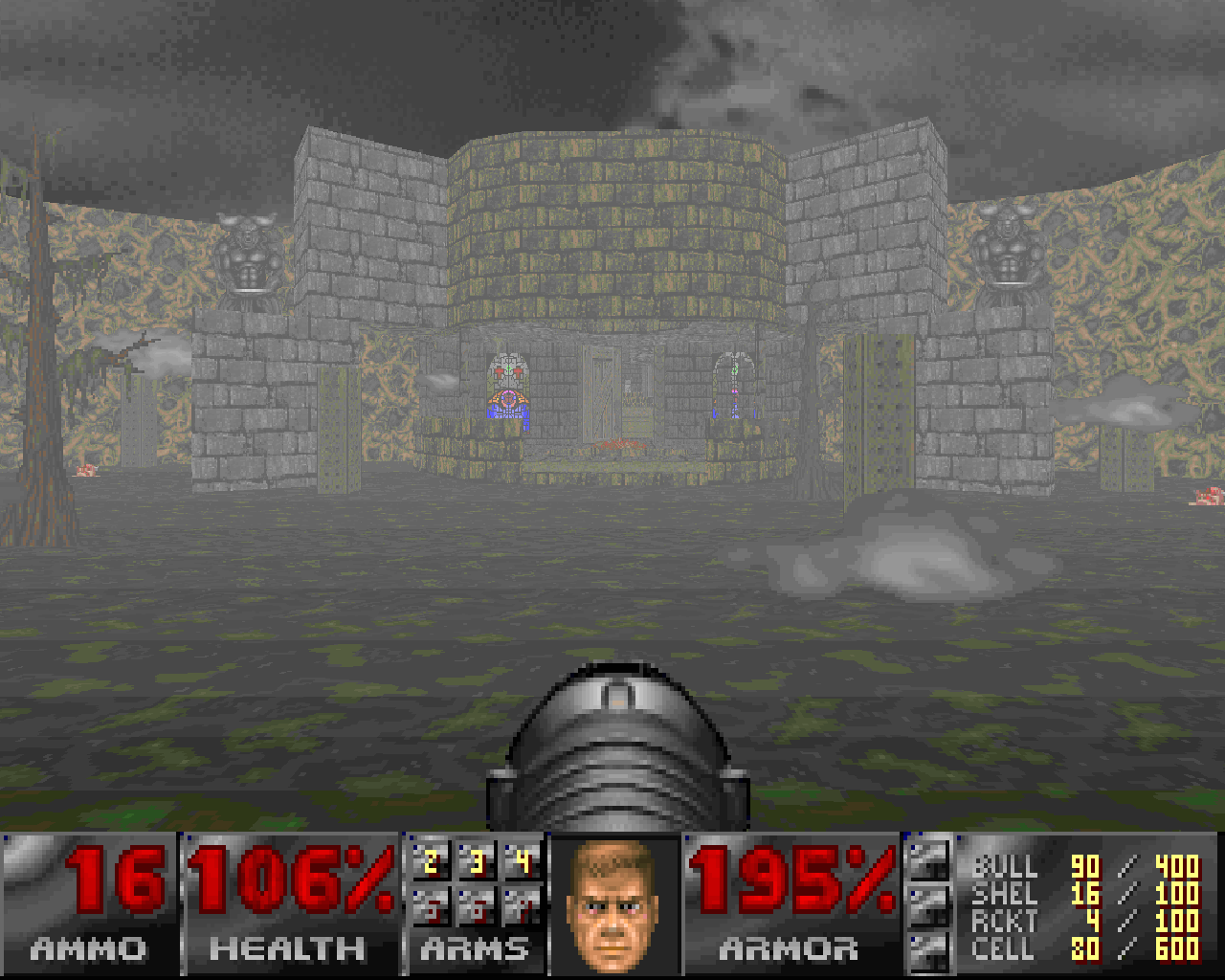
... well, what remains of it anyway.
-
Install Tartar with DOOM2.WAD IWAD
-
Copy all files from GOODIES\TRIBUTE directory of the distribution into the same directory as TARTAR.EXE
-
Run TARTAR.EXE -nodemo -file ETC ETCGFX2 ETCSKIN SWMP2021 ETC.DEH
-
Note that while this map originally by @Quasar has been populated with the TC denizens, and gives a good idea of the surviving bestiary, some of the scripts may be off in current version of Tartar. Also playing with translucency enabled is advised.
Playing classic Wolfendoom with Tartar
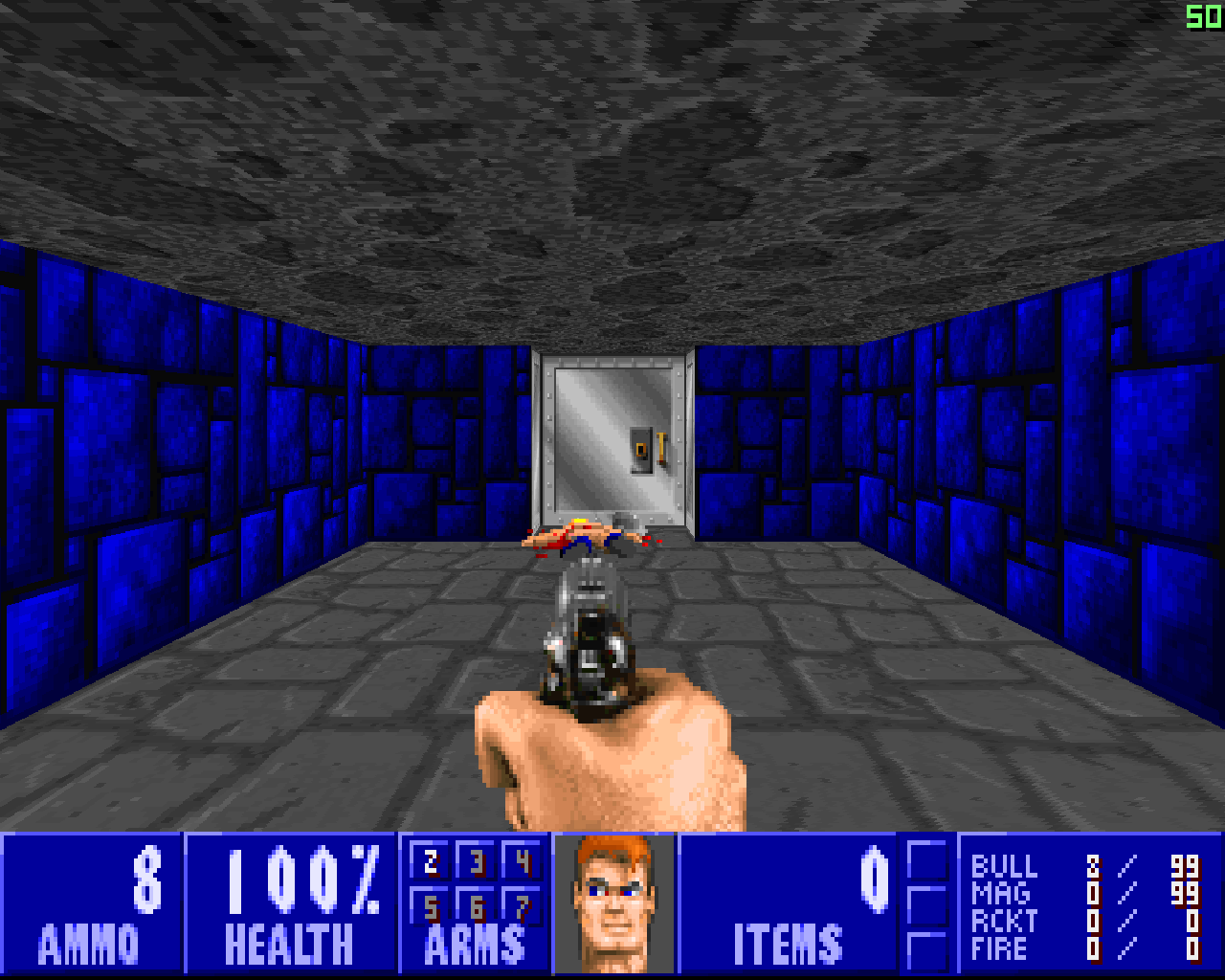
-
Install Tartar with DOOM2.WAD
-
Obtain classic Wolfendoom PWAD-s. The recommended way is by downloading WolfenDOOM Collection for Mac (yes, Mac - WolfenDOOM was developed on Mac in the first place!)
-
Optionally get Operation Arctic Wolf SE and Aftermath and its prerequisites. For playing classic Arctic Wolf the following updates may also be of interest: arc_fix.zip and Lrbjskin.zip
-
Drop shim WAD with the same name as the PWAD to be player from GOODIES\SHIMS directory
in the distribution to SHIMS directory where TARTAR is found. For example:C:\GAMES\TARTAR\
C:\GAMES\TARTAR\TARTAR.EXE
C:\GAMES\TARTAR\DOOM.WAD2
...
C:\GAMES\TARTAR\SHIMS\
C:\GAMES\TARTAR\SHIMS\SOD.WAD
C:\GAMES\TARTAR\SHIMS\ESCAPE.WAD
C:\GAMES\TARTAR\SHIMS\FAUST.WAD
C:\GAMES\TARTAR\SHIMS\FUHRER.WAD
C:\GAMES\TARTAR\SHIMS\CONFRONT.WAD
C:\GAMES\TARTAR\SHIMS\SECRET.WAD
C:\GAMES\TARTAR\SHIMS\TRAIL.WAD -
Run TARTAR to play with both PWAD and DEH patch provided via -file command line argument. For example, if the PWAD-s are in the same directory as TARTAR.EXE:
TARTAR.EXE -nodemo -file SOD SOD.DEH
TARTAR.EXE -nodemo -file CONFRONT NOCT.DEH
TARTAR.EXE -nodemo -file ESCAPE ORIGINAL.DEH
TARTAR.EXE -nodemo -file 2ND_ENC 2ND_ENC.DEH
TARTAR.EXE -nodemo -file AFTERMTHNote that Tartar will pull the other required WAD-s from the directory where the specified PWAD-s sit, so there's no need to type all of them, as long as they have been copied there.
For original Operation Arctic Wolf:
TARTAR.EXE -nodemo -file GFX1 ARCTIC1.DEHFor Operation Arctic Wolf Special Edition:
TARTAR.EXE -nodemo -file ARCTGFX1 ARCTIC1.DEHNote that for Arctic Wolf there is no need to quit and change the way the game is launched midway though. Tartar will automatically reload the required PWAD/DEH combination based on the level being played.
-
Optionally add WOLFMIDI.WAD to play with original Wolfenstein music. The music tracks (courtesy of VGMPF) can be found in GOODIES\WOLFMIDI directory of the distribution.
TARTAR.EXE -nodemo -file HALTEN WOLFMIDI -
Optionally Tartar will automatically load B. J. Blazkowicz skin with Wolfendoom. Obtain it here, and put BJ.WAD side by side with the PWAD-s to be played. Then start the game as normal.
TARTAR.EXE -nodemo -file 2ND_ENC 2ND_ENC.DEH
Want more? Try extras!
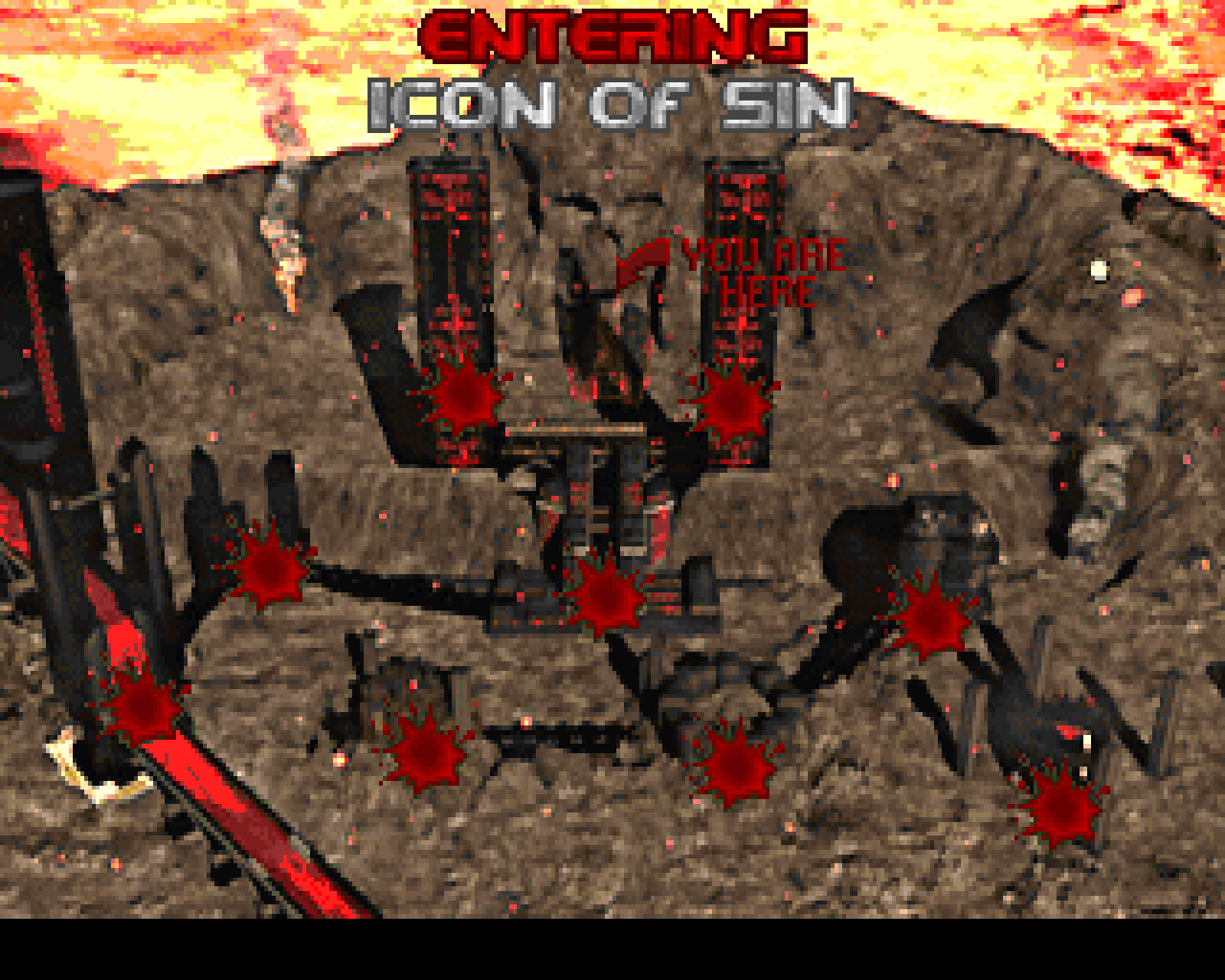
Tartar offers first class support for some of the excellent mods by Doom community. Here's how to enable Doom 2 intermission screen maps created by @olyacim.
-
Install Tartar.
-
Drop INTMAPD2.WAD found in GOODIES\OLIACYM directory of the distribution and place itnto the same same directory as TARTAR.EXE. For example:
C:\GAMES\TARTAR\
C:\GAMES\TARTAR\TARTAR.EXE
C:\GAMES\TARTAR\DOOM2.WAD
C:\GAMES\TARTAR\INTMAPD2.WAD -
Optional place INTMAPPL.WAD (for PLUTONIA.WAD), INTMAPEV.WAD (for TNT.WAD) in the same directory as TARTAR.EXE.
-
Run TARTAR.EXE. When running without PWAD-s no additional arguments are required.
When running with PWADS, enable the intermission maps by adding -wimaps command line argument.
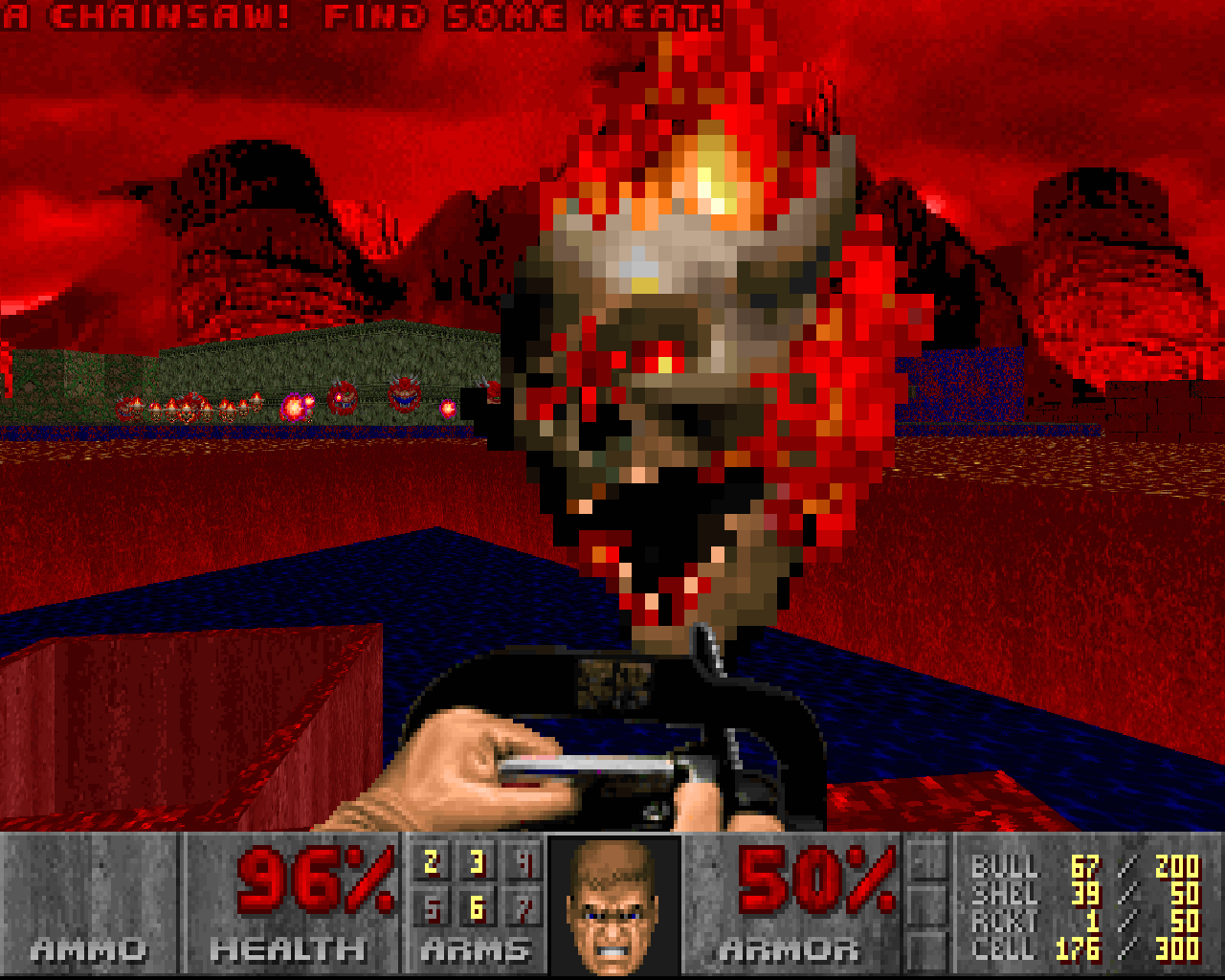
New maintenance version of Tartar designated STAGE5M1 is now being made available which incorporates recent "fidelity improvements" of the testing build and squashes bugs, quite a few in the demo playback department. Here is the list of what's changed:
- New cheat code to activate continuous (a-la playlist) music tracks playback
- Reworked player movement code to fix issues with Doom 1.1 demos going out of sync on chainsaw use
- Simplified Sigil and Sigil II auto-loading logic. Please follow the updated user guide to play the WAD-s
- Bugfixes, relevant mostly for Sigil, Sigil II in handling Cyberdemon and Mastermind deaths in final episode maps, "taller-than-normal" textures and skies rendering, demo playback
- Experimental support for Adlib polyphony truer to the original DMX library sound
- Option (activated from the shims) for drawing main menu in line with original Doom and Doom 2 to remove artifacts with certain WAD-s (REKKR, BtSX) and shims for these mods
- Fixed certain HOM occurrences (e.g. Eviternity MAP30, Flashback E1M2, Octate), option controlling this is available under Options > Eternity > Tartar
- No longer fade to red in CHEX Quest
- Fixed a bug introduced in 2023 that made some demos go out of sync, including Plutonia stock demos
- Bugfixes for demo playback, including issues with demos going out of sync on lost soul bounce
- Restored READ THIS item in Doom 1 main menu (e.g. REKKR used this)
- Option menus have been again slightly reorganized, and FPS counter is no longer on by default
- Show less ads for the registered version of Doom 1
- Correctly refer to skull key names in game pickup log
- Under the hood changes for how new episode definitions were handled in EPISINFO lump
- No longer attempt to play Adlib-specific intro track in older versions of Doom
- Output in console version of the demo being played
Previously available "testing" version is thus marked obsolete and will eventually be taken down. Source code update will follow soon.

Tartar is open for testing again with the year's final build
NewsTartar Stage 5M1 testing build arrives with music and visual improvements. Is this holiday a good time to finally take on Eviternity in DOS?

Commonplace screen resolutions now supported in Bernewewfie
NewsSupport for larger screen resolutions for Bernewfie has been added to the new experimental build.

December Tartar update
NewsMain distributions updated with latest features, testing build taken down for now

New testing build comes earlier than anticipated
NewsNew testing build for Tartar to address crashes, December plans shifted.

Launch portable
ScriptScripts for launching multi-part WAD-s easily in DOS, prepackaged with FOSS tools and dependencies. Can run in DOSBox and have been tailored specifically...
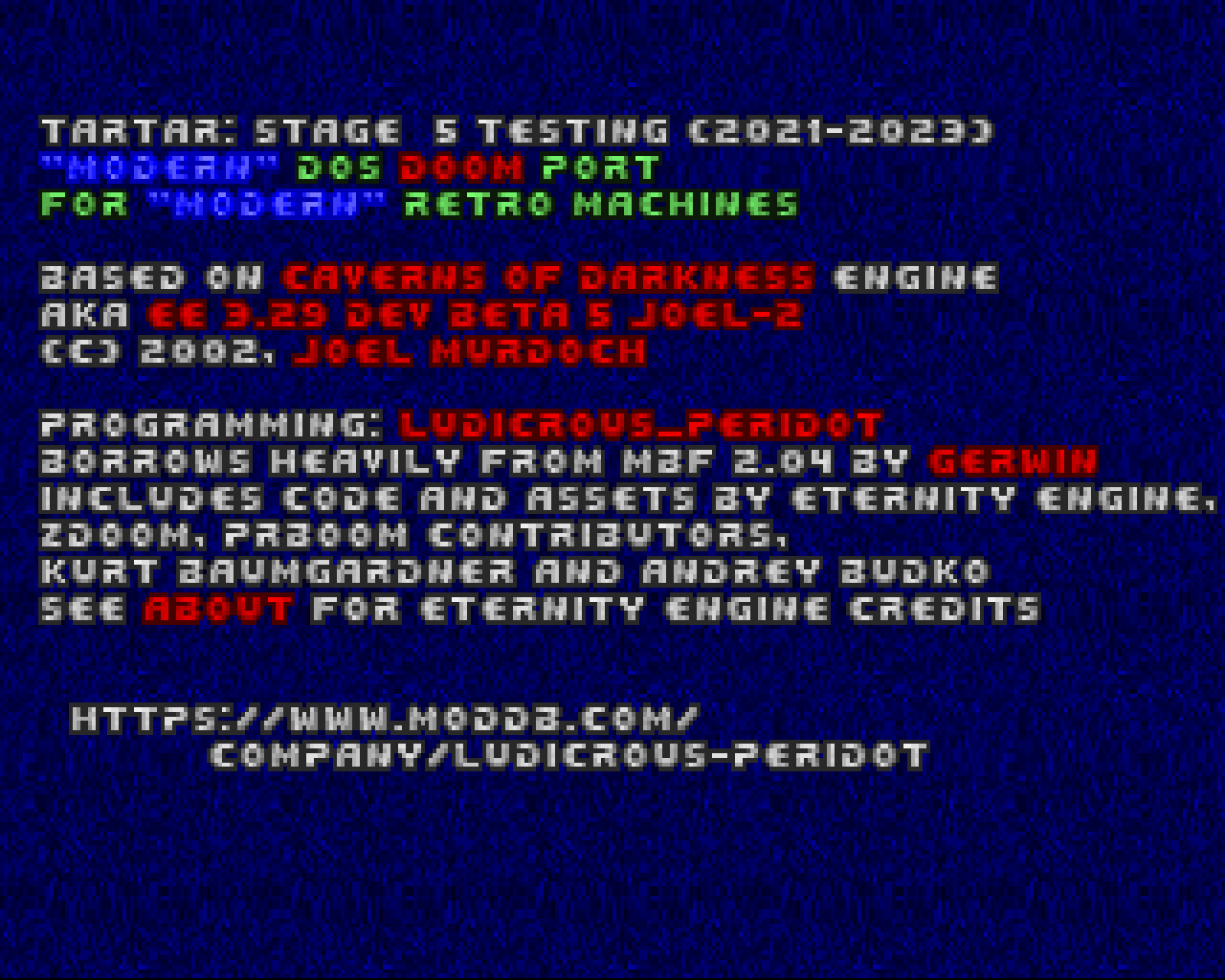




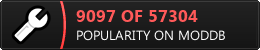





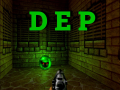


This comment is currently awaiting admin approval, join now to view.
a Scottish Themed Wad/Mod sounds like a cool idea!
To my knowledge,that's never been done before.
Я незнаю как ходи мод установить
the sauce