SWAT4 Snitch Mod
Admin Reference 1
1 Core Commands
To change property values
You can set a property of the class by
setPropertyOf className propertyName propertyValue
You can get the property value of the class by
getPropertyOf className propertyName
You can save the property values of the class by
smSaveConfigOf className
--------------------------
or You can use Advanced Option with SnitchMod.int
To know about the admin features, please read AMMod manuals.
PICTURE: You can check and/or modify the settings of Snitch mod from the "Advanced Options", which you can pop up by clicking on the SWAT 4 icon in the task bar. This way is available if you place SnitchMod.int in /System.
PICTURE: Snitch Mod Web Admin Debug Panel (SMWAP) is used to debug Snitch mod (so, basically not for the admin), so the contents and the layout might be changed for each build.
However, some of the texts and the buttons desplayed on it can be useful for the admin as well.
====================================================
2 Snitch User (User)
You can add a player as a Snitch User. The mod offers the Users many game benefits.
Snitch Users use the server resource. The server tracks Users' actions and handles them if needed, and the server reads and writes Users' data in INI when needed.
Admin Commands
-----------------------------------------------------
getUsers
To list Users in Snitch User list.
addUser playerID
To add the player with playerID to Snitch User list.
removeUser index
To Remove the User from Snitch User list.
To check the index number of the player, call getUsers.
removeAllUsers
To remove all Users in Snitch User list.
====================================================
3 Inventory
Admin Commands
-----------------------------------------------------
pawnID part
** + ID for SwatHostage class ( ID with 2 stars )
* + ID for SwatEnemy class(Suspect)( ID with 1 star )
*swg* + ID for SwatWildGunner class
Otherwise, Player ID
-----------------------------------------------------
getInventoryOf pawnID
To check Inventory of a Pawn with pawnID
removeInventoryItemsOf pawnID redeemCode howmany
To remove InventoryItems from the Inventory with redeemCode of a Pawn with pawnID
redeemCode: To check redeemCode, call getInventoryOf
getInfoOfInventoryItemOf pawnID redeemCode
To call Inventory.info command of the InventoryItem with redeemCode of a Pawn with pawnID
redeemCode: To check redeemCode, call getInventoryOf
====================================================
4 Game Modes
The server can run multiple Game Modes simultaneously
SMGameMode
extends SMGameModeSmashAndGrabCoop
extends SMGameModeRush
extends SMGameModeTeamCampaign
extends SMGameModeCoop
extends SMGameModeCoopBase
extends SMGameModeBase
====================================================
4.1 GameModeHell
In this game mode, the server spawns more Suspects, modifies their weapons and protections if needed, modifies their class abilities if needed, and redeploys them if needed.
To toggle this Game mode On/Off
master switch
className Snitch
propertyName gbSMSysHell
propertyValue bool
slave
className Snitch
propertyName gbSMSysAllHell
propertyValue bool
related properties
className Snitch
propertyName gWishHellSpawningMode
propertyValue int
If you use safe mode, set 0 for propertyValue
====================================================
4.2 GameModeTeamCampaign
Alpha. In this game mode, the players can choose "Specialty" (similar to Job Class), and share an Inventory with their teammates. When they died, the server revives them if needed.
To toggle this Game mode On/Off
className Snitch
propertyName gbSMSysGameModeTeamCampaign
propertyValue bool
====================================================
4.3 GameModeRush
Alpha. In this game mode, the server spawns additional Suspects under fixed conditions and takes command of them to chase players untill their deaths or the mission complete. With more rooms players secure, less suspects can be spawned. The server adds the positive Stats Points to the players when they killed Chaser class Suspects if they had a Threat flag set(they have it set when spawned, and they lose it, for example, when got stuned ).
To toggle this Game mode On/Off
className Snitch
propertyName gbSMSysGameModeRush
propertyValue bool
====================================================
4.4 GameModeSmashAndGrabCoop
Alpha. Players pick up a Gnome spawned in the map and carry it into the Exit point.
To toggle this Game mode On/Off
className Snitch
propertyName gbSMSysGameModeSmashAndGrabCoop
propertyValue bool
====================================================
5 SNITCH Name and Clan Tag
To change SNITCH name and Clan Tag.
className SMBroadcast
propertyName SMC_SNITCH_NAME
propertyValue string ( default value: "[b]SNITCH[\\b]" )
className SMBroadcast
propertyName SMC_SNITCH_MESSAGE_HEADER
propertyValue string ( default value: "[b]SNITCH (CLANTAG)[\\b]: " )
className SMAdmin
propertyName SMC_CLAN_TAG
propertyValue string ( default value: "{CANTAG}" )
NOTE: With SMC_CLAN_TAG, SnitchMod can behave differently towards the players who have the clan tags in their names.
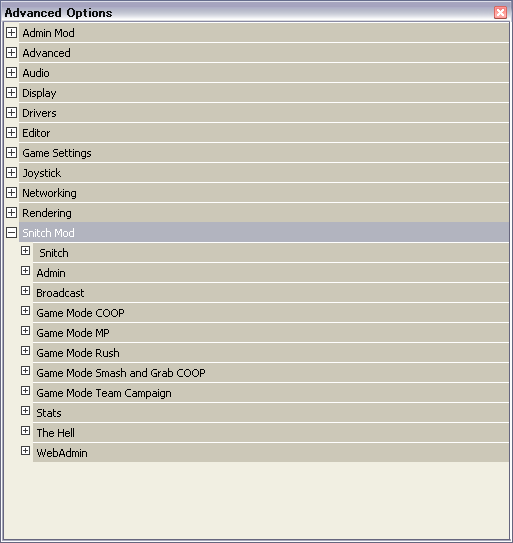
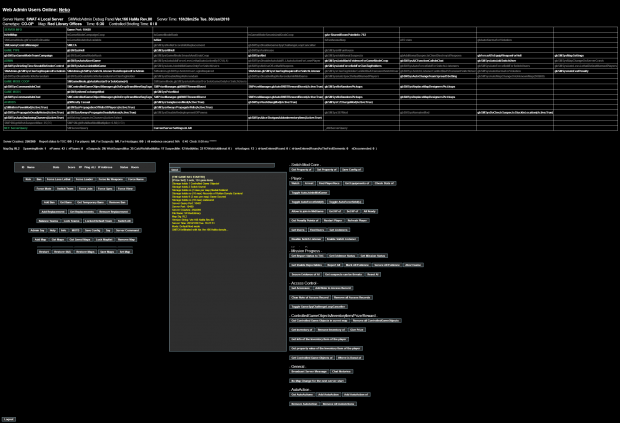


Can you please specify how to add these in a configuration file and which one to use? Its not very clear.. I see the snitch.int file but thats not clear at all either.
Thanks!
Hi!
Example for "5 SNITCH Name and Clan Tag",
In case that you edit for original Swat 4
1. Open your "Swat4DedicatedServer.ini" in "\SWAT 4\Content\System\" after making a backup copy of it.
2. Find the label named "[SnitchMod.SMBroadcast]". If you can't find it, add "[SnitchMod.SMBroadcast]".
3. Find "SMC_SNITCH_NAME" below "[SnitchMod.SMBroadcast]". If you can't find "SMC_SNITCH_NAME", you need to add it.
In case your Snitch name is "MySnitch" , the part should be like this after the edit,
[SnitchMod.SMBroadcast]
SMC_SNITCH_NAME=MySnitch
4. FInd "SMC_SNITCH_MESSAGE_HEADER" below "[SnitchMod.SMBroadcast]". If you can't find "SMC_SNITCH_MESSAGE_HEADER", you need to add it.
In case your Snitch message header is "[b]MySNITCH (ABC)[\\b]:", the part should be like this after the edit,
[SnitchMod.SMBroadcast]
SMC_SNITCH_NAME=MySnitch
SMC_SNITCH_MESSAGE_HEADER=[b]MySNITCH (ABC)[\\b]:
5. Find the label named "[SnitchMod.SMPlayerManager]". If you can't find it, add "[SnitchMod.SMPlayerManager]".
6. FInd "SMC_CLAN_TAG" below "[SnitchMod.SMPlayerManager]". If you can't find "SMC_CLAN_TAG", you need to add it.
In case your Clan tag is "MyClan", the part should be like this after the edit,
[SnitchMod.SMBroadcast]
SMC_SNITCH_NAME=MySnitch
SMC_SNITCH_MESSAGE_HEADER=[b]MySNITCH (ABC)[\\b]:
[SnitchMod.SMPlayerManager]
SMC_CLAN_TAG=MyClan
7. Overwrite your "Swat4DedicatedServer.ini" and close it.
Note: To avoid the problom which comes from the encoding difference for the edit, please add those texts by Typing, without using Copy and Paste.