A mod for hl2 Ep2 about a man who has to search for his lost memory throughout his situation of horrifying and haunting hallucinations aswell as being followed by the government.
Apartment
(view original)
Post a comment
Description
I've done a little rework on some of the first maps because i felt they needed that.
Also, finally update images ;D?


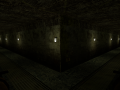



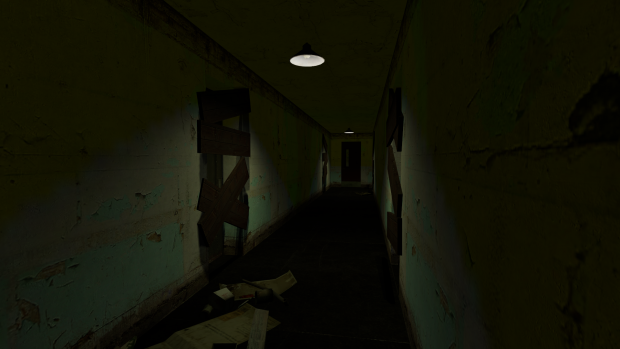
Looks pretty good. You probably need to increase the light map on the walls to get rid of that blocky look with the lights. Also, place a single light entity in the center of the hall and go into its properties. Change the 'constant' setting to 1 and the quadratic and linear to 0. Pick whatever color you want and set its brightness to something like 5. That will fix the pitch-black ceiling issue. That looks really odd and never really happens in real life, so it's best to give it some light.
Thanks for the advice with the light in the middle, it looks less broken or how to say now!
Also i've updated the current picture aswell.
And also i don't know much about light maps so i've keept that in the "dark" atm until future fixing.
Yea this looks a whole lot better! It's nice to see someone willing to take some advice. Keep up the work. As far as light mapping is concerned, for this hallway, select the ceiling and set its lightmap grid (it's an option on the texture tool interface) and set it to like 128 or something. It isn't receiving any defined lighting, so having it at 16 is just a waste of memory. Keep in mind lowering it probably won't change the appearance, but it is an optimization thing; trust me, you want optimization, it will lower compile times and file size. For the floor, set the size to 32, it isn't getting many shadows/defined light anyway, but it's getting more attention than the ceiling. You may want to play around with the walls a little bit, but I think setting them to 4 should get you the right look.
If you want to better understand what the lightmap grid does, make a room in a new map with 4 walls, just a basic room. Put the same light_spot on each wall at the same distance, make sure that all the edges of the con in hammer hit the walls to make a circle of light. Set one wall to 4 on the lightmap scale, one to 8, one to 16, and one to 32. You will see that there is a really big difference in the quality of the light here.
I take any feedback i can get, without it i won't learn anything that could potentially increase my knowledge of making maps.
I've made or to say done a bit on some maps but i just quit on them just because i didn't know how to do this or that.
So i take your feedback with utmost respect because it actually helps me to be a better level designer!
Also i did the a box with different lightmap on each wall and if i understand it correctly is it that the higher number the higher the spread it is or so, and lower number the more detail?
If i'm correct.
Yea basically. Each little box has its own lightning information. So as the boxes get smaller, the shadow becomes more detailed with smoother lines because the boxes can be more accurate. As it gets larger, the boxes are less accurate. This is useful because you can make some specific places get really nice lighting information, while others get very little. Don't go and make all of your maps have 4 as their lightmap, that's awful. But lets say you have a spotlight on a railing, use lower lightmpas on the ground to show off cool shadows from the rail, but use big lightmaps behind the light to balance it out and keep your map from taking forever to compile. You'll slowly pick it up and figure out what's best.
Ah nice, i completely understand how it works.
As again, thank you for your time!