How to install Stargate Invasion
Step 1 - Go to the website - Moddb.com.

Step 2 - Download both SGI Rebellion 1.80 Patch and the Placement patch.
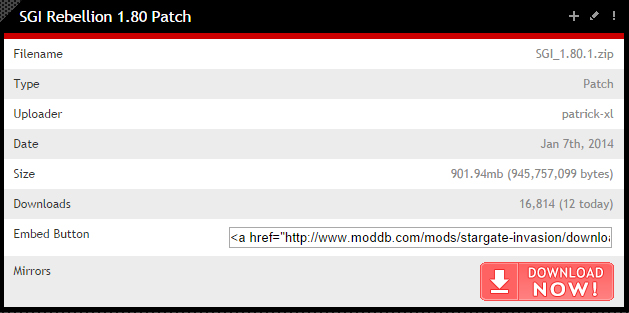
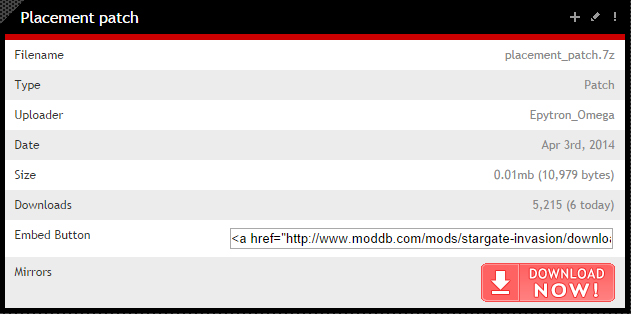
Step 3 - Once they have completed downloading extract them both.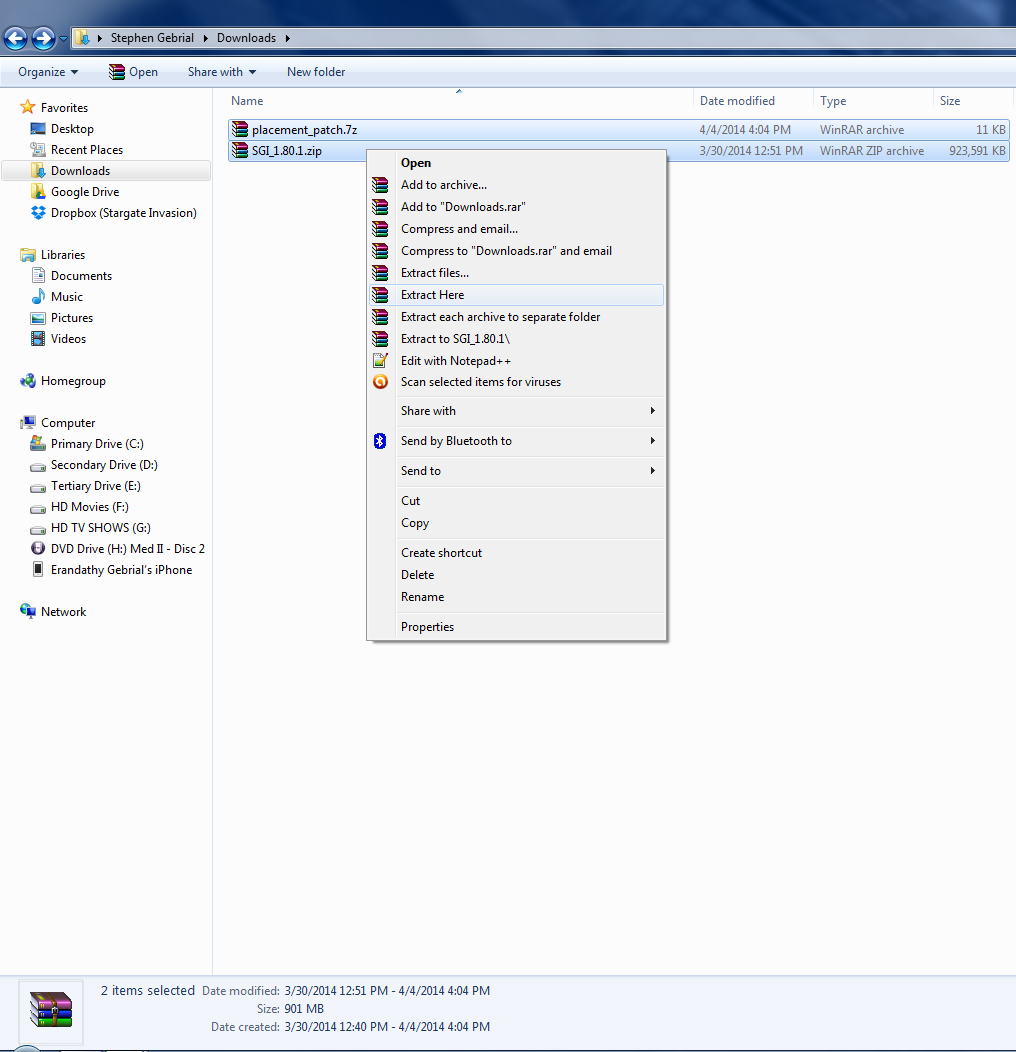
Step 4 - Move the new GameInfo folder into your SGI 1.80 Folder, Move and Replace everything.
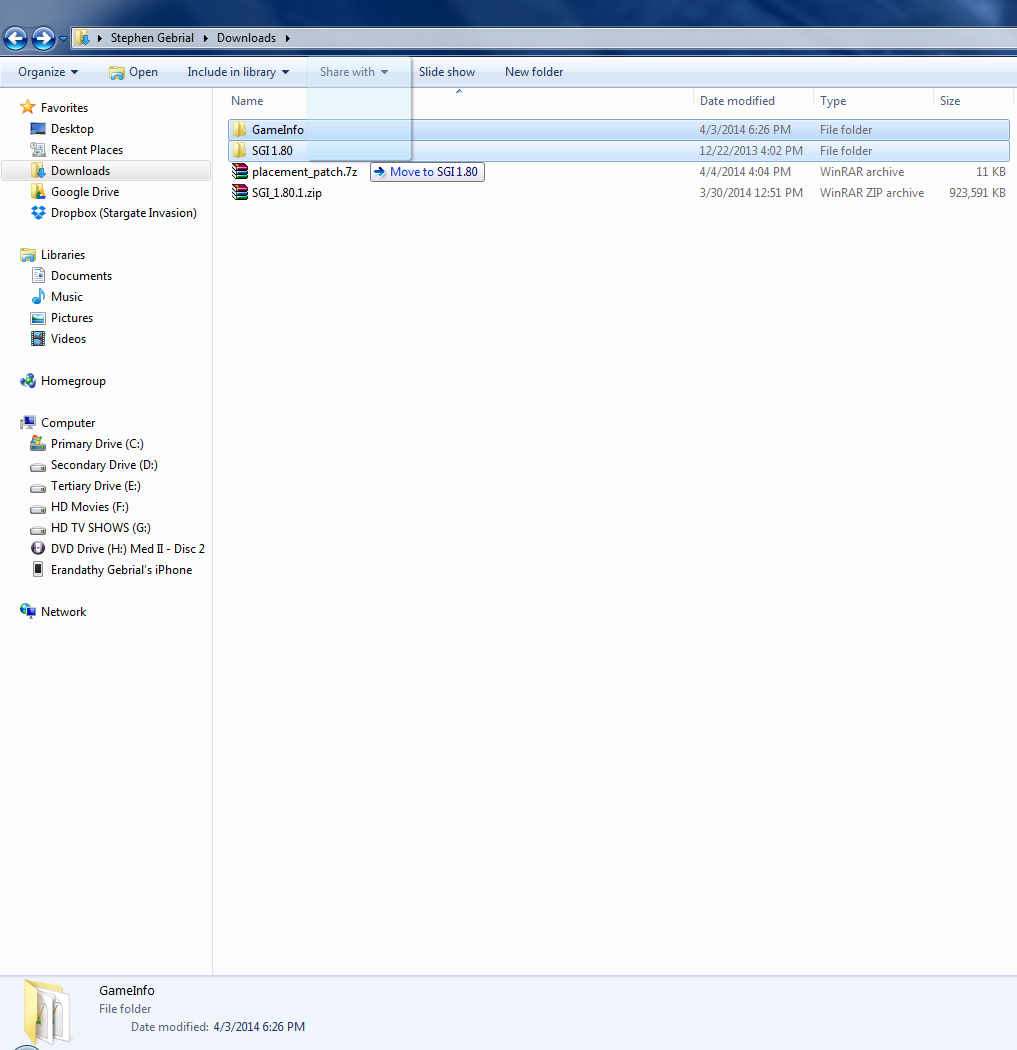
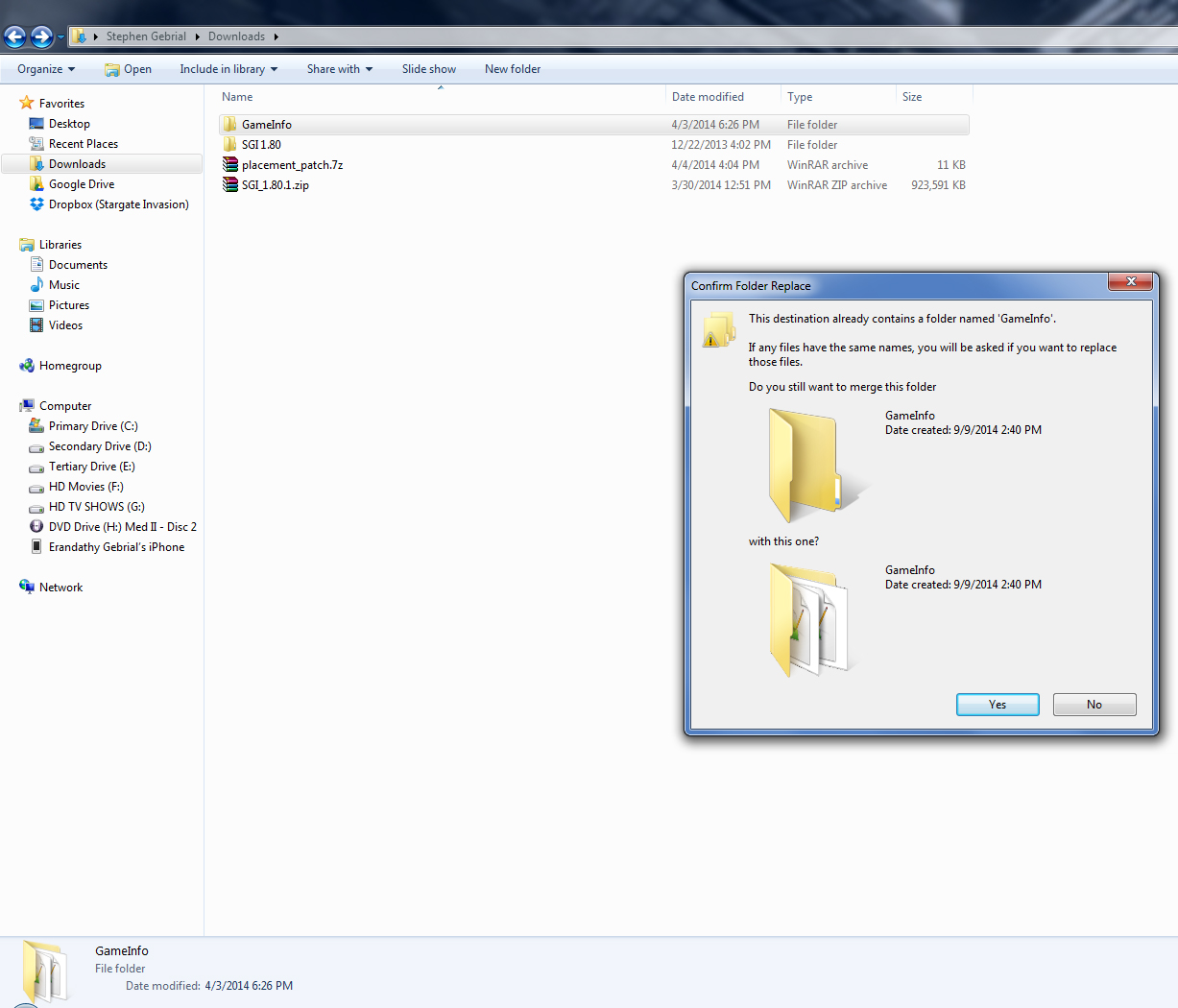
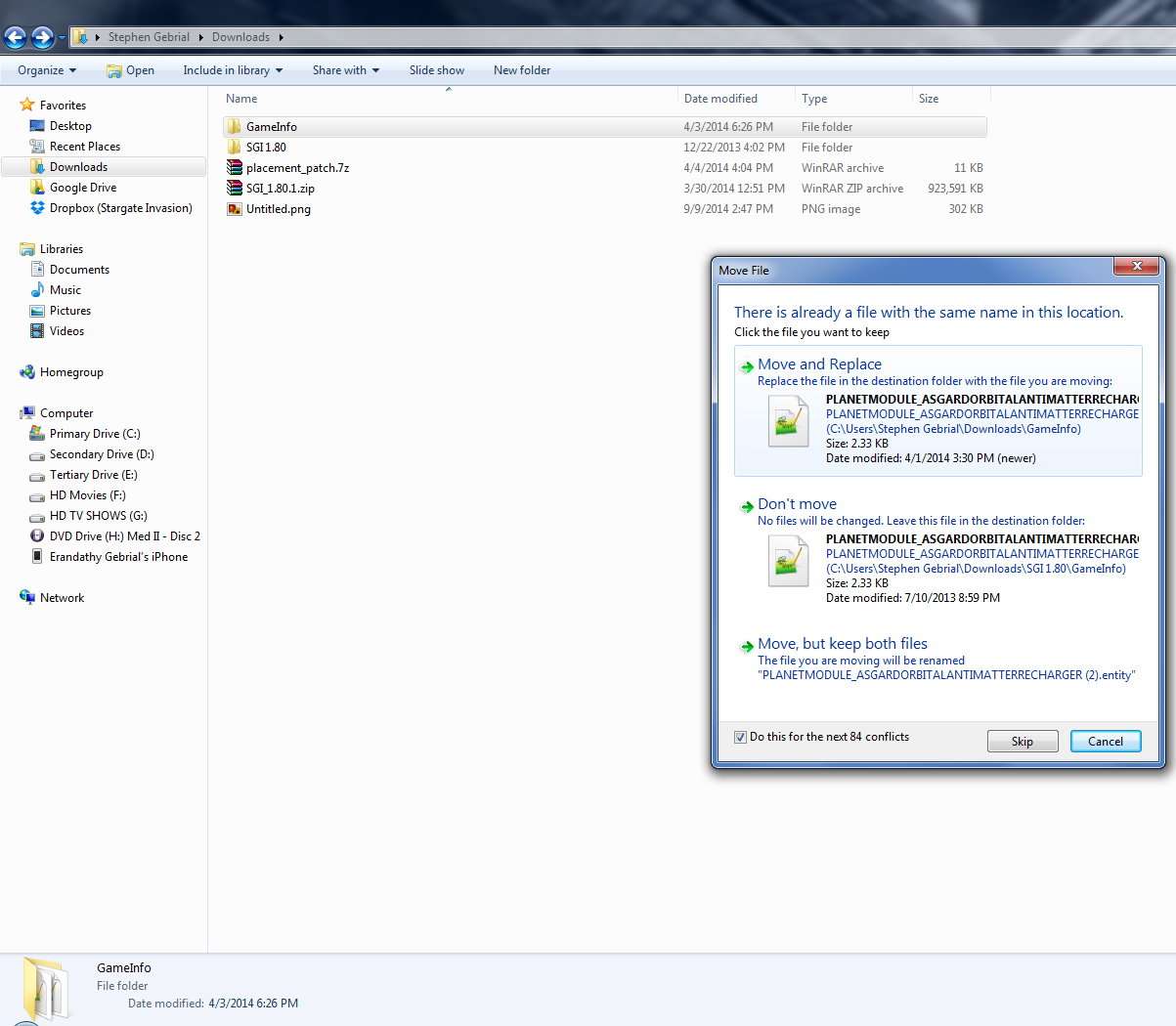
Step 5 - Move your new mod here - "C:\Users\USERNAME\Documents\My Games\Ironclad Games\Sins of a Solar Empire Rebellion\Mods-Rebellion v1.82"
Step 6 - Open up your "EnabledMods.txt" and replace everything in their with this.
TXT
Version 0
enabledModNameCount 1
enabledModName "SGI 1.80"
Installing my sub mods is basically the same, but if people are having trouble installing my sub-mod I will do another one of these but with my sub-mod included.

