
AT LAST
It's been a long wait for everybody, but we are finally proud to announce that Expanding Fronts 1.3 is now available, featuring two entirely new playable civilizations - the First Order and Resistance. Our latest build can be downloaded from the link below:
NEW CONTENT AND FEATURES:
- New Civilizations: First Order and Resistance
- Multiple improvements to the AI for compatibility with Expanding Fronts content
- New singleplayer mission - The Battle of Jakku
PERFORMANCE AND STABILITY:
- Improved multiplayer stability
- No longer requests write access to *.dat files which should prevent the game from crashing under rare circumstances
- Fixed multiplayer mouse lag
- Increased UI bar refresh rate
BALANCE AND UNIT STATS:
- (All civs) Cargo Freighters are now properly designated as air units and may only be targeted by aircraft and anti-air weapons
- (CF) Droid Upgrades now affects Mech units
- (CF) Mech Factories now work 15% faster
- (GO) Fixed Hvy AA Trooper bonus damage
- (RA) Astromech Repairs tech now properly affects Bombers. Cost increased to 400C, 600N from 350C, 400N. Research time increased to 135s from 100s
- Multiple Medics can now focus on healing a single unit when untasked
- Attackers now deal bonus damage to Assault Mechs
- Capturable resource-generating buildings have had their income amounts adjusted
AI:
- AI has been completely reworked to utilize the new EF civilizations and features, and to function more intelligently overall.
RANDOM MAPS:
- NEW Scripts: Ajan Kloss, Baroonda, Cato Neimoidia, Crait, Dromund Kaas, Endor, Jabiim, Korriban, Kuat, Mimban, Pasaana, Pillio, Phindar, Polis Massa, Raxus Prime, Rhen Var, Ryloth, Sorgan, Vergesso Asteroids, Utapau, Wayland
- Most EF Random Map files have been combed for syntax errors/bugs and have been tweaked where necessary to be as uniformly written as possible
- Ahch-To: Updated with new animals
- Alderaan: Reduced number of hills, made forests denser, added rivers to landscape generation
- Dantooine: Updated with new animals
- Felucia: rewrote script to create more consistent terrain generation
- Halm: Implemented new terrains
- Jakku: Implemented new terrains, improved resource distribution
- Jedha: Implemented new terrains
- Mustafar: Altered terrain generation to include lava rivers
- Saleucami: Rewrote script with entirely new terrains, land generation, and props
- Scarif: Reworked terrain generation for a more consistently-shaped and realistic landmass
- Starkiller Base: Improved forest generation
- Sullust - Improved resource distribution
- Takodana: Improved forest generation, implemented scattered forest patches composed of random tree selections for a more unique look
- Generating a Random Map with syntax errors in the Scenario Editor will display the first found error on the top panel of the Editor interface
GRAPHICS/AUDIO:
- (CF) Attacker- Fixed alignment issues during attack animation
- (CF) Hvy Anti-Air Destroyer - Now displays proper graphics set while moving
- (CF) Worker - Corrected an issue where unit graphics would disappear in certain animations
- (CF) Transport Mech - Fixed some palette and anchoring issues
- (GE) Shock Trooper - Fixed player color issues
- (GE) Jump Trooper - Added missing shadow graphics
- (GN) Interceptors, Attackers, and Transport Mechs have new graphics
- (GO) Sith Apprentice now properly upgrades to Sith Knight, instead of appearing as Night Sisters
- (RA) Ewok Skirmisher - Projectile graphics and sound restored
- (RA) Ewok Catapult - Now has unique projectile visuals and sound
- (RP) Nu-Class Attack Shuttle - Fixed anchor and projectile firing positions
- (RP) RX-200 - Fixed anchoring
- (ZC) Now has unique Aquaharvester graphics
- (ZC) Pummel - Fixed anchoring
- (ZC) Gate - Adjusted the anchor point of door graphics
- (ZC) Mounted Trooper - Fixed movement sounds
- (ZC) Nightsister Hunter - Made adjustments to unit sounds
- Rain puddle objects are now animated
- Improved rain effect for better visibility
- Game palette updated to add more color options in red, purple, and aqua hues
- Reduced volume and frequency of unit footsteps, vehicle flybys, and idle animal sounds
- Fixed anchor points on several Tatooine buildings
- Fixed anchor points for editor console objects
- Fixed artifact on Muunilinst Building 9
- Fixed fire positioning on several buildings
- Added new impact and explosion sounds for numerous weapons
INTERFACE:
- (GE) Fighters - Fixed upgrade icons
- (GO) and (ZC) Medic now display proper names
- (GO) Beast Training and Enhanced Dexterity - Fixed icons
- (GO) Walker Research and Battlefield Scanners no longer appear as available on Geonosian tech tree
- (RP) Air Cruiser Boost - Moved to Fortress
- (RP) Fighters - Fixed upgrade icons
- (TF) Transport Mech - Unit now uses proper icon
- (ZC) Phased Pulse Cannons now properly appears in the tech tree
- Fixed Tech Tree widescreen background
- Changed Meditation, Chain Lightning and Sight Beyond Sight Temple tech icon slots to avoid icon overlap
- Airbase tech descriptions now properly refer to Interceptor and Attackers for relevant techs
- Units and Tech buttons for most production buildings have been rearranged for improved icon placement
- Made adjustments to "Jedi/Sith" naming in Tech descriptions
- Anti-Air unit displayed attack stat changed from Air Cruiser to Light Air bonus
- Achievement screen timeline uses a better color set
- Flares on minimap are larger and are displayed in player color
- Slow Down and Speed Up buttons while playing a recorded game now allow finer speed adjustments
- Tech Level advancement notifications are now displayed in player color
- Increased chat display time from 10 to 15 seconds
- Achievements can be viewed at any time while watching a recorded game
- Chat is always displayed when watching a recorded game regardless of selected player
- Switch between players while watching a recorded game with <ALT>+<#>
- Added post-game player disconnect notifications
- Gates can now be rotated manually for placement with the mouse wheel
- Restored games can now be recorded
- Building jump hotkeys will now prioritize powered structures
- Double-clicking control group hotkeys centers view more accurately
- <Ctrl>+<Right Click> can now be used to target objects hidden behind other objects
- <Ctrl>+<Alt>+<Right Click> can now be used to task units without targeting
- Added Keydown Object Hotkeys option
- Added Dark Minimap Grey option
SCENARIO EDITOR:
- NEW Trigger Effect: Declare Defeat
- Additional units, heroes, and props added
- Freeze Unit: Now has options to change unit attack stances
- Patrol: Can now select objects by area and/or unit type
- Snap/Scroll View: Can now select unit or object as the camera target
- Fixed Error in ReloadCooldownPercent variable calculation
- Multiple new Terrains added
MISC:
- Included updated versions of the Computer Player Strategy Builder Guide and the Random Map Scripting Guide in the Game\Extras folder
- Command Centers now properly cost resources to repair in Tech Level 1
- Fixed exploit that allowed players to gain Ore by repairing Fortresses under certain conditions
- Removed Water 1 + Shallows restriction from Shipyards and added a new terrain table so they can be properly placed on new Tropical Waters
- Fixed elevation view centering bug
KNOWN ISSUES:
- RS and FO are currently missing Tech Tree entries
- AI can fail to advance past Tech Level 1 when playing on Easy difficulty
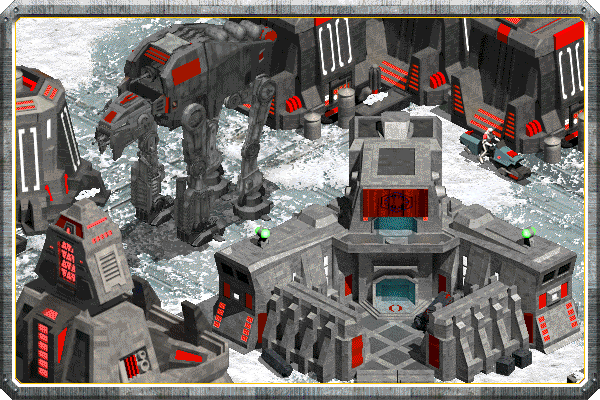
SORRY ABOUT THE MESS
For many of us - developers included - the wait for 1.3 has been a long and often frustrating one. Adding a single new civilization to the game, let alone two at once, is a massive undertaking from both the art and engineering side of things. To make matters worse, none of us were expecting to get smacked by a global pandemic which further put a damper on our ability to work on the mod.
We know that some folks became quite upset during the wait, but the team can rather proudly say that we waited as long as we did to ensure that our players got the best end-product possible, and we hope that you'll see this in today's update.
Moving forward, we're hoping to get additional updates pushed out at a faster pace than before. We've only scratched the surface of our future plans for the mod, and we're looking forward to bringing you more content in the near future.





Great trailer!
Indeed!
son la divina papaya, i love us
Awesome can't wait to try it.
Looks awesome!
Cool!
The new civs are great, though the Tec Tree screen is a bit weird, and inaccurate on every civ.
It'll be fixed in a future patch. Fixing it would have delayed the release for quite a bit.
This comment is currently awaiting admin approval, join now to view.
Yesss so excited!!
Yeesss !! amazing job
You guys are the best! Amazing job there!!
Amazing work as always! 😸
Hi guys, I need help, sorry for my bad English, after grabbing and dropping the mod in the specified folder, when starting the mod once the installation has started, it gives me a message saying that the expanding fronts of the fields Star Wars Galactic Battlegrounds stopped working and closed. It does not allow me to install the mod, any suggestions? There is no useful information in the readme file.
Some tips if you're having problems:
- Make sure you extract the archive in the correct location: there should be Game folder in the same directory
- Make sure you're running battlegrounds_x2.exe
- Try turning window mode and resolution patch on and off
- Make sure the game isn't installed in Program Files or any other location non-elevated unit cannot write to
- Make sure you are not running the game or configurator as administrator
- Make sure you are not applying any compatibility options to the game or configurator, except "Disable scaling on high-DPI screens"
- Make sure you do not have the All-in-one patch or any other third-party patches installed
- Make sure you have the Visual C++ Redistributable 2015 (x86) installed. You need the x86 version regardless of the version of the operating system you are using
If you need further assistance, please describe your problem, verbose as possible, in our Discord's #troubleshooting channel.
Hi do you have a patch or something about the 1920x1080 resolution??
They fly now?
They fly now.
Hey y'all. Thanks for the great work on the mod. I am experiencing an issue with the AI not playing aggressively. They only built workers and a couple troops. This was on hard setting. Is there a fix for this?
We'll have fixes to AI and other things in upcomming patches soon.
Just installed the mod and it looks cool. I have noticed though that formations and behaviors for my units seem to be missing. I am guessing that it is a bug, any idea how to fix it? Also a way to fix the databanks images being blank would also be helpful.
Just press the + button in the upper right corner of the minimap to get formations and behaviors back.
Try to make sure all the files were installed correctly and make sure all the .drs files from the download are properly installed in the Game\data folder.
Just wish we could build heroes in normal skirmishes... xD
Darth Vader vs Jar Jar Binks.
so which folder exactly do i put the GAME folder in?
Find where you installed the game to. The folder you are looking for should be called something like "STAR WARS - Galactic Battlegrounds Saga" and it has a "Game" folder in there. Drag-drop "GAME" into that Galactic Battlegrounds folder so it merges into "Game".
hope the team have plans to fix Random Map AI, it's quite boring playing alone without enemies on the map
and fix FO and RE in game models, they look a bit large comparing to other factions (specially buildings and sentry posts , they look awfully huge)
P.S. didn't know Resistance soldiers outfit was so ugly
This comment is currently awaiting admin approval, join now to view.
Wow. You did it!! All the publisher need to do is pay you(hopefully) and release an HD version of the COMPLETE "Skywalker" SAGA.
Great Mod! However I wanted to let you know of a major bug I have come across pertaining to the Gungan Civilization. When I was playing though the Gungan Campaign I noticed that I could no longer build on an area that was previously occupied by a Gungan structure, specifically the shallows that are left behind when a Gungan structure was destroyed. Also the underwater prefab shelters can no longer be selected once built which also effects enemy players where they can not be selected for attack. This effects standard games, scenario editor and multiplayer. I don't know if anyone else is effected by this bug but wanted to put it out there.
Fastastic mod! One commentary though - you have replaced the Confed. buildings with new ones (which is great), but also affected the campaign missions, set on Geonosis. Those buildings should still be Geonosian. Is it possible to replace them?
Hello, I don't any changes in the game. FO and RS aren't in the game. What I do?
Try opening the game folder and running battlegrounds_x2.exe
This comment is currently awaiting admin approval, join now to view.
This comment is currently awaiting admin approval, join now to view.
Congrats on being featured in the May Madness emails!
This comment is currently awaiting admin approval, join now to view.
This comment is currently awaiting admin approval, join now to view.
This comment is currently awaiting admin approval, join now to view.