Expanding Fronts is a massive modification for Star Wars Galactic Battlegrounds aimed to breathe life back into the classic LucasArts strategy game by adding various new units, features, and gameplay elements. Each of the 8 civilizations are being reworked and enhanced to make each feel more unique and authentic to the universe, while maintaining the classic Battlegrounds gameplay. In addition, the Scenario Editor is being filled with hundreds of new units, buildings, effects, triggers, and objects to allow campaign and scenario designers more freedom than ever before.
This full version has been archived by the uploader because it is out of date and no longer supported. We recommend you browse the file list for the latest full version.
Location
Games : Star Wars: Galactic Battlegrounds : Mods : Expanding Fronts : FilesFilename
SWGB_EF_1.4.2_Full.1.zipCategory
Full VersionUploader
TeviousAdded
Updated
Size
612.9mb (642,671,172 bytes)Downloads
13,355 (1 today)MD5 Hash
5292ed6058520954a83decbd8246792aEmbed Button
Embed Widget
Expanding Fronts version 1.4.2 is now available! This update contains a significant number of fixes, some balance changes, content additions, and long-awaited Voobly multiplayer support. If you are uncertain what version of the mod to download and install, then just install this 1.4.2 Full version. (New civs will come in version 1.5)
1.4.2 CHANGES
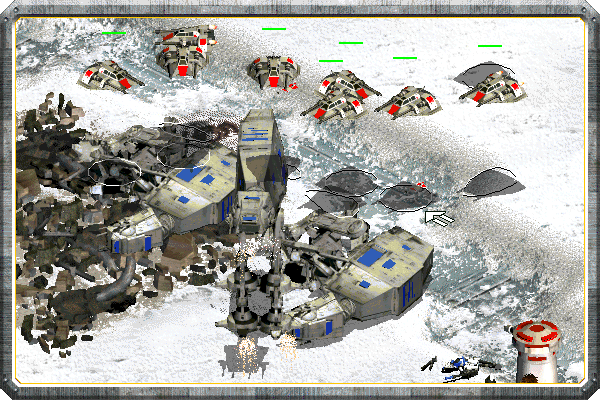
BUILD SPOTLIGHT
Multiplayer!
Expanding Fronts now supports Voobly multiplayer!
Download the Voobly client at Voobly.com
In the SWGB Clone Campaigns lobby, install the 'EF-EXE-Patch' and 'Expanding Fronts Data' mods. Then you can create or join a room there. When hosting, set up the room options to use the 'EF EXE Patch' and 'Expanding Fronts Data'. If you are joining a room that is using the mod, it will automatically install the mod. Please see our 'EF Voobly Multiplayer Guide.pdf' included with this download for step by step instructions.

Original Campaign Fixes!
We made several fixes to issues that occurred with the original 6 campaigns of Galactic Battlegrounds.
- Disabled Air Cruisers on missions where it breaks game balance.
- Disabled Walker Research in the Hoth mission (scenario 6) of the Rebel campaign so that AT-ATs cannot perform anti-air attacks.
- Fixed the Silken Asteroid Field mission (scenario 8) in the Rebel campaign so that the Empire can build and train units.
- The Gungan farmers in the Trade Federation mission, Spinnaker's Spoils (scenario 3), no longer stop farming.
- Made some very minor tweaks to the Theed City map in the Trade Federation mission, Capturing the Crown (scenario 4).
- The imperial town of Yeere in the Empire mission, Breaking Bread (scenario 2), is now properly inactive and all structures change ownership to the player when they arrive.
- The Wookiee mission, Chewie's Hope (scenario 4), now allows the player to train cruisers after capturing the ones held by the Trandoshans. Some minor terrain adjustments were also made to fix some issues.
- The tech levels for AI players were adjusted in the Wookiee mission, The Liberation of Kessel (scenario 7).
- Some behavioral issues with AI no longer occur.

GAME
Performance & Stability
- Fixed some minor issues launching in CC (Clone Campaigns) mode.
- Building heal rate is now properly saved in a saved game.
- Minor adjustments to the new low-latency MP rate control.
- Fixed a crash when opening the tech tree as GAIA.
- Fixed a crash that could occur when processing Guard and Follow orders in a high latency MP game.
- Fixed corruption with line of sight on object load/unload.
- Added a message box notification when encountering an unexpected end of file while replaying, instead of silently stopping replaying and giving user control.
- Fixed Change Unit Property Object effect crash if an invalid object type is specified.
- Fixed darkside# cheat crash if an invalid player number is specified.
- Fixed one of the AI processing crashes.
- Fixed a Snap/Scroll View effect crash that could happen under certain conditions.
- Set a hard limit of 5400 objects for all effects that use a specified area to prevent crashing.
- Fixed some issues with player start objects in random map scripts that were causing out of syncs.
- Fixed out of sync issue that could occur when Gungan foundation terrain is created.
- A few minor bug fixes.
Graphics & Audio
- Changed (ZC) Attacker graphics to MorningStar-B Starfighter.
(Rihkxyrk Assault Fighter will move to Black Sun) - Updated (RP) Commander Appo graphics.
- Updated Plant (Fruit Bush) graphics.
- Updated A9 Flying Fortress graphics.
- Updated (GE) Theta Barge graphics. (Y-85 Titan)
- Carbon Rocks (Green) now has extracted and dead unit graphics.
- Fixed shadow on Mos Eisley Wall.
- Fixed shadow for (RS) Cargo Freighter carry graphic.
- Fixed anchor, pixel, and facing issues with (WK) Cargo Freighter.
- Slightly adjusted anchor positions in (ZC) Droideka Mk2.
- Fixed frame counts for (FO) and (RS) Air Cruiser attack graphics.
- Improved anchors with (ZC) and (CF) Air Cruisers.
- Fixed missing (CF) Air Cruiser idle hover graphic.
- Corrected all "hovering" animations with anchors that were +1, +1, -1, -1 to be +1, +2, +1, -2.
- Corrected power indicator lights for all (RS) Command Centers.
- Fixed (FO) Commander decay graphics.
- Fixed death to decay transition for (RP) Commander Appo and (RP) Phase 2 Clone Commando.
- Corrected death explosions for (GO) Sun Fac and (GO) Gizor Dellso for consistency with Geonosian Warriors.
- Fixed anchor issue with (GE) Shadow Guard decay graphic.
- Properly set up (ZC), (FO), and (RS) Commander death cry sounds.
- Changed (CF) Count Dooku and (CF) Darth Tyranus death cry.
- Corrected (RA) B-wing flying sounds that played when the unit is idle.
- Improved projectile firing positions for several units.
- (GO) Farms now correctly change foundation terrain to Dirt 2 after exhausting.
- Sensor Buoy now has a proper construction graphic.
- Aquaharvester under-construction graphics now uses correct graphics.
- Anti-Air Battery and Mine selection now correctly plays unique sounds.
- Corrected Sith Infiltrator move sound.
- Fixed issues with the (RA) B-wing unit where flying sounds were incorrectly playing while idle and the idle hovering graphics were incorrectly used for its moving animation.
- Adjustments made for several terrain graphics.
Interface
- Fixed Dianoga incorrect icon.
- Fixed (TF) Transport Mech incorrect icon.
- Fixed Mine Crab icon.
- Fixed Nightsister Temple description mentioning "Sith" instead of "Nightsisters".
- Fixed Jawa description and removed mention of effectiveness against droids.
- Added line break to (ZC) "Vornskr (Controlled)" in the tech tree.
- Removed "Cannot transport AT-ATs (use Theta-class barge instead)" from (CF) Air Transport description.
- Changed Desert Skiff description to say additional attack when garrisoned.
- Removed incorrect mention of food rate increase with a powered Animal Nursery from its food indicator tooltip description.
- Reworded Commander Locate tech description from "flashing X" to "flare".
- Renamed (GE) “Theta Barge” to "Y-85 Titan".
- Renamed "Tree (Mangrove)" to "Tree (Rutiger)" for a more lore-accurate name.
- Renamed Trandoshan units in editor to have the word "Trandoshan" at the start.
- Corrected misnaming of "Rhen Var Ruins 3" (of which there were 2) to "Large Jedi Rhen Var Ruins".
- Capturable “Food Warehouse” renamed to “Food Warehouse (Capturable)”.
- Removed mention of cheaper Jedi in the Republic tech tree.
- Disabled unique technologies of other civilizations in the Geonosian tech tree.
- Resilience and Bunkerbusters are now unavailable in First Order tech tree.
- Ren Knight removed from Resistance tech tree.
- Fixed Airbase tech trees for EF civs.
- Fixed various tech tree descriptions.
- Fixed several typos.
- Moved food cost before carbon cost for the Trappings tech.
- Added text for taunts 289-300.
Controls & Accessibility
- Alt+<#> hotkey while replaying recorded games now lets you switch to GAIA. (Alt+0)
- Player dropdown list in the rec viewer now displays names in player colors.
- Added recorded game preview to the Saved Game screen, including mini-map, players, and length.
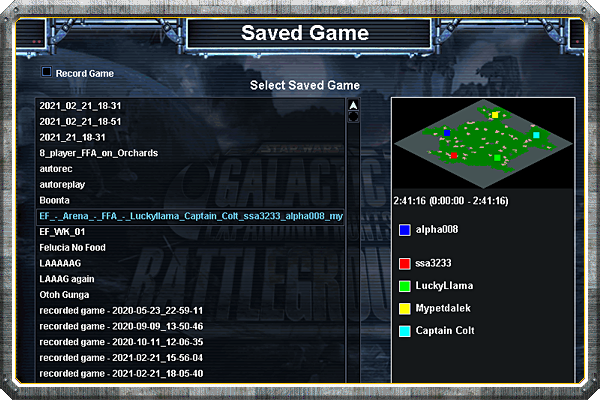
BALANCE & UNIT STATS
All Civilizations
> UNITS
- Padawans and Knights now cost 200 nova for all civs, masters cost 350 nova for all civs.
- Changed Padawan and Knight train time to 40. (From 35 and 50 respectively)
- Changed Padawan reload time to the same as Knights (2.6 -> 2.5) and also a very minor increase to their anti-trooper bonus.
> TECHNOLOGIES
- Light Armor research time changed from 155 to 75. (same as medium plating)
Galactic Empire
- Workers mine ore 10% faster.
- Hvy Mech upgrades cost changed from 10% to 25% cheaper.
- Aircraft are 5% cheaper in Tech 3, 15% cheaper in Tech 4.
- Aircraft cost reduction no longer affects Air Cruisers.
Gungans
- Bonus removed for Ore Miners working 10% faster starting in Tech 3.
- Foragers and Shore-Fishers now work 15% faster.
> UNITS
- Fambaa Shield Generator cost changed to 150F and 100O.
- Fambaa Shield Generator speed increased +0.05.
> TECHNOLOGIES
- Hvy Fambaa Shield Generator upgrade cost changed to 800F, 400C, 100N.
- Loses the Hvy Monitor upgrade.
Rebel Alliance
- Farmer workrate changed from 15% to 10% faster.
Royal Naboo
- Farm upgrades are now free.
Wookiees
- Workers collect carbon 5% faster now in Tech 1.
- Workers gain +5 HP and +1 attack per tech level.
Republic
> UNITS
- Reduced Adv Jedi Starfighter firing delay.
Confederacy
> TECHNOLOGIES
- Confederacy Alliance is now multiplicative.
Zann Consortium
- Gains +100N per tech level advancement.
> UNITS
- Replaced (ZC) Nightsister Hunter with (ZC) Nightsister Beastmaster, which is now available in Tech 4. (Nightsister Hunter will move to Black Sun in version 1.5.)
Geonosians
- Builders work speed changed from 10% to 25% faster.
> TECHNOLOGIES
- Beast training time from 50 to 15. (longer in reality due to the nursery work rate <1.0)
First Order
- Workers now carry +2 resources starting in Tech 2 instead of +3.
> UNITS
- Jet Troopers can now only garrison into buildings.
> TECHNOLOGIES
- Conflagrine-14 base cost increased to 285F, 450N.
Other
> UNITS
- MacroBinoculars, Portable scanners, integrated rangefinder, and Farseein Binoculars no longer increase explosive droid range.
- Set (CF) Wat Tambor, (GN) Jar Jar Binks, (GN) Gungan Male/Female/Boy/Girl, Shmi Skywalker, (RN) Padme, (RN) Queen's Handmaiden, (RA) C-3PO, (RP) C-3PO [Ep. II], (TF) TC-14, (TF) Rune Haako, (TF) Captain Daultay Dofine, (CF) T-series Tactical Droid, and all "(Hologram)" units to Class 0 so that they don't try to attack.
- Set (TF) Nute Gunray to Class 46 so he attempts to auto-garrison into the nearest Fortresses and Command Centers.
- Duplicated (GE) Moff Yittreas and gave him Class 52. (The old Moff Yittreas is hidden in the editor so as to not affect Rebel campaign mission 5 where he is Class 46)
- Fixed (GE) Hvy Shock Trooper inability to attack air units.
- (GE) Novatrooper is no longer a hero unit.
- V-wing missiles and orbital strike explosions are no longer selectable.
- V-wing missile interception fixed.
- Missile Boat missile changed to default rather than V-Wing missile.
- Changed (CF) J-1 Proton Cannon to use the large red laser projectile.
- Fixed Ion-Accu Accelerator on mines.
- Changed Hailfire Rocket pods to 2x instead of +2. (Hvy AA mobiles no longer do less damage than non-upgraded)
- Heroes promoted to masters: (CF) Darth Tyranus, (RA) Obi-Wan Kenobi, (RP) Adi Gallia, (RP) General Kenobi, (RP) Ki-Adi Mundi, (RP) Kit Fisto, (RP) Plo Koon, (RP) Shaak Ti, (RP) Stass Allie.
(Sorry Anakin...) - Various other minor fixes to units.
> BUILDINGS
- Removed Geonosian Guard and Geonosian Pike Warrior from training at Hutt Palace (Capturable).
- Jedi Ruins armor increased & shown armor is same as actual.
- Fortress secondary projectile now correctly has bonus vs submarines.
- Theed Fountain is no longer garrisonable and has proper selection sound.
> TECHNOLOGIES
- Fixed incorrect Hvy Anti-Air Trooper upgrade cost from 70C to 100F for all EF civs.
- Moved Bacta Tanks from (CF) to (GO)
- Adv Scanning capabilities now affects Gungan frigates. (for All-Techs mode)
- Moved Hvy Shock Trooper and Hvy Jump Trooper (Advanced Infantry Center) techs to Tech 4.
RANDOM MAPS
New Maps!
Jomark
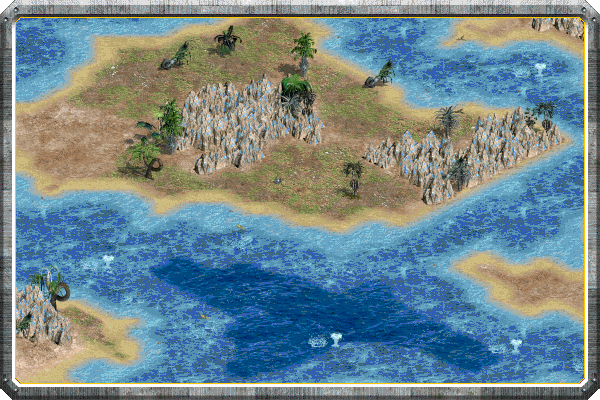
Starting from a small tropical island, players must quickly expand their foothold across a vast archipelago.
Myrkr

A densely forested coastal landmass.
Ukio

The landscape of this lush agriworld is dotted with numerous pre-existing farmlands.
Vjun

An acidic wasteland roamed by ferocious predators.
Wistril

Players occupy a forested landmass bordered by water on both sides. Those who can clear the dense wood line will gain access to a bounty of mineral riches on the bordering islands.
Sulon

A network of narrow waterways separate players, who start the map with a handful of pre-constructed Farms.
Taanab

A terraced landmass rich with vegetation and wildlife. Thin rivers with multiple crossing points create natural choke-points.
Tangrene

A craggy, mountainous world, almost completely devoid of surface vegetation and water. A network of thin, shallow riverbeds serve as a gathering point for fauna.
Pantolomin

A scenic oceanic world known for its intricate coral reefs. Large continents separate teams, who must fight for control of multiple small, resource-filled islets.
Praesitilyn

Teams are separated by a vast river that contains tiny, mineral-rich islets.
Sarka

The suffocating vastness of Sarka's jungles and cliff networks make expensive construction a challenge, but provide plenty of natural choke-points for ambushes and fortification. A larger than normal amount of Nova Crystal deposits can be found throughout the map.
Space Raiders

Starting from a tiny central asteroid with no Command Center, players must immediately scramble to find a suitable base location amongst the surrounding rocks.
Tatooine

A new version of Tatooine, complete with a central city area that has a capturable Hutt Palace, Tatooine Market, and Tatooine Docking Bay. Every player gets a Jawa camp that can train Jawa units. Watch out for Krayt Dragons and Sarlacc pits!
Swamps of Naboo

Start on a sandbar surrounded by swamps and mangrove jungle. There's a large water mass in the center with lots of fish. Players can build structures over wetlands, and shipyards can be built at small water holes. (Warning: AI players don't know how to build on swamp terrain)
Abregado Rae:
- Slightly reduced amount of cliffs.
- Adjusted food distribution.
Ahch-To:
- Reworked terrain generation.
- Adjusted food distribution.
- Made player islands slightly larger and tightened resource spawn distances to ensure each player island starts with Nova and Ore sources.
Aeten II:
- Made player lands slightly larger.
- Reworked resource generation.
Genbara:
- Defined as asteroid map so Computer Expanded AI will attempt to transport armies across the river.
AI
Computer AI
- Fixed Computer getting stuck in Tech 1 on higher than 250 population cap games due to slow Trooper production speed on Moderate difficulty by instructing it to make another Troop Center.
- Increased the distance that the AI defends its territory.
- Fixed low farm count in tech level 1 due to checking for a carbon drop-off that isn't necessarily built, checks for Troop Center now instead.
- Fixed spamming attack/mayday messages by restricting them to be only sent every 30 seconds.
- Carried over Battlefront scenario support from Computer Expanded.
- Added the random map unit train rules to Computer so they now train Ewoks and other neutral units from capturable buildings.
- Some fixes to jedi-rating so that they are properly defined.
- Zann Consortium now trains Nightsister Beastmasters.
Computer Expanded AI
- Increased the distance that the AI defends its territory.
- Fixed Scenario Mode breaking due to SWGB not liking nested file structures in scenarios.
- Updated military parity calculations in moderate and upwards so the AI is bit less silly about declaring its military superiority.
- Improved First Order strategy on Moderate and upwards, now always maintains a healthy complement of Flametroopers and Jet Troopers regardless of strategy.
- First Order no longer makes animal nurseries unless it needs them for herdables.
- Attempts to build and use the Advanced Infantry Center when the 'deploy the garrison' cheat is used.
- Zann Consortium now trains Nightsister Beastmasters.
SCENARIO EDITOR
Map & Terrain Tools
- Added new terrain: Tree (Areca)
Units/Buildings
- Added (ZC) Nightsister Beastmaster rancor rider.
- Added R1 Unit astromech droid.
- Added (RP) Phase 2 Clone Trooper.
- Moved Shmi Skywalker from (RN) to unaffiliated.
Triggers
- New scenario conditions and effects ported to CC mode.
743928.99mbFULLExpanding Fronts 1.5.0 (Full)
12.5K773.67mbFULLExpanding Fronts 1.5.2a (Full)
8.4K903.07mbFULLExpanding Fronts 1.5.1 (Full)
11.2K842.37mbPATCHExpanding Fronts 1.5.3 (Patch Only! 1.5.2 -> 1.5.3)
182327.55mbPATCHExpanding Fronts 1.5.2a (Patch Only! 1.5.1 -> 1.5.2a)
516639.72mb
Developer
Expanding Fronts Development TeamContact
Send MessageHomepage
Swgb.heavengames.comRelease date
Mod watch
Follow



Thank you for the work you're doing. Remember, the Force will be with you... always. And I will be with you... always... Of course, when you get older and get some crow's feet, I might lose interest.
This comment is currently awaiting admin approval, join now to view.
Is it possible to change language?
We only offer this mod in English language for now.
Love this mod but I am encountering a small issue, the unit control menu does not appear (like the buttons that change army formation) for some reason, any idea as to what could be causing this?
You might need to click the + button on the right to show these
¿How do I fix the colors? Looks like I'm in drugs
Please see 'EFREADME.pdf' for troubleshooting issues. Color issues happen when you use full screen mode. Use windowed mode instead using the configurator tool.
This comment is currently awaiting admin approval, join now to view.
Hello!I choose 1920x1080 screen size then choose 1280x1024 screen size in game but the screen in match is zoomed in. How do i fix that?
This comment is currently awaiting admin approval, join now to view.
This comment is currently awaiting admin approval, join now to view.
Hello!I choose 1920x1080 screen size then choose 1280x1024 screen size in game but the screen in match is zoomed in. How do i fix that?
This comment is currently awaiting admin approval, join now to view.
This comment is currently awaiting admin approval, join now to view.
This comment is currently awaiting admin approval, join now to view.
This comment is currently awaiting admin approval, join now to view.
This comment is currently awaiting admin approval, join now to view.
Just checked the Discord and saw this
Always enjoy bugfixes and updates,
keep up the good work!
This comment is currently awaiting admin approval, join now to view.