BSmodHQ Update v.3.0 for BSP
Combat SimBSmodHQ update v.2.0 for BSP was a resounding success being downloaded a couple thousand times and being featured on avault and Gamershell. The feedback...
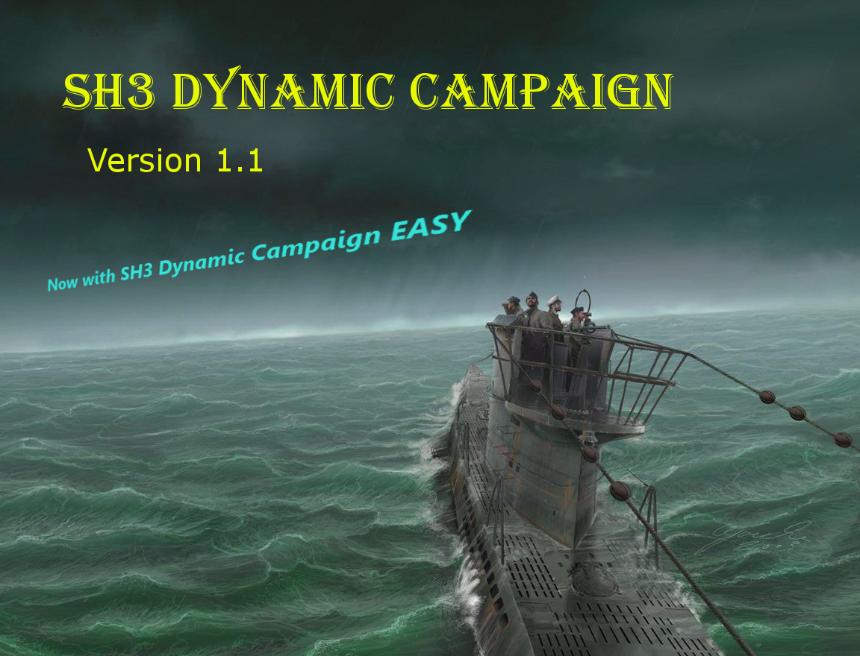
SH3 Dynamic Campaign finally gives Silent Hunter 3 a dynamic
campaign. This means when ships are sunken they will no longer appear
within the campaign. If they are just a generic tanker or if they are a
renowned capital ship, that generic specific tanker or all the instances
of that capital ship will no longer appear within Silent Hunter III
within that specific career.
By Machiavelli and contributors: LGN1, foxidrive, abc0502, mfm4aa and JScones
Installation Instructions:
1. Download
2. Unzip
3. Read the Instructions file
4. Enable "SH3 Dynamic Campaign Mod v..." folder with JSGME or copy and overwrite files in your SH3 data folder.
5. Inside the "Installer" folder click Install.bat. Follow instructions to install SH3 Dynamic Campaign. If you have SH3 Commander installed, it will ask you about that too.
How to Play SH3 Dynamic Campaign:
1. If you want to use a fresh/new campaign with SH3 Dynamic Campaign you must run Silent Hunter III (or SH3 Commander) first to create the career, then exit and then go to step 2. Or, you can choose "New Career" option in SH3 Dynamic Campaign screen and follow the on-screen instructions.
2. You can then either launch the shortcut created during the install of SH3 Dynamic Campaign (which should be next to your Silent Hunter 3 shortcut in your Start Menu), or launch the "SH3 Dynamic Campaign.exe" file within your SilentHunterIII directory.
If you play with SH3 Commander Sh3 Dynamic Campaign will launch it for you, then you launch Silent Hunter III through that. If you don't use SH3 Commander then SH3 Dynamic Campaign will lauch Silent Hunter III itself. Either way, SH3 Dynamic Campaign should be running in the background as you play Silent Hunter 3. Do not close SH3 Dynamic Campaign windows, they will close themselves!
3. In Silent Hunter 3 When you sink a ship (right after you sink a ship), mark where the sunken ship location with the pencil on the navigation map. This should create an "X" on the map with a mark name (example: "Mark 3").
a) if you want to see dynamic campaign changes immediately after you sink a ship go to step 3.
b) If you want to wait until your ready to exit your patrol you may want to write down the mark name (example "Mark 1" or "Mark 3") to remember what marks are sunk first, and/or what marks are sunken ships (if you use the pencil for other purposes). If you write down your marks for the next step, you don't have to save right away. You may save when you exit your patrol.
4. Save your patrol. You don't have to exit your patrol, you can alt-tab out of Silent Hunter III if you like.
5. Go to the "SH3 Dynamic Campaign" folder within your "SilentHunterIII" directory, then open the file named "Marks.txt". This file is where you must place the name of the in-game marks where sinkings occur with the campaign name and the patrol number. An example of Marks.txt is there in that folder as well. NOTICE: that there is no empty lines (except perhaps at the end of the file).
Example:
If someone sinks a ship in a campaign named John Doe in patrol 3 and marks it with Mark 3, this is how they should edit Marks.txt:
Campaign John Doe
Patrol 3
Mark 3
If you wrote down your marks to edit Marks.txt later, you may do so. But remember that the dynamic campaign wont take effect until you place your marks in Marks.txt and then load your saved patrol.
6. SH3 Dynamic Campaign will update the campaign layers, but you must save, exit your patrol, then reload your patrol in order to see the changes as Silent Hunter 3 only loads ships upon initial patorl load and not during the patrol. NOTE: You don't have to exit Silent Hunter III in order to see the changes, you just have to exit the patrol. But you must reload the patrol in order to see the changes.
7. Have fun and never stop modding!
THINGS TO KEEP IN MIND:
-
SH3 Dynamic Campaign program must be launched every time you launch
Silent Hunter III in order for the dynamic campaign to take effect.
However, you may play Silent Hunter III without launching SH3 Dynamic
Campaign and mark sunken ships and save in order for them to be removed
later, but the dynamic campaign changes will not be made until sH3
Dynamic Campaign is launched.
- SH3 Dynamic Campaign program has
several options to choose from, and you can uninstall SH3 Dynamic
Campaign with it too. NOTE: if you uninstall SH3 Dynamic Camnpaign you
must unable the mod in JSGME as well.
- You can only see the dynamic campaign changes if you reload your patrol after you've marked the sunken ship location.
- Do not close the SH3 Dynamic Campaign windows, they will close themselves after Silent Hunter III closes.
-
If Silent Hunter III crashes prematurely, run SH3 Dynamic Campaign and
click the crash option to restore Silent Hunter III back to normal.
- Each campaign will have its own unique ships removed from the campaign layers.
= Randomly created ships will not be removed from the game as they are random and not unique/specific ships.
- SH3 Dynamic Campaign does not alter land or air units, just naval units.
-
SH3 Dynamic Campaign will not work on ships sunk in campaigns created
before SH3 Dynamic Campaign is installed. It will only alter the ships
sunk after SH3 Dynamic Campaign is installed, because a mark on a
navigation map and save needs to be made.
- SH3 Dynamic Campaign should work with vanilla and ALL Silent Hunter III mods.
-
SH3 Dynamic Campaign creates a backup of your original campaign layers
in the "SH3 Dynamic Campaign" folder within your Silent Hunter III
directory, under "Original Backups"
- There is a backup to the
original SH3 Dynamic Campaign files that you downloaded, in folder
"DC-BACKUP" within your Silent Hunter III directory.
- If you
want to create a new career with SH3 Dynamic Campaign, but without SH3
Commander, just choose "New Career". The career name you enter must be
the exact same as the career name you create in Silent Hunter III.
-
If you want to create a new career and play SH3 Commander you must open
SH3 Commander and create a career, then close it, then enter the name
of the career in the SH3 Dynamic Campaign window.
- SH3 Dynamic Campaign is not programmed to work with single missions because that wouldn't make fuckin' sense.
-
If you are unsure where a ship sank, then estimate. A ship sinks when
it is placed within your in-game patrol log and/or you are altered about
it by your crew.
- SH3 Dynamic Campaign is very precise and knows what ship you sank down to the hectometre (100 metres).
NOTES ABOUT MARKS.TXT
- Do not place emtpy lines within Marks.txt, except at the end of the file if necessary.
-
You may skip the patrol numbers that you didn't sink any ships in, or
had forgotten to mark sunken ships in (or while using SH3 Dynamic
Campaign mid-campaign).
- The campaign name in Marks.txt must begin with the word "Campaign" and patrol numbers must begin with the word "Patrol".
- The marks should be in the order of which they were sunk.
- If you are unsure what marks were sunken first, do the best you can.
No articles were found matching the criteria specified. We suggest you try the article list with no filter applied, to browse all available. Post article and help us achieve our mission of showcasing the best content from all developers. Join now to share your own content, we welcome creators and consumers alike and look forward to your comments.
No files were found matching the criteria specified. We suggest you try the file list with no filter applied, to browse all available. Add file and help us achieve our mission of showcasing the best content from all developers. Join now to share your own content, we welcome creators and consumers alike and look forward to your comments.

BSmodHQ update v.2.0 for BSP was a resounding success being downloaded a couple thousand times and being featured on avault and Gamershell. The feedback...

*Totalis Bellum will reference to the game- Rome Total War 1, featuring similar items, troops, map, factions and more. *The factions are- Gauls, The Greek...

More money for R.U.S.E have fun More money for you to have fun in gigantic battles since it adds 2 to 5 per second and also now you have 9 tracks to fuel...

2035: RAF focuses on adding a fictional "future" version of the Russian Armed Forces to ArmA3. Great effort has been put into an attempt to seamlessly...

Since January 28th, 2018, the Pacific Remastered Campaign Pack has been undergoing development to revive the classic US and IJN Campaigns in Battlestations...

Advanced Combat Environment (ACE) is a full conversion modification for Armed Assault.