How to script reinforcements
Hit F3 and then Hit F9 to access mission priorities
Here you will add an event and reinforcements, right click and add both. Make sure you name them for example if you doing an infantry squad add buy_squad in events and reinforcements. Then fill in the reinforcements like so, it's fairly obvious what each is used for but I'll explain anyway.

Text is the name of the unit, image is the image that will appear for it in the bottom right hand corner so look in the games directory and pick the image you want. Count is how much you can call onto the field, score is the cost, delay is how long you have to wait for it to refresh so you can buy another if im not sure. String up the event and waypoint, make sure you add a waypoint so the troops will spawn out of that.
Now head into triggers and add show reinforcements but make sure to add /squad so it will then create a folder of sorts, this will help when it gets messy in triggers when doing missions also. In there add reinforcement as seen below and choose the unit you want such as below squad. This will allow the game to show your reinforcement.
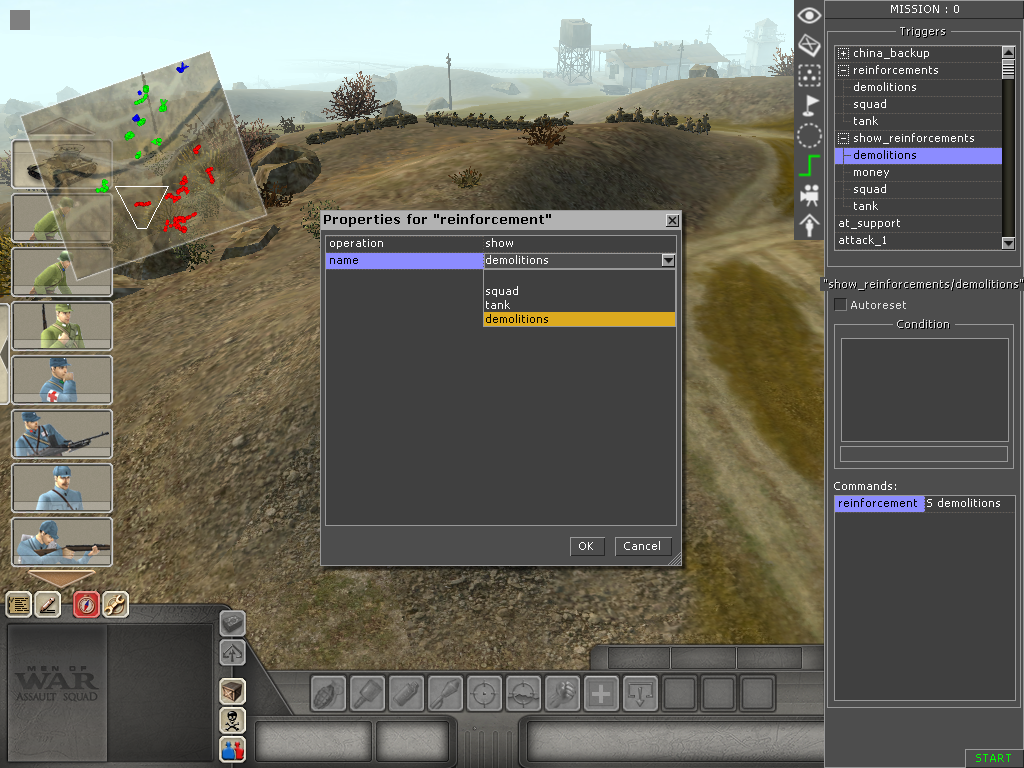
Now onto the last part, do the same with before and add reinforcements/squad. Add a condition and choose event, select the event you want such as squad like below. I'll now get onto the commands of this trigger.
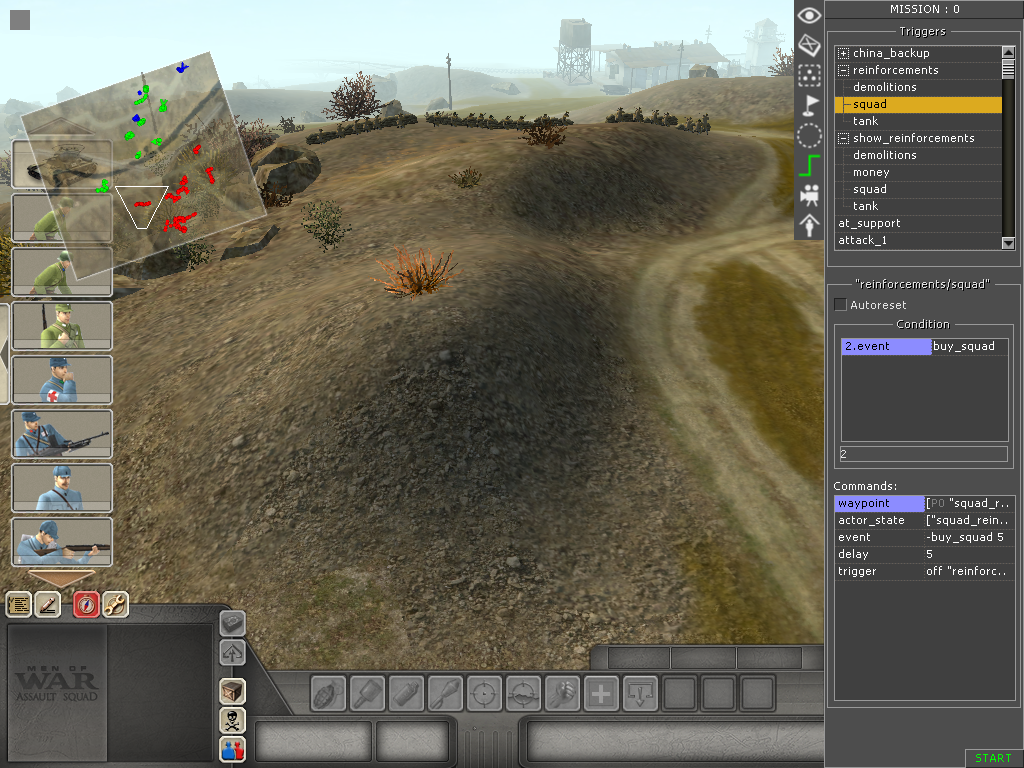
Add a waypoint and do all this, choose your actor which is the troops you have tagged for the reinforcements so if you have't done that now then please do so. It will only take you a second and hit ctrl + t to get the tags to appear so you can add one, also alt + t to display tags on map. Choose what player this is for and the do the action part like below, choose waypoint again and the rest.

Now actor state, this changes the movement and such for the troops so pick what you want it to be. Here is what I set it below and make sure to choose your selector which is your tagged troops again.
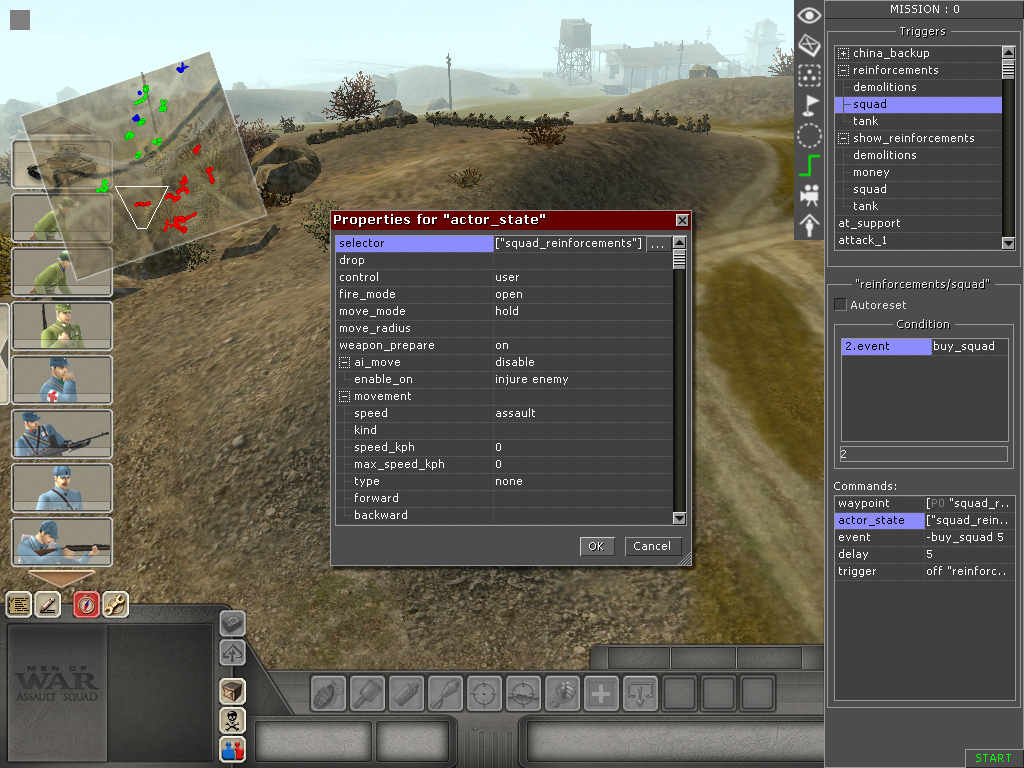
Now event, this is simple enough.
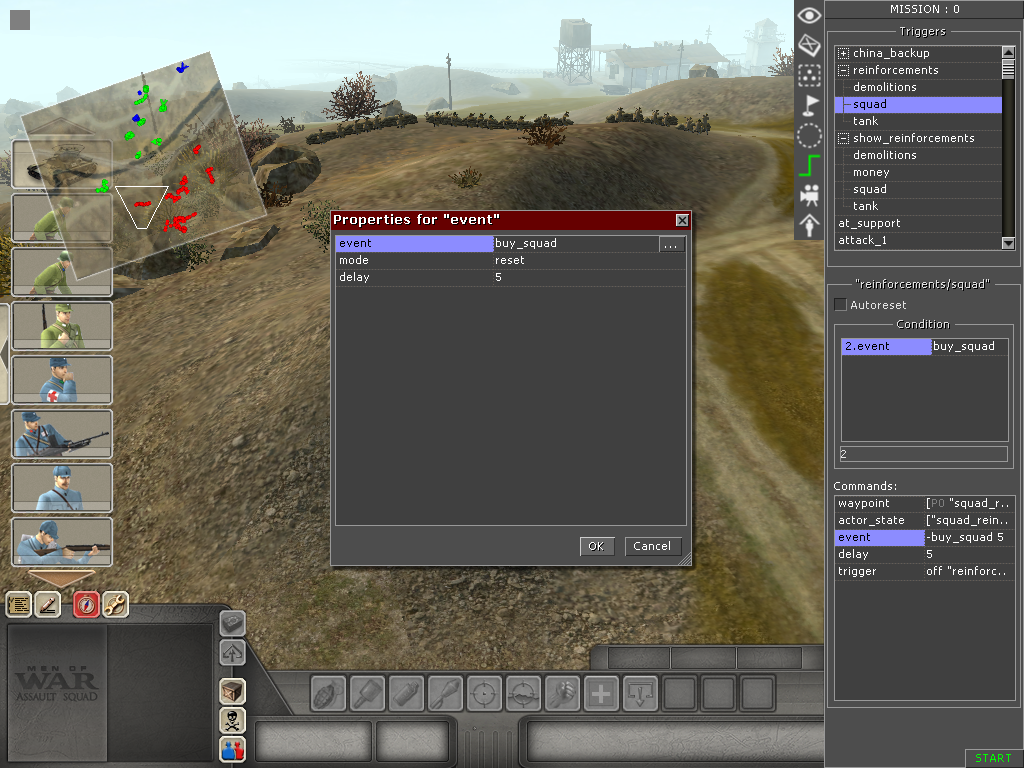
Add a delay and pick the time you want, now the trigger which is the last part. Pick your trigger again in the name part as all this is important to make sure it works, now that should be about it so I hope you enjoyed learning about how to script reinforcements.

Note
I know the video on youtube already covered this but this is in text form and I prefer text over video most of the time as it's quicker than watching someone do it. Also in the video he did this for multiple units which means you have to watch him script for longer than if he just did the one reinforcement and then told you to duplicate this for other reinforcements you want to do. Also when doing more than one reinforcement it's easier to just duplicate your triggers and then edit them, it's much much faster than doing it all over again.


I would read this, but I don't have the game so I don't know what I could do with the info...
Glad to know, anyway the information is there for those who want to script reinforcements.
where is the folder where I can find the image names for reinforcements ?