
Game: Amnesia The dark descent
Mod: Riukka link
What's Riukka?
Riukka is an Amnesia mod where a girl travels inside books and steals artifacts and stuff.
The character is modified in this mod to jump higher, run faster and to perform powerful jumps and stunts.
It's an adventure game with puzzles, challenges, stunts and strange worlds.
Books
There's a large library with many books to visit. (Most of them still under development)
The player may chose any book to enter its reality and have an adventure on that world.
What you need
Amnesia the dark descent
Riukka
Amnesia Level Editor
Setting up your Level Editor
Unzip the level editor on your /redist folder.
It brings many stuff but we're gonna stick with the level editor in this tutorial (LevelEditor.exe)
Before opening the editor, we need to edit the file resources.cfg.
Add the following line at the top, below Resources :
![]()
This is just to let the editor find the files inside /riukka folder.
Using the Amnesia editor
Now run LevelEditor.exe and play a little with it to feel comfortable with the tool.
If you want more info and guides on how to use the LevelEditor, visit this link
Creating your Riukka book
Download this book: link
Unzip inside /riukka folder and start your LevelEditor.
Once LevelEditor opens, click on File > Open
And locate the map OptBook10A inside /redist/riukka/maps.
This is the map you're supposed to edit and play with.
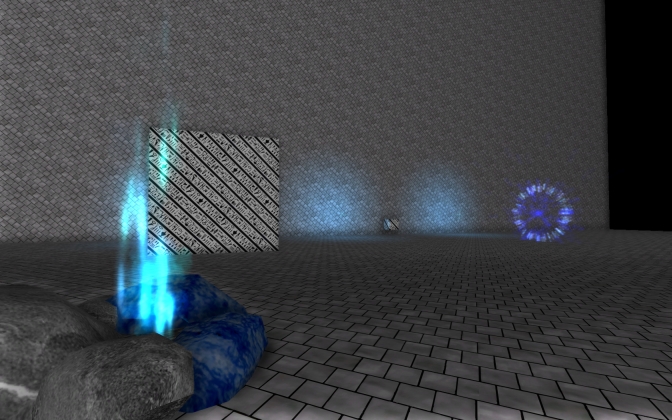
To see how it looks or play it, launch Riukka and travel to this book:
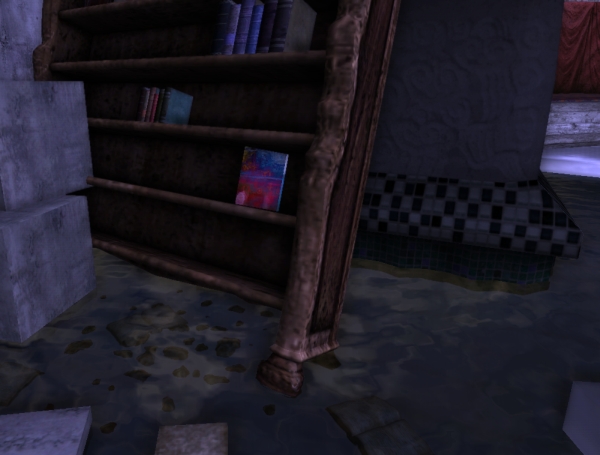
It will say "Optional Book (Unavailable)".
To change that, all you gotta do is edit the file /riukka/config/lang_main/english.lang
Find the text "OptBook10Desc" and change the said text next to it to whatever you want.
e.g. 'My Book'
And the entry below as well, if you want.
e.g. 'Step into the portal to test your level'
How to add more stuff
Initially the level contains one of each thing. A walkable wall, a geyser, a portal, etc.
To have another geyser, for example, just make a copy of its area (ctrl+d) and move it elsewhere.
Then edit its name to AreaGeyser2.
Same applies to walls, portals, and climb areas.
All you gotta do is to keep the names in order, increasing by 1 each duplicate.
This number is needed for the next step.
When you are done placing new stuff, you gotta tell the code this new changes.
Open the script file /riukka/maps/OptBook10A.hps
Then scroll down until you find the following code:
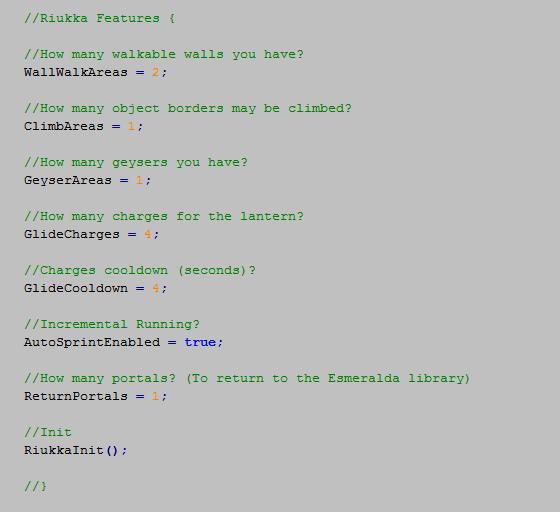
Just change the values under the questions and you are done.
Amn.-


