Choose the right version
You can find the latest versions in the "downloads" section.
Nightly version
Nightly versions contain all the latest changes of development. So they could be unstable and contain lots of bugs.
Most players choose the nightly to contribute by testing the latest version. Also the online lobby only runs with the nightly!
Stable version
Stable versions are built after a milestone or a development focus is reached. We provide them only after proper testing to ensure good and stable gameplay.
Unpack the archive
Nightly versions are packed into archives. You have to unpack them.
Use applications like 7-Zip.
You can unpack them into a folder of your choice (e.g. your Desktop).
It The Settlers II Gold Edition is already installed, you can simply unpack them into your Settlers directory (and skip the next step).
Copy The Settlers II data
To play Return to the Roots you need the Settlers II Gold Edition (or Original Edition + Mission Pack).
Copy the folders "DATA" and "GFX" from your Disc into your Return to the Roots folder.
Update display drivers
To ensure Return to the Roots runs smooth please update your display drivers to the latest versions.
You can find the installatin packs on the manufacturers websites (Nvidia, ATI/AMD).
Start the game
Now you are ready to start the game. Simply start the s25client.exe file.
If Return to the Roots should update to the latest nightly on startup you have to start it with rttr.bat.
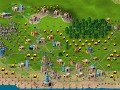

hey ive download the stable version but i cant run it can you explain me with more details how to do ?
Sorry, saw your comment a bit late,
"Copy The Settlers II data
To play Return to the Roots you need the Settlers II Gold Edition (or Original Edition + Mission Pack).
Copy the folders "DATA" and "GFX" from your Disc into your Return to the Roots folder."