From being a simple idea of moving fullscreen videos from the SourceNext game into vanilla version, the project has gradually got to the stage of a considerable visual and technical overhaul in order to enhance many of the game aspects. It is worth mentioning, that only original HQ resources, created by Capcom itself, were used to achieve the current result. This project has not much to do with mods, it is rather a restoration of in-game features in their original graphic, sound, video quality and more...
Description
Cumulative Patch, that brings fullscreen fmv's, lossless sound, minor bug fixes and other improvements to PC version of Resident Evil 3: Nemesis.
Post a comment
Tags
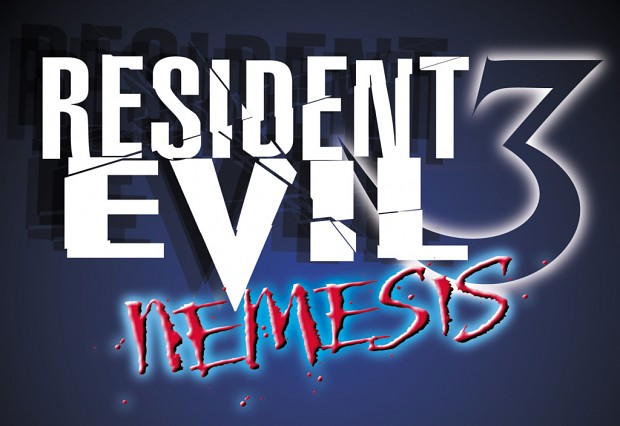


This comment is currently awaiting admin approval, join now to view.
Unable to load the game...
Well, change Save Game Directory in Launcher, what's the problem?
I did it before but no goal. May be I'll try again later.
Really strange thing...) Check if native version without our mod has the same problem or not.
Awesome stuff, many thanks. My only issue is that there's no option to keep the title screen as Biohazard (my Steam library has the original 1-3 as Biohazard, and the remakes as Resident Evil) and that's no real issue at all! :)
Cannot get past the main menu
This is absolutely awesome! Amazing work! Real RE3 restored (not SN version), Playing only vanilla with your v0.8 patch, good to see update!
Thanks for your kind words, glad you like it )
When I chose the costume the application closes ...
Try to reinstall it with admin rights. Make sure you doing everything according to "How to install" video in patch archive.
I wish people would come back and say if they got it working.
They report a problem and then disappear ,a little bit annoying.
Thanks for the new version though i'll keep your previous v.0.8 release until i've tested this new v.0.9 ,just in-case :)
Anyway ,614 downloads as of 26 Aug.2020 makes me think it's ok .
good job
Estou com um problema no momento de associar o controle com os botões nas configurações (F2).
Ele já associa o "Rotation (-)" sem eu escolher o botão.
Como resolvo esse problema?
Go to Advanced Options section in Launcher and apply D-Pad cantroller fix after reading its instruction. It will properly bind analog axies and D-pad. I think it should help.
It's a common issue, when you touch analog stick game read it twice, that's why it map it next time again. Just clear wrong mapping and on a second time it will bind it properly.
If I have biohazard 3 sourcenext will this patch work or its only American?
It will work for sure, no matter which version you have, it works on any.
Does this version fix the controller bug? unlike re2 you cant play with controller on re3, do you know how to fix it if this patch doesnt include that feature?
Hmm, it depends which controller you have. I have X360 pad and it works just fine. Though, you need to apply Dpad controller fix (just once) in launcher, you'll find it in Advanced options along with simple instruction to it. I think it should solve those bug that you mentioned, if you mean some problems with Sticks and D-pad.
Does this solve the shakey polygon/vertices effect that the 2000 PC port has? It seems that both the 2000 PC port and the Sourcenext PC port suffer from this and while it's tolerable it also annoys me to no end. Also, is it possible to run the game in 1080p?
Hi there, anytime I try to change a control in F2 with my PS4 controller it automatically assigns a button..any help would be great thanks!
Can't play with Xbox ONE controller
This comment is currently awaiting admin approval, join now to view.
This comment is currently awaiting admin approval, join now to view.
Is it possible to implement the feature to rebind the Option and Quit button?. Since this mod already changed the 'quit to desktop' to 'quit to main menu'.
This comment is currently awaiting admin approval, join now to view.
Wouldn't this work with the sourcenext version if you used the original patched exe?
no viruses right?
Just a little bit..) But it's very tiny and small, so you won't notice anything..)