This ReShade preset, based on Marty McFly's SSRTGI shader and some of my additions, improves in-game lighting, color grading and texture clarity. Ray tracing only works in screen space, so light sources behind the camera are not counted, but in most cases the image changes a lot for the better. FPS can drop dramatically if you have a video card below the GTX 1650. The mod was tested on it.
1) You must turn off anti-aliasing in the game completely. It prevents the ray tracing shader from working. I don't know what the reason is yet. If the sharp edges of objects prevent you from playing normally, then turn on the FXAA or SMAA shader.
2) Now go to the D3D9 item of the ReShade configurator. Here we turn off 1 parameter and turn on 2 and 3. Then put a tick on the item below where the largest number of (draw calls) and (vertices) are shown. After that, another item (CLEAR 1) should appear, we also turn it on.
3) After these steps go to the trace shader settings and enable the (Lighting channel) parameter. If all objects turn gray, then congratulations, the shader started working, but the FPS dropped)

Screen Space Ray Tracing v1.2
DemoThis new preset update brought some changes to the game's graphics. 1) For some reason, the MXAO shader has been removed. 2) Ray tracing shader reconfigured...

Screen Space Ray Tracing v1.1 Obsolete
Demo 3 commentsIn this version of the mod, I have improved the optimization and image quality. I managed to get rid of unnecessary shadows around the edges of the units...

Screen space ray tracing v1.0 Obsolete
Demo 1 commentIn addition to SSRTGI, this preset contains other shaders such as Vibrance and MXAO. They were added at my discretion and go well with other things. If...






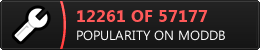
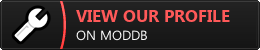

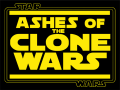





Looks great but really low FPS. What GPU do I need to run this smoothly? I have a GT710
gt710 lol
I am using a GTX 1650 in my laptop and the game runs at 40-45 fps.
Fun fact...
These presets are good for more than just Battlefront II Classic.
I'm currently using it on KOTOR.
Oh yes, it`s true.
This looks real good so far. Would this also work on blasters and Droidika shield by chance?
Not the author, but it just calculates based on bright objects visible on screen, so yeah it'll work. Should actually be very nice with shields actually.
I would suggest the mod Shader Patch for pixel lights (more realistic, rounder lighting) but it has its own d3d9.dll so I think you can only have that or Reshade at a time. Would love to be wrong about that though.
Edit: After some testing it really does look great! Using the debug visualisation option thing I can confirm blasters and shields affect it. However it's very subtle.
I'd say generally where the preset shines isn't with light but with shadow. Unlit corridors actually look unlit.
This is indeed the case. But this is no longer a problem of the shader, but of the incorrect lighting of the game. When playing without a shader, have you noticed that many rooms, such as in Jabba's Palace, are quite light, although there are no light sources nearby? When the shader processes the light channel, it does not find light sources, and corridors and entire rooms could be shaded. This problem can be solved by adding and expanding the coverage of the game itself. Anyway, thanks for the feedback, I would like to know if there are still any problems with the shader.
Oh it's a very good shader and preset, definitely not complaining. The only issues come from it being a pretty new Reshade effect, and also the age of the game hinders it by not giving great lighting to work with in the first place.
I think those unlit rooms are where it shines because it gets a lot darker and moodier rather than just flat.
Looks fantastic on Coruscant if anyone wants a test map recommendation.
This is true. Large maps are also etched to me, like Geonosis or Hoth, where light is reflected from the surface of the earth or soldiers and objects, it looks really good. It's a pity that the shader hardly works in space, except for the internal parts of cruisers.