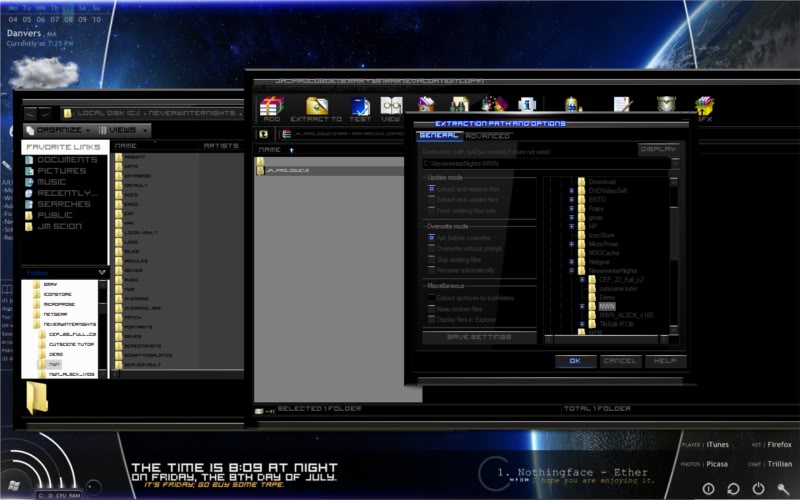HOW TO RUN JULY ANARCHY PROLOGUE
Let's face it: Neverwinter Nights takes some work getting to run these days. With Atari cutting off all support and Bioware reducing their Neverwinter Nights homepage down to a few screenshots, potential new players are getting shafted as they try to install NWN on a modern OS. Getting it to run with the right mods is even trickier. Here's an in-depth guide to getting July Anarchy Prologue to run on your PC, whether you've been playing NWN mods constantly or don't even own Neverwinter Nights yet.
If you do not yet own Neverwinter Nights:
- Buy Neverwinter Nights Diamond Edition from GOG.com. This downloadable version of NWN is fully patched and has been modified to run on current operating systems without much fuss. GOG.com is a trusted and reliable distributor that even offers extra content for buying NWN through them, and at the price of only $9.99.
Whatever you do, DO NOT BUY A PHYSICAL COPY OF NWN whether it's Diamond Edition or earlier. The updater software included within the NWN discs is no longer supported and the patch you need to run this and many other mods is no longer available from Bioware. Trying to install Neverwinter Nights from a recently-purchased retail disc is a torment I would not wish upon my worst enemy. Just don't do it.
If you need to install Neverwinter Nights:
- Begin the installation as you normally would.
- If you are using Windows XP, you can follow the standard installation with no changes. If you are using Windows Vista or later, When prompted, choose "custom install". When the installer asks you what folder to place Neverwinter Nights in, install your folder directly in the C drive. Do not install Neverwinter Nights into your Program Files directory if you are using Windows Vista or later. It is also recommended that you do not install shortcuts to your desktop through the installer.
- If you are using Windows Vista or later, go into your C:\Neverwinter Nights\NWN\ directory and find nwnmain.exe and nwn.exe. Right-click on both files and set them to "Run as Administrator" and under Compatibility Mode for "Windows XP".
- Run Neverwinter Nights. Before choosing an option, verify that your version is 1.69, which should be on one of the corners of the launch menu. If your version is earlier than 1.69, you will need to find and run the critical rebuild to update your game for you. Unfortunately, these files are no longer available from Bioware, but there is a mirror for an English patch of the Diamond Edition here.
If you do not have CEP 2.3 or later installed:
- Download either CEP 2.3 (recommended) or CEP 2.4.
- If your version of CEP does come with an automatic installer, run the installation. If not, simply unzip all files into your C:\Neverwinter Nights\NWN\ directory.
If you do not have D20 Modern 2.0 installed:
- Download D20 Modern 2.0.
- Unzip all files into your C:\Neverwinter Nights\NWN\ directory.
To install July Anarchy Prologue:
- Download the most recent version from moddb.com.
- Unzip all files into your C:\Neverwinter Nights\NWN\ directory. (Pictured below)
To play July Anarchy Prologue:
- Launch Neverwinter Nights normally.
- Choose "New Game".
- Choose "Other Modules".
- Select "July Anarchy Prologue" from the list.
- Select "Premade Character"
- Select "Alex Meda"
- Begin the game!
For more information on troubleshooting NWN or for help installing on a Mac or Linux system, refer to this forum.
Thanks to Shia Luck for providing info on installing NWN on Windows 7. For more info, his tutorial is available here.