A mod featuring some of the most important duels of KotOR 2. Please note that this is a dueling mod. Several features were modified to fit the gameplay of Jedi Academy. This is not an RPG mod.
Location
Games : Star Wars: Jedi Academy : Mods : Jedi Academy - Knights of the Old Republic 2 Duels : FilesFilename
Star_Wars_Jedi_Knight_Jedi_Academy_Knights_of_the_Old_Republic_2_Duels_V1.1_Quickfix_1.1.2.zipCategory
PatchUploader
JamyzGeniusAdded
Updated
Size
1.29gb (1,383,469,399 bytes)Downloads
4,333 (1 today)MD5 Hash
742e889cd13a04afd11f08c53861f609Embed Button
Embed Widget
This patch aims at improving gameplay by revisiting the core version of the mod in almost all of its areas. By now, the experience of the mod should be a little bit more enjoyable in Singleplayer. But this time I decided to expand a little bit into Multiplayer by adding bots and including the revised V2 multiplayer map-pack.
Recently I had some time, and decided to mod JKA a little bit to publish this long-due update. This patch aims at improving gameplay by revisiting the core version of the mod in almost all of its areas. By now, the experience of the mod should be a little bit more enjoyable in Singleplayer. But this time I decided to expand a little bit into Multiplayer by adding bots and including the revised V2 multiplayer map-pack.
Important: If you are facing issues with the version 1.1 and downloaded before June 21st - Please re-download the package from this page. I did a quick-fix for several issues. An invisible area on the Darth Traya map, and a fix for Darth Revan duel mission. Now things are destructible. But in case something is broken, please re-download the package. There are more small fixes. Menus do not display warnings anymore in-game, Malak sounds had been fixed as a player and MP menu textures had been re-designed to fit their MP design. 22k sound issues had been fixed too.
For more depth regarding what was fixed, you will find a file called Quick-fix 1.txt inside the .zip
Note, I did not made a separate patch file because it weights almost 1gb. I find it more tedious for the user to patch with another big file, so a re-download will do it way easier. This is because the folder just needs to be removed and replaced with the new one. Patching files would mean to rename a file and probably do a tweak or two while having two big files. I apologize for any inconveniences.
Thank you so much and hope you enjoy the mod.
Install Video:
Star Wars Jedi Knight: Jedi Academy - Kotor 2 Duels V1.1 Install Instructions - Mod DB
Patch notes 1.1:
Npcs:
- Non force users had been tweaked. For example, Mandalorians will not be force pushing others anymore. I did it so characters act more naturally as what they are supposed to do.
- Bosses and Jedi Masters had been tweaked to improve dueling. Several abilities had been removed from certain NPCS to tune them to their specific force usage. As Jedi, using light force abilities as dark using dark side powers.
- Added a few npcs to complement new menus, alongside with bots. Some of these are both gender Exile, Ithorians, Duros species and tweaked existing ones.
- Brianna now uses a blue lightsaber instead of a yellow lightsaber.
- Several NPCs now use proper Jedi Knight: Jedi Academy hilts. Please note that some custom hilts are causing errors in specific missions. For example, if I mix Darth Revan with one of his lightsaber hilts, a ghoul error is produced asap as the player hits the NPC.
- Darth Sion blade length has been fixed.
- Nihilus saber hilt has been changed from Desann to Single JKA ones.
- Some models had been changed for some npcs. Now, the sith assassins show their proper model from KotOR. This is also thanks to a generous contribution made by Torlen AKA RevanKnight. More details in the credit section.
Menus:
- Removed transitions in several menus.
- Redesigned the planet selection menu. Now, the text is near each planet.
- Revisited and redesigned the Character and Lightsaber menu to match them more to their KotOR 2 counterparts. Fixed several textures in the process.
- Added several new menus under the “Cheat Menu” while tweaking some of the options in the same.
- Added “Weapons/Saber/Color Menu”, “Force Powers Menu”, “Sandbox Levels Menu” and “Party Menu”. These include new menu textures and navigation. I hope you like them.
- The old menus, music, npc and level had been tweaked a little bit to provide a cleaner layout and easier access between menus.
- Changed music when you turn into the galaxy map. From the sith lords theme to the Ebon Hawk theme. This was for nostalgia purposes.
- Some explanation about what are the new/old Cheat menus.
- Music Menu – Offers you songs from KotOR 2 and JKA
- NPC Menu – Offers you a small list of NPC options for you to spawn with a click.
- Level Menu – Offers KotOR 2 mod missions and JKA missions which can be loaded with a click.
- Party Menu – Offers the KotOR 2 party screen with options to spawn any KotOR 2 party member from there. Just click in their picture/name.
- Weapons/saber/color-menu – Offers you the ability to select any weapon from the game, change between one, two, dual or even vibroswords on the go and saber-color too with a single click.
- Force Powers Menu – Allows you to customize what level you want your specific powers. All the powers of the game are there, with a click, you can customize which powers you want at what level. There is also a special entity there that if you click, you will trigger an audio and you will have max force powers.
- Sandbox Levels Menu – This offers you the multiplayer map-pack. These are the maps without scripts so you can explore freely without worrying about scripted events or you can do whatever you want in there.
- I wanted to do a playermodel menu too, but for some reason JKA started to go nuts. I suspected it was that I was reaching some kind of limit or something in the engine. Anyways, if you want to play as someone that is not in the character menu, just open the console and type playermodel, followed by the model you want to be. These models are in the files of the mod. I will leave you some examples below.
- Playermodel Nihilus
- Playermodel Sion
- Playermodel Atton
- Playermodel Brianna
- Playermodel Atris
- Playermodel Visas
- Playermodel Bastila
- Playermodel Malak
- Playermodel Revan
- Some explanation about what are the new/old Cheat menus.
And so on…
So far these are the menus available. I hope they serve you well in your playthrough, and don't forget the main menu too. That one has some useful commands in case you are struggling in the mod. But hence, I made some npcs weaker, so, the mod should be easier overall.
New Features:
- Added 75 bots with their own lines for multiplayer. This goes in complement with the Multiplayer Map Pack. Total credit to Raven Software, Obsidian Entertainment and LucasArts. Now, most of the bots post things in-game from the lines from KotOR. Some bots have more variations than others, but you may see a familiar dialogue line from time to time. Also, each bot has its own personality and script. I do recommend not adding more bots because I am pretty sure I reached the limit. A standalone version of the bots will be released online too, but note that it will need some extra files from this version of the mod to work properly.
- Added a new HUD. Originally made by Laisum and published online. Thank you so much Laisum for letting me use your HUD. Note, permission was requested and the request was accepted. Thank you! – The new HUD makes the KotOR mod more immersive.
- Four new menus under the “Cheat Menu” – These are, party, weapons/saber/color, force powers and sandbox levels. You can access them in-game via the bottom-left button of the screen.
- Added three new small maps. These were on my PC for a while, and I decided to get them out on this version. These were originally done for more missions, and may still need more work, but these are playable by now and there is 0% chance that I may do more missions any soon. By this, I released these in this pack. I hope you like them.
- Tweaked the saber effects a little bit to resemble the blades from KotOR. I hope you like them. These can be removed if wished.
- Added break points to all of the maps. The environments are now destructible. Almost like in the Matrix. Not all the maps support this and some support it more than others, but in one way or another, you may see the floor breaking or a wall. Maybe a support, or probably something else. I hope you like this feature. It makes dueling interesting.
Maps:
- Revisited each map of the mod in its single player and multiplayer versions. Then, I did a rebuilt process on all of them. Lightning looks a little bit better, but the build times did increase exponentially in some maps. Some more details in the following lines.
- Fixed an issue with an invisible wall on Dxun Mandalorian Outpost.
- Citadel Station Docks had been redesigned. Now, there are two more areas to enter and grab pickups.
- Fixed lightning issues on the Dantooine mission against Vrook.
- Changed texturing in all of the tomb maps from Korriban.
- Redesigned Sion Duel at Korriban to resemble more to the academy at KotOR 2.
- Fixed trigger issues on most maps.
- Added a fog layer to The Ravager map.
- Fixed song quality issues.
- Fixed the fog on the Kreia Vision map. Back then it was yellow-gray, now it is blue.
- Fixed several lightning issues on the ceiling from the Malak vision map.
- Fixed plenty of texturing areas on Citadel Station. Same with entities and removed breakables. Added doors and tweaked entities for all three modules.
- Revisited and did a small re-design to the Dxun Duel with the Sith Lords map. The background is not more reminiscent of its KotOR 2 area, and added red fog.
- Added breakables on almost all maps. This means that when you hit a place in the floor or a wall it will break. Works in both, Singleplayer and Multiplayer.
- Added a hollow tomb in the Dxun Duel with the Sith Lords map. Now, the player can pick up the Freedon Nadd lightsaber. If you have a single blade, it will automatically assign you the second saber.
- Tested for bugs, found plenty, but fixed most by this release. (AKA invisible walls, objects, broken geometry, bad texturing, etc.) Maps should be working really nice, especially the ones from Multiplayer. I took extra care on these. If you find any bugs, please feel free to let me know to fix these in the future.
- Darth Sion duel at Korriban has been re-designed. I decided that the map was not good enough, and I did a small re-design. I hope you like it.
- Multiplayer maps had been deeply tweaked. In this situation, I added better entities for multiplayer gameplay. The one I like the most is Citadel Station. You will find plenty of medpacks, shields, weapons and more around maps.
- I did some small secret easter eggs to some maps. The first one is on Peragus. If you are using the mod, plus the map-pack correctly. You will be able to see Atton in its cage. That area is now accessible. Next is on the Trayus Academy, at the duel with sion. There is a wall which you can break and which will give you plenty of items to survive the duel. Also, I added a door in this area which also includes a room with entities for the player.
- Levelshots had been tweaked, both singleplayer and multiplayer. Also, revisited plenty of levelshots that had typo errors. I still have these, but at least they will not be like way back. They were pretty bad.
Audio:
- Revisited all of the map audio files and changed them while in the editor. Now, the music sounds better. Every song has been re-exported to reach maximum quality that I can possible deliver. Some others could not be done because they had limitations within the script, and they had to be that way. Still, everything sounds better than before. That last Ebon Hawk battle music I left regarding its quality was a sin. I apologize about that.
- Also, revisited several audio parts. Kreia sounds better now in the Darth Sion duel at Korriban.
- Added bot sounds for Zez Kai Ell, Vrook Lamar and Kavar.
- Removed the Darth Revan sounds. He is silent now, and in many ways this improved the duel a lot.
Bugs:
So far, there is only one that is annoying.
This happens when you load Citadel Station in Multiplayer after the first or second time in a single session, but it is nothing game breaking at all. Basically when you load Citadel Station more than once in a game client, you may get this error (Repeat): Z_Malloc(): Failed to alloc… blah, blah blah. It fixes itself by restarting the game and loading again. One of the reasons I do believe this happens is that I honestly pushed Citadel Station to its limits as far as I am concerned. The map was quite harsh to work with in the core version, but in this one I really pushed it far enough that other errors started to happen, but these are fixed. I noticed this new one while testing a brand new installation with the mod. Anyways, if I do manage to fix this. I will release a hotfix, or a fix. For now, a restart does it. Something to note about Citadel Station is that, it may be my biggest map release ever, probably even bigger than the last version I did of Dotf. It may be that, but I am just so happy that it works right now. I hope you enjoy the map!
Oh no found another!
Well, just one. Tested all maps, single player and multiplayer a few seconds ago. Basically this one is regarding the cinematic at the Dxun Duel with the Sith Lords map. There may be a rare chance that the trigger on the audio for the middle Sith Lord may not trigger, but for the tests I made, the chances are rare. It has happened to me 1 in about 20 tries. If it happens to you, I am not exactly sure if you are super lucky or not. But to fix this, just reset the mission and it should work fine. Sorry about that!
Notes:
1.- This package replaces three sky textures. These are Coruscant for Telos Citadel Station Under Attack. Then, Boba_night for Citadel Station. Next, The Ravager sky for Byss and finally Malachor for Vjun. In any case and for convenience. In case you need to use the bot files or maps beyond or outside the modded folder. If you want to use the original skies again. Just remove the respective sky .pk3 from your base or modded folders. Again they go like this:
- MALACHORSKY.pk3 – Reeplaces Vjun sky.
- CITADELSKY.pk3 – Reeplaces Boba_Night sky.
- TELOSSKY.pk3 – Reeplaces Coruscant sky.
- RAVAGERSKY.pk3 – Reeplaces Byss sky.
Remember, if you don't want the KotOR 2 skies anymore, or any sky from the list. Just remove the .pk3 from your modded or base folders.
2.- The bots will be released in a standalone version online which also includes sabers only bots or by default the KotOR weapons bots. I made these for the Multiplayer map pack, but remember. These do not work alone. They need some of the modded files to work properly. (Still debating if I shall release these in a standalone version. Probably it will not come. Still unsure.)
3.- The V2 map pack will also be probably released in standalone version.
4.- For version 1.1, credit names were added to the list. Laisum for the HUD and Torlen AKA RevanKnight for the sith master and sith assassin models. Thank you!
5.- If you don't like the new saber effects, you can easily remove them by erasing the file “KOTOR2DuelsSaberEffects.pk3”
6.- If you are running the game via disc, non-steam. Please, be sure to install Jedi Academy Patch 1.1 (Official LucasArts patch). I cannot guarantee that the mod is going to run fine without the patch. Thank you so much.
Not sure if I missed something, but I think that's it. I hope you like this update and definitely if you have some time, check the mp bots and maps. These provide a great experience if you like KotOR stuff. Citadel Station is my personal favorite to battle these bots.
---------------------------------------------------------------------------------------------------------------------
CREDITS
For this 1.1:
Laisum for the KotOR HUD
Torlen AKA RevanKnight for the sith master and sith assassin models.
Very Special Thanks to the starwars.wikia.com authors.
For more detailed information regarding credits for past versions. I invite you to come and take a look at the credits folder that is included in the 1.1 Version of the mod. There are readmes and a credit file. Thank you!
THIS MODIFICATION IS NOT MADE, DISTRIBUTED, OR SUPPORTED BY ACTIVISION, RAVEN, OR LUCASARTS ENTERTAINMENT COMPANY LLC. ELEMENTS TM & LUCASARTS ENTERTAINMENT COMPANY LLC AND/OR ITS LICENSORS.
THANKS FOR PLAYING!
Jesus F.G./JamyzGenius

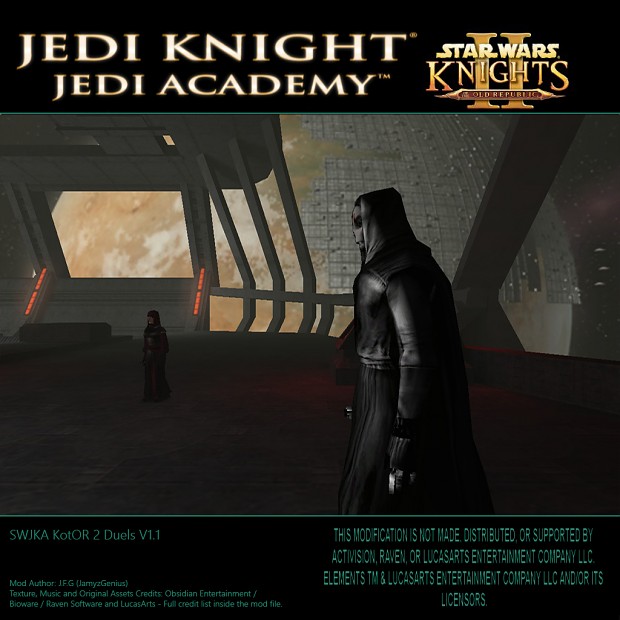

everytime I launch the game from bat or in game threw SP it crashes back to desktop without an error
Hi Obotos123,
I do not know which game version you are using, but I recommend the following:
1.- If using Steam. Be sure to not have other mods/addons/builds installed. This is vital because I do not know if another JKA modifications are incompatible with my mod. Including Re-shade or similar modifications.
2.- If using vanilla JKA (non steam version), be sure to use a original copy. My mod has conflicts with pirated versions of JKA in multiplayer. Not exactly sure about Single-player.
3.- If using a vanilla JKA (non steam version) copy, please install the Official Star Wars Jedi Knight: Jedi Academy Patch 1.01.
4.- If nothing of the above works for the vanilla JKA version. Please do a clean installation and then install the current KotOR 2 Duels Mod.
5.- If after this nothing works. I do not have more answers right now. I deeply apologize about any inconveniences. But, it should work with these suggestions.
So far, I tried the mod with the Steam Version and the Vanilla JKA 1.01 version. Tried with two clean installations and my development installation. Also tried with two different computers with a Steam and Non-Steam installations. I went ahead and also tried the current mod build on a clean Steam installation today after I saw your comment. Everything is working fine on this end (Both Single-player and Multiplayer working well), but the issue you are having could be even at hardware level.
I do not know exactly what can be the issue on your end because I do not know what kind of hardware you are running the mod with, and what copy of the game you have. If these suggestions do not work. Please, let me know which copy/game version you are using, and if possible what kind of processor and video card you are running JKA with. Also, if you can. Please let me know if your copy runs fine without the mod installed. This will allow me to help you further.
Something important to note, is that if the problem is regarding the OS. I do not know if this mod runs beyond Windows. I apologize in advance if you are using an OS that is not Windows. I do not have a fix for that.
Hope this helps, and if you can play the mod after these suggestions. I hope you like it.
Best Regards,
JamyzGenius
PS: If you are having issues while installing the mod. Please check the Install Instruction video I made:
Video Link: Moddb.com
I hope this helps too.
Cheers!
I voted for the mod of year since was the first big mod that I have sucess in install on Android,It runs pretty fine and remember me Kotor,great job.
Now I deleted the bots folder,they are used offline or just online ?
Hi Androidmaluco,
thank you so much, that is appreciated. I honestly did not knew before reading your comment that this mod ran on Android, that is great news. I originally made it only for PC/Windows. It surprises me it runs on Android.
Bots are meant to be used offline. Not sure if these work online well. But these are optional for the multiplayer client only.
Thank you so much for playing my mod! that means a lot to me.
I hope you have a great day Androidmaluco.
Best Regards,
JamyzGenius
Work cause are in pk3 and bat files,others don't work cause are in exe files,if all mods are building in pk3 files without exe I believe that will work in PC and Android too,have a nice day you too and thanks for the exelent mod.
Hi Androidmaluco,
that is very interesting. Thank you so much for sharing this information with me. I appreciate it a lot. I did not knew a .bat file had this impact on running the mod beyond Windows. I find that very interesting.
Thank you so much Androidmaluco. I wish you a nice day too, and my pleasure :).
Attentively,
JamyzGenius
How do I install this onto Jedi Academy?
I have the Steam version.
Hi there,
I hope you are having a great day, here are the instructions. I will divide them in three parts, and hope they are helpful to you:
To install:
1) Via the steam version, just get into your Jedi Academy/Gamedata folder located inside your Steamapps/common folders, or where you installed the game via the Steam client, and then drop the folder "JKA Knights of the Old Republic 2 Duels" into the Gamedata folder.
2) Also drop the JKA KotOR 2 Duels SP.bat into the same folder.
To run/play:
1) With this two entities in your Gamedata folder, the .bat file and the folder, then you have to use the .bat to start the Singleplayer version of the mod.
2) To start the Multiplayer version of the mod, you have to run Jedi Knight: Jedi Academy manually from your Steam client first, and choose the Multiplayer option before starting Jedi Academy.
2.1) Then, when the game starts and you are in the main menu, go to the top right area of the screen where it says "Setup", then in the pop up menu, choose/click the button "Mods". You will see the text line "KotOR 2 Duels" in the small window that pops up after you click the "Mods" button (it should be around the middle-right area of the screen) this is the folder from the Gamedata folder that we drop before during step 1 of the installation process. Select the KotOR 2 Duels mod and press the button "Load".
2.2 Optional) This can be done for Singleplayer too if starting Jedi Academy via Singleplayer, but usually the JKA KotOR 2 Duels SP.bat works fine. The multiplayer part is just because Jedi Academy in Multiplayer does not load automatically with the Steam version due to the injector that it has for both versions. Multiplayer has to be chosen manually each time before the game starts via the Steam client. (There may be ways to override this, but I do not know them all. I know one, for example OpenJKA, but I do not use that method in this mod).
Video installation:
I hope that helps, I also recommend to see this installation video I made for the non-steam and steam versions. It includes several steps I previously mentioned:
Moddb.com
The steam version installation starts at the minute 3:11 - This includes instructions to install the mod and the standalone bots and map-pack. (Note, the last two are optional only - The bot and map packs).
I hope that helps and hope you enjoy the mod, wish you a great day!
Best Regards,
JamyzGenius
This comment is currently awaiting admin approval, join now to view.
This comment is currently awaiting admin approval, join now to view.
This comment is currently awaiting admin approval, join now to view.