The mod you are trying to view has ceased development and consequently been archived. If you are a member of this mod, can demonstrate that it is being actively developed and will be able to keep this profile up to date with the latest news, images, videos and downloads, please contact us with all details and we will consider its re-activation.
"Control the game using your own head movements!"
By Torben Schou.
Developed as part of my PhD, it allows the player to use a number of head gestures to control the game, including the ability to...
Zooming
Iron-sighting
The user can aim down the barrel of their weapon by rolling their head to the right, much like they would in real life.
Windowing
(The Johnny Lee effect)The perspective of the view is altered based on the user's head position to make the screen appear like a window into the scene.
180 Spin
The user can perform a half spin by flicking their head to either side.
Peeking
The player can look sideways and around objects in the virtual world by leaning their head.
Instructions.
A Source licence (i.e. HL2, CS:S, Portal, Team Fortress 2, etc)
Source SDK (free to download through Steam)
USB-2 Web camera preferably running at 640x480 @ 30Hz (web-camera IN your computer does properly not work!!!!)
Reasonable hardware (e.g. 2Ghz, 1GB RAM) running a dual-core processor
- Enter your email below and click on the '>'
- Open the email you receive and download the file from the link provided
- Unzip the file
- Shut down Steam
- Run 'full_setup.exe'
- If the Face API installer does not run automatically, run 'faceapi_setup.exe'
- If the IPP Run-time installer does not run automatically, run 'IPP5.3.3/setup.exe'
- Connect your web camera and place it under your monitor, facing you
- Open Steam, click on 'My Games' and run 'Head Tracking'
- For the best performance, sit about half a meter away from your web camera
- Run "C:\Program Files\Valve\Steam\SteamApps\SourceMods\head tracking\uninstall.exe"
- Run "C:\Program Files\Valve\Steam\SteamApps\STEAM_USERNAME\source sdk base\uninstall.exe"
For more information: Torbensko.com
Download now: Torbensko.comFrequently Asked Questions
The program doesn't run or it launches but I can't load the map...
Here are a few tips: Ensure the that program has been installed to the correct directory. In particular, Valve at one stage changed where Steam was installed (from c:/valve/steam to just c:/steam). As such make sure you are using the correct Steam directory. If you are, a head tracking folder (which contains bin, cfg, etc) should be placed within your steamapps/SourceMods folder. Likewise, a resources folder should be placed in your source sdk base folder and some additional DLLs should be placed within the source sdk base/bin folder. If it seems that the IPP Runtime did not install properly (meanings it is probably not listed under your Add/Remove Programs list), go to the Seeing Machines website and grab and install the latest version of the FaceAPI (Seeingmachines.com) as this will also include the lastest IPP Runtime.The game starts, the map loads, I can hear sounds but the screen is black...
Unfortunately that version of the system occasionally suffers from a bug that results in the screen blacking out. To resolve it, turn off all the techniques and restart the game (by either typing _restart into the console or just quit it and start it up again). Once you done that, then just try turning on each technique, one by one. The program runs slowly... Try the following: Part of the tracking performance is determined by the web camera, so try to make sure it is running at least at 640x480 at 30 frames per second, which cannot be achieved using a USB 1.1 camera. Some of the web cameras come with software that will try to automatically adjust the exposure, brightness, contrast, etc, of the image. This often kills the tracking performance, so try to use manual settings instead. As long as your lighting conditions do not dramatically change, the tracking should improve. Ensure your computer has at least a dual core processorI want to put head tracking in my application. How do I do it?
Follow my integration guide. Once you have something going, let us know what you are doing so we share it with the rest of the community! We really appreciate hearing about what you are doing with this technology. Can I use it on Windows 7? Now that Windows 7 is officially released, it seems that the issues that people were facing in the past have disappeared - so yes, you can use Windows 7. If you're still having issues, try setting the hl2.exe (in the source sdk base folder) to run under the XP compatibly mode. Thanks to everyone sent me an email about this issue Can I use this with a different game, such as Half-Life 2 or Call of Duty 4? Unfortunately not, unless you have the source for those games (which unless you're the game developer, you won't) Technically, it is possible to copy the content of other Source games (such as HL2) into the headtracking game, but legally I cannot distribute that content pre-bundled in.The program seems slow to quit. Am I doing something wrong?
No, it's just that the system still suffers from a few teething problems. Either give the system time to shutdown or just kill it using the Task Manager. I cannot download the file. Why do I get a 404? The link changes every day to avoid people hard linking to it. As such, if you don't download the file soon after receiving the email, you'll get a 404. Furthermore, if you're timing is unlucky, you may only get a few minutes to download it (an oversight on my part, which I plan to correct at some stage). In this case, just request the download again.
Contact here for help! Not on the mod page!
Do not expect to get help by typing comments!
I did NOT made this mod Torben Schou did!
Please contact him here instead:
Moddb.com
me@torbensko.com
No articles were found matching the criteria specified. We suggest you try the article list with no filter applied, to browse all available. Post article and help us achieve our mission of showcasing the best content from all developers. Join now to share your own content, we welcome creators and consumers alike and look forward to your comments.
No files were found matching the criteria specified. We suggest you try the file list with no filter applied, to browse all available. Add file and help us achieve our mission of showcasing the best content from all developers. Join now to share your own content, we welcome creators and consumers alike and look forward to your comments.





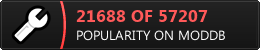
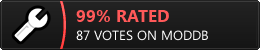







WHY IS THIS DEAD???
this can work on other games by source?!
like Portal 1 and 2 , Counter-strike: Source and these games? thanks for asnwering
Howcome the Embed Code for his YouTube Video works?
Hi there i have a problem when i install the ipp part it says
please wait while windows configures intel(R) IPP Run-time installer 5.3 update 3 for windows on IA-32
after that when the bar reaches full it closes by it self can anyone help me?
I am currently running Windows 7 i5 4cpu 2.90ghz
Is it Dual Core?
Speaking of which, I have a Single Core 3.20 Ghz CPU and 4GB RAM. Could I run this mod?
You are the person behind Face Off paintball, right? So far, Faceoff only supports leaning around corners, but can you add this to update Faceoff?
Okay, looks like I was wrong. FaceOff is much newer than this. Oh well. I do think that you should release an update that uses the latest versionof FaceAPI.
Yeah, I would very damn much like to see this used in hl2 faceposer man, and in combination with using your own microphone and have it playback in realtime controlling the lips and neck at the same time.
What i personally loved about this was the idea of the face being tracked and making the game seem like it was 3d. that was pretty spooky because it looked just too awesome!
great looks really cool and all,
just can't get this working.
I got the point where it shows in the my games list,
it starts up -> click on load test map -> loading... icon appears and disappears nothing happens, what I'm I suppose to do?
@mars_crash I'm contacting the author with a whole video on what I'm downloading and everything, hopefully he can clear it up, if you have an answer please let me know