FSFC gameplay is intended for a fast paced, competitive multiplayer format. Players take the side of Terran, Vasudan, or Shivan fleet commanders and attempt to dominate their opponent with speed, firepower, and skill. A countering systems helps define the role of each type of ship- and fleets composed of many different types of vessels can take advantage of more one-dimensional opponents. Each faction has unique traits in their choice of warships and research options that differentiate them from their opponents. Almost all ships are modeled off of canon FS2 vessels, and their weapon damage, speed, and health are all adapted from the Freespace 2 game files. FSFC maps are usually randomly generated with a mixture of asteroid fields, cargo depots, dust clouds/nebulas, and jump nodes for a diverse and exciting experience. Players can choose to fight in the nebula beyond Gamma Draconis for a completeley different experience, or fight a gauntlet of AI enemy forces.
Fleet Command 3.31 is the final release for Homeworld 2. This mod is the definitive FreeSpace strategy experience. 3.31 is compatible with both retail Homeworld 2 and the Homeworld 2 classic that shipped with Homeworld: Remastered.
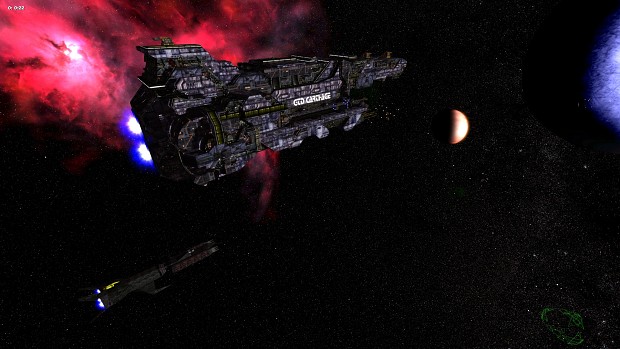


Theres a Lua error...
What error are you experiencing?
x002D4749: lua_error (C:\Program Files (x86)\Sierra\Homeworld2\Bin\Release\lua.dll)
0x002DBF45: lua_settagmethod (C:\Program Files (x86)\Sierra\Homeworld2\Bin\Release\lua.dll)
0x002D4751: lua_error (C:\Program Files (x86)\Sierra\Homeworld2\Bin\Release\lua.dll)
0x002D47EE: lua_error (C:\Program Files (x86)\Sierra\Homeworld2\Bin\Release\lua.dll)
0x002D481E: lua_call (C:\Program Files (x86)\Sierra\Homeworld2\Bin\Release\lua.dll)
0x002D4A13: lua_dobuffer (C:\Program Files (x86)\Sierra\Homeworld2\Bin\Release\lua.dll)
x002D4749: lua_error (C:\Program Files (x86)\Sierra\Homeworld2\Bin\Release\lua.dll)
0x002DBF45: lua_settagmethod (C:\Program Files (x86)\Sierra\Homeworld2\Bin\Release\lua.dll)
0x002D4751: lua_error (C:\Program Files (x86)\Sierra\Homeworld2\Bin\Release\lua.dll)
0x002DBF45: lua_settagmethod (C:\Program Files (x86)\Sierra\Homeworld2\Bin\Release\lua.dll)
0x002D4751: lua_error (C:\Program Files (x86)\Sierra\Homeworld2\Bin\Release\lua.dll)
0x002D47EE: lua_error (C:\Program Files (x86)\Sierra\Homeworld2\Bin\Release\lua.dll)
0x002D481E: lua_call (C:\Program Files (x86)\Sierra\Homeworld2\Bin\Release\lua.dll) Moddb doesnt go over 2000 characters XD this is only pieces of it
Runs with other mods. Did everything right with install. Runs menu. Tryed a different account
Homeworld2_v1.2.exe caused a Breakpoint in module Debug.dll at 0023:001f19b6.
Error occurred at 3/14/2015 17:56:14.
Homeworld2_v1.2.exe, run by ------.
Microsoft Windows XP?.
6 processor(s), type 586.
1024 MBytes physical memory. I have windows 7, and can run dying light on high setings, Game version 1.2.16
Looks like the solution to the lua error was discovered:
-Go to windows start->control panel->regions and language
-Set "Format" to English (USA) or click on "advanced settings" and change "decimal number symbol" from comma "," to period ".". Click on "apply" and "ok".
-Delete the mod from your HW2Classic folder and delete all profiles from your HW2Classic\Bin\Profiles folder. Then redownload the mod, start the game/the mod and create a new profile.
That way the LUA files should use the proper decimal number system for it to work.
After you downloaded the mod and created a new profile you can go and turn your regional language settings/decimal number symbol back to normal. You should be able to play the mod now. I think this solution should also work for other mods where a similar error occurs.
Homeworld 2 FREESPACE 2 Terrans vs Shivans Massive Fleet Battle HD 60fps Youtu.be
Is this version 1.0 and if not can yu tell me any mods for 1.0
I can load up the mod but every time i load a map and gamemode up with an AI the game crashes im on windows 7 if that will help