Mod Manager 2.1
Installer Tool2014-06-14 Update | The Mod Manager with all needed Libraries. - Please be sure to read the Summary Page first. PLEASE REMOVE ANY LAUNCH OPTION SET VIA...
!JUST UPDATED!
The Mod Manager has been updated to fix various erros and added Disharmony Support (finally)
Also this whole description has to be updated now - which i will do soon-ish
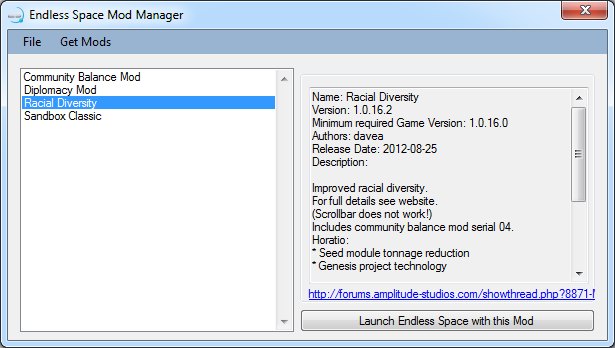
Current Version: 2.0 (9th August 2013)
This Application aims to help you organising and Launching your Endless Space Mods with ease.
It can Add and Remove Mods on it own aswell as launching them directly via Steam or (if you have the non-Steam Version) via Endless-Space.
While selecting the Mod you want to play the Manager also displays the Information provided by the Mod with things like Name, Version, required Game Version, Authors, Release Date and the In-Game Description.
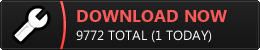
Note: if the Application wont start up, execute the
dotNetFx45_Full_setup.exe
which installs .NET Framework 4.5 on your Computer
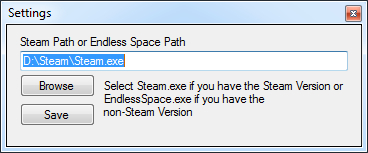
Just click Browse and select your Steam/EndlessSpace.exe
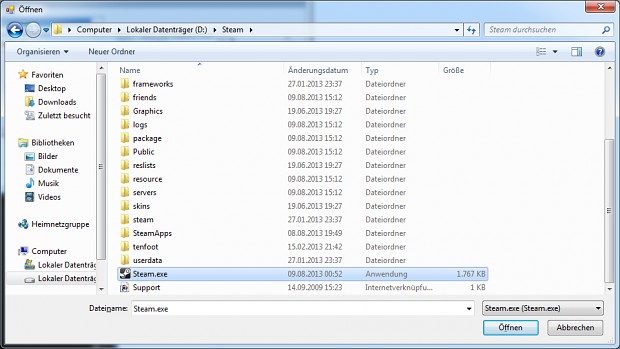
Good, by now you should be granted with the Main Screen
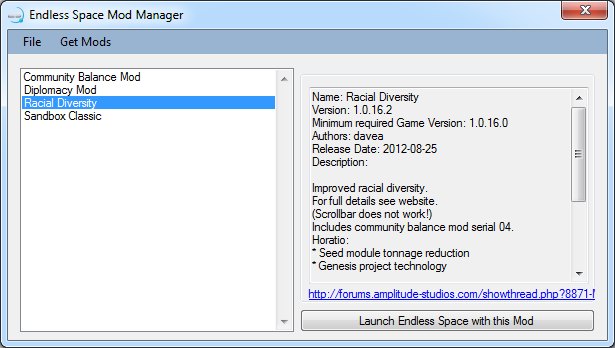
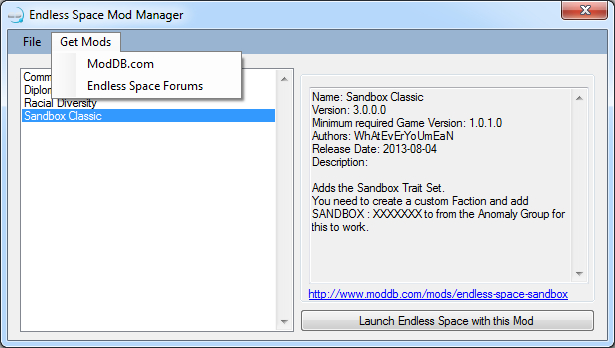
Done? - Great.
Everything you now need to do is unzip the Mods and we can go on!
Now you are probably asking yourself, what next? - Well, you'll find out right now.First, click on File, then on Add Mod.
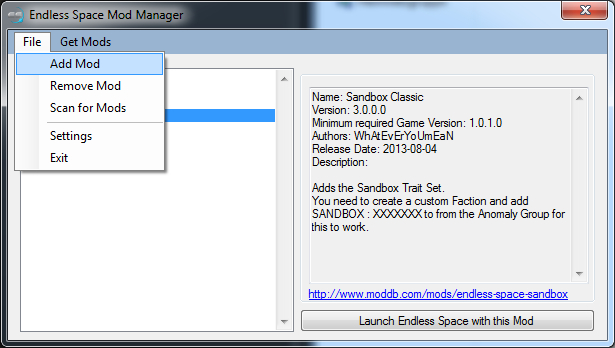
Now go to the place where you unzipped your Mod and search for the Index.xml File, the Mod Descriptor.
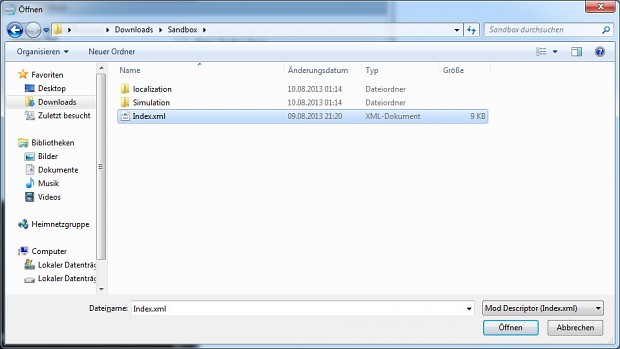
Now it should pop up in your Main Window and you are read to launch.
Just select the Mod Name and click "Launch Endless Space with this Mod"
Removing a Mod is even easier, just select the Mod you want to remove and click on File and then on Remove Mod, Done.
No articles were found matching the criteria specified. We suggest you try the article list with no filter applied, to browse all available. Post article and help us achieve our mission of showcasing the best content from all developers. Join now to share your own content, we welcome creators and consumers alike and look forward to your comments.

2014-06-14 Update | The Mod Manager with all needed Libraries. - Please be sure to read the Summary Page first. PLEASE REMOVE ANY LAUNCH OPTION SET VIA...

A Mod Manager i wrote in Visual Basic. Feel free to try it out. | Please note that you may have to delete any Launch Option set via Steam.|
This comment is currently awaiting admin approval, join now to view.
This comment is currently awaiting admin approval, join now to view.
This comment is currently awaiting admin approval, join now to view.
Another Update to finally fix the way Disharmony Mods are added is on the way
thanks for the mod and your work. Something no one seems to understand is that modders generally don't profit and sacrifice much of your time. So again, thank you
I have just crawled through my old code and made some exceptions based on the things you told me, now we just need to wait ModDB to authorise the changes
I'm sorry for the absence people, i'll try to fix your issues as soon as possible, this mod (manager) is not dead yet
So what do we have for now: It won't start because you set the wrong path (someone got more details?)
well seeing how noone is replying to people who need help either its dead or there just retards becuse none hasnt goten help so screw this mod.
fix in progress
I messed up and put the endless space exe. instead of the stream exe. now i can't even open the thing and i cant find a way to fix it. Any suggestions?
fix in progress