A new installer is made for Pre Beta Version 1.0I will be updating this installer guide at a later date, But this should still help you But the new installer is very simple to followThis is the step by step guide to install the Doom Reborn Mod (Currently)
In this guide i'll be installing the current version to date Alpha Version 0.841 (24/06/2014)
This method can be applied to any version from 0.81-0.841
Versions alpha 1 - 0.80 didn't have the installer
But this method should still help you :)
Step 1: DoomReborn.exe
After opening "DoomReborn_0841.zip"
Start by extracting the "DoomReborn.exe"
To The "Doom 3" Folder, This will be the new method to launching the mod unless you really still want
to load the mod using the Doom 3.exe
If you need help locating your Doom 3 Folder (Move to Step 3 "Locating your Doom 3 Folder")
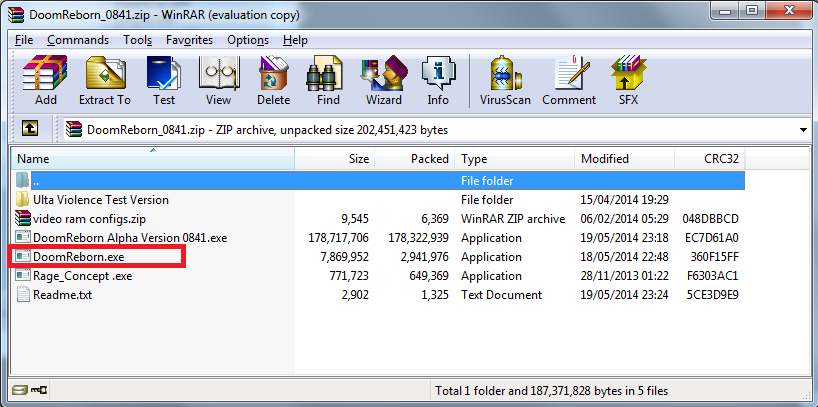
Step 2: Setup (Using the Installer)
Open "DoomReborn Alpha Version 0841.exe"
If you have WinRAR installed you can right click "DoomReborn Alpha Version 0841.exe" And
Open the installer like any .Zip or .Rar file and extract the "DoomReborn" folder to your "Doom 3"
Folder
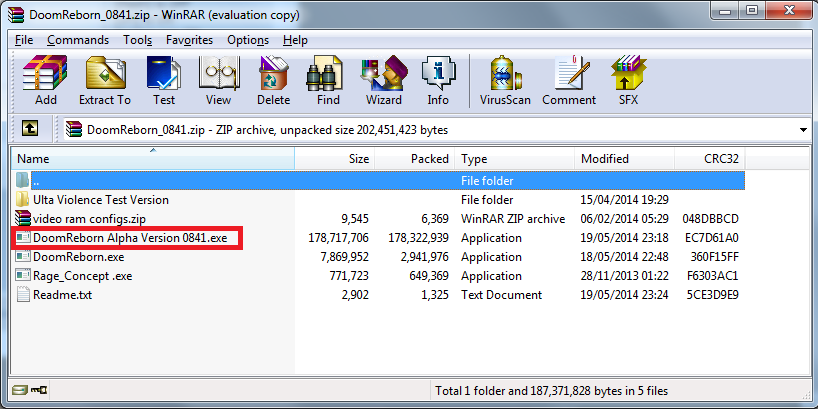
Click "Accept" after reading the message
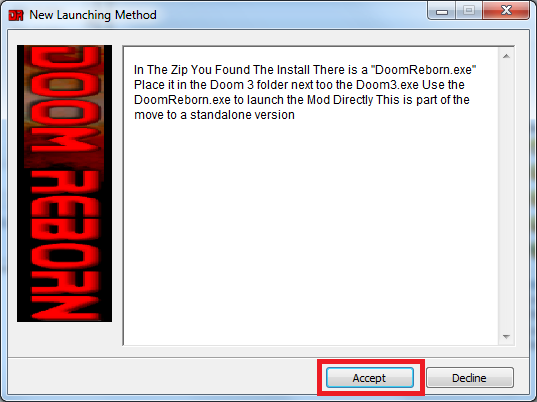
Click "Browse" To locate your Doom 3 Folder
(Each Drive and Folder Will Open In A Drop Down Menu Style, Step 3 Will Also Show You How To Copy The
Address As well)
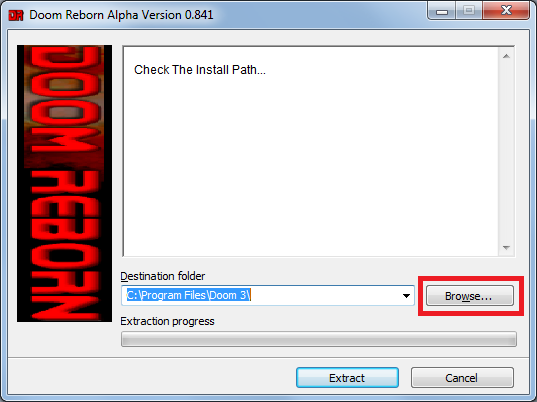
Step 3: Locating Your Doom 3 Folder
Open your start menu and click on "Computer"
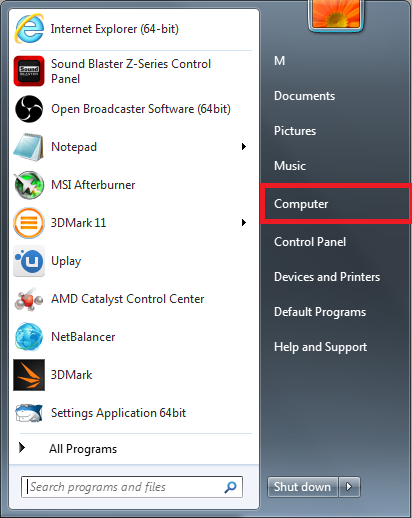
Go to your drive you have Doom 3 Installed to
If you only have 1 drive it'll be "Local Disk (C:)" unless it has been renamed in which case it'll be
"Something (C:)" Unless someone has actually changed your default Drive Letter
But Anyway Carrying on
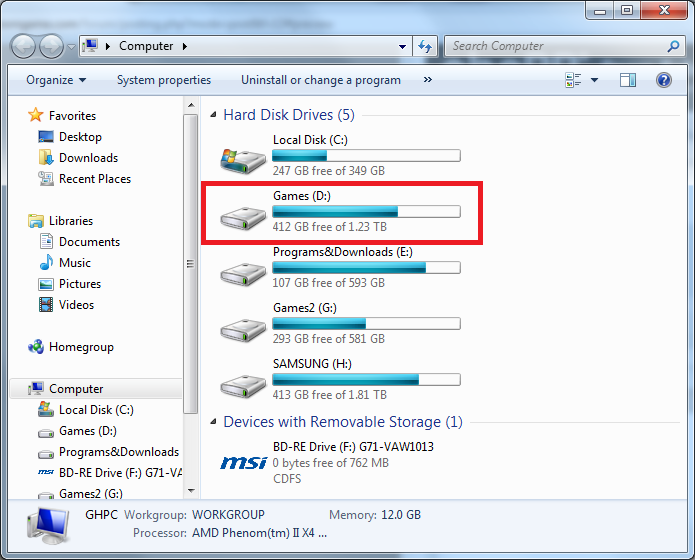
Unless you have said otherwise during your Doom 3 Installation it'll be in "Program Files (x86)" for a 64bit user
or "Program files" for 32bit users since they wont have a (x86)
If its not in program files at all you've installed it else where and probably in the root directory (where you'll open the program files folder itself
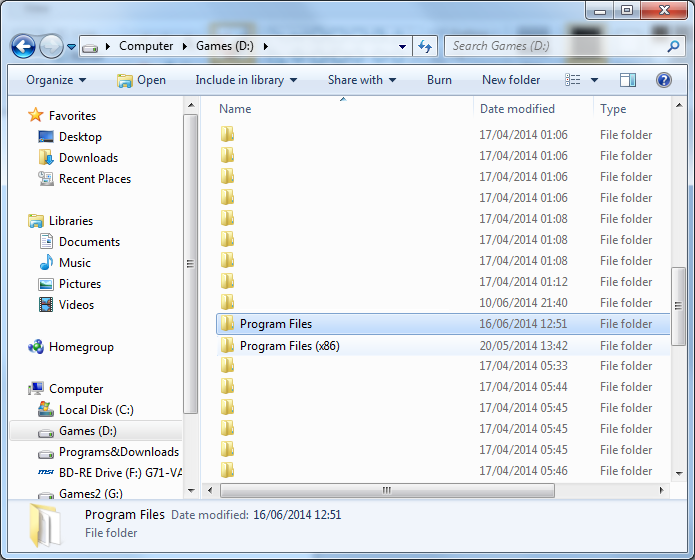
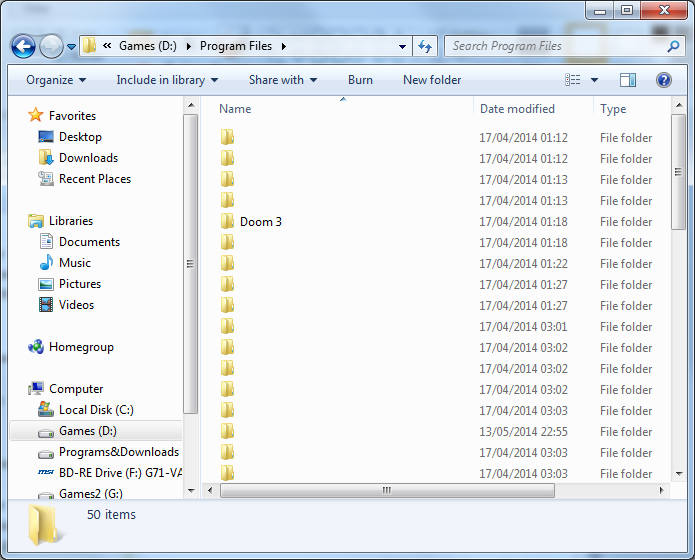
You can highlight the address and copy it for the installer as shown in the next 2 images
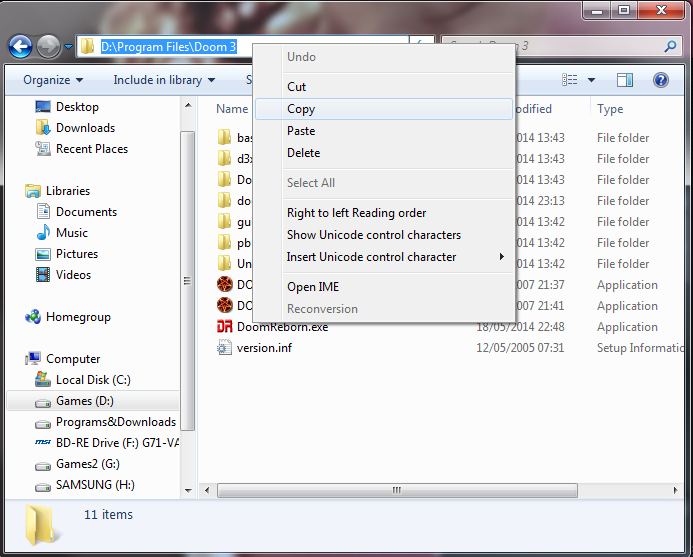
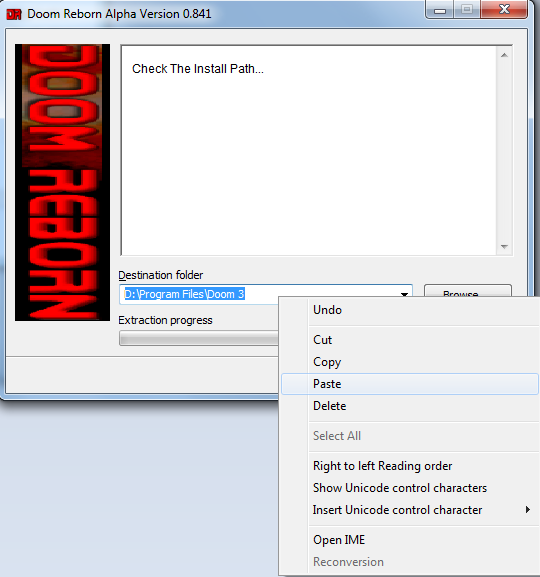
This is what the "Browse" option from the installer looks like
After the previous images you should find this very simple to understand now
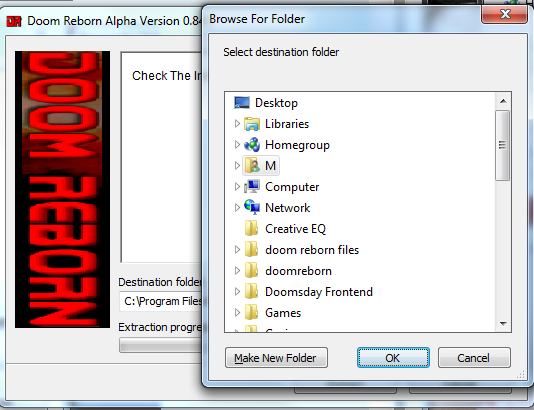
Step 4: Installing Doom Reborn
After setting your install path click "Extract"
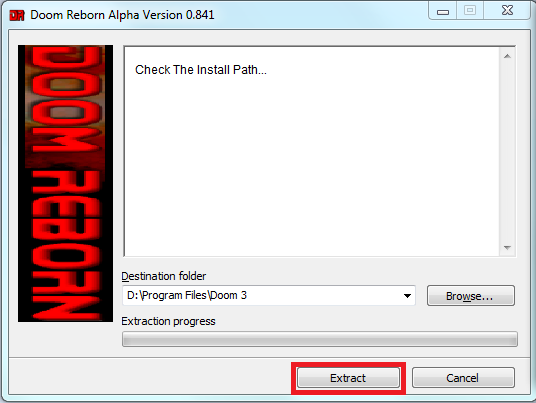
If you already have a previous version of "Doom Reborn" Installed click "yes to all"
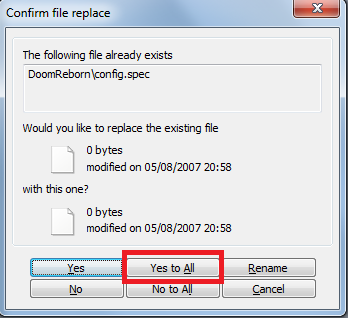
From This point the installer will complete and automatically close
You may even see windows pop up a coping window due to files being stored in a temp folder
in some cases.
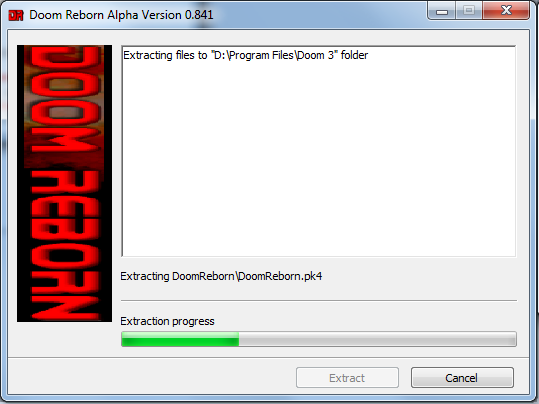
I hope this helps some people
But if you need further help ask away, And we'll do are best to help you out :)


This comment is currently awaiting admin approval, join now to view.
Sorry for the late reply
But Thanks for posting your console output, I can confirm it's due to you having a very early version of Doom 3. You can fix the problem with this patch
Doom3.gamefront.com