This is a step by step guide of how to install Doom Reborn Pre-Beta 1.0 and newer
The version i'm using in the images is Pre-Beta Version 1.2
Note Pre-Beta Version 1.1 uses the old modified WinRAR self extraction installer
You may want to refer to the setup guide for Alpha Version 0.81-0.841
But both guides should still help you ether way
IMPORTANT
Doom Reborn Requires The Original Doom 3 To Play and is NOT Compatible with BFG Edition
Doom 3 also needs to be patched to 1.3.1 for full compatibility
Doom Reborn will launch on Doom 3 1.2 and 1.3
Health Vials and Armour shards can freak out and randomly not work if using 1.2
Doom Reborn is gradually moving towards a complete standalone game which means in future
you'll no longer require Doom 3 to play
But for the time being You Require Doom 3 Version 1.3.1 To Play
Step 1: Start
This is the opening window of the installer,
Simply click "Next" to continue
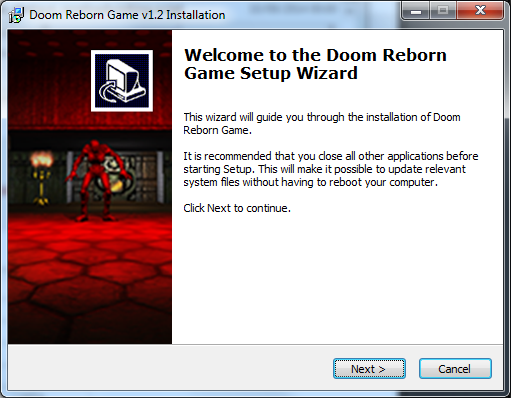
Step 2: Important Message
This window contains an important message which simply states,
That you need to select your Doom 3 folder
and that the game can't be installed where ever you want yet
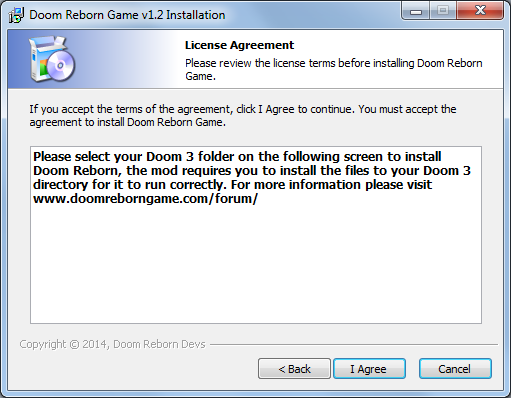
Step 3: Finding your Doom 3 folder
Refer to the next 2 images
Image 1 of "Step 3"
You can type the address if you know it or click browse to find it

Image 2 of "Step 3"
click the triangle on the left of the folders to expand them
So click computer,
Then click the drive you have Doom 3 installed on
Then click the folder Doom 3 is in
and finely click the Doom 3 folder to select it and click ok
And then click install after the browse window closes

Step 4: Extra choices (Desktop Shortcut)
Simply untick the check box if you don't want a Desktop Shortcut by clicking on the "tick" symbol
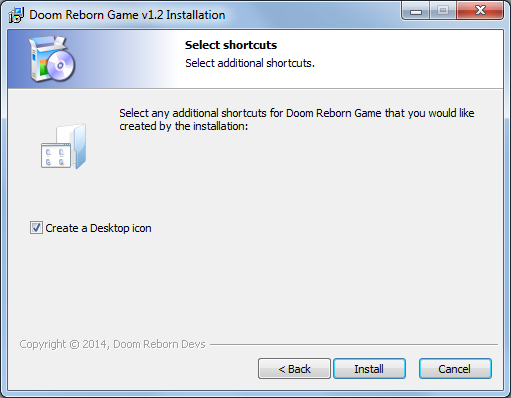
Step 5: Installing
You don't need to do anything from here except wait :)
(This doesn't take very long at all)

Step 6: Finished
From here you have 3 options,
1. You can Launch the game
2. View Read Me
3. Visit our site
Tick or Untick which ever you like and then click finish

IMPORTANT
If you aren't using a desktop shortcut, You need to remember to load the game using the "DoomReborn.exe" that you'll find in your Doom 3 folder next to the Doom3.exe
DO NOT LOAD THE MOD USING THE DOOM3.exe
Doom Reborn has code related fixes to the menu and the hud in game etc that require the "DoomReborn.exe" to work.

