This project is a fan recreation of Doom 64 for the Nintendo 64 to the GZDoom engine. The goal of the project is be mostly accurate to the original game as well as add very minor improvements for that extra bit of polish. Think of this mod as being an enhanced version of Doom 64 for GZDoom. We have Doom 64 EX, Doom 64 Absolution TC, GZDoom64, and Brutal Doom 64. Why you ask? I was personally dissatisfied with the quality of the GZDoom64 project, and Brutal Doom 64 (while it is a great improvement) is along the same lines but changes too much and deviates from the original Doom 64 experience. And thus, this project was born.
IMPORTANT NOTE: If you downloaded this prior to 11/1/18 at around midnight EST, you need to re-download! The updated file contains a fix for a critical game breaking bug on MAP29. Thank you, and apologies for any inconvenience this caused you during your playthrough.
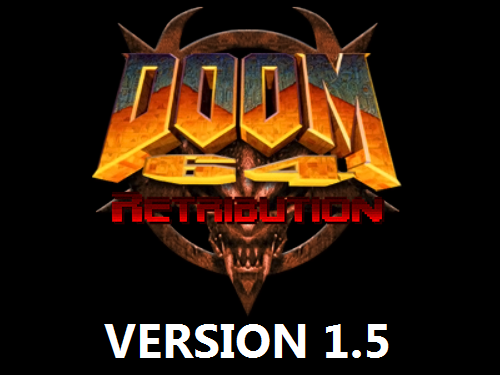


As stated in the summary, this is the fixed version now. Please re-download if you downloaded before this was re-posted. Sorry for any inconvenience.
Nice :D
It still has a bug where Lighting Mode setting gets reset at each new map. (gzdoom 2.4.0) On gzdoom version 4.5.0 (latest) it's even worse since changing settings don't cause any results.
Made a video on it:
it sucks that this mod will no longer work on Zandronum. twas a way to make recording easier since GZDoom has that issue with some recording program things that **** up the textures and sprites if you have your recorder thing a certain way
Zandronum needs an update.
which version do i need for zandronum support?
you'd need v1.3 to play it on Zandronum. but you won't be able to play the extra episodes
Brutal Doom 64 has support for Zandronum for multiplayer. The maps seem to be the exact same, except for lighting effects and smoke here and there.
Video comparison:
i already know of the differences with the Doom 64 mods
What cheat in the console can get artifacts to unmaker?
64UnmakerUpgrade1
64UnmakerUpgrade2
64UnmakerUpgrade3
unknown command
thanks, it works, you just have to write "give" first
Yea, sorry xD
Is there a bug anyone is experiencing on the 2nd map of the Redemption Denied episode where the red door won't open from the other side? I go in and grab the blue key and can't leave. I dunno if I'm missing something obvious or if it's bugged.
Is there a bug anyone is experiencing on the 2nd map of the Redemption Denied episode where the red door won't open from the other side? I go in and grab the blue key and can't leave. I dunno if I'm missing something obvious or if it's bugged...
There are lots people complaining about bugs or things not working properly inside of the maps. It doesn't seem like this is finished work, or even playtested properly. For people that want to enjoy Doom64 on modern machines I would recommend BrutalDoom64 (it stays loyal to original maps design but it fixes the darkness/lighting issue, buttons are lit up in dark areas, etc etc) or Doom64 EX (the most faithful port of D64 but it has quirky controls and you have to go into a hidden menu to pump up a 2nd brightness slider in order to see things)
Hello! Everyone likes this mod, but no one (I presume) told that of all readme txt files out there, these are the most organized and unified, it's a very pleasant to read them. No typos, no mistakes, no double-spaces, no tabulations to torn tables apart. Thank you! (And thank you for the mod, but it's so obvious.)
Since Zandronum doesn't support putting damagetypes on actors. I whipped up this as a fix.
doesn't seem to help
Try commenting out the second line in the DeathExplode state. For some reason it's still uncommented above.
i don't quite get it. i did what was shown, but i still couldn't load the updated mod onto Zandronum
This comment is currently awaiting admin approval, join now to view.
Imgur.com
Bug on fireballs
What is the bug? I don't see an issue there.
Its bug revenant tracer, it's freeze, how fix?
Edit: Sorry, its not bug, because i used GZDoom pre-build
What are the ideal setting for accurate doom 64 lighting? Reason I ask is because on E1M2, there’s the area where you have to push the button in the darkened room that has the red arrows on the floor. I remember the button being lit up, but it wasn’t when I played this, so I admittedly had trouble finding it at first lol.
You need dynamic lights enabled for that switch to be lit up. There are other ways to do it but a light in front of it was the easiest way that came to mind.
Other than that, just play on default brightness and gamma.
Ah okay I see now. I usually try to keep things as vanilla as possible, so I don’t usually have dynamic lights on, but I suppose it’s better than not being able to see things I should be able to.
I know most people say Doom64EX is better if you want a vanilla Doom64 experience, but it has this awful input lag that I can’t get used to after playing GZDoom for so long, so I prefer retribution.
Thanks. I have an idea for lighting them up without dynamic lights. I'll do it for the next version.
So it doesn't look like the D64RTR_Brightmaps.pk3 file is working for me. I have it set to autoload in my gzdoom.ini file, but they are definitely not showing. Is there a step I'm missing or is the .pk3 just being iffy?
For the record, I have tried using the standard "lights.pk3" and "brightmaps.pk3" that comes with GZDoom as well, and those don't seem to work either. I tried having both the standard brightmaps.pk3 file as well as the D64RTR_Brightmaps.pk3 autoloaded at the same time, and still no dice.
Are you sure it's not working? The brightmaps file is still largely incomplete and thus may appear like it's not working. Files are not iffy in loading, they either do or do not. Verify it is loading by checking the console for the filename. GZDoom's own lights.pk3 and brightmaps.pk3 will have zero effect in D64RTR, since it defines it's own custom lights.
I think the biggest issue is that I was watching someone's playthrough of the Redemption Denied maps and that person (A_D_M_E_R_A_L on YouTube) was using different pk3 and/or pk7 files which included a custom HUD as well as super bright lighting and brightmaps effects, and I was comparing my experience to that, lol
Script error, "D64RTR[v1.5].WAD:DECORATE" line 3308:
Expected ')', got ','.
The imp fire balls seem to always fly above my head.
Use an older GZDoom version for now, until 1.6 is released.
Hey there, I got a quick question to ask. For Version 1.5, how do I fix the bug where enemies like the Nightmare Imp and Cyberdemon shoot projectiles upwards? Because I really want to play redemption denied's levels without this issue.
how can i fire with one barrel per time with the SSG?
You can only fire both at the same time, just like classic Doom as well as original Doom 64. It will probably stay that way since it's the original behavior.
awesome. this reverb sounds are fantastic, but i har a blingbling sound on the music somehow. the soundeffects works but the music not so much. anyway thx.
You may not have the soundfont correctly set. Refer to the instructions text file on how to set it up.
this works with Zandronum?
I'm afraid not. Only GZDoom 2.4.0 or higher.
I am looking forward to this version having accurate Doom64 lighting, i.e. it being darker without the need of brightness change, gamma, etc. D64 is suppose to be darker and spookier but this is almost there
I mean, just change the brightness, it's really not that hard. Don't be lazy.
Script error, "D64RTR[v1.5].WAD:DECORATE" line 3308:
Unknown identifier 'XF_EXPLICITDAMAGETYPE'
Script error, "D64RTR[v1.5].WAD:DECORATE" line 3308:
Expected ')', got ','.
Please fix this.
Try a diffferent version of GZDoom.
Weapon swapping is too fast. I feel like it's cheating. Is there a way to revert this back to default? This isn't Brutal Doom, ya know.
Not without editing the DECORATE yourself. They were made to swap faster on purpose to match with the faster gameplay speed that comes with PC and GZDoom.
"To match with PC"
Bruh, the weapons swapped slowly in the original game as well. Just add an option. You played Brutal Doom too much.
This played in VR is a dream come true. QuestZDoom and D64 Retribution is a dream team. Can't believe how good this plays, is shooting the official steam release out of the water!