Doom 3 BFG Hi Def (for BFG edition of game) Higher poly models, tga texture sources, soft shadows and effects. Runs mods. High Definition HD
Location
Games : Doom III : Mods : Doom 3 BFG Hi Def : AddonsFilename
d3bfg_hidef_immersiveHD_v111.2.7zCategory
Effects GFXLicence
ProprietaryUploader
THEV00D00Added
Updated
Size
32.34mb (33,916,169 bytes)Downloads
6,799 (1 today)MD5 Hash
5e77806942cb535ad94f3c36f2c32ac7Embed Button
Embed Widget
Immersive HD for Doom3 BFG Hi Def improves Effects, AI and Weaponhandling... Click "read more..." for the whole featurelist and videos...
This modification requires the grafic enhancement mod Doom3 BFG Hi Def by y2keeth available on ModDB.
List of Features:
- Better effects based on PhrozoMod 1.3 and 2.0! (improved weapon effects, lightning, decals and smoke)
- Improved AI based on Streloks D3 enhancement mod (monsters move faster, dodge more, react and attack more effective)
- reduced the player walking and crouch speed a bit and adjusted the head bob
- Fixed some missing sound bugs from the base game
- Revenants have now red eyes and their rockets fly a lot faster
- Weapon improvements (weaponchange now interrupts reload animation, rebalanced damage, firerates and clipsize for some weapons, generally improved bullet velocity) more details below:
- Pistol: is now held with 2 hands, dark pistol grip, semi auto, slightly altered 1st person weapon positions, doesn't gib
- Shotguns: less spread, semi bullet reload, doesn't gib
- Machinegun: less greenish texture (looks more military now), 50 rounds clipsize, higher firerate, new fire sound, doesn't gib
- Chaingun: behaves now like a minigun, highly improved firerate, 250 rounds clipsize, new fire sound, altered 1st person weapon positions, added dryfire, reduced damage due to higher firerate, doesn't gib
- Grenades: can be thrown a bit further, doesn't gib
- Plasmagun: higher firerate, higher projectile velocity, small splashdamage, can gib enemies
- Rocketlauncher: higher rocket velocitiy, does gib enemies only on direct hits
Last tested with "Hi Def" v2.7c
Credits:
I used some work of following existing DOOM3 Modification:
Phrozo effects
Strelok´s D3 enhancement mod
Realistic Weapons
Thanks to them for their great work!
Also thanks to y2keeth for his effort to improve Doom3 BFG with his Hi Def Modification
How to install:
Unzip the whole 7z-Package to your "DOOM3 BFG Edition" main directory (usually at ..\Steam\steamapps\common\DOOM 3 BFG Edition)
If everything's gone right there should be a "@ImmersiveHD" directory in your main directory ( => ..\Steam\steamapps\common\DOOM 3 BFG Edition\@ImmersiveHD)
How to start the Mod:
execute "start Doom3BFG - ImmersiveHD.bat" or create a shortcut of "RBDoom3BFG" by yourself with the following parameter +set fs_resourceLoadPriority 0 +set fs_game @ImmersiveHD ( => "..\RBDoom3BFG.exe +set fs_resourceLoadPriority 0 +set fs_game @ImmersiveHD")
How to uninstall:
In case you want to uninstall the mod, simply delete "@ImmersiveHD" and the .bat file
Hope you enjoy it.
Feel free to use my stuff for your own BFG Mods, just credit me.
Have Fun
Peace!
TheVoodoo
PS: This Port to "Hi Def" is based on "Doom3 BFG Ultimate" Mod made by me.
Game
Doom IIICreator
y2keethContact
Send MessageHomepage
Facebook.comRelease date
Mod watch
FollowAverage
82 votes submitted.

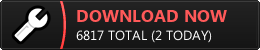


Cool!
When I go to load the level the game crashes. I've installed the main mod up to the latest patch. I can run the standard version of the mod absolutely fine. Any ideas?
EDIT: The original load was on an ROE map. But since then I've successfully loaded a Lost Mission map. I'll let you know if I have any more issues.
does it crash to the console or does it crash to the desktop? If you have the console scroll up and it should say the error.
I was playing in windowed mode and it said that the program had stopped responding, so I guess it was crash to desktop.
I'm having the same issue, it's crashing every time I go to Erebus Level 3
Yep game crashes in ROE map Erebus level 3 can you fix this?
I found Alpha labs to drop to the console using the Immersive mod on a first play - even though I was patched up to 2.6e.
While this problem has been solved for me on the regular Hi-Def mod, (thankyou y2keeth), deleting the generated folders in the Immersive mod directory *and* the base directory of the normal game worked for me. (Patience required as on my PC there is a lengthy black screen while loading the level).
FANTASTIC mod by the way. Thanks again to y2keeth and THEV00D00.
PS - apologies as I did not check if the console error was the same.
Hmm, these generated file bollocks is a pain in the ***. Could it be that it cause problems when base\generated is unequal to *mod*\generated? That would mean, that base\generated has always be removed before playing a mod?
yeah its something with the barrel's collision model. There was a issue with it first, when I got it working I added the generated content from mine. No it seems that is a problem. The thing that really needs to happen is make another collision model for it as it is using the original one. Cannot create a cm file so far, still trying.
Save yourself load times and just delete these 3 folders in the generated folder: Collision, models and render models. Modela wont take to long to regenerate. probably on have to do collision but I have not tested it.
Can I simply delete the explosive barrel model to prevent this issue from ever happening? What is its location and filename in the pk4?
I don't mean to be a pain, but is there an easy way of returning the imp's walking speed to the original speed in stock Doom 3? That's the only part of the mod that I don't like. (I don't know which values to change in the scripts)
In the mods scripts folder delete ai_monster_demon_imp.script, it will load the stock from the resource. It is missing frames in the def as well so delete monster_demon_imp.def in the def folder and it will load the stock imp.
I belive you have to delete the file "walk1.md5anim" in "..\Steam\steamapps\common\DOOM 3 BFG Edition\@ImmersiveHD\models\md5\monsters\imp\" and rebuild the generated files. That means you have to delete the generated directory or just run "remove generated.bat" in "@ImmersiveHD"
everyone I know late but to make the imp move at the stock speed, follow V00D00's info but remove the "faster_walk.md5anim" file instead.
v1.10 has been released
Awesome! Thanks for using some of my stuff. You've done an awesome job with the mod.
Hey y2keeth whenever I start the Doom3BFG - ImmersiveHD.bat file, I get an error in the menu that reads "Failed saving settings to profile". If I try to run the .bat file with administrator privileges the cmd box opens briefly and then nothing happens. Also I noticed that there are 2 of these .bat files, one in the @ImmersiveHD folder and one in the base directory. Neither will work with administrator privileges and both give me the same error of "Failed saving settings to profile" in the menu of the game when I run them normally.
The .bat file in the main directory throws this error when I try to run it with admin privileges "Windows cannot find RBDoom3BFG...", the .bat in the @Immersive folder just opens cmd and closes it quickly without bringing up the game. And yes I did install the Doom 3 BFG Hi Def mod, the RBdoom3BFG.exe is in the base directory with .bat that says it can't find it.
Not my mod its TheVoodoo's mod but I will take a look.
Hmm, which Windows are you using? Are your "User Account Control Setting" on default? The Profile Settings for each mod are at %userprofile%\Saved Games\id Software\RBDOOM 3 BFG. I guess the Account Control settings deny the batch file write access to that folder. Run as administrator doesn't work that way for batch files. Try to create a windows shortcut to RBDoom3BFG.exe, right click it, choose settings and add in the target line after RBDoom3BFG.exe" +set fs_resourceLoadPriority 0 +set fs_game @ImmersiveHD
Hope that works for you. If not, try to set the security level of "User Account Control Setting" to minimum for testing purposes.
You do not need "+set fs_resourceLoadPriority 0" anymore fyi
This comment is currently awaiting admin approval, join now to view.
There is a way to make the monsters gib again?
Also the Double-Barreled Shotgun from ROE only shots a single bullet each time, makes a bit pointless over the regular shotgun.
That's not a bug, the DB-Shotgun is intended to work that way as they do in reallife. Anyway the ready to fire state for the second round is less than 20ms. You can almost double click it to fire both rounds.
For the monsters... They are all able to gib. The weapons def files don't allow them to gib. The only weapon that can gib right now in the mod is the plasmagun. If you want them to gib again, open the weapon_*.def files and change the entry "gib" from "0" to "1"
Hello, awasome mod! Game crashes when loadind RoE Erebus level 3 by the way can you fix this?
Does it crash to desktop or back to mainmenu into console?
However, try to delete the collision folder (path => ..\@ImmersiveHD\generated\collision) this is the most common issue.
If there's a console error message please copy paste the text here.
This comment is currently awaiting admin approval, join now to view.
I get the same error
This comment is currently awaiting admin approval, join now to view.
I'm having the same issue in RoE, it's crashing every time in Erebus Level 3
ok, when does it crash?
when trying to load the level or within the level at a specific point/action?
Does the whole game crash to desktop or just to the mainmenu into console with an errormessage?
Does the problem remain when you delete both "generated" folders in ..\base\generated and ..\@ImmersiveHD\generated ?
If yes, does it still happen, when you start the level from scratch via the "DEV" button in the lower left corner in the Doom3BFG startscreen?
What Hi Def Version are you using? 2.7c?
mine is crashing at the end of Erebus Level 2. And I noticed that in my C:\Program Files (x86)\Steam\SteamApps\common\DOOM 3 BFG Edition\base folder there is no generated folder for some odd reason.
even when I run remove generated files, it tells me there is no generated files in base.
Hi, when im in elivator and push the button to next level (erebus 3) also from DEV in the Doom3bfg startcreen its crashing to mainmenu with errormessage to desktop its crashing also with deleting the both folder generated :(((
im using 2.7 dont know wich letters.
Sorry, i tested now the levels erebus2, erebus3 and erebus4 several times after i reset my generated folder and i couldn't reproduce that problem. I don't know what could effect this problem, sorry :(
Hi, V00D00! Have the same issue as the people above - game crashes when attempting to load Erebus3. It freezes to a black screen in my case, I have to ctrl+alt+del to terminate application. I,ve tried to delete only cjollision folder in immersivehd generated, all folders except the images - nothing helps. Attemting to load erebus3 in dev mode - same issue. Version of HiDef is 2.7b
PS Thx for your and y2keeth hard and magnificent work!
I just experienced this issue. It crashes to desktop when I don't even run Immersive HD. Hi Def 2.7 alone causes crashes. Anyone know which version works for sure?
Mhh ok thx :(
Hi, V00D00! Have the same issue as the people above - game crashes when attempting to load Erebus3. It freezes to a black screen in my case, I have to ctrl+alt+del to terminate application. I,ve tried to delete only cjollision folder in immersivehd generated, all folders except the images - nothing helps. Attemting to load erebus3 in dev mode - same issue. Version of HiDef is 2.7b
PS Thx for your and y2keeth hard and magnificent work!
Hmm, sometimes the game seem to freeze/crash during the generating process... Do you have a black screen with the windows hourglass while changing to next level? If yes, try to wait about 1 minute at this state, the generating process takes a lot of time sometimes.
No, haven't seen no hourglass, but i'll give it a try - maybe waiting for several mins will help. Thx for the tip!
No, unfortunately waiting (approx 5 mins) didn't help. And I've had a windows application error message after ctrlaltdel.
After the first cutscene,(from the Doom 3 Campaign), it shows the Mars City loading screen, then freezes, and I always have to exit it using the task manager.
Does it work if you only execute the RBDoom3BFG.exe without loading the mod?
If yes, execute "_remove generated files.bat" in the @ImmersionHD directory then try to start ImmersiveHD again.
If not, my mod doesn't seem to cause this problem...
Anyway executing "_remove generated files.bat" may help, because it also removes the generated files from base directory.
But be aware that the loadingtimes will be longer next time, due to regenerating those assets.
No, it didn't work only with the base mod. The same exact thing happened either way. (Base mod or both mods.)
Just deleted the generated files. I'm going to try it now and see if it works. The load times seem worth it.
Forgot to ask, but how long should the wait times be?
depending on your system performance, could be up to 2-3 minutes. During the generating process the screen is blank, when its ready the level loadingscreen should appear.
I try everything but it seems not work with 2.7d.