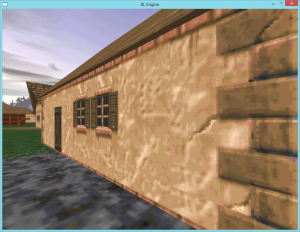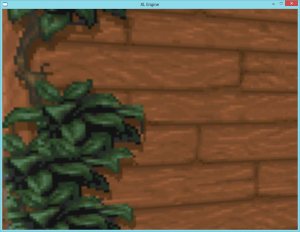As you may have noticed, I’ve switched focus a bit lately. I will continue with the terrain and post results in the relatively near future – much of the work is complete – and it will still be in the Beta as previously discussed. However I’ve spent most of my time lately figuring out gameplay elements, in order to get the final – proper – Daggerfall gameplay in pace for the Beta. This has involved additional testing of Daggerfall as well as debugging the executable running in DosBox and reverse engineering. There will be settings to determine how authentic the Daggerfall experience is in DaggerXL, or how enhanced – with the most authentic settings being very close to DOS Daggerfall – except for fixes to game breaking bugs (and things like modern compatibility, performance and so on that you’ll get from the XL Engine). On the other end of the spectrum you can have texture filtering, bloom, smoother motion and control, extremely long view distances and more. The key is that you can pick and choose how authentic or enhanced you wish your experience to be in different areas. ![]()
Earlier today I took a small break from all the gameplay stuff to put the various texture filtering options in the engine again. Usually you get the choice between disabling filtering entirely – which gives you the sharp but blocky and jagged look to the textures and bilinear/trilinear which smooths out the jagged edges but blurs out the details in the low resolution textures. For the XL-Engine, I’m adding a third option: “Sharp Bilinear.” Sharp Bilinear preserves the blocky nature of the original textures but adds smoothing to the edges, giving the cleaner filtered look without blurring out the texture details.
Click on the thumbnails for full size screenshots, the effect is somewhat subtle:
From left to right: Bilinear Upscale + Trilinear, Sharp Bilinear Upscale + Trilinear
Sharp Bilinear Upscale + Anisotropic
As you can see, assuming you looked at the full size images, “Sharp Bilinear” preserves the “pixels” when upscaling the textures but still applies some filtering to avoid aliasing and shimmering as you move around. In my opinion at least, this gives you the best of both worlds and looks much better then pure bilinear for older games with smaller textures. In addition it does not require any additional texture lookups, just some shader code that alters the texture coordinates to adjust the effect of the hardware bilinear filter.