
* i use "" for correct to correctly display content inside </>
Сlass file directory
All classes used in the lobby menu are in the file:
TheOtherSide\Game\Libs\Conqueror\ConquerorPlayerClasses.xml
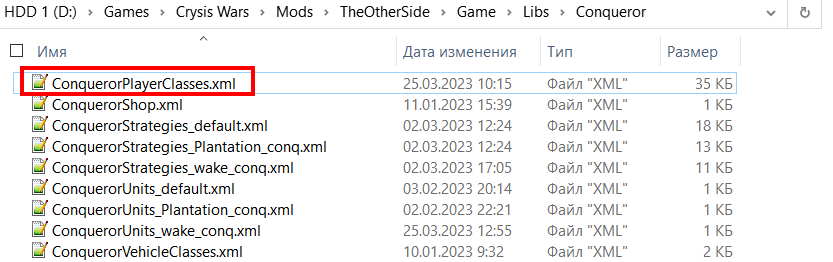
Class structure
"<Classes>"
this is the root node, do not touch or rename it.
"<Factions>"
this is extra. root node, do not touch or rename it either.
"<Faction name="USA" speciesIndex="0">"
Faction is the name of the node, don't touch it.
name is the name of the faction that will be displayed in the lobby
speciesIndex this indicates which index this faction will use. For example USA Spanish. 0, DPRK isp. 1, Ceph 2, etc. It should not be repeated, otherwise AI bots from different factions will consider each other as an ally. While the game mode does not know how to do this.
"<Class name="Default" onlyThirdPerson="1" isHumanMode="1" isLeader="0" isAir="0">"
Class is the name of the node, do not touch it. This is where the class setup starts
name is the name of the class, will be displayed in the lobby
onlyThirdPerson (0-1) this means that only third person mode will be available when playing this class. (does not affect AI)
isHumanMode (0-1) this means that when playing as this class, the nanosuit will be disabled and the human HUD will be loaded, as is done in Crysis 3 MP.
isLeader (0-1) designates this class as the one that squad leaders will use. Mainly used for AI. When creating a new faction, there must be at least 1 leader class.
isAir (0-1) designates this class as one that travels through the air. The flag is needed for Ceph Scouts to properly spawn separately so they don't spawn on the ground.
"<Model>"
Model is the name of the node. The 3d model of the class is described here.
"<param name="lobbyAnim" value="mpHUD_koreanSoldierSelectionIdle_03"/>"
lobbyAnim - a parameter indicating which animation the 3d model will play in the lobby
"<param name="char" value="objects/characters/human/us/marine/marine_01_helmet_goggles_on.cdf"/>"
char - parameter describing the 3d character model for AI and lobby
"<param name="fp3p" value="objects/characters/human/us/marine/marine_01_helmet_goggles_on.cdf"/>"
fp3p - parameter describing the 3d model from 1st and 3rd persons for the player (not relevant for aliens)
"<param name="arms" value="objects/weapons/arms_global/arms_nanosuit_us.chr"/>"
arms - parameter describing which hand model will be used when playing for this class
"<param name="mat" value="objects/characters/human/us/marine/Marine.mtl"/>"
mat - parameter describing what material will be used on the 3d model
"<param name="mat_helmet" value="objects/characters/human/us/nanosuit/nanosuit_us_helmet.mtl"/>"
mat_helmet - parameter describing what material will be used on the head of the 3d model
"<param name="mat_arms" value="objects/weapons/arms_global/arms_nanosuit_us.mtl"/>"
mat_arms - a parameter describing what material will be used for the arms
"<param name="worldOffset" value="0.0,0.0,0.0"/>"
worldOffset - parameter describing the offset in space of the 3d model in the lobby
"<param name="scale" value="1.0"/>"
scale - parameter describing the multiplier of the size of the 3d model in the lobby
</Model>
"<Equipment>"
Equipment - this describes what inventory will be added to the character that uses this class
"<param name="equipPack" value=""/>"
equipPack - the name of the weapon pack
</Equipment>
<AI>
AI - this describes which AI archetype will be used (irrelevant for the player).
"<param name="archetype" value="Conquest.US/Assault.Caucasian_SCAR"/>"
archetype - describes which archetype the AI will use
"<param name="character" value=""/>"
character - describes what character the AI will spawn
"<param name="behaviour" value=""/>"
behavior - describes how the character will behave when the AI spawns
</AI>
"<Abilities>"
Abilities - describes the abilities that the characters can use. Mainly used for aliens.
"<ability name=""/>"
name - describes which ability will be added. You can add up to 3 different abilities. Simply by copying and pasting one after the other. The order of abilities on the interface depends on which ability will be written here first.
Ability Names:
TrRage, TrEMP, TrShield, TrCloak, ScAntigrav, ScSpotlight, ScGrab, HrGrab, HrShield.
</Abilities>
"<Conditions>"
Conditions - This describes additional conditions that must be met in order to unlock and display the class in the lobby menu.
"<Condition type="UnlockedForPlayer"/>"
type - a parameter describing what type of condition is used for this condition.
Condition types:
UnlockedByArea - unlocked only after the StrategicArea specially configured for this class is captured.
UnlockedForPlayer - The class is unlocked for player use only. AI won't use it.
UnlockedForAI - The class is unlocked for AI use only.
"</Conditions>"
"</Class>"
"</Faction>"
"</Factions>"
"</Classes>"



ROOOOOOOOOOCK!!!