* Very important note to experienced reshade users*; Reshade versions 4.0 and newer are blocked by battleye for the crew 2. Use 3.4.1 or otherwise this wont work for you. Props to HUEIT0R for making me aware of this, because i was using 3.4.1 all along and wasnt aware. *
Hello everyone,

After many hours of testing and fiddling and comparing i now release my reshade version for the crew 2. I also share you my recommended settings for the crew 2 that will compliment this preset for the best quality in my opinion. I'll also share my rig with you so you have an idea how yours could perform. The info is divided into sections in the following order; Preset info, Recommended settings, My rig / Performance, Tutorial, Donate, Link index, Disclaimer.
If you do not care the long read, are familiar with reshade and would simply like to download the preset and get on with it; here, have a cookie. If you would like to know more, great! Read on!
This is not some another over-the-top reshade preset that's been made in an hour or two. I tuned things so fine in increments that even a watchmaker would think im crazy. There were times i flipped the whole thing over just to start again. I also had to take breaks from it because it can make you see things that arent there if you spend to much time to it. There were alot of variants too, but this is the one i feel very satisfied about. Right lets get on with it.

![]()
This preset aims to make subtle, but yet noticable differences in the view quality of the game. Hopefully to boost your immersion and find more enjoyment while playing. Below are some of the changes made. Here you can see the screenshots best with splitscreen comparison. Hover the mouse right to left over the image (right side is preset on). Please note that screenshots are not lossless quality. The true experience comes alive when playing.
- Added sharpening to counter the blur.
- Richer shadows. Especially in tight places.
- Very-slightly more saturation.
- Filtered the white, mist- for lack of a better word- that surrounds the game. It's as if the game has a forced contrast even when you have your contrast settings proper. You probably think im crazy if you didnt know any better, i would, but when you compare it it's obvious.
- Tested alot to make sure the UI received minimal impact from the settings, which often other presets mess up. Specially things like saturation and sharpening typically mess these things up.
- Eye adaption to prevent the game being to dark.

![]()
- Contrast: Make sure this is properly set ingame! This is overlooked many times but makes a bunch of difference.
- Resolution: 2560x1440p (DSR, check optional settings below)
- Vsync: On
- Fps limit: I lock this on 30, because in my opinion racing games look really weird at high fps. 30 Fps looks so much better to me but thats subjective i guess. Just try it out at least.
- Geometry: Ultra
- Shadows: Ultra
- Textures: Ultra
- Env.Mapping: Ultra
- Depth of field: Low, Anything higher is way to much in my opinion. Try it.
- Motion blur: Off. Really.
- Grass: High
- Volumetric fx: Ultra
- Anti Aliasing: FXAA
- Ambient Occlusion: SSAO+
- Screen Space reflection: High
- Weather: High
- Terrain: High
--Optional, add 1440p resolution for 1080p monitor via DSR--
If you already play 1440p or higher the proper way, this is not for you, continue reading at the next section below. First things first, your monitor size matters for DSR and this is simply my recommended settings to you, because it's the one i use. Note that this is a heavy impact to performance. Also note that using DSR makes your UI fuzzy and there is no way i know to counter that. I play hudless and with the little time i have to spend in UI it doesnt bother me. So these are my settings for a 24" monitor:
- Enable DSR, add the x1.5 to x2.0 and set the DSR-Smoothness to 15%.
- Restart the game if it was open when you changed these settings.
- Select 2560x1440 @ video settings ingame.

![]()
- AMD Ryzen 1600, 6-core @ 3.5 GHZ
- Vengeance lpx 2x8GB @ 2133mhz, Overclocked to 2800mhz with manual timings
- MSI Nvidia geforce GTX 1060 6gb
- Asus prime b350-plus
My rig gets a solid 30fps @ 1440p, because i lock it to 30 not higher. Otherwise it could hit 40 maybe. @ 1080p i get a solid 60 and probably higher with unlocked fps. Though, i like my racing games at 30 fps. Typically this preset will cost you about 5 fps.

![]()
Reshade is a very small program (~3.8mb) that injects your game to unlock graphical customization. If you are hesitant to try this thats only logical. Reshade is 100% safe to use according to the results shown here on VirusTotal, which scans with 70 defenders. These results are for the 3.4.1 version of reshade (the one you need), not the newest version. You only need to set this up once, from that point onward its activated automatically when the game starts.
- Download my preset.
- Place the preset inside the game folder (where the .exe is).
- Battleye block versions 4.0 and above from Reshade. So download 3.4.1 (It's the one i use too).
- Use this gif i made, for instructions on how to install and use Reshade.
If you need help comment below, I'll try to be of service. If you followed my instructions, you can use the insert key on your keyboard, to toggle the preset on and off.

![]()
Whether you donate or not, i think you are awesome for reading the whole thing through. I value your time and i hope you will try my preset and find it to be enjoyable and more immersive. Give me a follow here on Moddb if you like what i did. Though i must say that this is probably the final version after so much extensive testing.
Link Index
- moddb
- Original page for my preset, with splitscreen screenshots
- Reshade Setup 3.4.1 or via Moddb
- Clearvision By Grapjas - Direct download
- Tutorial for installing and using Reshade
- VirusTotal scan results for the Reshade Setup.exe
- How to enable DSR
- donate
- watchmaker, :P
- Vyvyd's gameplay in 4k with my preset enabled - Thanks!
*Disclaimer*: No one has been banned by using this mod, but the team that made the crew 2 has not officially stated that its allowed. I personally dont think they will ever ban anyone using this. I do not take responsibility for the choices you make and you are hereby noted of the risk by using this mod.
Reshade is a very small program (~3.8mb) that injects your game to unlock graphical customization. If you are hesitant to try this thats only logical. Reshade is 100% safe to use according to the results shown here on VirusTotal, which scans with 70 defenders. These results are for the 3.4.1 version of reshade (the one you need, and can be downloaded here), not the newest version. You only need to set this up once, from that point onward its activated automatically when the game starts.
- Download my preset.
- Place the preset inside the game folder (where the .exe is).
- Battleye block versions 4.0 and above from Reshade. So download 3.4.1 (It's the one i use too).
- Use this gif i made, for instructions on how to install and use Reshade.
If you need help comment below, I'll try to be of service. If you followed my instructions, you can use the insert key on your keyboard, to toggle the preset on and off.

Recommended Settings
NewsThese are my recommended settings that compliments this preset well, to possibly further enhance your experience.

My rig/Performance
News 2 commentsThe details of my rig thats been used to make this preset and been tested on. It can give you a general idea of how yours could perform.

ReShade Setup 3.4.1
Full VersionYou absolutely need THIS version of reshade. 4.0 and newer version gets blocked by battleye for the crew 2. This is the version i use myself and its the...

Clearvision By Grapjas
Full VersionThis is the actual file that contains all my work and applies everything you need when activated through the reshade window ingame.








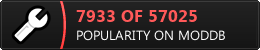
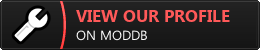







Make sure you follow for more information and also check the links below.
Link index:
SweetFX page (best screenshot comparions): Bit.ly
Reshade Setup: Bit.ly or via Moddb: Bit.ly
Reddit page (most info): Bit.ly
Clearvision By Grapjas - Direct download: Bit.ly
Tutorial gif: Imgur.com
VirusTotal scan results: Bit.ly
DSR Tutorial: Bit.ly
Donate: Paypal.me
Vyvyd's gameplay in 4k with preset: Youtu.be