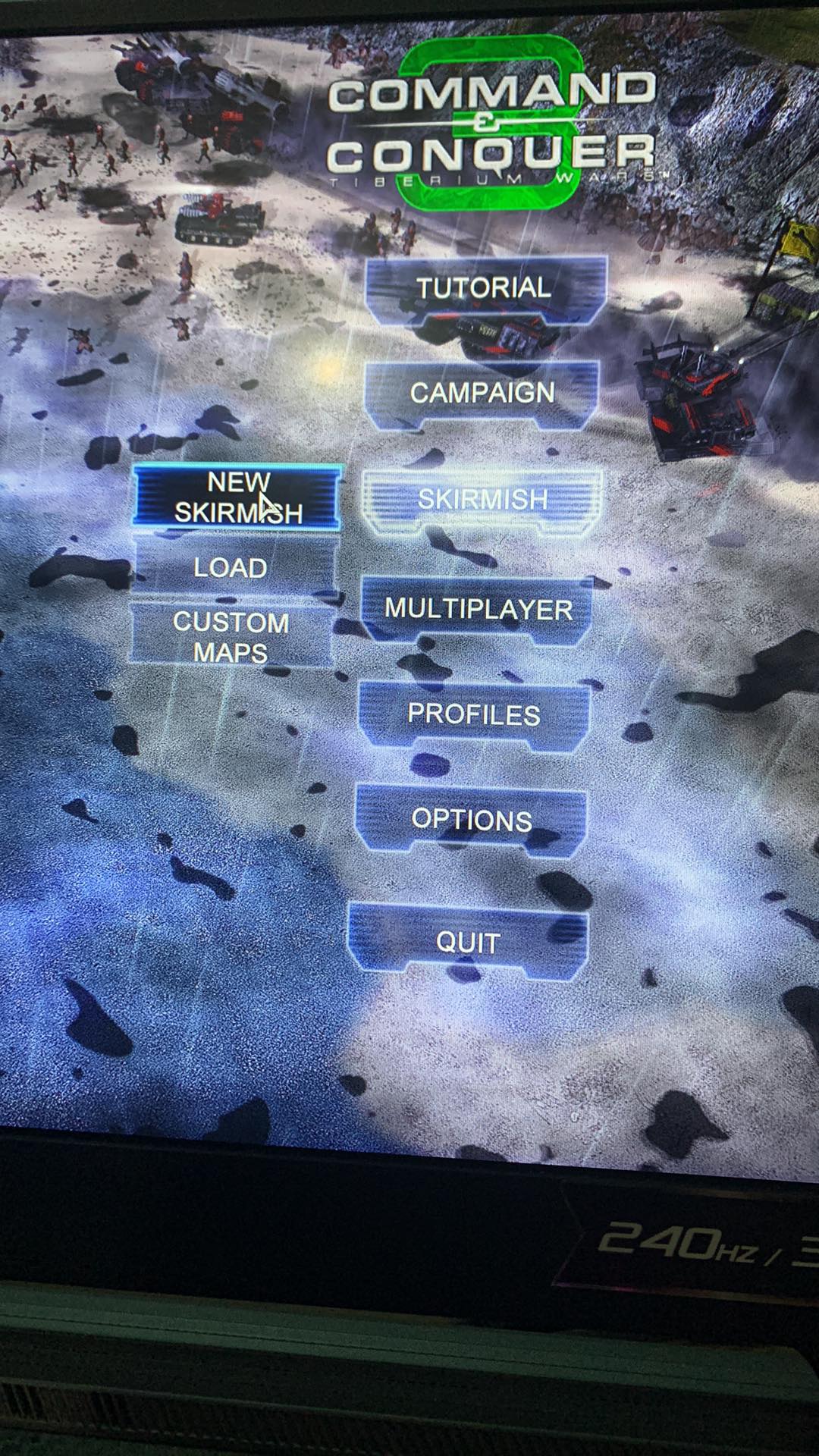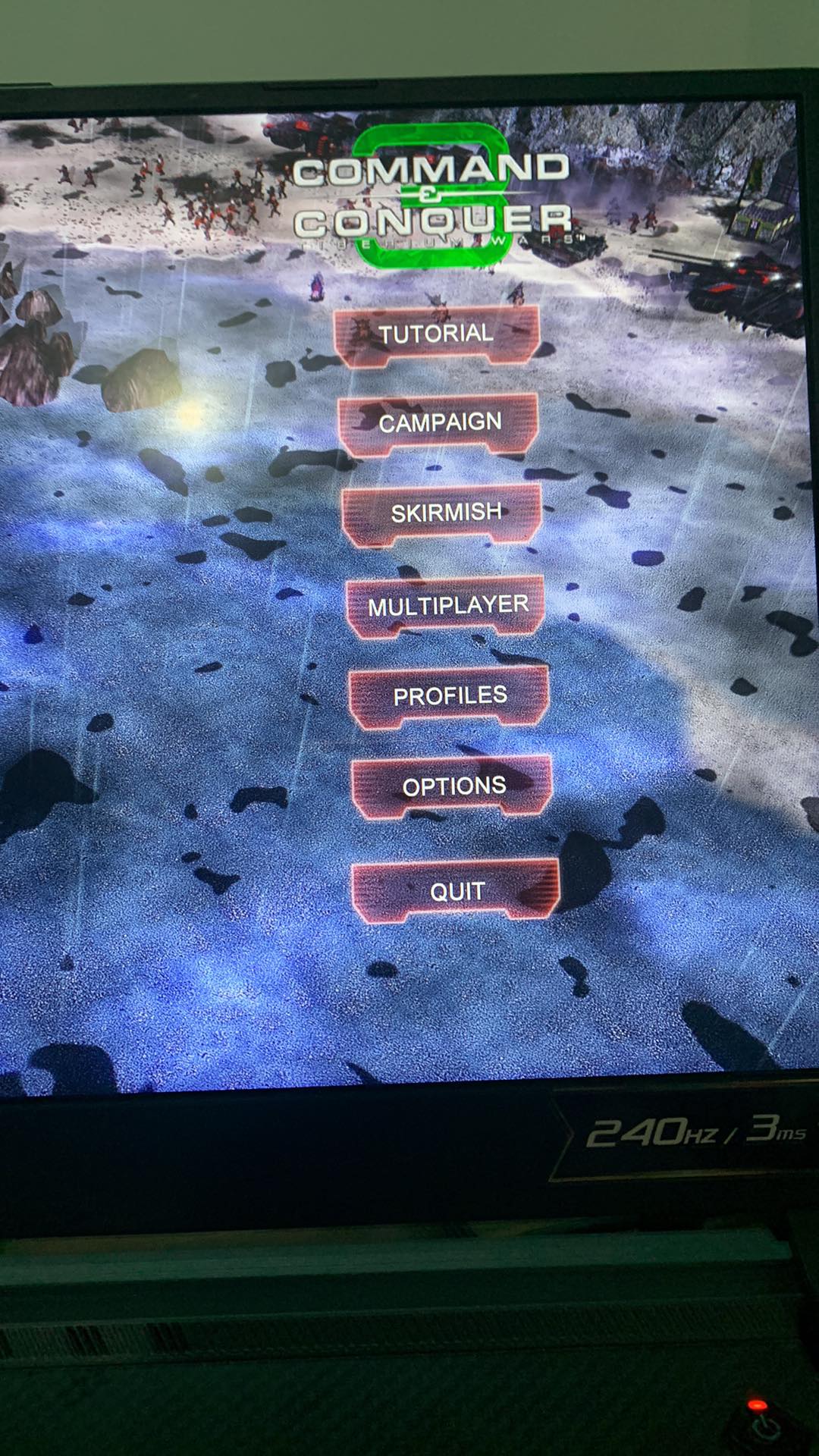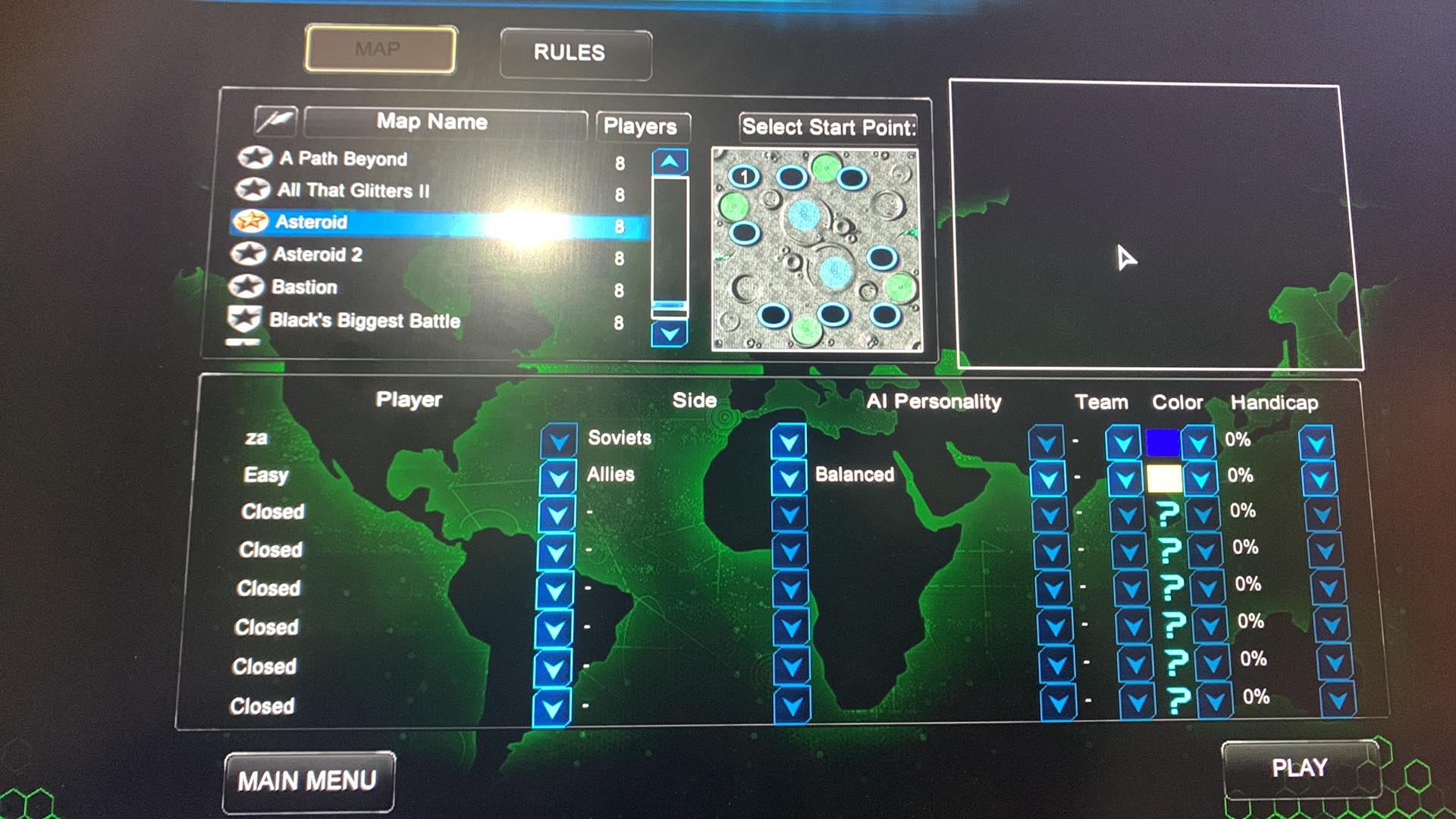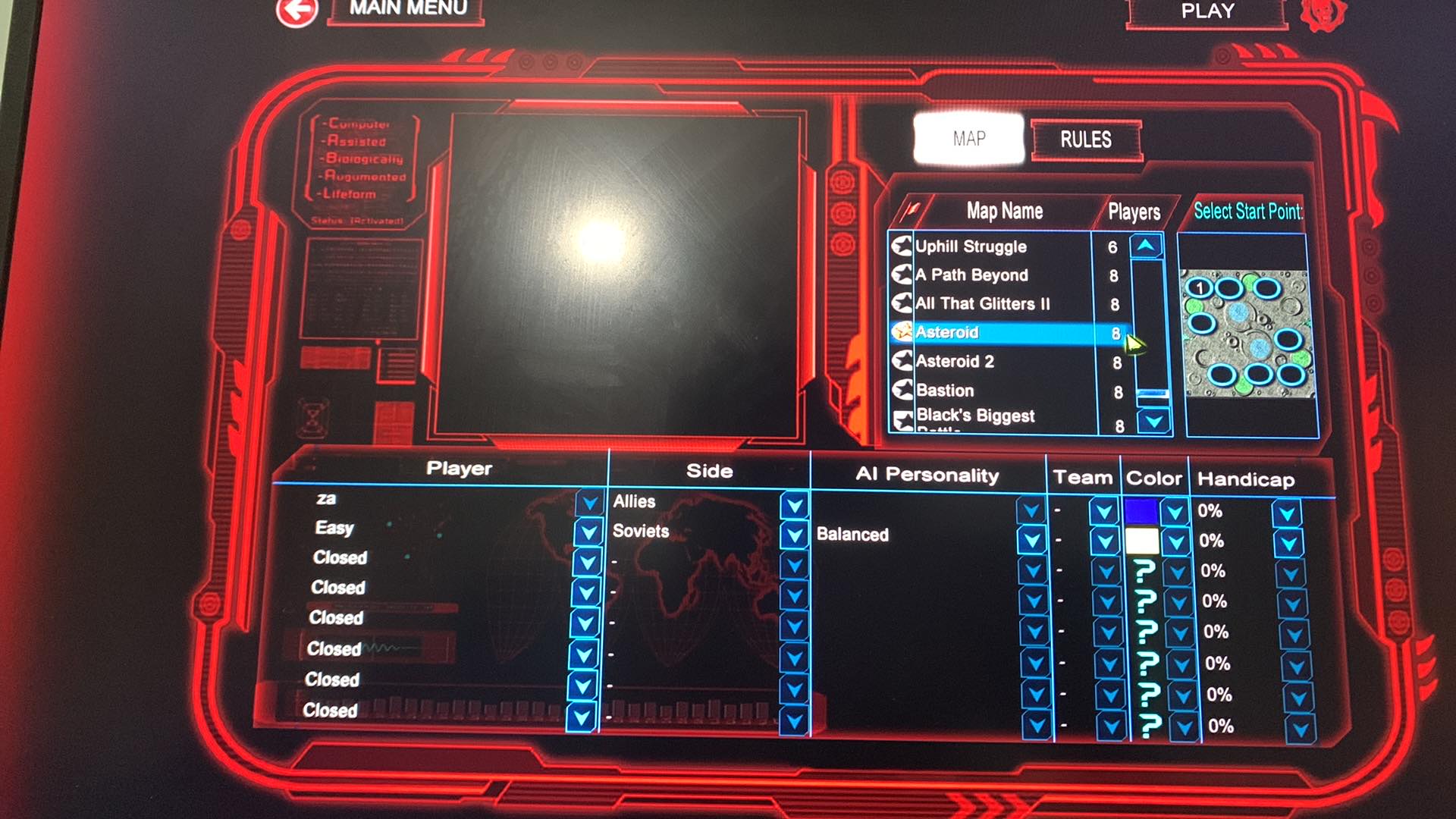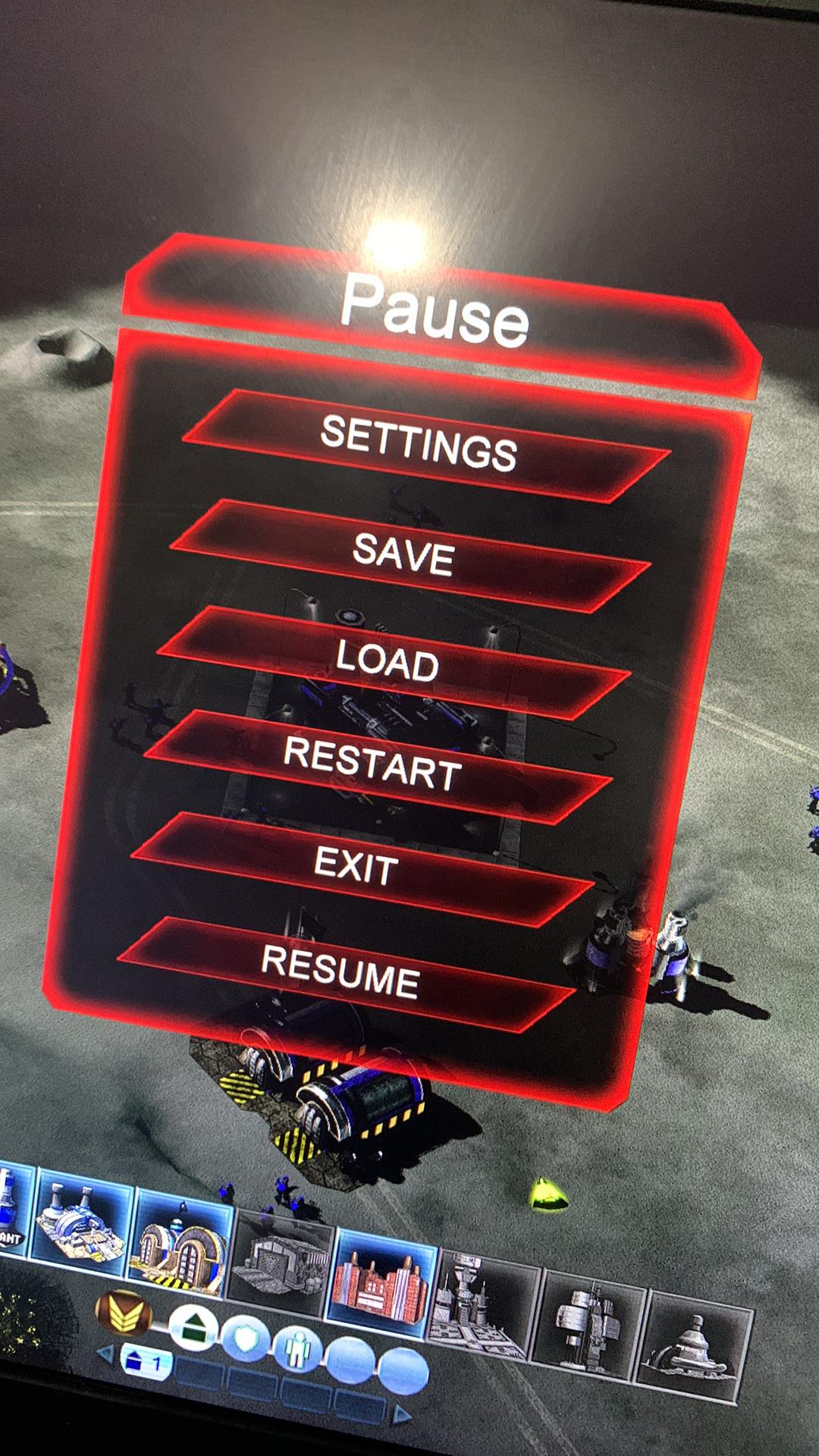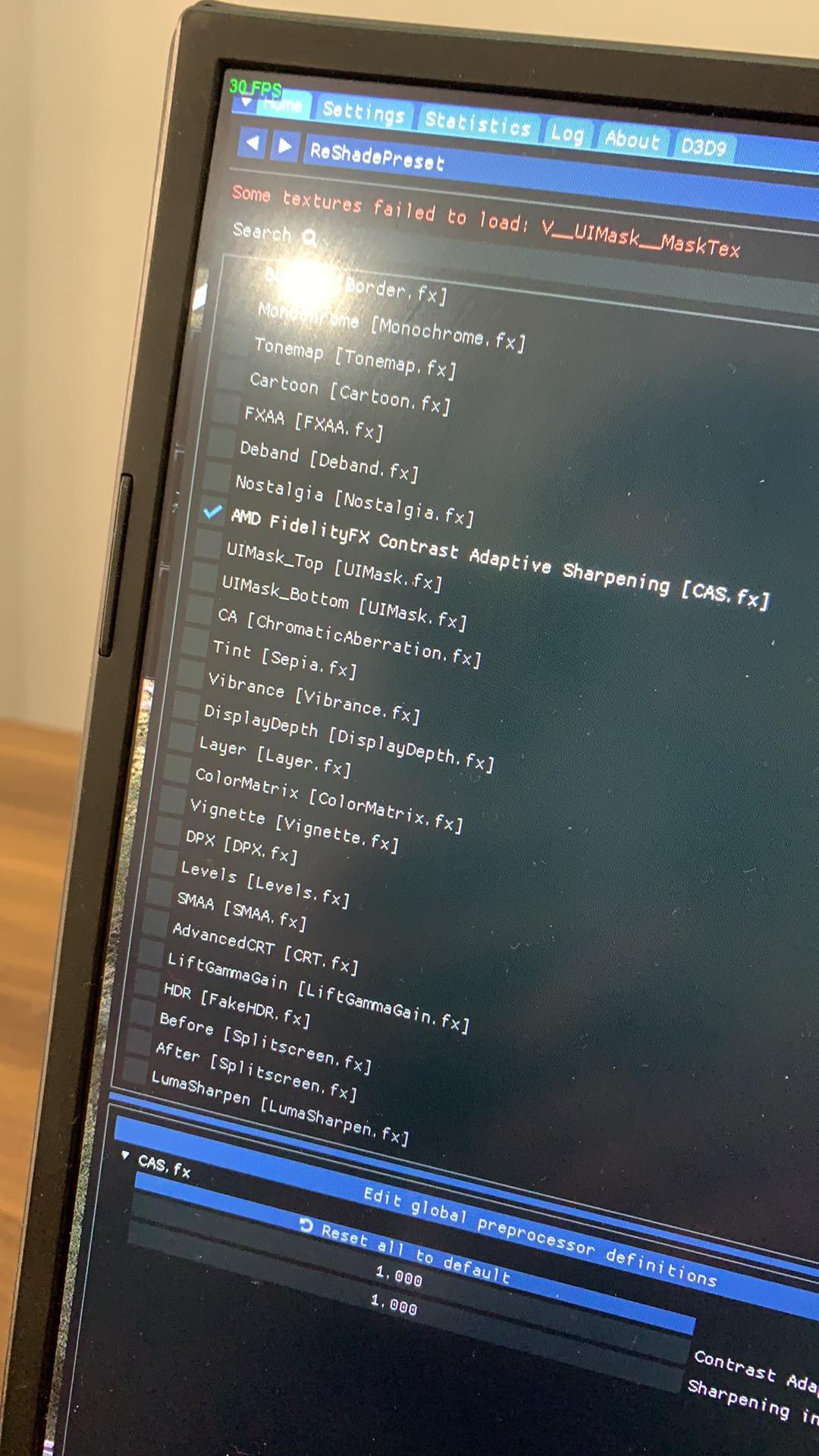everything you need for this mod(crash fix+60fps+high graphics+all MCV lower super weapons prices+ new maps and cursors design+zoom out +out of memory Thread - C&C: Red Alert History mod for C&C3: Tiberium Wars
Command & Conquer Red Alert History is a small mod that adds a few new units. The idea came about because I wondered what a few Red Alert units would look like and perform inside the Tiberium wars engine. I consider this mod a 'museum', wherein I add a few historical pieces that I like into the C&C3; engine! The Mod will be updated by adding a few units at a time (typically around 10 items). The mod is a mixture of mostly EA & public models, as well as a few original models done by me. Check the forums & articles for detailed information and for in-depth discussion.
| Posts | ||
|---|---|---|
| everything you need for this mod(crash fix+60fps+high graphics+all MCV lower super weapons prices+ new maps and cursors design+zoom out +out of memory | Locked | |
| Thread Options | ||
| Apr 17 2021 Anchor | ||
|
before
after Reshade program+shadersFX+tactusmod merge link from2gb link
main menus
download the mod from my link 2GB this package fix game crash and out of sync errors i combined the mod with TacitusA_0.58 mod for Enhanced maps and add KANE'S WRATH enhanced maps (high graphics maps i combine redhistory mod with TacitusA_0.58 so no more crash or out of sync error while playing lan or online 26/11/2022: Mega.nz just extract in game folder and play from CNC3.exe files includes > run the game and the mod from CNC3.exe without any documents folders it mean mod loaded from config.txt and CNC3_english_1.9.SkuDef ========================================================== download this : Mega.nz to get (steamless exe) run the game without steam required and without errors out of memory crash already patched if you still get out of memory error try patch it again target : RetailExe\1.9\cnc3game.dat by this software : Ntcore.com +new cursors design, also check here for other 5 more designs go here Command and Conquer 3 Tiberium Wars\RetailExe\1.9\data\select one select any one you like and replace here Command and Conquer 3 Tiberium Wars\RetailExe\1.9\data\cursors +reshade super graphics details to run reshade press HOME botton and select on of these AMD FidelityFX or LUMAsharpen or fake HDR ========================================================== download this update 28/9/2023 add all camera change mod into one file now +to get 2 new mainmenu (red and green) , +mod for change units( panel location) ,( 35 fps and 60 fps) ,( double speed units ready example Refinery need 8 second to build (before it takes 20 second) +hide game health bar or without , no superweapons or allow , started units , open power store spiecal powers or without +apply 4 camera views to all maps by (lua scripts and gamedata.ini )press scroll up from the mouse to change camera and 4 botton to fix angle or press on hold triggle mouse +add video to main menus +add shader FX files + add config.txt file into mods\redhistory folder to make all these features as optional edit anything you want into config.txt +i let AI not use nighthawkAI upgrade missiles1500$ on hard AI settings +add more colors teams to the game =================================================================== == more additional information to edit config.txt 1.big : for add started units when start the game also open power store abilities in start up 1nopowerstore.big : close power store abilities and stay on only started units rihno tanks and grizzly tanks 3Dmaps35fps.big : play 35fps mode video start menu , shader fx files , more teams colors , health bar visible , select map video . overrides.xml weather 3Dmaps35fpsnohealthbar.big , same but hide healthbar camera10.9.big , fix nighthawk unit chopper spamming in hard mode , fix camera , apply 35fps speed you need use one 3Dmaps file camera10.9NOSW.big , same but this file prevent players or AI build superweapons building UIgreen.big , check photos to see ui design you cant mix it with UIred.big uipanel.big this last photo i share it , you can mix it with any you must use only one 3Dmaps file you must use only one 1.big file or 1nopowerstore.big you can use only one UI green or red my config.txt file ====== more useless stuff more zoom out map effect not recommended service ( if you close the game you must open the map everytime if you want zoom out effect again extract location :C:\Users\xxx\AppData\Roaming\Command & Conquer 3 Tiberium Wars\Maps ==================================== started units mod for redhistory add this to first line on config.txt and RedHistory_8.04.skudef without download anything add-big yuripowerandsuperweaponforsoviet.big source : Moddb.com also i prefer delete this folder for not getting any map graphics issues C:\Users\xxx\AppData\Roaming\Command & Conquer 3 Tiberium Wars\MapPreviews C:\Users\xxx\AppData\Roaming\Command & Conquer 3 Tiberium Wars\Profiles ========================= -for get Tiberium essence textures +KANE'S WRATH TEXTURES +generals game terrians (for me i dont know how to use these for apply it) copy add-big t.big to your config.txt and RedHistory_8.04.skudef download : Mega.nz =========================== more great enhanced new maps extract location :C:\Users\xxx\AppData\Roaming\Command & Conquer 3 Tiberium Wars\Maps +++++++++++++++++++++++++++++++++++++++++++++++++++++++++ maps www.gamefront.com/games/cnc-3/category/maps-64 +++++++++++++++++++++++++++++++++++++++++++++++++++++++++ KANE’S WRATH maps for TIBERIUM WARS !!!! +++++++++++++++++++++++++++++++++++++++++++++++++++++++++ 760 maps +++++++++++++++++++++++++++++++++++++++++++++++++++++++++ maps +++++++++++++++++++++++++++++++++++++++++++++++++++++++++ more maps : Onedrive.live.com +++++++++++++++++++++++++++++++++++++++++++++++++++++++++ +++++++++++++++++++++++++++++++++++++++++++++++++++++++++ maps +++++++++++++++++++++++++++++++++++++++++++++++++++++++++ TALON_MOD_MAP_PACK +++++++++++++++++++++++++++++++++++++++++++++++++++++++++ you will see new units if you use these official maps : Moddb.com you must extract map files by finalbig.exe software and put any map you like in your C:\Users\xxxx\AppData\Roaming\Command & Conquer 3 Tiberium Wars\Maps ========================================================== hidden units you can find them in crates boxes ========================================== troubleshooting anyone game crash directx error or out of memory make sure download 4gb patch here is easy program : Moddb.com also here is DirectX 9.0c Redistributable Package : Mega.nz c++ also play in window mode by add this line to your target in proparties -win ========= DirectX error try setting custom resolution by adding "-xres 1280 -yres 720 -win" into launch options this should run game in 720p windowed Thank you so much for the responds, guys it worked all the sudden. So what I did was go in THE ACTUAL GAME FILE, that is "this pc"- "program files x86"- "steam"-"steamapps"-"Command and Conquer Red Alert 3"- "RA3", you go in the properties and: Those who get direct x error. Add "-win -xres 1366 -yres 768" in the target field. ================================================================= i dont know what is that or how to use it but here is for use civilian assets, you can put WBData_1.1.big in "Core\1.0" folder of your C&C3 directory and re-edit and rewrite the config.ini with the line "add-big WBData_1.1.big" without the quotes. I wouldn't recommend running this mod with WBData_1.1.big in the skudef because C&C3 recognizes as another mod itself and not a combination of the two-in-one. take only WBData_1.1.big from rar
wish to come out in next updates waiting this by madin xD : Youtube.com we need this please new unit same as Cosmonaut and Rocketeer for both soviets and allied ( these two units can protect my air space new unit any yuri soilder to control enemy tanks and soliders (please enemy stop send to me tanks and soliders) for allied design Chrono legionnaire solider or as tank unit , or unit with ice strike by solider or tank enginner into one of soviet tank = get Desolator strike tank why there is no Airborne soliders and tanks ! why you delete Battle Fortress tank unit in version 8 ? Edited by: nerozzero |
||
| Apr 18 2021 Anchor | ||
|
Some very nice images! |
||
| Apr 18 2021 Anchor | ||
|
method for play fallout mod with voice acting battlechatter cause this mod dosen't have voice acting and no new update for it before long time first step download the fall out mod from here : Moddb.com install it to target that mod show it it will extracted here C:\Users\xxx\Documents\Command & Conquer 3 Tiberium Wars\mods\CNC Fallout method : Moddb.com now press file and quick save and exit from the software , warning do not open the game while finalBIG.exe opening
Madin wrote: ==============================================================================
you want play this general mod Moddb.com with missing GLA and china right ! after downloading the mod replace this file for unlock GLA and china replace this file in your mod folder also for fix hidden mouse in the mod and other complete stuff download this fix pakage ================================================= iconic maps for tw Edited by: nerozzero |
||
| Dec 19 2021 Anchor | ||
|
Oh, I used other methods to enter the mod...Because I cannot open CNC3.exe Edited by: 八雲墨 |
||
| Apr 19 2022 Anchor | ||
|
custom maps missing in menu maps or maps not appair issue in custom map list in game menu to fix this do these steps 4. Use Windows search and search for "Regedit.exe" and open it. 5. Go to "HKEY_LOCAL_MACHINE\SOFTWARE\WOW6432Node\Electronic Arts\Electronic Arts\Command and Conquer 3" 6. Click on edit --> new --> dword (32bit)value. A new registry value will now be made. 7. Rename this registry value to "UseLocalUserMaps". Don't edit the value as the default "0"-value is what we need. you can add rihno tank and grizzly tank as started units v3 from here Moddb.com nerozzero wrote: if i have source code i would doing this its really easy to make bodys models from the game not hide underground and stay longer, you just gotta download tibed 2 and and to infantry, select unit. For example...go to Edited by: nerozzero |
||
| Jan 4 2023 Anchor | ||
|
how do u make this work with the cnc3 ui game launcher instead? |
||
| Jan 4 2023 Anchor | ||
BarakYisrael wrote: Edited by: nerozzero |
||
Only registered members can share their thoughts. So come on! Join the community today (totally free - or sign in with your social account on the right) and join in the conversation.