An Improved loadscreen replacements to better reflect what the map looks like now that they are all pretty. No more boring vanilla period.
Installation:
Just Extract the "load" folder to X:...\LucasArts\Star Wars Battlefront II\GameData\data\_lvl_pc
Notice that the space maps load screens won't be display accurately since the load screens cycle 13 different textures.
Installation:
extract the lvl files to BF2 directory/data/lvl_pc/load folder.
Credits to
Anakin
Harrisonfog for BF2R work
Ivanzumuproar for Tantive IV screenshot
Toothless for Space Tatooine screenshot
E-girl Kindred for Campain template
Tools that will be useful for this process:
notepad_++
Moo0 Mp3 Converter (Free) - flac,mp4,m4a,ogg,wav,wma... (33 format)
bulkrenameutility.co.uk (in case you want to put prefix mx)
List file names in directory to text
First, download BAD_AL’s sound stream rip:
ModDB
After downloading BAD Al’s stream rip, extract the cw/streams + gcw/streams and the global/streams content to your mod sound directory (data_004\Sound\cw\streams and data_004\Sound\gcw\streams and global/streams)
Add any new wav files you want to the streams folder for either of those eras then make sure its in PCM format. Settings should look like this:
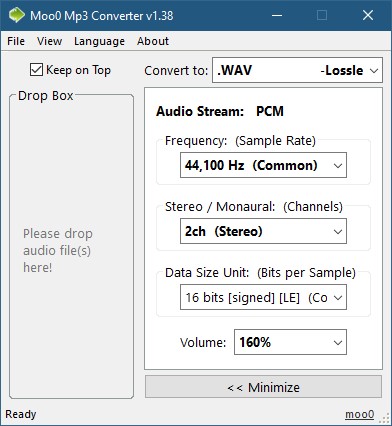
There are two main types of files you need to edit: stm (stream file) and snd (sound events file)
You will only need to be editing two stm files which are for cw and gcw which are located both in the global folder.
Steps for editing stm files:
Then you will find music_config.snd in all of the world/%MAP% folders.
Simply add lines in reference to every new wav file added to the stream folder. (Don’t put quotations)
FileName StreamName
Example: “..\cw\streams\mxKam_CW_Tension.wav Kam_CW_Tension”
Note the “mx” isn’t needed but will increase the likeliness of it working. Then you are translating the file name to the stream name referenced in the snd.
Steps for editng snd files
In each world folder there will be music configurations. One for cw and/or gcw. Inside each snd file will have segments for each gamemode from start, middle, and end and will list the streams names. Make sure that the correct era stream is mentioned according to whether its in cw/streams or gcw/streams which is mentioned in each segment. To see what the values do, read through
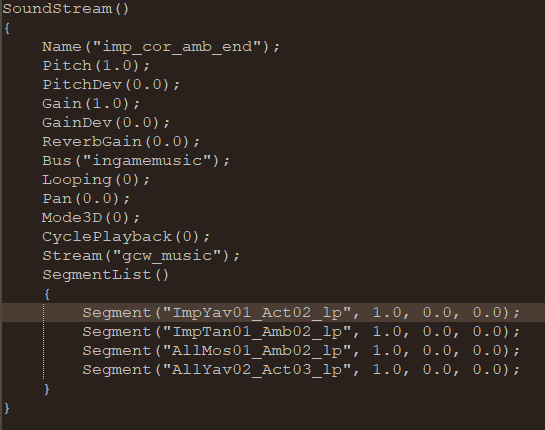
Once done, you can munge the sound by the munge.bat in the data_XXX/_Build or run soundmungelevel.bat (quicker) in the parent folder. Once done, check to see if there are errors in the BF2Log. If theres none, it should work. Now copy the newly munged global.lvl and any planet name to the install location /GameData/data/_LVL_PC/sound
This couldn’t have been possible if not for Phantom and Bad_AL.
Thanks to Marth and GT

Global Sound Mod - Ambient Music and VO replacement Version 3
Audio 1 commentThis mod aims to replace the music played in most maps and replaces VO of most heroes: Maul, Boba, Dooku, Palpatine, Obiwan, Vader, Solo and Anakin and...

Global Sound Mod - Music and VO replacement Version 3
AudioThis mod aims to replace the music played in most maps and replaces VO of most heroes: Maul, Boba, Dooku, Palpatine, Obiwan, Vader, Solo and Anakin and...

Loadscreen Replacement for BF2 - Transparent Borders Version
WallpaperThis is an updated version of my loadscreen replacement.
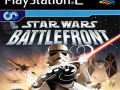
BF1 PS2 OG Music (volume fix)
Music 8 commentsThis is a BF1 music volume fix. Increased the volume +200%

Galactic Conquest & Campaign Loading Screens
Full Version 4 commentsImproved loadscreen replacement for Galactic Conquest and Campaign

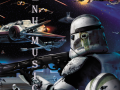


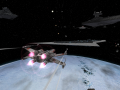


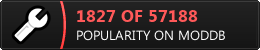
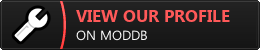

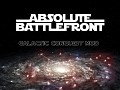




Hey man could u or maybe someone you're cool with drop a video tutorial on how to add our own music for the visual/video learners?
What do I need to add music to bf2?
🙃
Мод выгледит прикольно. Но как скачать?
can you read?
How do you install
☹
This comment is currently awaiting admin approval, join now to view.
there HAVE TO be da verda werda mandalorian song!
On it. Would you want a whole republic commando song selection with that?
AWWW MAN OF COURSE! DVW with Vode An is an essential!