Replaces all Planets and Background images, and adds a lot more.
which version should you use?
1.2.2 includes only 3 hubble images the rest is made by me.
1.3.2 is the same as version 1.2.1 with 62 additional hubble images, that may be very color intense. In version 1.3.1 i made a lot of changes to hubble backgrounds, so you may not need your sunglasses anymore... ;P
credits: NASA
requires Slipstream Mod Manager Subsetgames.com
change log
v 1.3.2 and 1.2.2
- new sun
- new pulsar
- 6 new backgrounds
- 4 new planets
- 2 new gas giants
- changed 1 background
change log
v 1.3.1
- 7 new planets
- 4 new backgrounds
- lots of changes on mostly hubble nebulas, colors, contrast etc...
v 1.3
-62 new HUBBLE backgrounds
version 1.2.1
- 7 new planets
- 4 new backgrounds
- few changes on nebulas, colors, contrast etc...
v 1.2
-17 new backgrounds
-7 new planets


If you want to use it with Captain's Edition 1.2(+) you need a compatibility patch !!!
Captain's Edition @subsetgames.com forums Subsetgames.com
Captain's Edition @reddit Reddit.com
download "CE BPaB Compatability Patch 1.0" from the ftl forums or reddit and activate those mods fallowing this load order:
| Any non-ship not-CE-related mods you are using
| Better Planets and Backgrounds
| FTL Captain's Edition
| CE BPaB Compatibility Patch
| CE Additional Music Addon
| CE Infinite Addon
| CE Endless Loot Addon
| CE Non-EL Enemy Loadouts Addon
| CE Vanilla Player Ship Loadouts Addon
V Any ship mods you are using
If you have a clean installation of FTL you can just install slipstream mod manager, the mods and activate them.
If you're not sure that your FTL installation is clean keep reading.
go to
"\Steam\steamapps\common\FTL Faster Than Light\Slipstream Mod Manager v1.4-Win\backup"
and delete everything in the backup folder, if u activated any mods after the update, make sure your have the latest "data.dat" and "resource.dat"
if you're not sure, delete those 2 files in:
"\Steam\steamapps\common\FTL Faster Than Light\resources"
then verify game files (this will download the latest "data.dat" and "resource.dat" files) , start the mod manager and activate BetterPlanetsandBackgrounds 1.2.1 or 1.3.1 and optional better asteroids....
enjoy

Version 1.3.1 Released
NewsVersion 1.3.1 Released! 7 new planets, 4 new backgrounds, Lots of changes on hubble backgrounds, Update for the 1.2 whitout hubble backgrounds, will be...

Version 1.3 Released
News 1 commentIn version 1.3 there are 62 new HUBBLE backgrounds included. Also, plans for next release?
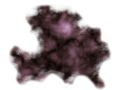
Original Size Low-res Nebula textures
PatchUse this fix only if you have problems with the animated high-res nebula textures from better planets and backgrounds.

Better Planets and Backgrounds 1.3.2
Full Version 17 comments1.3.2 - new sun - new pulsar - 6 new backgrounds - 4 new planets - 2 new gas giants - changed 1 background

Better Asteroids
Full Version 4 commentsThis Mod replaces the Textures for the Asteroids and the ion storm lightning.

Better Planets and Backgrounds 1.3
Full Version 2 comments62 new HUBBLE backgrounds added in version 1.3! Credits: NASA

Better Planets and Backgrounds 1.2.2
Full Version 10 comments1.2.2 - new sun - new pulsar - 6 new backgrounds - 4 new planets - 2 new gas giants - changed 1 background

Better Planets and Backgrounds 1.0
Full Version 6 commentsBetter Planet and Background Textures and new ones! 3 Backgrounds are from Hubble space telescope, and the rest made by me. credits: NASA







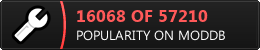







where is the download button?
Go to "Files" section
Where to download?
This comment is currently awaiting admin approval, join now to view.
This comment is currently awaiting admin approval, join now to view.
This comment is currently awaiting admin approval, join now to view.
Ive been trying to get the mod to work but it does not register in my slipstream folder.
it's a 7zip archive, you have to extract it first.
Hello. When I add this mod into the slipstream mods folder, it does not appear in the mod manager at all when I open it. I even tried putting the compatibility patch in before it. Note: I am using CE edition.Please help.
it's a 7zip archive, you have to extract it first.
so i have to buy 7zip to play with the mod? lol
lol 7-zip.org is FOSS - Free Open Source Software xD