French_Fry
It seems as if joined
I love old classic rock; Led Zep, Queen, Aerosmith, GnR, Lynryd Skynryd, that stuff. I listen to all kinds of music, ye, I just prefer the old school. Ball is LIFE.
Generals ZH Problem
(view original)
Post a comment
Description
Any help is appreciated, please help this fellow gamer in need. Thanks :D






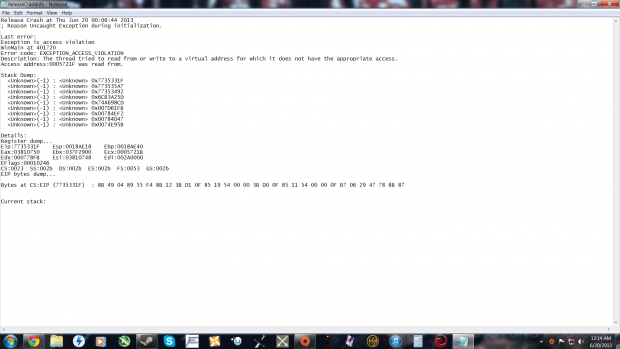
Hmmmm. Have you tried setting administrator rights to the entire Zero Hour folder? If you have already done this then I advise you also set user to full control via security settings.
If you want a full run down, continue reading.
Right click on you Zero Hour folder in your Program Files folder (x86 if you're 64-bit) (if you have The First Decade version then it'll be in the Command & Conquer The First Decade folder)
Properties>Security tab >Group or user names box >Select your system (It'll have your PC's name)>Click the edit button >Make sure you select your PC again out of the list >Select the check box marked Allow next to the Full control option (this should then select the rest of the user control options for you) >Click Apply, it should start configuring your file and will take a few seconds >Click OK, and you're done!
Seeming that it is an access violation error that you're having this should fix your problems.
Thanks a lot for the help TheSpudd, thing is, it still doesn't work :/ Thanks for the help though! Any help is greatly appreciated!
No problem, shame it didn't work. But wait! There's more!
Have you tried deleting your options.ini file? This too can apparently cause your error, don't worry it doesn't modify any of your personal saves or data, it will just reset your in game settings (e.g. Screen resolution, texture quality... bla bla bla) which can be changed back once you reopen the game.
Instructions as follows:
Documents>Command and Conquer Generals Zero Hour Data>Options text document> DELETE!
Start Zero Hour.
Simple as that. Let me know if that doesn't work.
Do not be alarmed when the blurry mess of Zero Hour opens up, remember your settings have been reset to their default lowest. The options.ini will recreate itself on start up of ZH.
I don't have an options.ini lol
My old PC runs it perfectly fine, thing is, it's not mine anymore. I would use it, but my brother is on it 24/7, just as much as me.
Thanks for the help anyways :P If there's more (Billy Mays) then I'd take any help, I'm that desperate.
Errrrm, it actually looks like it's just called Options in the same directory I said before. Its file type is called Configuration settings. Are you sure you don't have one?
Also if possible, could you tell me when it exactly crashes?
I'll post a pic of exactly when it crashes.
There's only ReleaseCrashInfo and ReleaseCrashInfoPrev