SysOp.
Claudio joined
Hello stranger! I am Claudio Ficara, AKA SysOp. I am cool, fresh guy who loves to convert imagination into real shit. I've developed diferrent skills such as programming, level design, game design, modelling, animating and so on. I currently work as game developer and live on Argentina with my family that I love so much. My goal is helping others to achieve what they want! Add me as a friend or track me down on Facebook. Later!
Detail Generator v 0.1
Full ver here: Am.half-lifecreations.com
Creates both materials.txt and a filename for being used for create detail textures on Steam.
materials.txt contains a list of texture's properties. Thanks that, we can set a specific material for a texture.
For example: wood, metal, glass and such.
Also, this app creates a detail texture file for your map. Steam's engine reads that file and creates them.
This app works in a smart way. It reads a bunch of .bmp files, looking for common tokens. Once a string is found, the property is assigned.
Even though this app is automated it needs some user interaction first. You must export the .bmp files you want to be used.
USAGE:
1- Create a folder like "textures" everywhere you want.
2- Place your .bmp files and this app there.
2a- If you don't know how to export, open Wally, select your textures and export them as .bmp
3- Place the included .tga textures into MODSNAME/GFX/DETAIL/
4- Doble click on this app Wink
5-(NEW) Select your filters' type (eng, spa, ger, fr).
6- Move the generated materials.txt into MODSNAME/sound/
7- Move the generated detail file into MODSNAME/maps/
8- Replace "yourmapname" by... your map's name. Ej: am_intro02_detail.txt
9- Run your game and type at console r_detailtextures 1
10- Be happy!
Samples (generated by this app)
Code:
MATERIALS.TXT
w sample_asdwoodfa
m sample_asfatmtlaser
t sample_asLabFlRsrv
w sample_BcoUchetex
Code:
YOURNAPNAME_DETAIL.TXT
sample_asdwoodfa detail/wood2 10.0 10.0
sample_asfatmtlaser detail/metal4 10.0 10.0
sample_asLabFlRsrv detail/tile3 10.0 10.0
sample_BcoUchetex detail/wood1 10.0 10.0
Download detail_gen_nomsvc20080911.rar (75.55 KB):
Am.half-lifecreations.com
Download TGA Textures.rar (911.7 KB):
Am.half-lifecreations.com






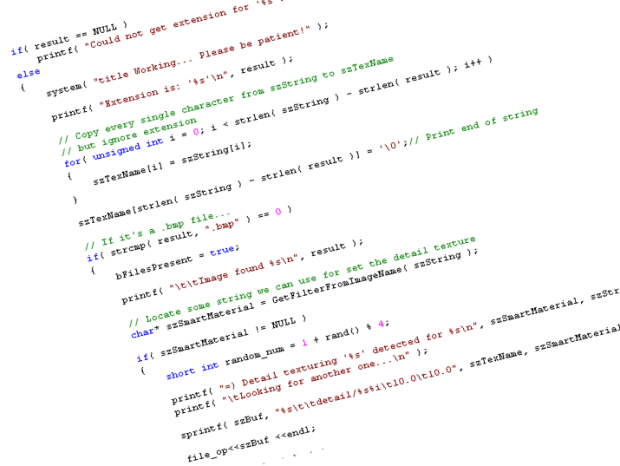
hola
Todo bien?
AJAJAJAJAJJAJAJ AJAJAJAJAAJAJJAJJAJAA JAJAJAJAJAJAJA MAS FLASHERO QE YO EL TIPO
(vos sabras sys xd)
Wow, that's handy
Mind blowing codes!
I remember coding a couple of days back and I can't take much more of it.
¿Que IDE usate para modificar el motor?
So nice...