ID Tech 4 Modders
Fans & Clans
This is a group for all ID Tech 4 engine modders. Whether your modding forte is Prey, Doom 3, Quake 4 or all of them, we welcome you. Also, we will accept you no matter your modding skill. Even if changing the clip-size of your weapons seems difficult, then feel free to join up and we'll try and help you with it as best we can. This is a place for ID Tech 4 modders to hang out, chat, help each other out or post their latest work, even if its a very rough alpha they only want fellow modders experimenting with. We may accept people with no mods out if they are willing to learn, or have a WIP. Happy modding, Adam
Level 2 Passcode "924" Nothing about the E3 Version has been changed only settings in the "DoomConfig.cfg" where changed to make the leak launch-able again, A full list of the settings changed are included in the "Warning!.txt" file i've provided and it's also displayed at the start of the setup, I suggest you read it :)
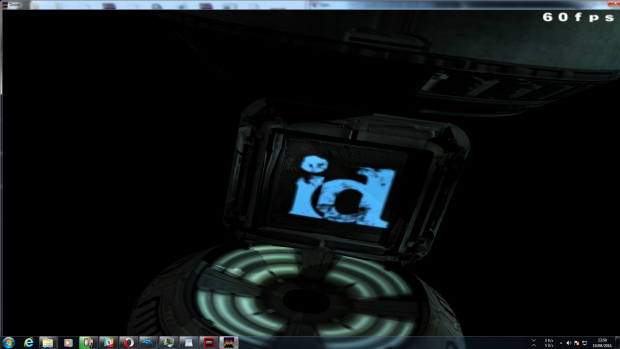


I set the game on this
Chrissyx.com
there are commands
r_diffuse 1 - Enables diffuse mapping
Image downSize (Enables / Disables image downsampling for all non-bump and non-specular maps.)
e.t.c
The hardest thing is to get to the bottom of r_diffuse, because it worked only once, during the intro of the game I overloaded the data on runact.cfg
And what's quite important, and I accidentally came across it, you have to make your cfg files read-only! Otherwise, the game engine will remove some changes and there will be no effect :) It seems to me that how Doom 3 uses chiaroscuro, mapping etc. depends on the driver for which it was written NV20 / NV30, GL2 or useR300 -> https: //forum.hardwareheaven .com / threads / for-the-radeon-9700-owners. 6777 /
r_diffuse = 0 Enables diffuse mapping (Disable for speed, enable for quality)
r_skipBump = 1 I guess that disables bump mapping when on
r_specular = 0 Enables specular mapping (Disable for speed, enable for quality)
r_useStandardGL = 0 Disables bump mapping and maybe more
Unfortunately, I still don't see the gloss of the maps :(
There is a solution and it works :) DooM shines again on new computers: D
A hint was given to me by the user "TheDanonon"
Common-Extension limit and select 0x00001B58
Najprościej zrobić to z nvidiaProfileInspector.exe
Nvidiaprofileinspector.com
W Programie ustawiasz tylko.
5.Common
Extension limit --> ustaw na -->0x00001B58 (Hired Team, Quake3, Quake2, Dark Salvation, Heretic II, Quake, Star Trek Elite Force, Hexen II, Kingpin)"
(Fixed graphics for modern graphics cards)
screen I.imgur.com
(Extension limit - you can also set it in the graphics drivers)
.and here my scenes are mirrored because the TGA format does it so strangely :)
I.imgur.com
I.imgur.com
I.imgur.com
I.imgur.com
I.imgur.com
I.imgur.com
I.imgur.com
I.imgur.com
I.imgur.com
I.imgur.com
I.imgur.com
(https://imgur.com/a/wCN5ya3)
Have fun murdering demons: D
Just saw your images now i'll have to try those settings out :)
Dodałem do wersji alfa nową latarkę Duct Tape, mapy Parallax i mocniejsze specs :) Teraz pracuję nad przeżuceniem Intra wraz z nową mapką dla rozpoczęcia :)
ps: Gdyby ktoś chciał pograć w mapki dodatkowe dla wersji alpha 0.02 doom 3 to polecam wpierw zrobić trestmap lub najpeościej wyjście je w już wydanym doom 3 v1.3.1 :)
Doomworld.com